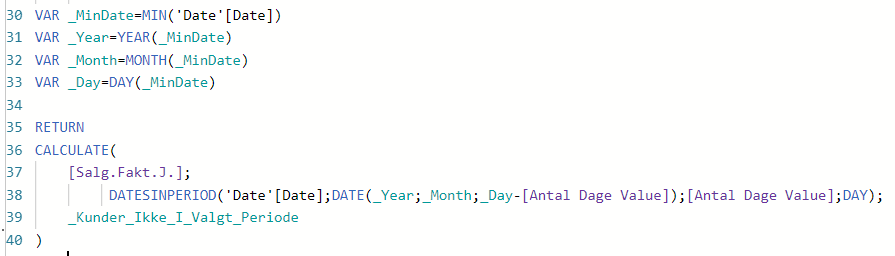- Power BI forums
- Updates
- News & Announcements
- Get Help with Power BI
- Desktop
- Service
- Report Server
- Power Query
- Mobile Apps
- Developer
- DAX Commands and Tips
- Custom Visuals Development Discussion
- Health and Life Sciences
- Power BI Spanish forums
- Translated Spanish Desktop
- Power Platform Integration - Better Together!
- Power Platform Integrations (Read-only)
- Power Platform and Dynamics 365 Integrations (Read-only)
- Training and Consulting
- Instructor Led Training
- Dashboard in a Day for Women, by Women
- Galleries
- Community Connections & How-To Videos
- COVID-19 Data Stories Gallery
- Themes Gallery
- Data Stories Gallery
- R Script Showcase
- Webinars and Video Gallery
- Quick Measures Gallery
- 2021 MSBizAppsSummit Gallery
- 2020 MSBizAppsSummit Gallery
- 2019 MSBizAppsSummit Gallery
- Events
- Ideas
- Custom Visuals Ideas
- Issues
- Issues
- Events
- Upcoming Events
- Community Blog
- Power BI Community Blog
- Custom Visuals Community Blog
- Community Support
- Community Accounts & Registration
- Using the Community
- Community Feedback
Register now to learn Fabric in free live sessions led by the best Microsoft experts. From Apr 16 to May 9, in English and Spanish.
- Power BI forums
- Forums
- Get Help with Power BI
- Desktop
- Subtract Certain Number of Months from a Date Colu...
- Subscribe to RSS Feed
- Mark Topic as New
- Mark Topic as Read
- Float this Topic for Current User
- Bookmark
- Subscribe
- Printer Friendly Page
- Mark as New
- Bookmark
- Subscribe
- Mute
- Subscribe to RSS Feed
- Permalink
- Report Inappropriate Content
Subtract Certain Number of Months from a Date Column and Return the Max Date
Hi,
I'm trying to do what should be a very simply calculation, however everything I try to do seems to give me an error. All I want to do is find the last date in a column and subtract 3 months from this date.
Here are a few of my attempts
test = VAR BookingUpperLimit = DATEADD(MAX(CaseHistory[EndTime]), -3, MONTH) RETURN BookingUpperLimit
test = VAR temptable = DATEADD(CaseHistory[EndTime],-3,MONTH) Var BookingUpperLimit = MAXX(temptable,) RETURN BookingUpperLimit
The second attempt obviously is incomplete as I can't retrieve the single column from the table 'temptable'. The first attempts gives the error "A function 'MAX' has been used in a True/False expression that is used as a table filter expression. This is not allowed."
How can I calculate the date I specified above?
Solved! Go to Solution.
- Mark as New
- Bookmark
- Subscribe
- Mute
- Subscribe to RSS Feed
- Permalink
- Report Inappropriate Content
Nope, DATEADD is an awful, awful function. It only accepts a table of dates. You could do it like this for simple cases:
Measure 6 =
VAR __max = MAXX('Calendar',[Date])
VAR __year = YEAR(__max)
VAR __day = DAY(__max)
VAR __month = MONTH(__max)
RETURN
DATE(__year,__month-3,__day)
Might have to check for boundary conditions (year rollover). Stay away from DATEADD it will only destroy your morale.
@ me in replies or I'll lose your thread!!!
Instead of a Kudo, please vote for this idea
Become an expert!: Enterprise DNA
External Tools: MSHGQM
YouTube Channel!: Microsoft Hates Greg
Latest book!: The Definitive Guide to Power Query (M)
DAX is easy, CALCULATE makes DAX hard...
- Mark as New
- Bookmark
- Subscribe
- Mute
- Subscribe to RSS Feed
- Permalink
- Report Inappropriate Content
Nope, DATEADD is an awful, awful function. It only accepts a table of dates. You could do it like this for simple cases:
Measure 6 =
VAR __max = MAXX('Calendar',[Date])
VAR __year = YEAR(__max)
VAR __day = DAY(__max)
VAR __month = MONTH(__max)
RETURN
DATE(__year,__month-3,__day)
Might have to check for boundary conditions (year rollover). Stay away from DATEADD it will only destroy your morale.
@ me in replies or I'll lose your thread!!!
Instead of a Kudo, please vote for this idea
Become an expert!: Enterprise DNA
External Tools: MSHGQM
YouTube Channel!: Microsoft Hates Greg
Latest book!: The Definitive Guide to Power Query (M)
DAX is easy, CALCULATE makes DAX hard...
- Mark as New
- Bookmark
- Subscribe
- Mute
- Subscribe to RSS Feed
- Permalink
- Report Inappropriate Content
Hi
Im experienceing a problem now where I go month - 1 and it seems to be only subtracting 30 days. For instance on my slicer I select July, and I'm expecting my measure to retun June, but it is only returning 2021/07/01.
Have you encounter this before?
Regards
- Mark as New
- Bookmark
- Subscribe
- Mute
- Subscribe to RSS Feed
- Permalink
- Report Inappropriate Content
Adding for beginners that this also works with the function TODAY() (and as @basel777 mentions it accounts for the year rollover). In the example below I'm limiting the bounds of two measure to the last 3 months in relation to the current month:
m_Missing%Last3Months =
VAR date1 = TODAY()
VAR _year = YEAR(date1)
VAR _month = MONTH(date1)
VAR _day = DAY(date1)
return
CALCULATE([m_MissingCount]/[m_ExpectedCount],
FILTER(WorkOrder,WorkOrder[serviceDT]>DATE(_year,_month-3,_day) &&
WorkOrder[serviceDT]<DATE(_year,_month,1)
)
)
Thanks @Greg_Deckler for the solution, this saved me quite a bit of time!!
- Mark as New
- Bookmark
- Subscribe
- Mute
- Subscribe to RSS Feed
- Permalink
- Report Inappropriate Content
@Greg_Deckler I thought I would add that this solution adapts to boundary conditions, so if someone has a date of 01/01/2020, and subtracts a day, the updated date would 12/31/2019... Which is freaking sweet! 🙂 Thanks again for helping us out!
- Mark as New
- Bookmark
- Subscribe
- Mute
- Subscribe to RSS Feed
- Permalink
- Report Inappropriate Content
Hi Greg
You advice was very helpfull.
I use DATE inside DATESINPERIOD
Amdi Silword
- Mark as New
- Bookmark
- Subscribe
- Mute
- Subscribe to RSS Feed
- Permalink
- Report Inappropriate Content
Thanks for the help. It's ridiculous how limited the date functions are in DAX. I have trouble whenever I want to anything involving dates that isn't a simple slicer.
Helpful resources

Microsoft Fabric Learn Together
Covering the world! 9:00-10:30 AM Sydney, 4:00-5:30 PM CET (Paris/Berlin), 7:00-8:30 PM Mexico City

Power BI Monthly Update - April 2024
Check out the April 2024 Power BI update to learn about new features.

| User | Count |
|---|---|
| 111 | |
| 100 | |
| 80 | |
| 64 | |
| 58 |
| User | Count |
|---|---|
| 146 | |
| 110 | |
| 93 | |
| 84 | |
| 67 |