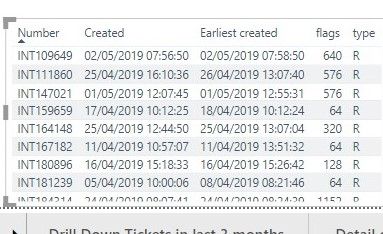- Power BI forums
- Updates
- News & Announcements
- Get Help with Power BI
- Desktop
- Service
- Report Server
- Power Query
- Mobile Apps
- Developer
- DAX Commands and Tips
- Custom Visuals Development Discussion
- Health and Life Sciences
- Power BI Spanish forums
- Translated Spanish Desktop
- Power Platform Integration - Better Together!
- Power Platform Integrations (Read-only)
- Power Platform and Dynamics 365 Integrations (Read-only)
- Training and Consulting
- Instructor Led Training
- Dashboard in a Day for Women, by Women
- Galleries
- Community Connections & How-To Videos
- COVID-19 Data Stories Gallery
- Themes Gallery
- Data Stories Gallery
- R Script Showcase
- Webinars and Video Gallery
- Quick Measures Gallery
- 2021 MSBizAppsSummit Gallery
- 2020 MSBizAppsSummit Gallery
- 2019 MSBizAppsSummit Gallery
- Events
- Ideas
- Custom Visuals Ideas
- Issues
- Issues
- Events
- Upcoming Events
- Community Blog
- Power BI Community Blog
- Custom Visuals Community Blog
- Community Support
- Community Accounts & Registration
- Using the Community
- Community Feedback
Register now to learn Fabric in free live sessions led by the best Microsoft experts. From Apr 16 to May 9, in English and Spanish.
- Power BI forums
- Forums
- Get Help with Power BI
- Desktop
- Re: Subtract 2 dates to a response time in hours
- Subscribe to RSS Feed
- Mark Topic as New
- Mark Topic as Read
- Float this Topic for Current User
- Bookmark
- Subscribe
- Printer Friendly Page
- Mark as New
- Bookmark
- Subscribe
- Mute
- Subscribe to RSS Feed
- Permalink
- Report Inappropriate Content
Subtract 2 dates to a response time in hours
So I'm using PowerBI to interrogate an OSticket system
In table Ticket, I've got the date when the ticket was created. "OSticket_OST_ticket['Created]'
In a thread table (which captures all the updates for each ticket) "OSticket_OST_Thread_Entry", I've filtered on field "Type" to be "R" (response), and in a visual (below) displaying the first date entry in this table i.e. the first true response to the ticket ("Earliest created") - which uses the "created" field in the thread entry table.
so as you can see for the first ticket (ending 649), I've got the ticket creation date and earliest response. 2 minute response in this case
What I want to do is get the repsonse time in hours, i.e. the difference between when the ticket was created and the first Response.
appreciate your help. thanks
- Mark as New
- Bookmark
- Subscribe
- Mute
- Subscribe to RSS Feed
- Permalink
- Report Inappropriate Content
I believe this should work for you.
Response Time in Hours =
VAR TIME_DELTA_HOURS =
[Created] - [Earliest Created]
RETURN
FORMAT(
TIME_DELTA_HOURS,
"HH"
)
- Mark as New
- Bookmark
- Subscribe
- Mute
- Subscribe to RSS Feed
- Permalink
- Report Inappropriate Content
I think I'm nearly there with getting the "earliest created" field from the thread
- Mark as New
- Bookmark
- Subscribe
- Mute
- Subscribe to RSS Feed
- Permalink
- Report Inappropriate Content
I think your hour calcualtion only works if they are on the same day
if somethings not been responded to for days, it just uses the hour difference between
so something that started on the 10th April 08:00, responded to on 15th April 15:00, the system calculates that as 7, which it's more than 100.
I used this
- Mark as New
- Bookmark
- Subscribe
- Mute
- Subscribe to RSS Feed
- Permalink
- Report Inappropriate Content
Interesting. I didn't know that it was only going to look at the hours portion.
Did the DateDiff work for you?
- Mark as New
- Bookmark
- Subscribe
- Mute
- Subscribe to RSS Feed
- Permalink
- Report Inappropriate Content
yes thanks, I've got the date into a table view - which is good as it filters out any duplicates.
However is there anyway to take whats in the table view and put it into a line graph - I need duplicate records removed otherwise it will make the average/max response times look huge. Do I have to do some kind of prequery and drop that into the line graph ? Sorry , new to this.
- Mark as New
- Bookmark
- Subscribe
- Mute
- Subscribe to RSS Feed
- Permalink
- Report Inappropriate Content
It sounds like you should just be able to drop it into a line graph, is it doing something strange when you try?
I assume you mean with Response time on the Y axis, but what is on the X axis?
- Mark as New
- Bookmark
- Subscribe
- Mute
- Subscribe to RSS Feed
- Permalink
- Report Inappropriate Content
Hi, thanks for that
however, is it possible to read direct from the visual - as that's doing the work of using fields from different tables and also taking the first record linked with a filter.
the "Earliest created" visual is created by taking the first record of the thread entry table which is also filtered.
i.e. the SQL to reproduce and extract the values that the visual is showing is what I'm after. ie. combining 2 tables, but actually picking up one specific record from the 2nd table to get "earliest created".
thanks again
Helpful resources

Microsoft Fabric Learn Together
Covering the world! 9:00-10:30 AM Sydney, 4:00-5:30 PM CET (Paris/Berlin), 7:00-8:30 PM Mexico City

Power BI Monthly Update - April 2024
Check out the April 2024 Power BI update to learn about new features.

| User | Count |
|---|---|
| 114 | |
| 101 | |
| 78 | |
| 75 | |
| 49 |
| User | Count |
|---|---|
| 145 | |
| 108 | |
| 107 | |
| 89 | |
| 61 |