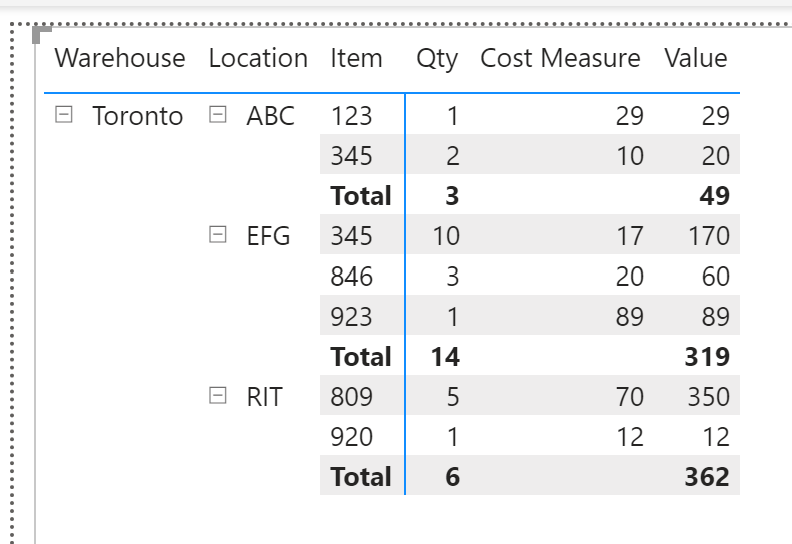- Power BI forums
- Updates
- News & Announcements
- Get Help with Power BI
- Desktop
- Service
- Report Server
- Power Query
- Mobile Apps
- Developer
- DAX Commands and Tips
- Custom Visuals Development Discussion
- Health and Life Sciences
- Power BI Spanish forums
- Translated Spanish Desktop
- Power Platform Integration - Better Together!
- Power Platform Integrations (Read-only)
- Power Platform and Dynamics 365 Integrations (Read-only)
- Training and Consulting
- Instructor Led Training
- Dashboard in a Day for Women, by Women
- Galleries
- Community Connections & How-To Videos
- COVID-19 Data Stories Gallery
- Themes Gallery
- Data Stories Gallery
- R Script Showcase
- Webinars and Video Gallery
- Quick Measures Gallery
- 2021 MSBizAppsSummit Gallery
- 2020 MSBizAppsSummit Gallery
- 2019 MSBizAppsSummit Gallery
- Events
- Ideas
- Custom Visuals Ideas
- Issues
- Issues
- Events
- Upcoming Events
- Community Blog
- Power BI Community Blog
- Custom Visuals Community Blog
- Community Support
- Community Accounts & Registration
- Using the Community
- Community Feedback
Register now to learn Fabric in free live sessions led by the best Microsoft experts. From Apr 16 to May 9, in English and Spanish.
- Power BI forums
- Forums
- Get Help with Power BI
- Desktop
- Subtotals on Matrix Report
- Subscribe to RSS Feed
- Mark Topic as New
- Mark Topic as Read
- Float this Topic for Current User
- Bookmark
- Subscribe
- Printer Friendly Page
- Mark as New
- Bookmark
- Subscribe
- Mute
- Subscribe to RSS Feed
- Permalink
- Report Inappropriate Content
Subtotals on Matrix Report
I'm facing a unique problem with sub-totals on Power BI Matrix Report. I've created a subtotal on one of the grouping column called "Subinventory". Also, on the same column, I've defined a dropdown filter. Now, the sub-total works fine when I select a particular subinventory from the filter. However, the matrix report is not displaying the sub-totals at all when the Subinventory filter is set to "All".
I've been trying to resolve this issue for past one day and have looked all around the web and nothing seems to point me in the right direction. Can anyone please guide/help me in finding what's the issue here and the solution?
Solved! Go to Solution.
- Mark as New
- Bookmark
- Subscribe
- Mute
- Subscribe to RSS Feed
- Permalink
- Report Inappropriate Content
To achieve your desired output as it looks on the picture you've posted follow these steps:
1) your Matrix should have Warehouse, Location and Items in the Rows and Qty, Cost and Value in the Values area
(this Cost column may have to be replaced by a Measure like the one below)
2) so select your Matrix and then click the Format button (Paint Brush)
3) open the Row Headers options => toggle Stepped Layout => Off => close the Row Headers options
3) open the Subtotals options => in Row subtotal label => replace the Total text => type Sub-Total
4) while still in the Subtotals options => scroll down to the bottom option => Per row level and turn it On
5) you will now see 3 addtional options to control the labels and subtotals for Warehouse, Location and Item
6) turn Off both Warehouse and Location (you only want Subtotals at the Item level so leave those on)
That should do it! 🙂
If you get a subtotal for the Cost which you don't want to show you can write a simple Measure to use instead.
Cost Measure = IF ( HASONEVALUE ( 'Table'[Item] ), MIN ( 'Table'[Cost] ), BLANK() )Hope this helps!
- Mark as New
- Bookmark
- Subscribe
- Mute
- Subscribe to RSS Feed
- Permalink
- Report Inappropriate Content
Hi @onbi,
The reply of @Sean made me realize I didn't understood the real issue. I have created a PBIX file that contains your desired matrix, you can download it here: https://1drv.ms/u/s!Ancq8HFZYL_aiIw_YXDrEgo8Q5u5lg?e=SHj3pp
The matrix in the PBIX file looks like this:
Let me know if you need any more help 🙂 And thanks @Sean !
Kind regards
Djerro123
-------------------------------
If this answered your question, please mark it as the Solution. This also helps others to find what they are looking for.
Keep those thumbs up coming! 🙂
Did I answer your question? Mark my post as a solution!
Proud to be a Super User!
Helpful resources

Microsoft Fabric Learn Together
Covering the world! 9:00-10:30 AM Sydney, 4:00-5:30 PM CET (Paris/Berlin), 7:00-8:30 PM Mexico City

Power BI Monthly Update - April 2024
Check out the April 2024 Power BI update to learn about new features.

| User | Count |
|---|---|
| 113 | |
| 99 | |
| 80 | |
| 70 | |
| 59 |
| User | Count |
|---|---|
| 149 | |
| 114 | |
| 107 | |
| 89 | |
| 67 |