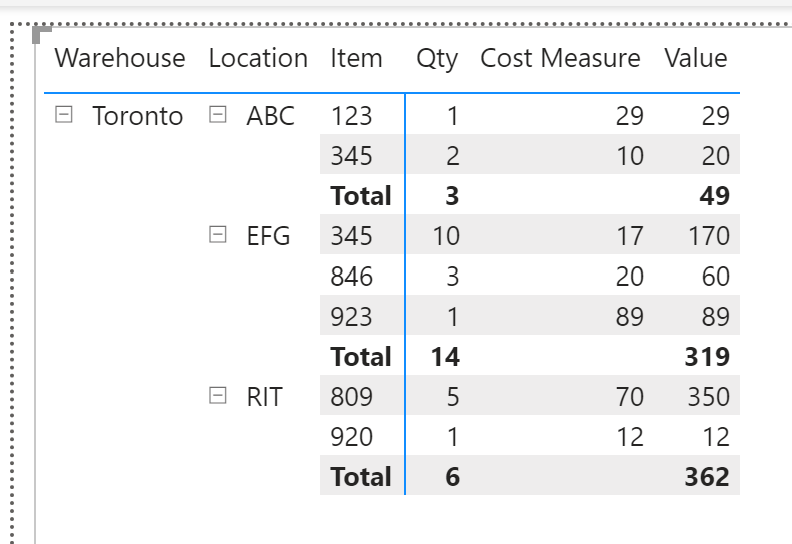- Power BI forums
- Updates
- News & Announcements
- Get Help with Power BI
- Desktop
- Service
- Report Server
- Power Query
- Mobile Apps
- Developer
- DAX Commands and Tips
- Custom Visuals Development Discussion
- Health and Life Sciences
- Power BI Spanish forums
- Translated Spanish Desktop
- Power Platform Integration - Better Together!
- Power Platform Integrations (Read-only)
- Power Platform and Dynamics 365 Integrations (Read-only)
- Training and Consulting
- Instructor Led Training
- Dashboard in a Day for Women, by Women
- Galleries
- Community Connections & How-To Videos
- COVID-19 Data Stories Gallery
- Themes Gallery
- Data Stories Gallery
- R Script Showcase
- Webinars and Video Gallery
- Quick Measures Gallery
- 2021 MSBizAppsSummit Gallery
- 2020 MSBizAppsSummit Gallery
- 2019 MSBizAppsSummit Gallery
- Events
- Ideas
- Custom Visuals Ideas
- Issues
- Issues
- Events
- Upcoming Events
- Community Blog
- Power BI Community Blog
- Custom Visuals Community Blog
- Community Support
- Community Accounts & Registration
- Using the Community
- Community Feedback
Register now to learn Fabric in free live sessions led by the best Microsoft experts. From Apr 16 to May 9, in English and Spanish.
- Power BI forums
- Forums
- Get Help with Power BI
- Desktop
- Re: Subtotals on Matrix Report
- Subscribe to RSS Feed
- Mark Topic as New
- Mark Topic as Read
- Float this Topic for Current User
- Bookmark
- Subscribe
- Printer Friendly Page
- Mark as New
- Bookmark
- Subscribe
- Mute
- Subscribe to RSS Feed
- Permalink
- Report Inappropriate Content
Subtotals on Matrix Report
I'm facing a unique problem with sub-totals on Power BI Matrix Report. I've created a subtotal on one of the grouping column called "Subinventory". Also, on the same column, I've defined a dropdown filter. Now, the sub-total works fine when I select a particular subinventory from the filter. However, the matrix report is not displaying the sub-totals at all when the Subinventory filter is set to "All".
I've been trying to resolve this issue for past one day and have looked all around the web and nothing seems to point me in the right direction. Can anyone please guide/help me in finding what's the issue here and the solution?
Solved! Go to Solution.
- Mark as New
- Bookmark
- Subscribe
- Mute
- Subscribe to RSS Feed
- Permalink
- Report Inappropriate Content
To achieve your desired output as it looks on the picture you've posted follow these steps:
1) your Matrix should have Warehouse, Location and Items in the Rows and Qty, Cost and Value in the Values area
(this Cost column may have to be replaced by a Measure like the one below)
2) so select your Matrix and then click the Format button (Paint Brush)
3) open the Row Headers options => toggle Stepped Layout => Off => close the Row Headers options
3) open the Subtotals options => in Row subtotal label => replace the Total text => type Sub-Total
4) while still in the Subtotals options => scroll down to the bottom option => Per row level and turn it On
5) you will now see 3 addtional options to control the labels and subtotals for Warehouse, Location and Item
6) turn Off both Warehouse and Location (you only want Subtotals at the Item level so leave those on)
That should do it! 🙂
If you get a subtotal for the Cost which you don't want to show you can write a simple Measure to use instead.
Cost Measure = IF ( HASONEVALUE ( 'Table'[Item] ), MIN ( 'Table'[Cost] ), BLANK() )Hope this helps!
- Mark as New
- Bookmark
- Subscribe
- Mute
- Subscribe to RSS Feed
- Permalink
- Report Inappropriate Content
Hi @onbi,
The reply of @Sean made me realize I didn't understood the real issue. I have created a PBIX file that contains your desired matrix, you can download it here: https://1drv.ms/u/s!Ancq8HFZYL_aiIw_YXDrEgo8Q5u5lg?e=SHj3pp
The matrix in the PBIX file looks like this:
Let me know if you need any more help 🙂 And thanks @Sean !
Kind regards
Djerro123
-------------------------------
If this answered your question, please mark it as the Solution. This also helps others to find what they are looking for.
Keep those thumbs up coming! 🙂
Did I answer your question? Mark my post as a solution!
Proud to be a Super User!
- Mark as New
- Bookmark
- Subscribe
- Mute
- Subscribe to RSS Feed
- Permalink
- Report Inappropriate Content
Could you please provide some screenshots/mock up data/desired output? Based on this description alone it is very hard to help you I think.
Kind regards
Djerro123
-------------------------------
If this answered your question, please mark it as the Solution. This also helps others to find what they are looking for.
Keep those thumbs up coming! 🙂
Did I answer your question? Mark my post as a solution!
Proud to be a Super User!
- Mark as New
- Bookmark
- Subscribe
- Mute
- Subscribe to RSS Feed
- Permalink
- Report Inappropriate Content
Sorry, I should've provided the current report vs. desired output via mock up data to help explain the problem. Below is the current report output vs. what I want out of sub-total feature on matrix report.
Current Output
| Warehouse | Location | Item | Qty | Cost | Value |
| Toronto | ABC | 123 | 1 | 29 | 29 |
| 345 | 2 | 10 | 20 | ||
| EFG | 923 | 1 | 89 | 89 | |
| 846 | 3 | 20 | 60 | ||
| 345 | 10 | 17 | 170 | ||
| RIT | 920 | 1 | 12 | 12 | |
| 809 | 5 | 70 | 350 | ||
| Sub-Total | 23 | 247 | 730 |
Desired Output
| Warehouse | Location | Item | Qty | Cost | Value |
| Toronto | ABC | 123 | 1 | 29 | 29 |
| 345 | 2 | 10 | 20 | ||
| Sub-Total | 3 | 49 | |||
| EFG | 923 | 1 | 89 | 89 | |
| 846 | 3 | 20 | 60 | ||
| 345 | 10 | 17 | 170 | ||
| Sub-Total | 14 | 319 | |||
| RIT | 920 | 1 | 12 | 12 | |
| 809 | 5 | 70 | 350 | ||
| Sub-Total | 6 | 362 |
- Mark as New
- Bookmark
- Subscribe
- Mute
- Subscribe to RSS Feed
- Permalink
- Report Inappropriate Content
To achieve your desired output as it looks on the picture you've posted follow these steps:
1) your Matrix should have Warehouse, Location and Items in the Rows and Qty, Cost and Value in the Values area
(this Cost column may have to be replaced by a Measure like the one below)
2) so select your Matrix and then click the Format button (Paint Brush)
3) open the Row Headers options => toggle Stepped Layout => Off => close the Row Headers options
3) open the Subtotals options => in Row subtotal label => replace the Total text => type Sub-Total
4) while still in the Subtotals options => scroll down to the bottom option => Per row level and turn it On
5) you will now see 3 addtional options to control the labels and subtotals for Warehouse, Location and Item
6) turn Off both Warehouse and Location (you only want Subtotals at the Item level so leave those on)
That should do it! 🙂
If you get a subtotal for the Cost which you don't want to show you can write a simple Measure to use instead.
Cost Measure = IF ( HASONEVALUE ( 'Table'[Item] ), MIN ( 'Table'[Cost] ), BLANK() )Hope this helps!
- Mark as New
- Bookmark
- Subscribe
- Mute
- Subscribe to RSS Feed
- Permalink
- Report Inappropriate Content
Thank you @Sean for the detailed steps. Yes, I later realized that in order to group by location and have sub-total, I need to have sub-total at Item level. I think. its just the way the grouping is performed by Power BI on Matrix report.
Based on the DAX expression for not displaying the sub-total for the cost, I believe that, there is no switch to turn of the sub-total for a particular value in the report.
- Mark as New
- Bookmark
- Subscribe
- Mute
- Subscribe to RSS Feed
- Permalink
- Report Inappropriate Content
Please have a look at this article: https://www.ehansalytics.com/blog/2019/4/21/the-matrix-visual-and-ways-to-show-subtotals
In the format section of your matrix, you can alter subtotal behavior. If you want some subtotals, but not at every level, change the setting in the Subtotals section, Per row level settings. If Per row level is set to off, you’ll have subtotals on or off for every row you have data in. Turn it off for every rowlevel and turn it on for Location level 🙂
Did I answer your question? Mark my post as a solution!
Proud to be a Super User!
- Mark as New
- Bookmark
- Subscribe
- Mute
- Subscribe to RSS Feed
- Permalink
- Report Inappropriate Content
Thank you djerro123. Yes, I've it the per row level switched on and the Location Sub-total is set to On as well, while for rest of the datapoints it's set to off. But, with that function, I'm seeing the current output and not the output, which I need.
However, when I switch on the Per Row Level for Item, it's then that I get the Sub-Total for each location.
I guess, it's just the way the data hierarchy and grouping done by Power BI Tool while generating a matrix report. 🙂 Any thoughts?
- Mark as New
- Bookmark
- Subscribe
- Mute
- Subscribe to RSS Feed
- Permalink
- Report Inappropriate Content
Did I answer your question? Mark my post as a solution!
Proud to be a Super User!
- Mark as New
- Bookmark
- Subscribe
- Mute
- Subscribe to RSS Feed
- Permalink
- Report Inappropriate Content
Thank you djerro123 for your help. This is the first time I'm developing a Matrix Report in Power BI with Sub-Total.
I dont see how I can share my pbix file with you as I dont see an option to attach the file.
- Mark as New
- Bookmark
- Subscribe
- Mute
- Subscribe to RSS Feed
- Permalink
- Report Inappropriate Content
Did I answer your question? Mark my post as a solution!
Proud to be a Super User!
- Mark as New
- Bookmark
- Subscribe
- Mute
- Subscribe to RSS Feed
- Permalink
- Report Inappropriate Content
Hi @onbi,
The reply of @Sean made me realize I didn't understood the real issue. I have created a PBIX file that contains your desired matrix, you can download it here: https://1drv.ms/u/s!Ancq8HFZYL_aiIw_YXDrEgo8Q5u5lg?e=SHj3pp
The matrix in the PBIX file looks like this:
Let me know if you need any more help 🙂 And thanks @Sean !
Kind regards
Djerro123
-------------------------------
If this answered your question, please mark it as the Solution. This also helps others to find what they are looking for.
Keep those thumbs up coming! 🙂
Did I answer your question? Mark my post as a solution!
Proud to be a Super User!
- Mark as New
- Bookmark
- Subscribe
- Mute
- Subscribe to RSS Feed
- Permalink
- Report Inappropriate Content
Hi,
I have the same issue. I want result as above but I can't check your link. Also I have power BI June 2023 and this subtotals don't work like I want them to. Could you please help me?
- Mark as New
- Bookmark
- Subscribe
- Mute
- Subscribe to RSS Feed
- Permalink
- Report Inappropriate Content
Hi I also want to subtotal for item can anyone help me in this
- Mark as New
- Bookmark
- Subscribe
- Mute
- Subscribe to RSS Feed
- Permalink
- Report Inappropriate Content
Thank you @JarroVGIT for the report. I guess it was just my lack of understanding as to how the grouping works in Power BI Matrix report. Thanks for clarifying it. 🙂 This helps!
Helpful resources

Microsoft Fabric Learn Together
Covering the world! 9:00-10:30 AM Sydney, 4:00-5:30 PM CET (Paris/Berlin), 7:00-8:30 PM Mexico City

Power BI Monthly Update - April 2024
Check out the April 2024 Power BI update to learn about new features.

| User | Count |
|---|---|
| 117 | |
| 107 | |
| 70 | |
| 70 | |
| 43 |
| User | Count |
|---|---|
| 148 | |
| 106 | |
| 104 | |
| 89 | |
| 65 |