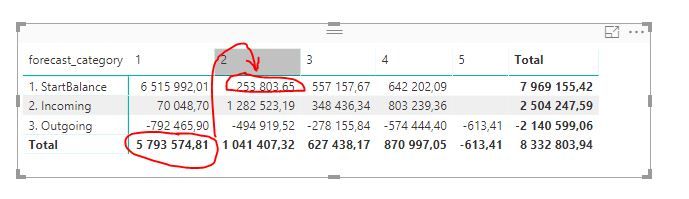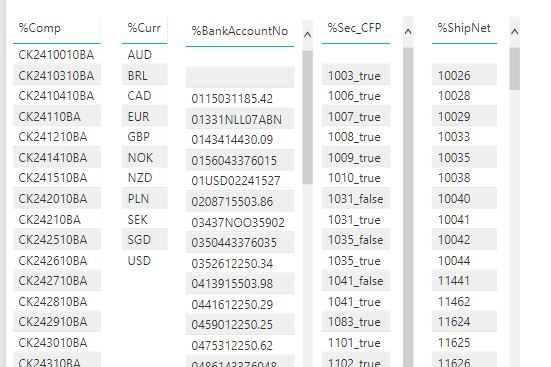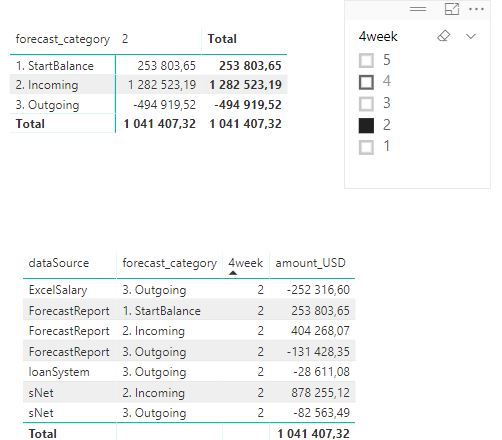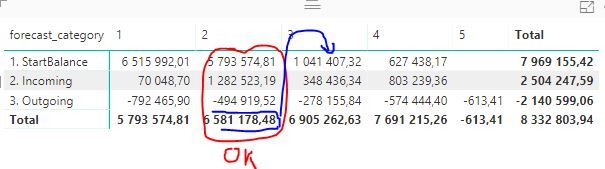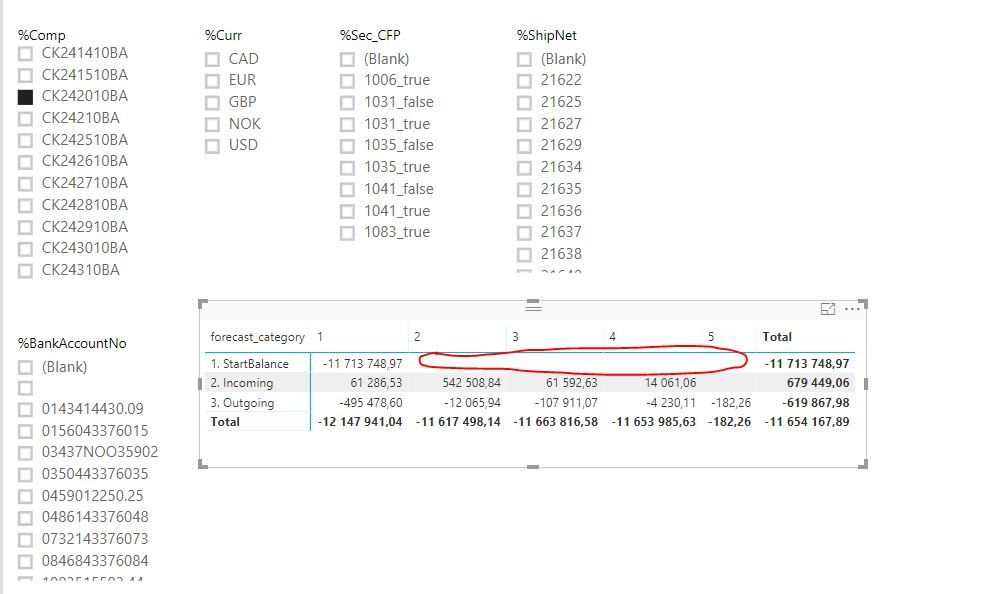- Power BI forums
- Updates
- News & Announcements
- Get Help with Power BI
- Desktop
- Service
- Report Server
- Power Query
- Mobile Apps
- Developer
- DAX Commands and Tips
- Custom Visuals Development Discussion
- Health and Life Sciences
- Power BI Spanish forums
- Translated Spanish Desktop
- Power Platform Integration - Better Together!
- Power Platform Integrations (Read-only)
- Power Platform and Dynamics 365 Integrations (Read-only)
- Training and Consulting
- Instructor Led Training
- Dashboard in a Day for Women, by Women
- Galleries
- Community Connections & How-To Videos
- COVID-19 Data Stories Gallery
- Themes Gallery
- Data Stories Gallery
- R Script Showcase
- Webinars and Video Gallery
- Quick Measures Gallery
- 2021 MSBizAppsSummit Gallery
- 2020 MSBizAppsSummit Gallery
- 2019 MSBizAppsSummit Gallery
- Events
- Ideas
- Custom Visuals Ideas
- Issues
- Issues
- Events
- Upcoming Events
- Community Blog
- Power BI Community Blog
- Custom Visuals Community Blog
- Community Support
- Community Accounts & Registration
- Using the Community
- Community Feedback
Register now to learn Fabric in free live sessions led by the best Microsoft experts. From Apr 16 to May 9, in English and Spanish.
- Power BI forums
- Forums
- Get Help with Power BI
- Desktop
- Subtotals etc. How can I create a detailed forecas...
- Subscribe to RSS Feed
- Mark Topic as New
- Mark Topic as Read
- Float this Topic for Current User
- Bookmark
- Subscribe
- Printer Friendly Page
- Mark as New
- Bookmark
- Subscribe
- Mute
- Subscribe to RSS Feed
- Permalink
- Report Inappropriate Content
Subtotals etc. How can I create a detailed forecast report
Hi
I have a startbalance from my bank and from reports coming from other offices. Based on this start balance I want to create a 5-week forecast model where I use incoming and outging this week to create a new start balance next week, and so on...
I also do need the granularity so that I can filter and see where the data are coming from.
I have been struggeling with this issue for quite a while, and I have a previously post that was solved, but since my test data were trimmed down too much, I still face new challenges.
My previous post
I have created a much more detailed data set here:
detailed data set
My problem was elegantly solved with the previous data set, but as I added more details like currency, bank accounts, invoice number etc, the granularity exploded and the original formulas doesn't work anymore.
I have tried to modify the formulas that v-juanli-msft created, but I am not able to get a correct result anymore.
Here is what i get when I put the data into a cross tabel without doing any changes:
I need to find a way to bring the first week total on to the next week start balance.
Like this:
I would like to be able to filter an all these fields:
All help is much appreciated 🙂
Br Espen
Solved! Go to Solution.
- Mark as New
- Bookmark
- Subscribe
- Mute
- Subscribe to RSS Feed
- Permalink
- Report Inappropriate Content
Hi Espen,
Try this formula please.
Measure 3 =
VAR currentWeek =
MIN ( Sheet1[4week] )
VAR minWeek =
CALCULATE ( MIN ( Sheet1[4week] ), ALLSELECTED ( Sheet1[4week] ) )
VAR initialStartBalance =
CALCULATE (
SUM ( Sheet1[amount_USD] ),
Sheet1[4week] = minWeek,
Sheet1[forecast_category] = "1. StartBalance"
)
RETURN
IF (
minWeek = currentWeek,
SUM ( Sheet1[amount_USD] ),
IF (
HASONEVALUE ( Sheet1[forecast_category] )
&& MIN ( Sheet1[forecast_category] ) <> "1. StartBalance",
SUM ( Sheet1[amount_USD] ),
IF (
HASONEVALUE ( Sheet1[forecast_category] )
&& MIN ( Sheet1[forecast_category] ) = "1. StartBalance",
initialStartBalance
+ CALCULATE (
SUM ( Sheet1[amount_USD] ),
Sheet1[forecast_category] IN { "2. Incoming", "3. Outgoing" },
Sheet1[4week] < currentWeek
),
initialStartBalance
+ CALCULATE (
SUM ( Sheet1[amount_USD] ),
Sheet1[forecast_category] IN { "2. Incoming", "3. Outgoing" },
Sheet1[4week] <= currentWeek
)
)
)
)
Best Regards,
Dale
If this post helps, then please consider Accept it as the solution to help the other members find it more quickly.
- Mark as New
- Bookmark
- Subscribe
- Mute
- Subscribe to RSS Feed
- Permalink
- Report Inappropriate Content
Hi @jaco1951,
Try this formula please. Please also check out the demo in the attachment.
Measure =
VAR currentWeek =
MIN ( Sheet1[4week] )
VAR minWeek =
CALCULATE ( MIN ( Sheet1[4week] ), ALLSELECTED ( Sheet1[4week] ) )
RETURN
IF (
minWeek = currentWeek,
SUM ( Sheet1[amount_USD] ),
IF (
HASONEVALUE ( Sheet1[forecast_category] )
&& MIN ( Sheet1[forecast_category] ) = "1. StartBalance",
CALCULATE (
SUM ( Sheet1[amount_USD] ),
ALL ( Sheet1[forecast_category] ),
Sheet1[4week]
= currentWeek - 1
),
SUM ( Sheet1[amount_USD] )
)
)
Best Regards,
Dale
If this post helps, then please consider Accept it as the solution to help the other members find it more quickly.
- Mark as New
- Bookmark
- Subscribe
- Mute
- Subscribe to RSS Feed
- Permalink
- Report Inappropriate Content
Thank you very much Dale; @v-jiascu-msft I discovered that there is something wrong with the summarizing, if you look at week 2-5 the totals are not correct. For example the Total of week 2 should be close to 6.5M, but it shows about 1M:
Best regards
Espen
- Mark as New
- Bookmark
- Subscribe
- Mute
- Subscribe to RSS Feed
- Permalink
- Report Inappropriate Content
Hi Espen,
You mean you need to add the new values. Please try the formula below. It could be a little long.
Measure 2 =
VAR currentWeek =
MIN ( Sheet1[4week] )
VAR minWeek =
CALCULATE ( MIN ( Sheet1[4week] ), ALLSELECTED ( Sheet1[4week] ) )
RETURN
IF (
minWeek = currentWeek,
SUM ( Sheet1[amount_USD] ),
IF (
HASONEVALUE ( Sheet1[forecast_category] )
&& MIN ( Sheet1[forecast_category] ) = "1. StartBalance",
CALCULATE (
SUM ( Sheet1[amount_USD] ),
ALL ( Sheet1[forecast_category] ),
Sheet1[4week]
= currentWeek - 1
),
IF (
HASONEVALUE ( Sheet1[forecast_category] ),
SUM ( Sheet1[amount_USD] ),
CALCULATE (
SUM ( Sheet1[amount_USD] ),
FILTER ( ALL ( Sheet1[4week] ), 'Sheet1'[4week] <= MAX ( 'Sheet1'[4week] ) )
)
- CALCULATE (
SUM ( Sheet1[amount_USD] ),
Sheet1[forecast_category] = "1. StartBalance"
)
)
)
)
Best Regards,
Dale
If this post helps, then please consider Accept it as the solution to help the other members find it more quickly.
- Mark as New
- Bookmark
- Subscribe
- Mute
- Subscribe to RSS Feed
- Permalink
- Report Inappropriate Content
Thank you very much Dale for spending time on this one, I cannot get the values to add quite up. But the values are correct in week 1 and 2, but then in week 3 it gets a bit strange.
You can see the new measure added into the file:
Measure2 in use
My idea is to see the Totals reflect the net value from "StartBalance + Incoming - Outgoing", and then find this value as a startbalance for the next week in the forcast:
Best regards
Espen
- Mark as New
- Bookmark
- Subscribe
- Mute
- Subscribe to RSS Feed
- Permalink
- Report Inappropriate Content
Hi Espen,
Try this formula please.
Measure 3 =
VAR currentWeek =
MIN ( Sheet1[4week] )
VAR minWeek =
CALCULATE ( MIN ( Sheet1[4week] ), ALLSELECTED ( Sheet1[4week] ) )
VAR initialStartBalance =
CALCULATE (
SUM ( Sheet1[amount_USD] ),
Sheet1[4week] = minWeek,
Sheet1[forecast_category] = "1. StartBalance"
)
RETURN
IF (
minWeek = currentWeek,
SUM ( Sheet1[amount_USD] ),
IF (
HASONEVALUE ( Sheet1[forecast_category] )
&& MIN ( Sheet1[forecast_category] ) <> "1. StartBalance",
SUM ( Sheet1[amount_USD] ),
IF (
HASONEVALUE ( Sheet1[forecast_category] )
&& MIN ( Sheet1[forecast_category] ) = "1. StartBalance",
initialStartBalance
+ CALCULATE (
SUM ( Sheet1[amount_USD] ),
Sheet1[forecast_category] IN { "2. Incoming", "3. Outgoing" },
Sheet1[4week] < currentWeek
),
initialStartBalance
+ CALCULATE (
SUM ( Sheet1[amount_USD] ),
Sheet1[forecast_category] IN { "2. Incoming", "3. Outgoing" },
Sheet1[4week] <= currentWeek
)
)
)
)
Best Regards,
Dale
If this post helps, then please consider Accept it as the solution to help the other members find it more quickly.
- Mark as New
- Bookmark
- Subscribe
- Mute
- Subscribe to RSS Feed
- Permalink
- Report Inappropriate Content
Hi Dale
This is excellent, I really appreciate your work solving the problem for me. 🙂
If I may ask a follow up question, some of the companies in "%Comp" do only have values in the first week in the field "1. StartBalance".
If I make a filter and select this company only, there are no values in the "1. StartBalance" row of the remaining weeks. The sub totals are correct though.
Do you know a solution to how I could "fill in the blanks"?
Best regards Espen
Helpful resources

Microsoft Fabric Learn Together
Covering the world! 9:00-10:30 AM Sydney, 4:00-5:30 PM CET (Paris/Berlin), 7:00-8:30 PM Mexico City

Power BI Monthly Update - April 2024
Check out the April 2024 Power BI update to learn about new features.

| User | Count |
|---|---|
| 110 | |
| 96 | |
| 77 | |
| 63 | |
| 55 |
| User | Count |
|---|---|
| 143 | |
| 109 | |
| 89 | |
| 84 | |
| 66 |