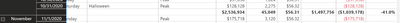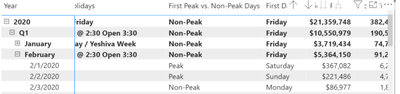- Power BI forums
- Updates
- News & Announcements
- Get Help with Power BI
- Desktop
- Service
- Report Server
- Power Query
- Mobile Apps
- Developer
- DAX Commands and Tips
- Custom Visuals Development Discussion
- Health and Life Sciences
- Power BI Spanish forums
- Translated Spanish Desktop
- Power Platform Integration - Better Together!
- Power Platform Integrations (Read-only)
- Power Platform and Dynamics 365 Integrations (Read-only)
- Training and Consulting
- Instructor Led Training
- Dashboard in a Day for Women, by Women
- Galleries
- Community Connections & How-To Videos
- COVID-19 Data Stories Gallery
- Themes Gallery
- Data Stories Gallery
- R Script Showcase
- Webinars and Video Gallery
- Quick Measures Gallery
- 2021 MSBizAppsSummit Gallery
- 2020 MSBizAppsSummit Gallery
- 2019 MSBizAppsSummit Gallery
- Events
- Ideas
- Custom Visuals Ideas
- Issues
- Issues
- Events
- Upcoming Events
- Community Blog
- Power BI Community Blog
- Custom Visuals Community Blog
- Community Support
- Community Accounts & Registration
- Using the Community
- Community Feedback
Register now to learn Fabric in free live sessions led by the best Microsoft experts. From Apr 16 to May 9, in English and Spanish.
- Power BI forums
- Forums
- Get Help with Power BI
- Desktop
- I was able to add in a screenshot. The Holidays, P...
- Subscribe to RSS Feed
- Mark Topic as New
- Mark Topic as Read
- Float this Topic for Current User
- Bookmark
- Subscribe
- Printer Friendly Page
- Mark as New
- Bookmark
- Subscribe
- Mute
- Subscribe to RSS Feed
- Permalink
- Report Inappropriate Content
Subtotals Issue on Matrix Report
Hi all,
I am facing a unique issue with a report I'm trying to pull up using PowerBI matrix report. I am trying to pull a report which shows the Plan Revenue vs. Actual Revenue and the date hierarchy is as follows: Year, Quarter, Month, Date, Day which is coming in from the Calendar table I created using DAX. I also added additional columns 'Peak vs. Non Peak days' and 'Holidays' from the Plan sheet which is an excel file containing the Plan values and the sales data is pulling in from a database.
My issue is that the agrreagated subtotals displayed on the quarterly, monthly level show the 'Day' as Friday and the 'Holidays' and 'Peak vs. Non Peak' field gets populated with a random word in one of the rows whereas they should be blank. I do not know how I need to solve for this as I am fairly new to PowerBI. I also am not being allowed to attach a screenshot here otherwise it is pretty straightforward to understand. Please let me know if you want me to clarify what I just posted cause it is wordy.
Thank you in advance!
Solved! Go to Solution.
- Mark as New
- Bookmark
- Subscribe
- Mute
- Subscribe to RSS Feed
- Permalink
- Report Inappropriate Content
Hello @aksharacoomar , you must condition the value shown in the subtotals, you can use the HASONEVALUE function or the ISINSCOPE function for is, here I leave you a link that can serve you a lot, https://youtu.be/Q_l-6oYOdJ8
- Mark as New
- Bookmark
- Subscribe
- Mute
- Subscribe to RSS Feed
- Permalink
- Report Inappropriate Content
Hi, @aksharacoomar
According to your requirement, you can follow my steps:
- Create some measures:
Day1 =
IF(
HASONEVALUE('Table'[Day]),
MAX('Table'[Day]),
BLANK())Holiday1 =
IF(
HASONEVALUE('Table'[Holiday]),
MAX('Table'[Holiday]),
BLANK())Peak vs. Non-Peak Days1 =
IF(
HASONEVALUE('Table'[Peak vs. Non-Peak Days]),
MAX('Table'[Peak vs. Non-Peak Days]),
BLANK())
For your amount columns, you can use sum(), like this:
Amount1 = SUM('Table'[Amount])
2. Go to the Matrix chart, Use [Day1] to replace [Day], [Holiday1] to replace [Holiday], [Peak vs. Non-Peak Days1] to replace [Peak vs. Non-Peak Days], [Amount1] to replace [Amount], like this:
And you can get what you want.
You can download my test pbix file from here
Best Regards,
Community Support Team _Robert Qin
If this post helps, then please consider Accept it as the solution to help the other members find it more quickly.
- Mark as New
- Bookmark
- Subscribe
- Mute
- Subscribe to RSS Feed
- Permalink
- Report Inappropriate Content
Hi, @aksharacoomar
According to your requirement, you can follow my steps:
- Create some measures:
Day1 =
IF(
HASONEVALUE('Table'[Day]),
MAX('Table'[Day]),
BLANK())Holiday1 =
IF(
HASONEVALUE('Table'[Holiday]),
MAX('Table'[Holiday]),
BLANK())Peak vs. Non-Peak Days1 =
IF(
HASONEVALUE('Table'[Peak vs. Non-Peak Days]),
MAX('Table'[Peak vs. Non-Peak Days]),
BLANK())
For your amount columns, you can use sum(), like this:
Amount1 = SUM('Table'[Amount])
2. Go to the Matrix chart, Use [Day1] to replace [Day], [Holiday1] to replace [Holiday], [Peak vs. Non-Peak Days1] to replace [Peak vs. Non-Peak Days], [Amount1] to replace [Amount], like this:
And you can get what you want.
You can download my test pbix file from here
Best Regards,
Community Support Team _Robert Qin
If this post helps, then please consider Accept it as the solution to help the other members find it more quickly.
- Mark as New
- Bookmark
- Subscribe
- Mute
- Subscribe to RSS Feed
- Permalink
- Report Inappropriate Content
Hi @v-robertq-msft ,
Thank you, your solution worked 🙂
Wondering how I can add 'Total monthname' at the end of each month?
I also plan on splitting the data by week eg: Oct Wk, Oct Wk2 etc so the Oct month end will be an aggregation of Oct Wk1 - Wk4. If you have any useful documentation or videos that can lead me to what I want to accomplish will also be super helpful. Thank you 🙂
- Mark as New
- Bookmark
- Subscribe
- Mute
- Subscribe to RSS Feed
- Permalink
- Report Inappropriate Content
I was able to add in a screenshot. The Holidays, Peak vs. Non Peak and Day column should not have been populated.
- Mark as New
- Bookmark
- Subscribe
- Mute
- Subscribe to RSS Feed
- Permalink
- Report Inappropriate Content
Hello @aksharacoomar , you must condition the value shown in the subtotals, you can use the HASONEVALUE function or the ISINSCOPE function for is, here I leave you a link that can serve you a lot, https://youtu.be/Q_l-6oYOdJ8
- Mark as New
- Bookmark
- Subscribe
- Mute
- Subscribe to RSS Feed
- Permalink
- Report Inappropriate Content
- Mark as New
- Bookmark
- Subscribe
- Mute
- Subscribe to RSS Feed
- Permalink
- Report Inappropriate Content
Always, if this solves your doubt you can mark it as your solution
Helpful resources

Microsoft Fabric Learn Together
Covering the world! 9:00-10:30 AM Sydney, 4:00-5:30 PM CET (Paris/Berlin), 7:00-8:30 PM Mexico City

Power BI Monthly Update - April 2024
Check out the April 2024 Power BI update to learn about new features.

| User | Count |
|---|---|
| 109 | |
| 99 | |
| 77 | |
| 66 | |
| 54 |
| User | Count |
|---|---|
| 144 | |
| 104 | |
| 102 | |
| 87 | |
| 64 |