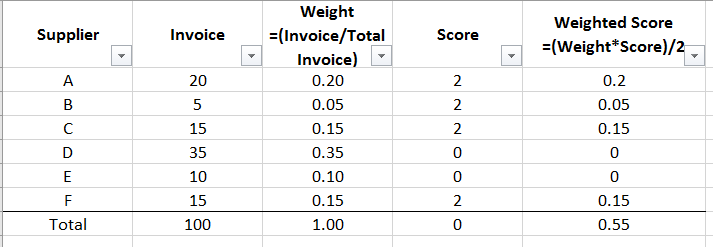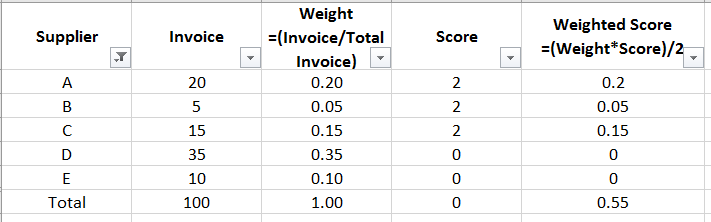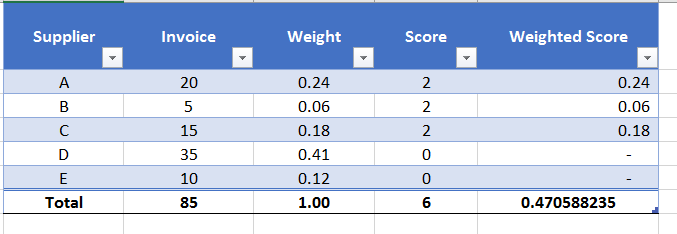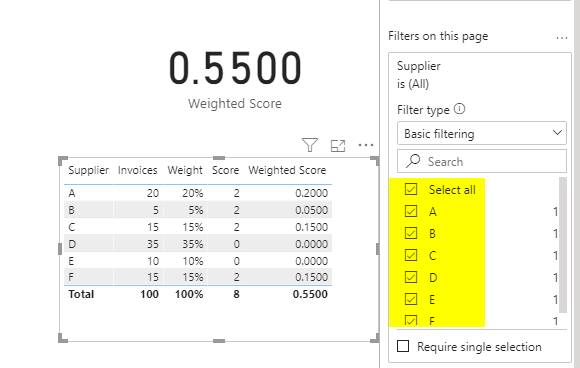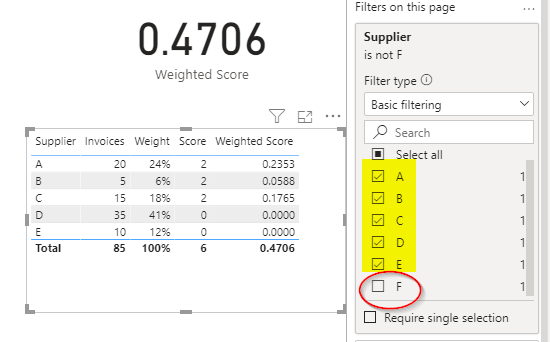- Power BI forums
- Updates
- News & Announcements
- Get Help with Power BI
- Desktop
- Service
- Report Server
- Power Query
- Mobile Apps
- Developer
- DAX Commands and Tips
- Custom Visuals Development Discussion
- Health and Life Sciences
- Power BI Spanish forums
- Translated Spanish Desktop
- Power Platform Integration - Better Together!
- Power Platform Integrations (Read-only)
- Power Platform and Dynamics 365 Integrations (Read-only)
- Training and Consulting
- Instructor Led Training
- Dashboard in a Day for Women, by Women
- Galleries
- Community Connections & How-To Videos
- COVID-19 Data Stories Gallery
- Themes Gallery
- Data Stories Gallery
- R Script Showcase
- Webinars and Video Gallery
- Quick Measures Gallery
- 2021 MSBizAppsSummit Gallery
- 2020 MSBizAppsSummit Gallery
- 2019 MSBizAppsSummit Gallery
- Events
- Ideas
- Custom Visuals Ideas
- Issues
- Issues
- Events
- Upcoming Events
- Community Blog
- Power BI Community Blog
- Custom Visuals Community Blog
- Community Support
- Community Accounts & Registration
- Using the Community
- Community Feedback
Register now to learn Fabric in free live sessions led by the best Microsoft experts. From Apr 16 to May 9, in English and Spanish.
- Power BI forums
- Forums
- Get Help with Power BI
- Desktop
- Subtotal of Weighted Scores with Filters
- Subscribe to RSS Feed
- Mark Topic as New
- Mark Topic as Read
- Float this Topic for Current User
- Bookmark
- Subscribe
- Printer Friendly Page
- Mark as New
- Bookmark
- Subscribe
- Mute
- Subscribe to RSS Feed
- Permalink
- Report Inappropriate Content
Subtotal of Weighted Scores with Filters
Hello, I'm trying to pull a data card value in my power bi report that represents the sum of weighted scores that should change based on filters. I created a basic example below to show the logic.
The first table shows the type of data I am working with in excel being pushed to power bi. In the second table, when I filter my data (remove supplier F), the total weighted score stays the same, when in reality, should total what it does in the third table (which modifies the subtotals according to filters). So essentially PBI is not taking the subtotals of my filters, but just the original subtotal regardless of filtering or not. Any idea how to do this in power bi?
So when I sum the "weighted score" value in power bi, I get a value that ignores all filtering and keeps the total from the entire dataset. At the moment, my datacard value in power bi is the sum of my weighted score field.
Image #1
Image #2 (filter out supplier f that does not modify totals)
Image #3 (filter out supplier f that does modify totals)
- Mark as New
- Bookmark
- Subscribe
- Mute
- Subscribe to RSS Feed
- Permalink
- Report Inappropriate Content
Hi @Arianne - this should work for what you're trying to do
Weight =
IF (
HASONEVALUE ( Supplier[Supplier] ), //Value for each row
VAR __thisInv =
CALCULATE ( SUM ( Supplier[Invoices] ) )
VAR __allInv =
CALCULATE ( SUM ( Supplier[Invoices] ), ALLSELECTED ( Supplier[Supplier] ) )
RETURN
DIVIDE ( __thisInv, __allInv, 0 ),
1 //Value for "Total"
)
Weighted Score =
IF (
HASONEVALUE ( Supplier[Supplier] ), //Value for one row
( [Weight] * SUM ( Supplier[Score] ) ) / 2,
SUMX ( //Value for total
ALLSELECTED ( Supplier[Supplier] ),
[Weight] * CALCULATE ( SUM ( Supplier[Score] ) )
) / 2
)
With all suppliers
With F filtered out
Hope this helps
David
- Mark as New
- Bookmark
- Subscribe
- Mute
- Subscribe to RSS Feed
- Permalink
- Report Inappropriate Content
Thank you David. It is not quite working completely.
Perhaps I should mention that my dataset only includes the values for supplier, invoice, and score and that I need to calculate the weight and weighted score through my calculations. Below is the dataset that I am putting into PBI. Below is what I added as measures as per your suggestion but my PBI table is not depciting the right numbers (weight for supplier A should be 0.2 from 20/100, not 0.36).
Datset in PBI
| Supplier | Invoice | Score |
| A | 20 | 2 |
| B | 5 | 2 |
| C | 15 | 2 |
| D | 35 | 0 |
| E | 10 | 0 |
| F | 15 | 2 |
Equations used in PBI:
Weight =
IF (
HASONEVALUE ( 'Table'[Supplier] ), //Value for each row
VAR __thisInv =
CALCULATE ( SUM ( 'Table'[Invoice] ) )
VAR __allInv =
CALCULATE ( SUM ( 'Table'[Invoice] ), ALLSELECTED ( 'Table'[Supplier] ) )
RETURN
DIVIDE ( __thisInv, __allInv, 0 ),
1 //Value for "Total"
)Weighted Score =
IF (
HASONEVALUE ( 'Table'[Supplier] ), //Value for one row
( [Weight] * SUM ( 'Table'[Score] ) ) / 2,
SUMX ( //Value for total
ALLSELECTED ( 'Table'[Supplier] ),
[Weight] * CALCULATE ( SUM ('Table'[Score] ) )
) / 2
)
Result in PBI:
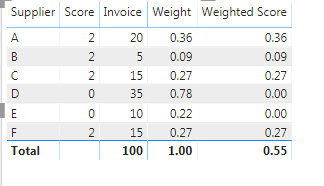
- Mark as New
- Bookmark
- Subscribe
- Mute
- Subscribe to RSS Feed
- Permalink
- Report Inappropriate Content
Hello @Arianne -
Having Score in the visual and not having it summarized is what's causing the problem (so Now Power BI thinks it's a column not a value). This can be fixed in two ways:
1) Change the score to summarize via SUM in the drop-down list
2) Add REMOVEFILTERS(Supplier[Score]) to the Weight measure
Weight =
IF (
HASONEVALUE ( Supplier[Supplier] ), //Value for each row
VAR __thisInv =
CALCULATE ( SUM ( Supplier[Invoices] ) )
VAR __allInv =
CALCULATE (
SUM ( Supplier[Invoices] ),
ALLSELECTED ( Supplier[Supplier] ),
REMOVEFILTERS ( Supplier[Score] ) // <----This is where it goes
)
RETURN
DIVIDE ( __thisInv, __allInv, 0 ),
1 //Value for "Total"
)
I hope this helps
David
Helpful resources

Microsoft Fabric Learn Together
Covering the world! 9:00-10:30 AM Sydney, 4:00-5:30 PM CET (Paris/Berlin), 7:00-8:30 PM Mexico City

Power BI Monthly Update - April 2024
Check out the April 2024 Power BI update to learn about new features.

| User | Count |
|---|---|
| 110 | |
| 94 | |
| 82 | |
| 66 | |
| 58 |
| User | Count |
|---|---|
| 151 | |
| 121 | |
| 104 | |
| 87 | |
| 67 |