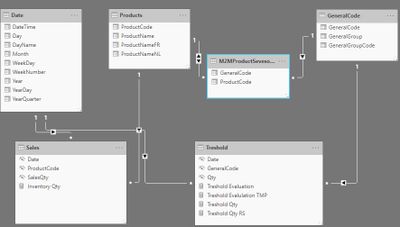- Power BI forums
- Updates
- News & Announcements
- Get Help with Power BI
- Desktop
- Service
- Report Server
- Power Query
- Mobile Apps
- Developer
- DAX Commands and Tips
- Custom Visuals Development Discussion
- Health and Life Sciences
- Power BI Spanish forums
- Translated Spanish Desktop
- Power Platform Integration - Better Together!
- Power Platform Integrations (Read-only)
- Power Platform and Dynamics 365 Integrations (Read-only)
- Training and Consulting
- Instructor Led Training
- Dashboard in a Day for Women, by Women
- Galleries
- Community Connections & How-To Videos
- COVID-19 Data Stories Gallery
- Themes Gallery
- Data Stories Gallery
- R Script Showcase
- Webinars and Video Gallery
- Quick Measures Gallery
- 2021 MSBizAppsSummit Gallery
- 2020 MSBizAppsSummit Gallery
- 2019 MSBizAppsSummit Gallery
- Events
- Ideas
- Custom Visuals Ideas
- Issues
- Issues
- Events
- Upcoming Events
- Community Blog
- Power BI Community Blog
- Custom Visuals Community Blog
- Community Support
- Community Accounts & Registration
- Using the Community
- Community Feedback
Register now to learn Fabric in free live sessions led by the best Microsoft experts. From Apr 16 to May 9, in English and Spanish.
- Power BI forums
- Forums
- Get Help with Power BI
- Desktop
- Subtotal is sum of division on a lower level
- Subscribe to RSS Feed
- Mark Topic as New
- Mark Topic as Read
- Float this Topic for Current User
- Bookmark
- Subscribe
- Printer Friendly Page
- Mark as New
- Bookmark
- Subscribe
- Mute
- Subscribe to RSS Feed
- Permalink
- Report Inappropriate Content
Subtotal is sum of division on a lower level
Hi,
I'm having problems to create the sum of the division on lower level.
I have 2 calculations, on 2 different tables, linked to a general code (1 with a many tot many table in between)
On the lowest the results are fine, I try to calculate the value in red (this is the sum, of the rows in orange square)
Calculation should keep on working when filtering out products, or Groupcodes.
Following datamodel:
power bi file: https://wimv.be/forumpost/Subtotal_of_calculation.zip
calculation of inventory Qty:
Inventory Qty = SUM([SalesQty])
calculation of Treshold Qty Rs:
Treshold Qty RS = if(HASONEVALUE(GeneralCode[GeneralCode]);
CALCULATE([Treshold Qty];FILTER(GeneralCode;[GeneralCode]<>[GeneralGroupCode]));
blank()
)
calculation of Treshold Evaluation TMP:
Treshold Evalulation TMP =
if(HASONEVALUE(SevesoCode[SevesoGroupCode])
;DIVIDE([Inventory Qty];[Treshold Qty RS])
;blank() // sum formula needed or in a seperate formula
)
Best Regards,
Wim
Solved! Go to Solution.
- Mark as New
- Bookmark
- Subscribe
- Mute
- Subscribe to RSS Feed
- Permalink
- Report Inappropriate Content
You may try the measure below.
Measure =
SUMX (
VALUES ( GeneralCode[GeneralCode] ),
DIVIDE (
[Inventory Qty],
[Treshold Qty RS]
)
)
If this post helps, then please consider Accept it as the solution to help the other members find it more quickly.
- Mark as New
- Bookmark
- Subscribe
- Mute
- Subscribe to RSS Feed
- Permalink
- Report Inappropriate Content
You are going to need to SUMMARIZE or GROUPBY and use the X functions across it. This looks like a measure totals problem. Very common. See my post about it here: https://community.powerbi.com/t5/DAX-Commands-and-Tips/Dealing-with-Measure-Totals/td-p/63376
Also, this Quick Measure, Measure Totals, The Final Word should get you what you need:
https://community.powerbi.com/t5/Quick-Measures-Gallery/Measure-Totals-The-Final-Word/m-p/547907
@ me in replies or I'll lose your thread!!!
Instead of a Kudo, please vote for this idea
Become an expert!: Enterprise DNA
External Tools: MSHGQM
YouTube Channel!: Microsoft Hates Greg
Latest book!: The Definitive Guide to Power Query (M)
DAX is easy, CALCULATE makes DAX hard...
- Mark as New
- Bookmark
- Subscribe
- Mute
- Subscribe to RSS Feed
- Permalink
- Report Inappropriate Content
Thx for Replying @Greg_Deckler
I understand that I need to create a summarize table, and have a sumx on top.
The problem is creating the summarized table in this specific setup with a many 2 many relation,
when trying to create the summarized table, it's not giving values on row level.
update file with summarized table: Subtotal_of_calculation_zipfile
- Mark as New
- Bookmark
- Subscribe
- Mute
- Subscribe to RSS Feed
- Permalink
- Report Inappropriate Content
You may try the measure below.
Measure =
SUMX (
VALUES ( GeneralCode[GeneralCode] ),
DIVIDE (
[Inventory Qty],
[Treshold Qty RS]
)
)
If this post helps, then please consider Accept it as the solution to help the other members find it more quickly.
Helpful resources

Microsoft Fabric Learn Together
Covering the world! 9:00-10:30 AM Sydney, 4:00-5:30 PM CET (Paris/Berlin), 7:00-8:30 PM Mexico City

Power BI Monthly Update - April 2024
Check out the April 2024 Power BI update to learn about new features.

| User | Count |
|---|---|
| 109 | |
| 98 | |
| 77 | |
| 66 | |
| 54 |
| User | Count |
|---|---|
| 144 | |
| 104 | |
| 100 | |
| 86 | |
| 64 |