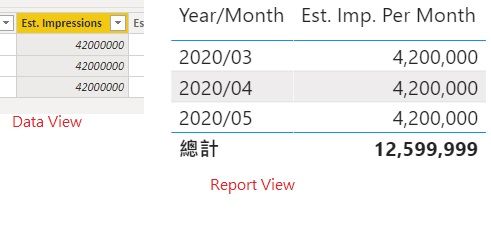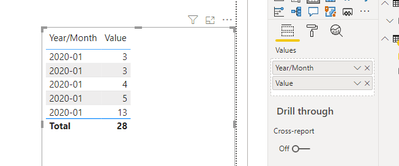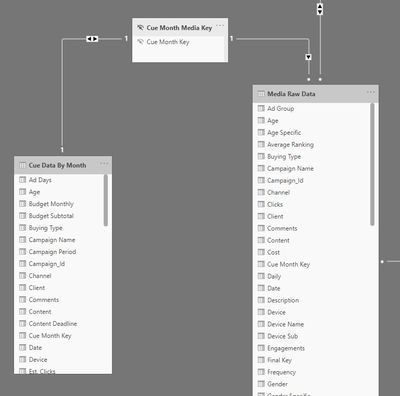- Power BI forums
- Updates
- News & Announcements
- Get Help with Power BI
- Desktop
- Service
- Report Server
- Power Query
- Mobile Apps
- Developer
- DAX Commands and Tips
- Custom Visuals Development Discussion
- Health and Life Sciences
- Power BI Spanish forums
- Translated Spanish Desktop
- Power Platform Integration - Better Together!
- Power Platform Integrations (Read-only)
- Power Platform and Dynamics 365 Integrations (Read-only)
- Training and Consulting
- Instructor Led Training
- Dashboard in a Day for Women, by Women
- Galleries
- Community Connections & How-To Videos
- COVID-19 Data Stories Gallery
- Themes Gallery
- Data Stories Gallery
- R Script Showcase
- Webinars and Video Gallery
- Quick Measures Gallery
- 2021 MSBizAppsSummit Gallery
- 2020 MSBizAppsSummit Gallery
- 2019 MSBizAppsSummit Gallery
- Events
- Ideas
- Custom Visuals Ideas
- Issues
- Issues
- Events
- Upcoming Events
- Community Blog
- Power BI Community Blog
- Custom Visuals Community Blog
- Community Support
- Community Accounts & Registration
- Using the Community
- Community Feedback
Register now to learn Fabric in free live sessions led by the best Microsoft experts. From Apr 16 to May 9, in English and Spanish.
- Power BI forums
- Forums
- Get Help with Power BI
- Desktop
- Subtotal error
- Subscribe to RSS Feed
- Mark Topic as New
- Mark Topic as Read
- Float this Topic for Current User
- Bookmark
- Subscribe
- Printer Friendly Page
- Mark as New
- Bookmark
- Subscribe
- Mute
- Subscribe to RSS Feed
- Permalink
- Report Inappropriate Content
Subtotal error
Hello everyone,
After all this time I use BI, this is the first time seeing such weird thing...
Left side is my data, there are only 3 rows and it is integer type. Right side is report view, and as you see subtotal is 12599999. I tried viewing min and max value, they are all the same 4200000. Why is this happening? There is no calculation in report view, calculations are done in Power Query and it is 100% integer type.
Is there a way to fix this? XDDD
Thank you!
Best regards,
David
Solved! Go to Solution.
- Mark as New
- Bookmark
- Subscribe
- Mute
- Subscribe to RSS Feed
- Permalink
- Report Inappropriate Content
Hi @primolee ,
I have not reproduced your problem, but I think you have two ways to solve this problem now.
1. Check the data model and recreate the table relationships.
2. Create a measure and add it to the table visual.
Do you mind sharing your .pbix file?
Best regards,
Lionel Chen
If this post helps, then please consider Accept it as the solution to help the other members find it more quickly.
- Mark as New
- Bookmark
- Subscribe
- Mute
- Subscribe to RSS Feed
- Permalink
- Report Inappropriate Content
@primolee , what is the data type. If it decimal change t whole number and check
Microsoft Power BI Learning Resources, 2023 !!
Learn Power BI - Full Course with Dec-2022, with Window, Index, Offset, 100+ Topics !!
Did I answer your question? Mark my post as a solution! Appreciate your Kudos !! Proud to be a Super User! !!
- Mark as New
- Bookmark
- Subscribe
- Mute
- Subscribe to RSS Feed
- Permalink
- Report Inappropriate Content
It is integer (whole number), and there is no decimal at all. Original data came from Excel and it is 4200000 in each row.
- Mark as New
- Bookmark
- Subscribe
- Mute
- Subscribe to RSS Feed
- Permalink
- Report Inappropriate Content
Hi @primolee ,
Do you have the relationship established with Date Table.
I think the relationship is missing.
Regards,
Harsh Nathani
- Mark as New
- Bookmark
- Subscribe
- Mute
- Subscribe to RSS Feed
- Permalink
- Report Inappropriate Content
Hello @harshnathani ,
Funny, there is no date column in this table. However, it has a relationship link to another table with Date column.
When I remove the relationship, subtotal is correct. However, this relationship is a must so I have to keep the relationship.
You can think of this table as a monthly budget table. I have another table containing daily spending. I am linking these two tables using Year/Month.
How should I solve this? Thank you.
Best regards,
David
- Mark as New
- Bookmark
- Subscribe
- Mute
- Subscribe to RSS Feed
- Permalink
- Report Inappropriate Content
Hi @primolee ,
Which table is the Year/Month Colum which you have shown in the screenshot above.
Can you share your .pbix file.
Regards,
Harsh Nathani
- Mark as New
- Bookmark
- Subscribe
- Mute
- Subscribe to RSS Feed
- Permalink
- Report Inappropriate Content
Year/Month in the image is from monthly budget table. And I have another table just for Year/Month.
Monthly Budget
| <- 1 to 1, Bi-directional
Year/Month
| <- 1 to N, Bi-directional
Daily Spending
In the image above, I am pulling both Year/Month and Est. Imp. Per Month from the same table "monthly budget" and there is no other column from other tables.
Just now, I changed the second relationship to single-direction, and the subtotal is correct... I don't understand... Even if I don't use any columns from Daily Spending table or Year/Month table, subtotal is wrong... Shouldn't subtotal simply be adding all rows together?
And here is another problem:
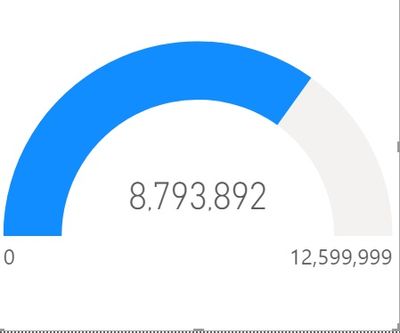
I used Buget from Cue Table as my Max value and spending from daily spending as value, max value shown is still 12599999.
This is simply driving me nuts... XD
- Mark as New
- Bookmark
- Subscribe
- Mute
- Subscribe to RSS Feed
- Permalink
- Report Inappropriate Content
Hi @primolee ,
I have not reproduced your problem, but I think you have two ways to solve this problem now.
1. Check the data model and recreate the table relationships.
2. Create a measure and add it to the table visual.
Do you mind sharing your .pbix file?
Best regards,
Lionel Chen
If this post helps, then please consider Accept it as the solution to help the other members find it more quickly.
- Mark as New
- Bookmark
- Subscribe
- Mute
- Subscribe to RSS Feed
- Permalink
- Report Inappropriate Content
Hello @v-lionel-msft
Because there are many sensitive data, I tried to recreate the same scenario with very simplified data. However, everything is perfect and I cannot recreate the error that I encountered previously. Maybe because there are more relationships involved in my original case.
Let me try to play around with the data.
Thank you so much for your help!
Helpful resources

Microsoft Fabric Learn Together
Covering the world! 9:00-10:30 AM Sydney, 4:00-5:30 PM CET (Paris/Berlin), 7:00-8:30 PM Mexico City

Power BI Monthly Update - April 2024
Check out the April 2024 Power BI update to learn about new features.

| User | Count |
|---|---|
| 112 | |
| 100 | |
| 80 | |
| 64 | |
| 57 |
| User | Count |
|---|---|
| 146 | |
| 110 | |
| 93 | |
| 84 | |
| 67 |