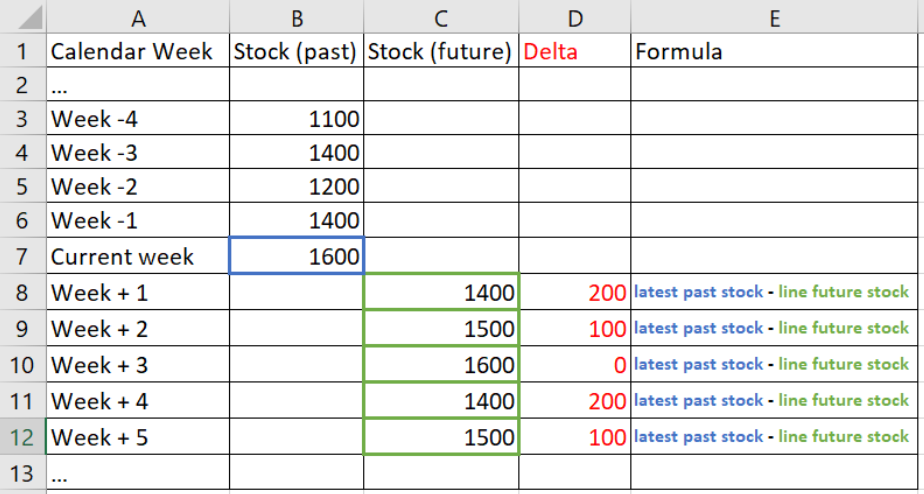- Power BI forums
- Updates
- News & Announcements
- Get Help with Power BI
- Desktop
- Service
- Report Server
- Power Query
- Mobile Apps
- Developer
- DAX Commands and Tips
- Custom Visuals Development Discussion
- Health and Life Sciences
- Power BI Spanish forums
- Translated Spanish Desktop
- Power Platform Integration - Better Together!
- Power Platform Integrations (Read-only)
- Power Platform and Dynamics 365 Integrations (Read-only)
- Training and Consulting
- Instructor Led Training
- Dashboard in a Day for Women, by Women
- Galleries
- Community Connections & How-To Videos
- COVID-19 Data Stories Gallery
- Themes Gallery
- Data Stories Gallery
- R Script Showcase
- Webinars and Video Gallery
- Quick Measures Gallery
- 2021 MSBizAppsSummit Gallery
- 2020 MSBizAppsSummit Gallery
- 2019 MSBizAppsSummit Gallery
- Events
- Ideas
- Custom Visuals Ideas
- Issues
- Issues
- Events
- Upcoming Events
- Community Blog
- Power BI Community Blog
- Custom Visuals Community Blog
- Community Support
- Community Accounts & Registration
- Using the Community
- Community Feedback
Register now to learn Fabric in free live sessions led by the best Microsoft experts. From Apr 16 to May 9, in English and Spanish.
- Power BI forums
- Forums
- Get Help with Power BI
- Desktop
- Substracting subtotal from subsequent subtotals (D...
- Subscribe to RSS Feed
- Mark Topic as New
- Mark Topic as Read
- Float this Topic for Current User
- Bookmark
- Subscribe
- Printer Friendly Page
- Mark as New
- Bookmark
- Subscribe
- Mute
- Subscribe to RSS Feed
- Permalink
- Report Inappropriate Content
Substracting subtotal from subsequent subtotals (DAX formula)
Hi everyone,
I've been struggling lately to find a way to calculate the Delta column in PBI using DAX, as shown in below output example:
Just keep in mind the data is part of a larger model, and I need to retain the full flexibility of slicing the data.
Table structure example there this data:
| Calendar Week | Factory | Category | … | Stock (past) |
Could maybe more experienced help me with a hint in this endeavour?
Thanks a lot,
Cristian
Solved! Go to Solution.
- Mark as New
- Bookmark
- Subscribe
- Mute
- Subscribe to RSS Feed
- Permalink
- Report Inappropriate Content
Hi all,
In case anyone interested, I was able to crack the puzzle with this measure:
Delta_measure =
var maxweek = calculate(max('Table'[Calendar Week]),all('Table'),ISBLANK('Table'[Stock Past])=FALSE())
var laststock = calculate(sum('Table'[Stock Past]),'Table'[Calendar Week]=maxweek)
RETURN
if(LASTNONBLANK('Table'[Stock Future],'Table'[Stock Future]),ABS(laststock - sum('Table'[Stock Future])))It is still not very clear why only the above syntax works, compared with any of these:
calculate(ABS(laststock - sum('Table'[Stock Future])),LASTNONBLANK('Table'[Stock Future],'Table'[Stock Future]))
calculate(ABS(laststock - sum('Table'[Stock Future])),'Table'[Stock Future]<>BLANK())
Cheers,
Cristian
- Mark as New
- Bookmark
- Subscribe
- Mute
- Subscribe to RSS Feed
- Permalink
- Report Inappropriate Content
Hi aldpbi,
To achieve your requirement, create a calculate column using DAX formula below:
Delta = IF(ISBLANK(Table1[Stock(future)]), BLANK(), ABS(Table1[Stock(future)] - MAX(Table1[Stock(past)])))
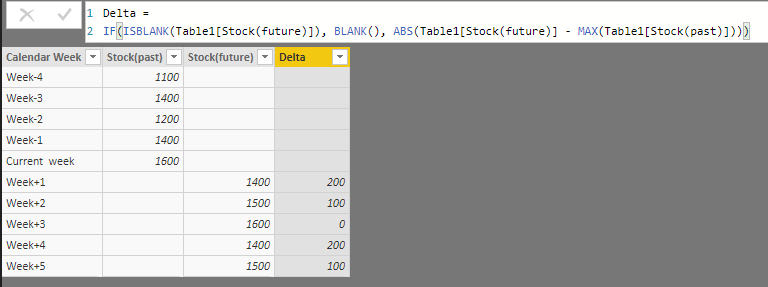
Regards,
Jimmy Tao
- Mark as New
- Bookmark
- Subscribe
- Mute
- Subscribe to RSS Feed
- Permalink
- Report Inappropriate Content
Hi @v-yuta-msft,
Thanks so much for looking into it.
However, I don't think the calculated column does the job (see below screenshot). I was able to move closer to the solution by using this calculated measure:
Delta_measure =
var maxweek = calculate(max('Table'[Calendar Week]),all('Table'),ISBLANK('Table'[Stock Past])=FALSE())
var laststock = calculate(sum('Table'[Stock Past]),'Table'[Calendar Week]=maxweek)
RETURN
ABS(laststock-sum('Table'[Stock Future]))
I still need a way to eliminate the past values' calculation when adding in a the table context:
Any Idea how I can achieve that? I would need to show blanks in above measure, where there's no future data.
I have added the PBX file with the calculation sample, for better context.
https://drive.google.com/file/d/1xrqMdHcmlbr3AzQ-eGi2LPUQ5o83YANF/view?usp=sharing
(hosted on g.drive - not aware of a better way to share the file on the platform directly)
Thanks a lot,
Cristian
- Mark as New
- Bookmark
- Subscribe
- Mute
- Subscribe to RSS Feed
- Permalink
- Report Inappropriate Content
Hi all,
In case anyone interested, I was able to crack the puzzle with this measure:
Delta_measure =
var maxweek = calculate(max('Table'[Calendar Week]),all('Table'),ISBLANK('Table'[Stock Past])=FALSE())
var laststock = calculate(sum('Table'[Stock Past]),'Table'[Calendar Week]=maxweek)
RETURN
if(LASTNONBLANK('Table'[Stock Future],'Table'[Stock Future]),ABS(laststock - sum('Table'[Stock Future])))It is still not very clear why only the above syntax works, compared with any of these:
calculate(ABS(laststock - sum('Table'[Stock Future])),LASTNONBLANK('Table'[Stock Future],'Table'[Stock Future]))
calculate(ABS(laststock - sum('Table'[Stock Future])),'Table'[Stock Future]<>BLANK())
Cheers,
Cristian
Helpful resources

Microsoft Fabric Learn Together
Covering the world! 9:00-10:30 AM Sydney, 4:00-5:30 PM CET (Paris/Berlin), 7:00-8:30 PM Mexico City

Power BI Monthly Update - April 2024
Check out the April 2024 Power BI update to learn about new features.

| User | Count |
|---|---|
| 114 | |
| 100 | |
| 88 | |
| 70 | |
| 61 |
| User | Count |
|---|---|
| 151 | |
| 120 | |
| 103 | |
| 87 | |
| 68 |