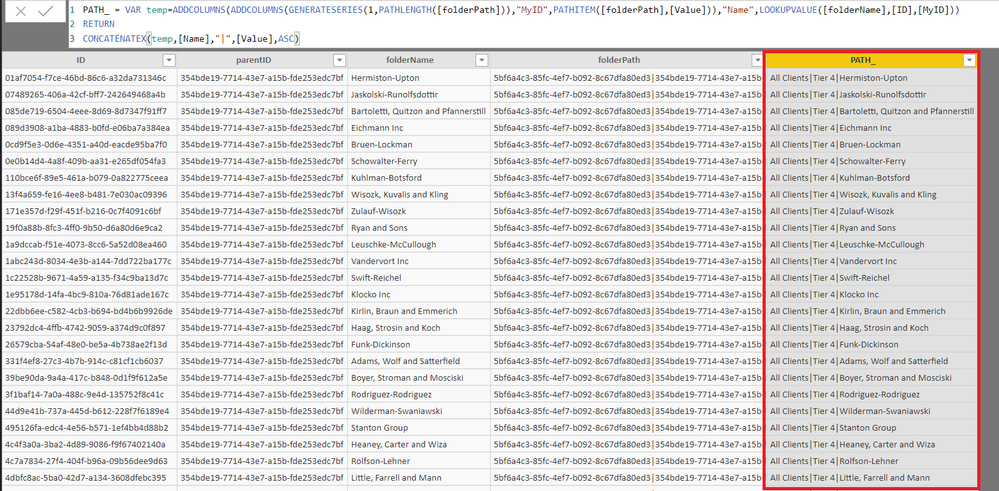- Power BI forums
- Updates
- News & Announcements
- Get Help with Power BI
- Desktop
- Service
- Report Server
- Power Query
- Mobile Apps
- Developer
- DAX Commands and Tips
- Custom Visuals Development Discussion
- Health and Life Sciences
- Power BI Spanish forums
- Translated Spanish Desktop
- Power Platform Integration - Better Together!
- Power Platform Integrations (Read-only)
- Power Platform and Dynamics 365 Integrations (Read-only)
- Training and Consulting
- Instructor Led Training
- Dashboard in a Day for Women, by Women
- Galleries
- Community Connections & How-To Videos
- COVID-19 Data Stories Gallery
- Themes Gallery
- Data Stories Gallery
- R Script Showcase
- Webinars and Video Gallery
- Quick Measures Gallery
- 2021 MSBizAppsSummit Gallery
- 2020 MSBizAppsSummit Gallery
- 2019 MSBizAppsSummit Gallery
- Events
- Ideas
- Custom Visuals Ideas
- Issues
- Issues
- Events
- Upcoming Events
- Community Blog
- Power BI Community Blog
- Custom Visuals Community Blog
- Community Support
- Community Accounts & Registration
- Using the Community
- Community Feedback
Register now to learn Fabric in free live sessions led by the best Microsoft experts. From Apr 16 to May 9, in English and Spanish.
- Power BI forums
- Forums
- Get Help with Power BI
- Desktop
- Re: Substituting values for IDs in PATH
- Subscribe to RSS Feed
- Mark Topic as New
- Mark Topic as Read
- Float this Topic for Current User
- Bookmark
- Subscribe
- Printer Friendly Page
- Mark as New
- Bookmark
- Subscribe
- Mute
- Subscribe to RSS Feed
- Permalink
- Report Inappropriate Content
Substituting values for IDs in PATH
I have a table which represents a hierarchical folder structure, along these lines:
+----+----------+------------+ | ID | parentID | folderName | +----+----------+------------+ | 1 | | Folder A | +----+----------+------------+ | 2 | 1 | Folder B | +----+----------+------------+ | 3 | 2 | Folder C | +----+----------+------------+ | 4 | 1 | Folder D | +----+----------+------------+
I would like to calculate the hierarchical path for each of the folders, using their names rather than IDs. I understand how to use the PATH function, but I'm not sure how to subsitute the ID for folderName.
Example of desired output:
+----+----------+------------+----------------------------+ | ID | parentID | folderName | folderPath | +----+----------+------------+----------------------------+ | 1 | | Folder A | Folder A | +----+----------+------------+----------------------------+ | 2 | 1 | Folder B | Folder A|Folder B | +----+----------+------------+----------------------------+ | 3 | 2 | Folder C | Folder A|Folder B|Folder C | +----+----------+------------+----------------------------+ | 4 | 1 | Folder D | Folder A|Folder D | +----+----------+------------+----------------------------+
Notes:
- Folder names are not unique, though the IDs obviously are
- The real data has a hierarchy which spans 20+ levels, and uses GUIDs rather than simple IDs
Sample data
I've put together a file with some mockup data, which can be downloaded here:
https://www.dropbox.com/s/qciflag2d4p671l/PathMockdata.pbix?dl=0
Thanks in advance for any help you can provide.
Solved! Go to Solution.
- Mark as New
- Bookmark
- Subscribe
- Mute
- Subscribe to RSS Feed
- Permalink
- Report Inappropriate Content
Check this calculated column please
PATH_ =
VAR temp =
ADDCOLUMNS (
ADDCOLUMNS (
GENERATESERIES ( 1, PATHLENGTH ( [folderPath] ) ),
"MyID", PATHITEM ( [folderPath], [Value] )
),
"Name", LOOKUPVALUE ( [folderName], [ID], [MyID] )
)
RETURN
CONCATENATEX ( temp, [Name], "|", [Value], ASC )
Regards
Zubair
Please try my custom visuals
- Mark as New
- Bookmark
- Subscribe
- Mute
- Subscribe to RSS Feed
- Permalink
- Report Inappropriate Content
Check this calculated column please
PATH_ =
VAR temp =
ADDCOLUMNS (
ADDCOLUMNS (
GENERATESERIES ( 1, PATHLENGTH ( [folderPath] ) ),
"MyID", PATHITEM ( [folderPath], [Value] )
),
"Name", LOOKUPVALUE ( [folderName], [ID], [MyID] )
)
RETURN
CONCATENATEX ( temp, [Name], "|", [Value], ASC )
Regards
Zubair
Please try my custom visuals
- Mark as New
- Bookmark
- Subscribe
- Mute
- Subscribe to RSS Feed
- Permalink
- Report Inappropriate Content
It works perfectly. Thank you so much for your help.
- Mark as New
- Bookmark
- Subscribe
- Mute
- Subscribe to RSS Feed
- Permalink
- Report Inappropriate Content
Please see the attached file as well
Regards
Zubair
Please try my custom visuals
Helpful resources

Microsoft Fabric Learn Together
Covering the world! 9:00-10:30 AM Sydney, 4:00-5:30 PM CET (Paris/Berlin), 7:00-8:30 PM Mexico City

Power BI Monthly Update - April 2024
Check out the April 2024 Power BI update to learn about new features.

| User | Count |
|---|---|
| 114 | |
| 101 | |
| 78 | |
| 75 | |
| 49 |
| User | Count |
|---|---|
| 145 | |
| 108 | |
| 107 | |
| 89 | |
| 61 |