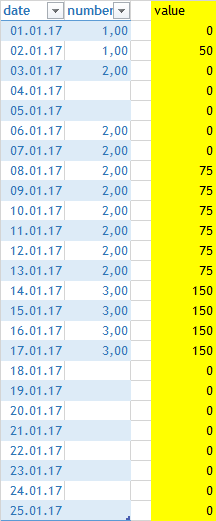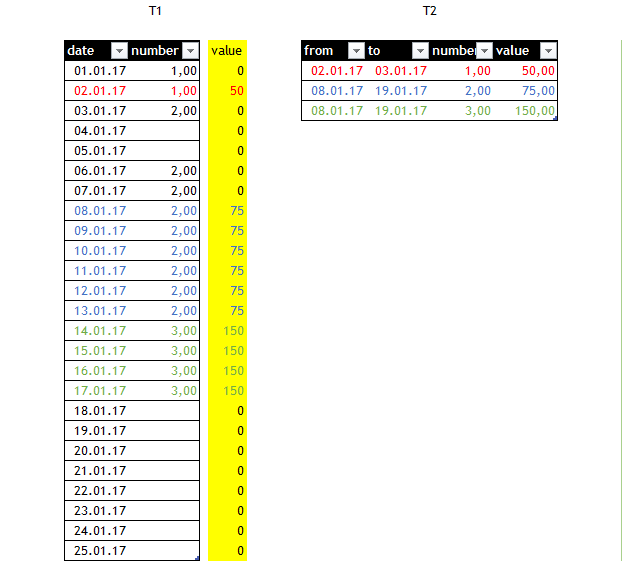- Power BI forums
- Updates
- News & Announcements
- Get Help with Power BI
- Desktop
- Service
- Report Server
- Power Query
- Mobile Apps
- Developer
- DAX Commands and Tips
- Custom Visuals Development Discussion
- Health and Life Sciences
- Power BI Spanish forums
- Translated Spanish Desktop
- Power Platform Integration - Better Together!
- Power Platform Integrations (Read-only)
- Power Platform and Dynamics 365 Integrations (Read-only)
- Training and Consulting
- Instructor Led Training
- Dashboard in a Day for Women, by Women
- Galleries
- Community Connections & How-To Videos
- COVID-19 Data Stories Gallery
- Themes Gallery
- Data Stories Gallery
- R Script Showcase
- Webinars and Video Gallery
- Quick Measures Gallery
- 2021 MSBizAppsSummit Gallery
- 2020 MSBizAppsSummit Gallery
- 2019 MSBizAppsSummit Gallery
- Events
- Ideas
- Custom Visuals Ideas
- Issues
- Issues
- Events
- Upcoming Events
- Community Blog
- Power BI Community Blog
- Custom Visuals Community Blog
- Community Support
- Community Accounts & Registration
- Using the Community
- Community Feedback
Register now to learn Fabric in free live sessions led by the best Microsoft experts. From Apr 16 to May 9, in English and Spanish.
- Power BI forums
- Forums
- Get Help with Power BI
- Desktop
- Substitute a value under conditions
- Subscribe to RSS Feed
- Mark Topic as New
- Mark Topic as Read
- Float this Topic for Current User
- Bookmark
- Subscribe
- Printer Friendly Page
- Mark as New
- Bookmark
- Subscribe
- Mute
- Subscribe to RSS Feed
- Permalink
- Report Inappropriate Content
Substitute a value under conditions
Hello. I have table1 and table2 (reference book). To table 1 it is necessary to put a column " value" from Table 2, if Т1date is in an interval between dates in Т2 and numbers correspond
T1
01.01.17 1,00
02.01.17 1,00
03.01.17 2,00
04.01.17
05.01.17
06.01.17 2,00
07.01.17 2,00
08.01.17 2,00
09.01.17 2,00
10.01.17 2,00
11.01.17 2,00
12.01.17 2,00
13.01.17 2,00
14.01.17 3,00
15.01.17 3,00
16.01.17 3,00
17.01.17 3,00
18.01.17
19.01.17
20.01.17
21.01.17
22.01.17
23.01.17
24.01.17
25.01.17
T2
02.01.17 03.01.17 1,00 50,00
08.01.17 19.01.17 2,00 75,00
08.01.17 19.01.17 3,00 150,00
Result
Sorry for my english, I write through translate.google.com
Solved! Go to Solution.
- Mark as New
- Bookmark
- Subscribe
- Mute
- Subscribe to RSS Feed
- Permalink
- Report Inappropriate Content
My suggestion would be to expand Table2 so you will have a value for each date and you can just merge both tables directly on keys "date" and "number".
This can be done quite easily by importing the table with ALL number type fields (also the date fields!!), add a custom column with lists of values that represent all dates from "from" to "to" (both inclusive), expand this list column, adjust the data type to date and select/reorder only the required columns.
let
Source = Excel.CurrentWorkbook(){[Name="Table2"]}[Content],
#"Changed Type" = Table.TransformColumnTypes(Source,{{"from", type number}, {"to", type number}, {"number", type number}, {"value", type number}}),
#"Added Custom" = Table.AddColumn(#"Changed Type", "date", each {[from]..[to]}),
#"Expanded date" = Table.ExpandListColumn(#"Added Custom", "date"),
#"Changed Type1" = Table.TransformColumnTypes(#"Expanded date",{{"date", type date}}),
#"Removed Other Columns" = Table.SelectColumns(#"Changed Type1",{"date", "number", "value"})
in
#"Removed Other Columns"
- Mark as New
- Bookmark
- Subscribe
- Mute
- Subscribe to RSS Feed
- Permalink
- Report Inappropriate Content
@mechanix85 struggling a little bit to understand what you are saying
might help if you show what your expected results are
If I took the time to answer your question and I came up with a solution, please mark my post as a solution and /or give kudos freely for the effort 🙂 Thank you!
Proud to be a Super User!
- Mark as New
- Bookmark
- Subscribe
- Mute
- Subscribe to RSS Feed
- Permalink
- Report Inappropriate Content
if the column "date" from T1 is in the interval of the dates T2 (from to) and the column "number" from T1 = column "number" from T2, then it will get the value from the column "value" T2
in excel formula
=SUMPRODUCT((table2[from]<=table1[@date])*(table2[to]>=table1[@date])*(table2[number]=table1[@number])*table2[value])
- Mark as New
- Bookmark
- Subscribe
- Mute
- Subscribe to RSS Feed
- Permalink
- Report Inappropriate Content
@mechanix85 now i get it 🙂
what about a calculated column
test =
CALCULATE (
VALUES ( number ),
FILTER ( T2, T1[date] >= T2[from] && T1[date] <= T2[to] )
)
If I took the time to answer your question and I came up with a solution, please mark my post as a solution and /or give kudos freely for the effort 🙂 Thank you!
Proud to be a Super User!
- Mark as New
- Bookmark
- Subscribe
- Mute
- Subscribe to RSS Feed
- Permalink
- Report Inappropriate Content
Thanks, but I know how to get the result using DAX, I would like to do this with the help of a power query
- Mark as New
- Bookmark
- Subscribe
- Mute
- Subscribe to RSS Feed
- Permalink
- Report Inappropriate Content
@mechanix85 ah i see, ok i thought you said you wanted to improve performance, maybe someone like @MarcelBeug can help.
If I took the time to answer your question and I came up with a solution, please mark my post as a solution and /or give kudos freely for the effort 🙂 Thank you!
Proud to be a Super User!
- Mark as New
- Bookmark
- Subscribe
- Mute
- Subscribe to RSS Feed
- Permalink
- Report Inappropriate Content
My suggestion would be to expand Table2 so you will have a value for each date and you can just merge both tables directly on keys "date" and "number".
This can be done quite easily by importing the table with ALL number type fields (also the date fields!!), add a custom column with lists of values that represent all dates from "from" to "to" (both inclusive), expand this list column, adjust the data type to date and select/reorder only the required columns.
let
Source = Excel.CurrentWorkbook(){[Name="Table2"]}[Content],
#"Changed Type" = Table.TransformColumnTypes(Source,{{"from", type number}, {"to", type number}, {"number", type number}, {"value", type number}}),
#"Added Custom" = Table.AddColumn(#"Changed Type", "date", each {[from]..[to]}),
#"Expanded date" = Table.ExpandListColumn(#"Added Custom", "date"),
#"Changed Type1" = Table.TransformColumnTypes(#"Expanded date",{{"date", type date}}),
#"Removed Other Columns" = Table.SelectColumns(#"Changed Type1",{"date", "number", "value"})
in
#"Removed Other Columns"
- Mark as New
- Bookmark
- Subscribe
- Mute
- Subscribe to RSS Feed
- Permalink
- Report Inappropriate Content
@MarcelBeug, Thanks, I wrote above the code above. We shall stop on this variant
let
source = Excel.CurrentWorkbook(){[Name="table2"]}[Content],
#"ch type" = Table.TransformColumnTypes(source,{{"from", type date}, {"to", type date}, {"number", type number}, {"value", type number}}),
#"dates" = Table.AddColumn(#"ch type", "date", each List.Dates([from],Number.From([to])-Number.From([from])+1,#duration(1,0,0,0))),
#"dates Expand" = Table.ExpandListColumn(#"dates", "date"),
#"ch type2" = Table.TransformColumnTypes(#"dates Expand",{{"date", type date}})
in
#"ch type2"
- Mark as New
- Bookmark
- Subscribe
- Mute
- Subscribe to RSS Feed
- Permalink
- Report Inappropriate Content
As an option, I made a column of dates from Table 2 using List.
And then you can merge two tables
But I think there should be a more refined move, because My table of 1600 lines turned out already at 200,000
let
source = Excel.CurrentWorkbook(){[Name="table2"]}[Content],
#"ch type" = Table.TransformColumnTypes(source,{{"from", type date}, {"to", type date}, {"number", type number}, {"value", type number}}),
#"dates" = Table.AddColumn(#"ch type", "date", each List.Dates([from],Number.From([to])-Number.From([from])+1,#duration(1,0,0,0))),
#"dates Expand" = Table.ExpandListColumn(#"dates", "date"),
#"ch type2" = Table.TransformColumnTypes(#"dates Expand",{{"date", type date}})
in
#"ch type2"
- Mark as New
- Bookmark
- Subscribe
- Mute
- Subscribe to RSS Feed
- Permalink
- Report Inappropriate Content
I created (in the first in my life) function for table2
/*query name=
fn_table2*/
(date as date, cod as number) => let source = Excel.CurrentWorkbook(){[Name="table2"]}[Content], #"Changed type" = Table.TransformColumnTypes(source,{{"from", type date}, {"to", type date}, {"number", type number}, {"value", type number}}), #"Strings with applied filter" = Table.SelectRows(#"Changed type", each [from] <= date and [to] >= date and [number]=cod) in #"Strings with applied filter"
And then called it to request a table1
/*query name=
table1*/
let source = Excel.CurrentWorkbook(){[Name="table1"]}[Content], #"Changed type" = Table.TransformColumnTypes(source,{{"date", type date}, {"number", type number}}), #"fn" = Table.AddColumn(#"Changed type", "Custom", each try fn_table2([date], [number]) otherwise null), #"AddCustom" = Table.ExpandTableColumn(#"fn", "Custom", {"value"}, {"Custom.value"}) in #"AddCustom"
This all works, however, when I started the query on my database (table1 = 100000 rows, table2 = 1600), the query works very long.
Are there options to speed up the work?
Helpful resources

Microsoft Fabric Learn Together
Covering the world! 9:00-10:30 AM Sydney, 4:00-5:30 PM CET (Paris/Berlin), 7:00-8:30 PM Mexico City

Power BI Monthly Update - April 2024
Check out the April 2024 Power BI update to learn about new features.

| User | Count |
|---|---|
| 111 | |
| 94 | |
| 83 | |
| 67 | |
| 59 |
| User | Count |
|---|---|
| 151 | |
| 121 | |
| 104 | |
| 87 | |
| 67 |