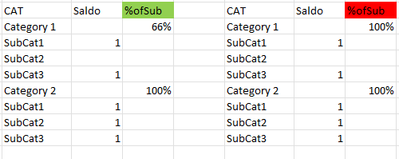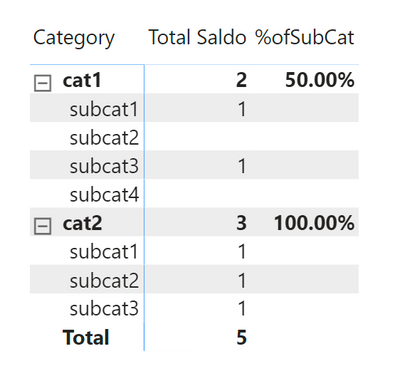- Power BI forums
- Updates
- News & Announcements
- Get Help with Power BI
- Desktop
- Service
- Report Server
- Power Query
- Mobile Apps
- Developer
- DAX Commands and Tips
- Custom Visuals Development Discussion
- Health and Life Sciences
- Power BI Spanish forums
- Translated Spanish Desktop
- Power Platform Integration - Better Together!
- Power Platform Integrations (Read-only)
- Power Platform and Dynamics 365 Integrations (Read-only)
- Training and Consulting
- Instructor Led Training
- Dashboard in a Day for Women, by Women
- Galleries
- Community Connections & How-To Videos
- COVID-19 Data Stories Gallery
- Themes Gallery
- Data Stories Gallery
- R Script Showcase
- Webinars and Video Gallery
- Quick Measures Gallery
- 2021 MSBizAppsSummit Gallery
- 2020 MSBizAppsSummit Gallery
- 2019 MSBizAppsSummit Gallery
- Events
- Ideas
- Custom Visuals Ideas
- Issues
- Issues
- Events
- Upcoming Events
- Community Blog
- Power BI Community Blog
- Custom Visuals Community Blog
- Community Support
- Community Accounts & Registration
- Using the Community
- Community Feedback
Register now to learn Fabric in free live sessions led by the best Microsoft experts. From Apr 16 to May 9, in English and Spanish.
- Power BI forums
- Forums
- Get Help with Power BI
- Desktop
- Subcategory as % of category power bi
- Subscribe to RSS Feed
- Mark Topic as New
- Mark Topic as Read
- Float this Topic for Current User
- Bookmark
- Subscribe
- Printer Friendly Page
- Mark as New
- Bookmark
- Subscribe
- Mute
- Subscribe to RSS Feed
- Permalink
- Report Inappropriate Content
Subcategory as % of category power bi
Hello,
I would like to calculate saldo subcategory as share in category.
Here is an example of data and what results I want to get.
Green column is what I expect as a result, Red column is what I get from dax formula
Treid something like this :
%ofSubCat =
DIVIDE(
CALCULATE(sum([Saldo]),
ALLEXCEPT(Ftable,[SubCat])),
CALCULATE(sum([Saldo]),ALLEXCEPT(dimCat,dimCat[Category])))
but this is showing me uncorrect data.
Solved! Go to Solution.
- Mark as New
- Bookmark
- Subscribe
- Mute
- Subscribe to RSS Feed
- Permalink
- Report Inappropriate Content
% of SubCat =
VAR SubcatCount = DISTINCTCOUNT(Categories[Subcategory])
RETURN
IF( NOT ISINSCOPE(Categories[Subcategory]) && ISINSCOPE(Categories[Category]),
DIVIDE( SUM('Fact'[Saldo]), SubcatCount )
)
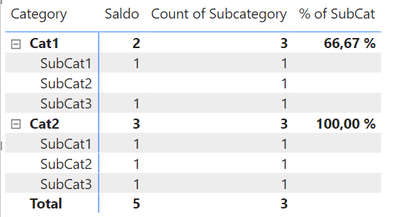
Also, the formula can change if you use filters and/or slicers.
- Mark as New
- Bookmark
- Subscribe
- Mute
- Subscribe to RSS Feed
- Permalink
- Report Inappropriate Content
%ofSubCat =
var VisibleCategories = DISTINCT( T[Category] )
return
if(
and(
NOT ISINSCOPE( T[Subcategory] ),
ISINSCOPE( T[Category] )
),
SUMX(
VisibleCategories,
CALCULATE(
var SubcategoriesVisible =
DISTINCT( T[Subcategory] )
var SubcategoriesVisibleCount =
COUNTROWS( SubcategoriesVisible )
var SubcategoriesVisibleWithSaldoCount =
COUNTROWS(
FILTER(
SubcategoriesVisible,
[Total Saldo] = 1
)
)
var Result =
DIVIDE(
SubcategoriesVisibleWithSaldoCount,
SubcategoriesVisibleCount
)
return
Result,
ALLSELECTED( T[Subcategory] )
)
)
)- Mark as New
- Bookmark
- Subscribe
- Mute
- Subscribe to RSS Feed
- Permalink
- Report Inappropriate Content
Hi @pnem,
Could you please tell me how you want to calculate the "%ofSub"? Do you only count the times "Saldo" is some value for the subcategory? This is why for Category 1:
%ofSub = number of times Saldo = 1 divided by number of subcategories in a Category 1 = 2/3,
or do you want to sum up "Saldo" and divide it by the number of subcategories in a specific category? In your example, the result is the same, but if you have other "Saldo" values than 1, you will get a different result and need to use a different formula.
- Mark as New
- Bookmark
- Subscribe
- Mute
- Subscribe to RSS Feed
- Permalink
- Report Inappropriate Content
Hello @OdetaJ I am having only value 1 for Saldo, and goal is to devide number of Saldo's with one with number of subcategories in each category.
Hope you understand the idea, thanks!
- Mark as New
- Bookmark
- Subscribe
- Mute
- Subscribe to RSS Feed
- Permalink
- Report Inappropriate Content
% of SubCat =
VAR SubcatCount = DISTINCTCOUNT(Categories[Subcategory])
RETURN
IF( NOT ISINSCOPE(Categories[Subcategory]) && ISINSCOPE(Categories[Category]),
DIVIDE( SUM('Fact'[Saldo]), SubcatCount )
)
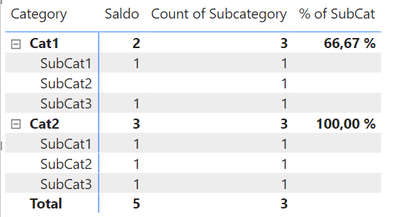
Also, the formula can change if you use filters and/or slicers.
Helpful resources

Microsoft Fabric Learn Together
Covering the world! 9:00-10:30 AM Sydney, 4:00-5:30 PM CET (Paris/Berlin), 7:00-8:30 PM Mexico City

Power BI Monthly Update - April 2024
Check out the April 2024 Power BI update to learn about new features.

| User | Count |
|---|---|
| 109 | |
| 99 | |
| 77 | |
| 66 | |
| 54 |
| User | Count |
|---|---|
| 144 | |
| 104 | |
| 102 | |
| 87 | |
| 64 |