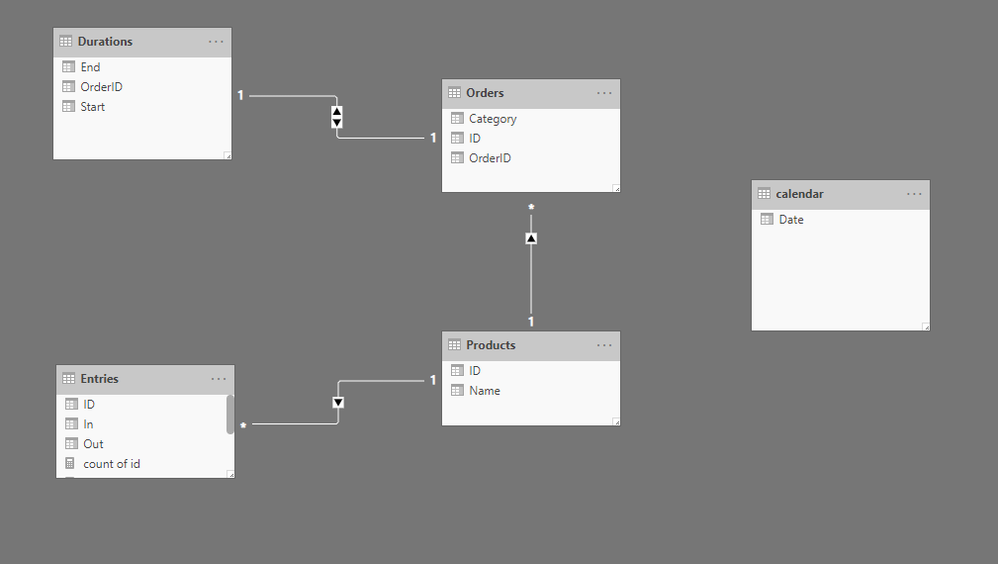- Power BI forums
- Updates
- News & Announcements
- Get Help with Power BI
- Desktop
- Service
- Report Server
- Power Query
- Mobile Apps
- Developer
- DAX Commands and Tips
- Custom Visuals Development Discussion
- Health and Life Sciences
- Power BI Spanish forums
- Translated Spanish Desktop
- Power Platform Integration - Better Together!
- Power Platform Integrations (Read-only)
- Power Platform and Dynamics 365 Integrations (Read-only)
- Training and Consulting
- Instructor Led Training
- Dashboard in a Day for Women, by Women
- Galleries
- Community Connections & How-To Videos
- COVID-19 Data Stories Gallery
- Themes Gallery
- Data Stories Gallery
- R Script Showcase
- Webinars and Video Gallery
- Quick Measures Gallery
- 2021 MSBizAppsSummit Gallery
- 2020 MSBizAppsSummit Gallery
- 2019 MSBizAppsSummit Gallery
- Events
- Ideas
- Custom Visuals Ideas
- Issues
- Issues
- Events
- Upcoming Events
- Community Blog
- Power BI Community Blog
- Custom Visuals Community Blog
- Community Support
- Community Accounts & Registration
- Using the Community
- Community Feedback
Register now to learn Fabric in free live sessions led by the best Microsoft experts. From Apr 16 to May 9, in English and Spanish.
- Power BI forums
- Forums
- Get Help with Power BI
- Desktop
- Re: Struggling with looking up a value
- Subscribe to RSS Feed
- Mark Topic as New
- Mark Topic as Read
- Float this Topic for Current User
- Bookmark
- Subscribe
- Printer Friendly Page
- Mark as New
- Bookmark
- Subscribe
- Mute
- Subscribe to RSS Feed
- Permalink
- Report Inappropriate Content
Struggling with looking up a value
Hi all,
I have the following report:
Entries, Durations, Orders and Products are all tables that I use in this report. You can also find them at the bottom of this post. In addition, I have a dax-generated calendar.
What I'd like to achieve is a stacked bar chart where I can mark all 'products' that have valid 'entries' with the 'best' corresponding category from 'orders'. By 'best corresponding category', I mean the category that belongs to a valid duration, and if there are multiple valid durations, pick the one that has the earliest start date. In this case it would look somewhat like the bar chart in the screenshot above but then: 3 ID's:
229 -> Coloured with Category 'Unknown'
288 -> Coloured with Category 'B'
973 -> Coloured with Category 'A'
'Final result' is where I get stuck for now. Let me break it down for you:
For every Products[ID] and selected Calendar[Date], I check if..
..they have a Duration using:
have a duration =
CALCULATE (
COUNT( Products[ID] );
FILTER (
Durations;
Durations[Start] <= MAX ( 'calendar'[Date] )
&& Durations[End] >= MIN ( 'calendar'[Date] )
&& Durations[Start] <> BLANK ()
)
)
..they have an Entry using:
have an entry =
CALCULATE (
COUNT ( Entries[ID] );
FILTER (
Entries;
Entries[In] <= MAX ( 'calendar'[Date] )
&& (
Entries[Out] >= MIN ( 'calendar'[Date] )
|| Entries[Out] = BLANK ()
)
)
)
..what the minimum Start-date/time is for all 'valid' Durations using:
minstart = CALCULATE (
MIN ( Durations[Start] );
FILTER (
Durations;
Durations[Start] <= MAX ( 'calendar'[Date] )
&& Durations[End] >= MIN ( 'calendar'[Date] )
&& Durations[Start] <> BLANK ()
))
Now I want a last column that will return the corresponding Orders[Category] for the given Products[ID] and 'minstart'. I tried using:
return category =
VAR minstart =
CALCULATE (
MIN ( Durations[Start] );
FILTER (
Durations;
Durations[Start] <= MAX ( 'calendar'[Date] )
&& Durations[End] >= MIN ( 'calendar'[Date] )
&& Durations[Start] <> BLANK ()
))
RETURN
LOOKUPVALUE(
Orders[Category];
Orders[ID]; MAX (Products[ID]);
Durations[Start]; minstart
)
But I get:
Any idea what's going wrong? I'm struggling to understand what's happening within the LOOKUPVALUE part of the 'return category' measure.
Your help is very much appreciated. If someone cares to explain how I can upload a pbix-file in this post, I will be happy to do that.
-----------------------------------------------------------------------
Additional information:
Orders:
| OrderID | ID | Category |
| 64335430 | 229 | |
| 64335431 | 288 | |
| 64335432 | 229 | D |
| 64335436 | 973 | A |
| 64335437 | 423 | B |
| 64335438 | 288 | B |
| 64335439 | 288 | C |
Durations:
| OrderID | Start | End |
| 64335430 | ||
| 64335431 | ||
| 64335432 | ||
| 64335436 | 15-10-2019 07:02 | 26-10-2019 16:38 |
| 64335437 | 12-10-2019 22:10 | 17-10-2019 12:20 |
| 64335438 | 13-10-2019 19:38 | 18-10-2019 17:25 |
| 64335439 | 13-10-2019 20:01 | 19-10-2019 13:55 |
Entries:
| ID | In | Out |
| 973 | 13-10-2019 13:54 | 24-10-2019 08:12 |
| 288 | 15-10-2019 15:29 | 18-10-2019 13:28 |
| 229 | 16-10-2019 13:25 | 20-10-2019 09:28 |
| 321 | 10-10-2019 14:35 | 13-10-2019 19:08 |
| 288 | 10-10-2019 15:29 | 15-10-2019 13:28 |
Products:
| ID | Name |
| 973 | Alex |
| 423 | Sam |
| 288 | John |
| 229 | Craig |
Solved! Go to Solution.
- Mark as New
- Bookmark
- Subscribe
- Mute
- Subscribe to RSS Feed
- Permalink
- Report Inappropriate Content
- Mark as New
- Bookmark
- Subscribe
- Mute
- Subscribe to RSS Feed
- Permalink
- Report Inappropriate Content
You may try TOPN to return the [OrderID].
- https://community.powerbi.com/t5/Desktop/Card-Help/td-p/514770
- https://community.powerbi.com/t5/Desktop/Return-another-column-based-on-condition/td-p/773314
If this post helps, then please consider Accept it as the solution to help the other members find it more quickly.
- Mark as New
- Bookmark
- Subscribe
- Mute
- Subscribe to RSS Feed
- Permalink
- Report Inappropriate Content
@v-chuncz-msftHi, I'm trying to apply it but I don't see how because I'm working from multiple tables.. I have the ID from Products, a '1' for every ID that includes the sliced datetime based on the entries, a '1' for every ID that includes the sliced datetime based on the durations, the minimum start date that belongs to the duration(s) that includes the sliced datetime... and now I just need to pick up the corresponding Category that belongs to a certain ID and minimum start date.
Measurex =
MAXX(
TOPN( 1; FILTER (
Durations;
Durations[Start] <= MAX ( 'calendar'[Date] )
&& Durations[End] >= MIN ( 'calendar'[Date] )
&& Durations[Start] <> BLANK ()
); ...; ... );
...
)
I feel like I'm overcomplicating..
- Mark as New
- Bookmark
- Subscribe
- Mute
- Subscribe to RSS Feed
- Permalink
- Report Inappropriate Content
created a spin-off topic:
Helpful resources

Microsoft Fabric Learn Together
Covering the world! 9:00-10:30 AM Sydney, 4:00-5:30 PM CET (Paris/Berlin), 7:00-8:30 PM Mexico City

Power BI Monthly Update - April 2024
Check out the April 2024 Power BI update to learn about new features.

| User | Count |
|---|---|
| 110 | |
| 95 | |
| 76 | |
| 65 | |
| 51 |
| User | Count |
|---|---|
| 146 | |
| 109 | |
| 106 | |
| 88 | |
| 61 |