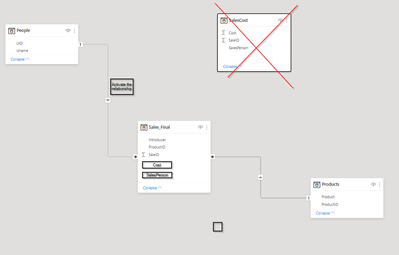- Power BI forums
- Updates
- News & Announcements
- Get Help with Power BI
- Desktop
- Service
- Report Server
- Power Query
- Mobile Apps
- Developer
- DAX Commands and Tips
- Custom Visuals Development Discussion
- Health and Life Sciences
- Power BI Spanish forums
- Translated Spanish Desktop
- Power Platform Integration - Better Together!
- Power Platform Integrations (Read-only)
- Power Platform and Dynamics 365 Integrations (Read-only)
- Training and Consulting
- Instructor Led Training
- Dashboard in a Day for Women, by Women
- Galleries
- Community Connections & How-To Videos
- COVID-19 Data Stories Gallery
- Themes Gallery
- Data Stories Gallery
- R Script Showcase
- Webinars and Video Gallery
- Quick Measures Gallery
- 2021 MSBizAppsSummit Gallery
- 2020 MSBizAppsSummit Gallery
- 2019 MSBizAppsSummit Gallery
- Events
- Ideas
- Custom Visuals Ideas
- Issues
- Issues
- Events
- Upcoming Events
- Community Blog
- Power BI Community Blog
- Custom Visuals Community Blog
- Community Support
- Community Accounts & Registration
- Using the Community
- Community Feedback
Register now to learn Fabric in free live sessions led by the best Microsoft experts. From Apr 16 to May 9, in English and Spanish.
- Power BI forums
- Forums
- Get Help with Power BI
- Desktop
- Struggling with filter context (link to PBIX)
- Subscribe to RSS Feed
- Mark Topic as New
- Mark Topic as Read
- Float this Topic for Current User
- Bookmark
- Subscribe
- Printer Friendly Page
- Mark as New
- Bookmark
- Subscribe
- Mute
- Subscribe to RSS Feed
- Permalink
- Report Inappropriate Content
Struggling with filter context (link to PBIX)
I'm working on a KPI calculation, that needs to look at the averages achieved by other salespeople, then compare that to the "current" salesperson, and eventually average those across products. I'm getting tied in knots, so put together a small representative example here:
https://drive.google.com/file/d/1Db04mnUCkqxVXpySnwVEgWHNE3qnBeLl/view?usp=sharing
I'm currently stuck on calculating the averages for the "others", as you'll see I've added notes to explain what I'm striving for.
Any help greatly appreciated.
Solved! Go to Solution.
- Mark as New
- Bookmark
- Subscribe
- Mute
- Subscribe to RSS Feed
- Permalink
- Report Inappropriate Content
In case it's of any use to anyone, I only had to change one thing to make this work as needed. Where I had created a measure :
- Mark as New
- Bookmark
- Subscribe
- Mute
- Subscribe to RSS Feed
- Permalink
- Report Inappropriate Content
Hi, @Anonymous ;
Thank you for sharing, Could you please mark your post as Answered since it is working now?
It will help the others in the community find the solution easily if they face the same problem with you. Thank you.
Best Regards,
Community Support Team_ Yalan Wu
If this post helps, then please consider Accept it as the solution to help the other members find it more quickly.
- Mark as New
- Bookmark
- Subscribe
- Mute
- Subscribe to RSS Feed
- Permalink
- Report Inappropriate Content
Here was the DAX I ended up with in case it's of any use to anyone...
var t=filter(filter((Sa),salesCost[SalesPerson]<>u),RELATED(Products[ProductID])=p)
--summarize the table including an average of COST this is where it broke previously, because I was evaluating a
--measure and (not sure why) that didn't work.
var a=CALCULATE(averagex(s,[avu]))
- Mark as New
- Bookmark
- Subscribe
- Mute
- Subscribe to RSS Feed
- Permalink
- Report Inappropriate Content
Thank you everyone for taking a look at this. After spending some more time I made some changes and cracked it. I went back to the previous model and was able to implement it there too with the same code (just referencing different tables). Context Transition is a fickle beast it would appear.
- Mark as New
- Bookmark
- Subscribe
- Mute
- Subscribe to RSS Feed
- Permalink
- Report Inappropriate Content
In case it's of any use to anyone, I only had to change one thing to make this work as needed. Where I had created a measure :
- Mark as New
- Bookmark
- Subscribe
- Mute
- Subscribe to RSS Feed
- Permalink
- Report Inappropriate Content
After the model is done,
you can continue with your KPI.
If you want a measure to calculate the average of all the Others SalesPerson, you could try a measure like this.
--Store the current Sales person
VAR _CurrentSalesPerson = SELECTEDVALUE( People[Uname] )
--Calculate the average on all sales person different than the current one
RETURN
CALCULATE(
AVERAGE( Sales_Final[Cost] ),
People[Uname] <> _CurrentSalesPerson
)
But definitely start to correct your model first.
- Mark as New
- Bookmark
- Subscribe
- Mute
- Subscribe to RSS Feed
- Permalink
- Report Inappropriate Content
Not sure how selectedvalue will help here. I've tidied the model as suggested, but still no further forward.
Here is the updated file with simpler model:
https://drive.google.com/file/d/1VYvRWdwcuQDyWVd2ycsYd-RwRawoWRQx/view?usp=sharing
thanks
- Mark as New
- Bookmark
- Subscribe
- Mute
- Subscribe to RSS Feed
- Permalink
- Report Inappropriate Content
Wrong link, this is the correct one...
https://drive.google.com/file/d/1XygYVmIfnh_kDWhZsZdnb534Vpe3tDYK/view?usp=sharing
- Mark as New
- Bookmark
- Subscribe
- Mute
- Subscribe to RSS Feed
- Permalink
- Report Inappropriate Content
Hi @Anonymous ,
@AlexisOlson is right, you should merge the Sales and SalesCost Table.
Use power query to merge the two table using Sales_Id and bring the column Cost and Salesperson in the Sales table. Then, you'll be able to reactivate your relationship with Person. The final model should look like this
- Mark as New
- Bookmark
- Subscribe
- Mute
- Subscribe to RSS Feed
- Permalink
- Report Inappropriate Content
Thanks
I've re-modelled as suggesed, you can see the new model here:
https://drive.google.com/file/d/1XygYVmIfnh_kDWhZsZdnb534Vpe3tDYK/view?usp=sharing
...but I can't have the SalesPerson>People relationship permanently active as there are other People linked to the Sales (e.g. the introducer, the approver, etc.).
Any pointers appreciated.
- Mark as New
- Bookmark
- Subscribe
- Mute
- Subscribe to RSS Feed
- Permalink
- Report Inappropriate Content
Your model setup makes everything quite difficult. Having multiple fact tables in an incomplete 1-to-1 relationship is trouble waiting to happen and makes writing measures tricky.
If you can consolidate SalesCost and Sales into a single fact table so that your model is more like a standard star schema, then things are much simpler. With enough trial and error, I could probably eventually write a measure that works the way your model is currently but, assuming I were successful, it would be likely difficult to understand how exactly it works.
- Mark as New
- Bookmark
- Subscribe
- Mute
- Subscribe to RSS Feed
- Permalink
- Report Inappropriate Content
oops, wrong link, this is correct one:
https://drive.google.com/file/d/1XygYVmIfnh_kDWhZsZdnb534Vpe3tDYK/view?usp=sharing
- Mark as New
- Bookmark
- Subscribe
- Mute
- Subscribe to RSS Feed
- Permalink
- Report Inappropriate Content
Thanks for the suggestion/
I've updated the model as you've suggested, but still no nearer a solution. You can see new model here:
https://drive.google.com/file/d/1VYvRWdwcuQDyWVd2ycsYd-RwRawoWRQx/view?usp=sharing
Any pointers appreciated.
Helpful resources

Microsoft Fabric Learn Together
Covering the world! 9:00-10:30 AM Sydney, 4:00-5:30 PM CET (Paris/Berlin), 7:00-8:30 PM Mexico City

Power BI Monthly Update - April 2024
Check out the April 2024 Power BI update to learn about new features.

| User | Count |
|---|---|
| 110 | |
| 97 | |
| 78 | |
| 64 | |
| 55 |
| User | Count |
|---|---|
| 143 | |
| 109 | |
| 89 | |
| 84 | |
| 66 |