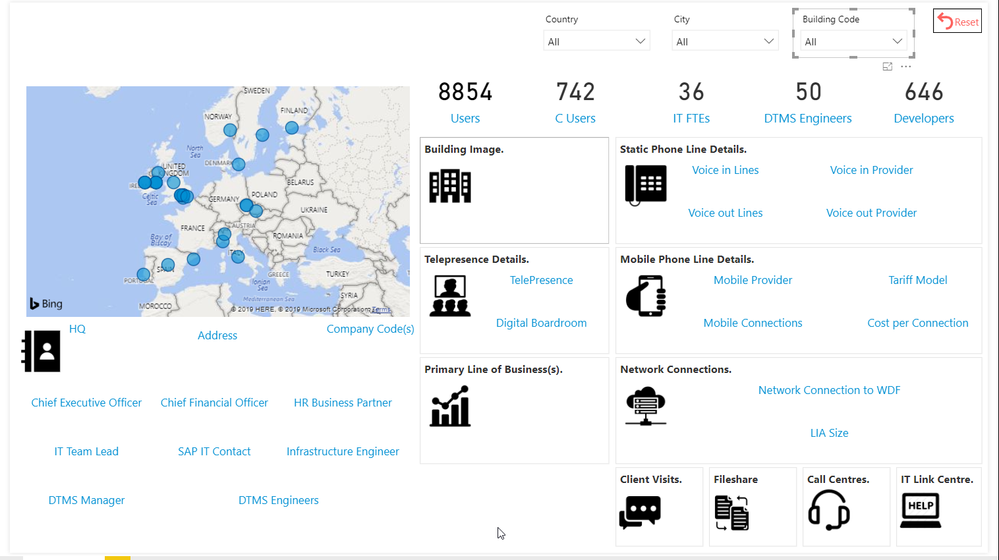- Power BI forums
- Updates
- News & Announcements
- Get Help with Power BI
- Desktop
- Service
- Report Server
- Power Query
- Mobile Apps
- Developer
- DAX Commands and Tips
- Custom Visuals Development Discussion
- Health and Life Sciences
- Power BI Spanish forums
- Translated Spanish Desktop
- Power Platform Integration - Better Together!
- Power Platform Integrations (Read-only)
- Power Platform and Dynamics 365 Integrations (Read-only)
- Training and Consulting
- Instructor Led Training
- Dashboard in a Day for Women, by Women
- Galleries
- Community Connections & How-To Videos
- COVID-19 Data Stories Gallery
- Themes Gallery
- Data Stories Gallery
- R Script Showcase
- Webinars and Video Gallery
- Quick Measures Gallery
- 2021 MSBizAppsSummit Gallery
- 2020 MSBizAppsSummit Gallery
- 2019 MSBizAppsSummit Gallery
- Events
- Ideas
- Custom Visuals Ideas
- Issues
- Issues
- Events
- Upcoming Events
- Community Blog
- Power BI Community Blog
- Custom Visuals Community Blog
- Community Support
- Community Accounts & Registration
- Using the Community
- Community Feedback
Register now to learn Fabric in free live sessions led by the best Microsoft experts. From Apr 16 to May 9, in English and Spanish.
- Power BI forums
- Forums
- Get Help with Power BI
- Desktop
- Re: Streamline Code
- Subscribe to RSS Feed
- Mark Topic as New
- Mark Topic as Read
- Float this Topic for Current User
- Bookmark
- Subscribe
- Printer Friendly Page
- Mark as New
- Bookmark
- Subscribe
- Mute
- Subscribe to RSS Feed
- Permalink
- Report Inappropriate Content
Streamline Code
All, I have the below code running on multiple cards (10's) and ideally want to find a way to streamline it as i suspect its slowing down the report.
Address_Measure = IF(ISFILTERED('Location Overview'[Country]) && HASONEVALUE('Location Overview'[Country]) || ISFILTERED('Location Overview'[City]) && HASONEVALUE('Location Overview'[City]) || ISFILTERED('Location Overview'[Building Code]) && HASONEVALUE('Location Overview'[Building Code]), IF(COUNT('Location Overview'[Address]) =1, LASTNONBLANK('Location Overview'[Address],""), ""), "")
The code checks 3 slicers (Country, City and Building Code) that nothing is selected and if so, displays a blank/empty value on the cards. This code has to run on each card, which isnt ideal and is there a way to streamline/reduce the code so that, i guess it has something like...
Address_Measure = IF(ISFILTERED(All 'Slices') && HASONEVALUE(''All Slices), IF(COUNT('Location Overview'[Address]) =1, LASTNONBLANK('Location Overview'[Address],""), "")
or with the help of you lot, an even better way, such as code that loads when the report loads that will check no slicers are selected and apply code to all cards...
Address_Measure = IF(ISFILTERED(All 'Slices') && HASONEVALUE(''All Slices), IF(COUNT('Location Overview'[Address]) =1, LASTNONBLANK('Location Overview'[Address],""), to all card)
Thanks in advance,
- Mark as New
- Bookmark
- Subscribe
- Mute
- Subscribe to RSS Feed
- Permalink
- Report Inappropriate Content
Hi @StuartSmith
Could you show the "Fields" pane for the Map visual to let me know which columns you add in the map?
Could you show an example of you data?
for example, these are in one table, are your columns added in the map from one table and does the table atructure like this?
| country | city | building code | address |
| a | aa | 1 | qeqwe |
| a | aa | 2 | erer |
| a | aa | 3 | retr |
| a | ab | 4 | tr |
| a | ab | 5 | treyrte |
| a | ab | 6 | tytr |
| b | bb | 7 | ytry |
| b | bb | 8 | uyruyu |
| b | bb | 9 | uryiyiuyiuy |
Additionally, according to this article "Power BI performance best practices",
To improve the performance of the report, please reduce the numbers of visuals on one page of the report.
Best Regards
Maggie
- Mark as New
- Bookmark
- Subscribe
- Mute
- Subscribe to RSS Feed
- Permalink
- Report Inappropriate Content
Hi @StuartSmith
Could you show some data example for better analysis?
There is a guide blog How to Get Your Question Answered Quickly in this forum.
It will be much appreciated if you follow the suggestions in this blog to illustrate problem here.
Best Regards
Maggie
- Mark as New
- Bookmark
- Subscribe
- Mute
- Subscribe to RSS Feed
- Permalink
- Report Inappropriate Content
Most of the data is business related, so cant post data sets, but the Dashboard/Report looks like this below, and by default, all visuals are blank until either a map bubble or slicer is selected. Therefore, everytime a bubble or silcer is selected, it has to run...
Address_Measure = IF(ISFILTERED('Location Overview'[Country]) && HASONEVALUE('Location Overview'[Country]) || ISFILTERED('Location Overview'[City]) && HASONEVALUE('Location Overview'[City]) || ISFILTERED('Location Overview'[Building Code]) && HASONEVALUE('Location Overview'[Building Code]), IF(COUNT('Location Overview'[Address]) =1, LASTNONBLANK('Location Overview'[Address],""), ""), "")
for each visual (approx 33) and just feel this could be causing slow down of loading results, although it might be minimal and therefore wondering if there is a better way to get the same result.
Helpful resources

Microsoft Fabric Learn Together
Covering the world! 9:00-10:30 AM Sydney, 4:00-5:30 PM CET (Paris/Berlin), 7:00-8:30 PM Mexico City

Power BI Monthly Update - April 2024
Check out the April 2024 Power BI update to learn about new features.

| User | Count |
|---|---|
| 110 | |
| 98 | |
| 78 | |
| 64 | |
| 55 |
| User | Count |
|---|---|
| 143 | |
| 109 | |
| 89 | |
| 84 | |
| 66 |