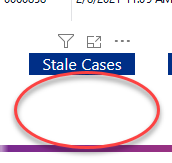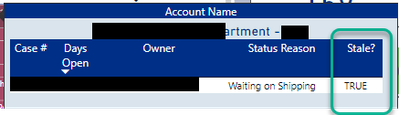- Power BI forums
- Updates
- News & Announcements
- Get Help with Power BI
- Desktop
- Service
- Report Server
- Power Query
- Mobile Apps
- Developer
- DAX Commands and Tips
- Custom Visuals Development Discussion
- Health and Life Sciences
- Power BI Spanish forums
- Translated Spanish Desktop
- Power Platform Integration - Better Together!
- Power Platform Integrations (Read-only)
- Power Platform and Dynamics 365 Integrations (Read-only)
- Training and Consulting
- Instructor Led Training
- Dashboard in a Day for Women, by Women
- Galleries
- Community Connections & How-To Videos
- COVID-19 Data Stories Gallery
- Themes Gallery
- Data Stories Gallery
- R Script Showcase
- Webinars and Video Gallery
- Quick Measures Gallery
- 2021 MSBizAppsSummit Gallery
- 2020 MSBizAppsSummit Gallery
- 2019 MSBizAppsSummit Gallery
- Events
- Ideas
- Custom Visuals Ideas
- Issues
- Issues
- Events
- Upcoming Events
- Community Blog
- Power BI Community Blog
- Custom Visuals Community Blog
- Community Support
- Community Accounts & Registration
- Using the Community
- Community Feedback
Register now to learn Fabric in free live sessions led by the best Microsoft experts. From Apr 16 to May 9, in English and Spanish.
- Power BI forums
- Forums
- Get Help with Power BI
- Desktop
- Re: Strange results with native visuals on Desktop...
- Subscribe to RSS Feed
- Mark Topic as New
- Mark Topic as Read
- Float this Topic for Current User
- Bookmark
- Subscribe
- Printer Friendly Page
- Mark as New
- Bookmark
- Subscribe
- Mute
- Subscribe to RSS Feed
- Permalink
- Report Inappropriate Content
Strange results with native visuals on Desktop vs Online
I've got several visuals that are not working consistantly across my Desktop and Online PBI reports. All are native and not 3rd party visuals. The Slicer and Table show correctly on the Desktop (running December's software update) but after publishing, both show incorrectly. The data source is the same table, same field. The field data is either "TRUE", "FALSE", or Blank.
Slicer on Desktop is shown with a green highlight, Online is shown with red.
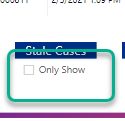
As you can see, the option to select "Only Show" disappears.
For the Table, Desktop is shown with a green highlight, Online is shown with red.
In this example, the Desktop shows "True", but the online version shows "-1".
I've recreated the visuals, same result.
One additional tidbit. When I publish and look at the visuals online, they appear correct. Once the refresh happens, the visuals are incorrect.
Thanks for any suggestions.
Solved! Go to Solution.
- Mark as New
- Bookmark
- Subscribe
- Mute
- Subscribe to RSS Feed
- Permalink
- Report Inappropriate Content
After a lot of testing, trial and error, I decided to completely recreate the specific visual and queries to Dynamics in a new report. I was able to have the visual work perfectly in the new report. Turns out that our Dynamics Admin made some changes to the fields that resulted in everything appearing to be correct in Desktop, but the Service had a conflict for some reason with the changes. Essentially, he change the data type but left the field name in place. Hard to explain, but by building out the query from scratch, it exposed some differences that allowed me to fix the issue. Thank you for your help.
- Mark as New
- Bookmark
- Subscribe
- Mute
- Subscribe to RSS Feed
- Permalink
- Report Inappropriate Content
I'm out of ideas. Last option I could think of is to hunt for hidden visuals that may have filters applied.
- Mark as New
- Bookmark
- Subscribe
- Mute
- Subscribe to RSS Feed
- Permalink
- Report Inappropriate Content
After a lot of testing, trial and error, I decided to completely recreate the specific visual and queries to Dynamics in a new report. I was able to have the visual work perfectly in the new report. Turns out that our Dynamics Admin made some changes to the fields that resulted in everything appearing to be correct in Desktop, but the Service had a conflict for some reason with the changes. Essentially, he change the data type but left the field name in place. Hard to explain, but by building out the query from scratch, it exposed some differences that allowed me to fix the issue. Thank you for your help.
- Mark as New
- Bookmark
- Subscribe
- Mute
- Subscribe to RSS Feed
- Permalink
- Report Inappropriate Content
Is this data source direct query then?
- Mark as New
- Bookmark
- Subscribe
- Mute
- Subscribe to RSS Feed
- Permalink
- Report Inappropriate Content
Sorry for the long reply time. No, not using direct query at this time.
- Mark as New
- Bookmark
- Subscribe
- Mute
- Subscribe to RSS Feed
- Permalink
- Report Inappropriate Content
Re-publish the app
- Mark as New
- Bookmark
- Subscribe
- Mute
- Subscribe to RSS Feed
- Permalink
- Report Inappropriate Content
Done multiple times. Publish from the desktop, update the app in the service. Both workspace and app are displaying this one field incorrectly - ie different from what I just published from the desktop. The field is from Dynamics.
- Mark as New
- Bookmark
- Subscribe
- Mute
- Subscribe to RSS Feed
- Permalink
- Report Inappropriate Content
Needs more details. Is this on shared capacity or Premium? If on Premium have you remembered to re-update the app as well? When you say "online" do you mean workspace or app? Did you click the "Reset to defaults" button?
- Mark as New
- Bookmark
- Subscribe
- Mute
- Subscribe to RSS Feed
- Permalink
- Report Inappropriate Content
Hi @lbendlin Premium. Both the workspace and app have the same issue in the PowerBI service (what I called online). Reset to defaults had no effect.
Helpful resources

Microsoft Fabric Learn Together
Covering the world! 9:00-10:30 AM Sydney, 4:00-5:30 PM CET (Paris/Berlin), 7:00-8:30 PM Mexico City

Power BI Monthly Update - April 2024
Check out the April 2024 Power BI update to learn about new features.

| User | Count |
|---|---|
| 109 | |
| 99 | |
| 77 | |
| 66 | |
| 54 |
| User | Count |
|---|---|
| 144 | |
| 104 | |
| 102 | |
| 87 | |
| 64 |