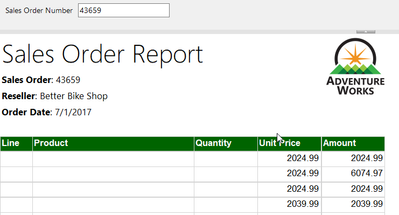- Power BI forums
- Updates
- News & Announcements
- Get Help with Power BI
- Desktop
- Service
- Report Server
- Power Query
- Mobile Apps
- Developer
- DAX Commands and Tips
- Custom Visuals Development Discussion
- Health and Life Sciences
- Power BI Spanish forums
- Translated Spanish Desktop
- Power Platform Integration - Better Together!
- Power Platform Integrations (Read-only)
- Power Platform and Dynamics 365 Integrations (Read-only)
- Training and Consulting
- Instructor Led Training
- Dashboard in a Day for Women, by Women
- Galleries
- Community Connections & How-To Videos
- COVID-19 Data Stories Gallery
- Themes Gallery
- Data Stories Gallery
- R Script Showcase
- Webinars and Video Gallery
- Quick Measures Gallery
- 2021 MSBizAppsSummit Gallery
- 2020 MSBizAppsSummit Gallery
- 2019 MSBizAppsSummit Gallery
- Events
- Ideas
- Custom Visuals Ideas
- Issues
- Issues
- Events
- Upcoming Events
- Community Blog
- Power BI Community Blog
- Custom Visuals Community Blog
- Community Support
- Community Accounts & Registration
- Using the Community
- Community Feedback
Register now to learn Fabric in free live sessions led by the best Microsoft experts. From Apr 16 to May 9, in English and Spanish.
- Power BI forums
- Forums
- Get Help with Power BI
- Desktop
- Re: Strange behaviour on Power BI Report Builder
- Subscribe to RSS Feed
- Mark Topic as New
- Mark Topic as Read
- Float this Topic for Current User
- Bookmark
- Subscribe
- Printer Friendly Page
- Mark as New
- Bookmark
- Subscribe
- Mute
- Subscribe to RSS Feed
- Permalink
- Report Inappropriate Content
Strange behaviour on Power BI Report Builder
Hello,
Trying to reproduce the steps from Lab - Create a paginated report on my own environment not the provided VM, I have downloaded the Power BI Report Builder v.15.6.01487.0002-830d6540.
All was working perfect until section Format the table data region step 7: Set the width of the second column to 2.5.
After I do that step, the report preview will no longer display even the third column of the table that was not modified in any way.
I have tried to delete the table and repeat all the steps, checking from time to time if the report will show correctly (that's how I found where will "break").
I have tried the same steps on the provided VM, on the older version of Power BI Report Builder v.15.6.1207.2 and here the report is running correctly:
I have tried to install the last version into that lab environment and repeat the steps, but the report is running correctly.
What can I do to make it work on my machine that had no "older version", just the newest one?
Kind Regards,
Lucian
Solved! Go to Solution.
- Mark as New
- Bookmark
- Subscribe
- Mute
- Subscribe to RSS Feed
- Permalink
- Report Inappropriate Content
Maybe it's bad timing, or maybe it is the difference between store version and standalone (a constant nuisance for Power BI Desktop)
- Mark as New
- Bookmark
- Subscribe
- Mute
- Subscribe to RSS Feed
- Permalink
- Report Inappropriate Content
Maybe it's bad timing, or maybe it is the difference between store version and standalone (a constant nuisance for Power BI Desktop)
- Mark as New
- Bookmark
- Subscribe
- Mute
- Subscribe to RSS Feed
- Permalink
- Report Inappropriate Content
- Mark as New
- Bookmark
- Subscribe
- Mute
- Subscribe to RSS Feed
- Permalink
- Report Inappropriate Content
It seems that is the same address when using the New\Paginated report in Power BI service.
And the link provided by you mention in the details section the same version I have: 15.6.01487.0002, published on 1/26/2021
- Mark as New
- Bookmark
- Subscribe
- Mute
- Subscribe to RSS Feed
- Permalink
- Report Inappropriate Content
sounds like this could be a bug. wonder where you got that version from. Supposedly the most recent version is 15.6.1340.2
- Mark as New
- Bookmark
- Subscribe
- Mute
- Subscribe to RSS Feed
- Permalink
- Report Inappropriate Content
Hi @lbendlin ,
Good question... I have installed that version using the Power BI service and on the workspace I have used the option New\Paginated report that showed a screen with download link to the app.
Now, that you draw my attention on the version, I have checked again what version I have installed and if there is any update and... another strage thing apperared:
I am "up to date"... with a wrong version...🤣
Anyway - it seems that there is a bug with this version, because I found the problem. When I have resized the colum (2), all first 3 columns lost their settings for the Font property. They switched to a "Sanserif" font and when I put back the "default Arial" font all came back...
A real halloween party on my PC. 😜
Now, the question is how do I find and install the "real latest version" - 15.6.1340.2?...
Kind Regards,
Lucian
Helpful resources

Microsoft Fabric Learn Together
Covering the world! 9:00-10:30 AM Sydney, 4:00-5:30 PM CET (Paris/Berlin), 7:00-8:30 PM Mexico City

Power BI Monthly Update - April 2024
Check out the April 2024 Power BI update to learn about new features.

| User | Count |
|---|---|
| 114 | |
| 98 | |
| 86 | |
| 70 | |
| 62 |
| User | Count |
|---|---|
| 151 | |
| 120 | |
| 103 | |
| 87 | |
| 68 |