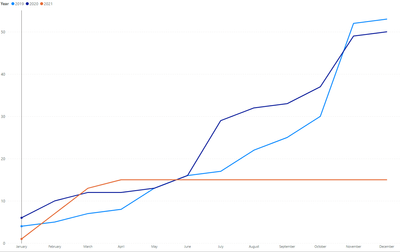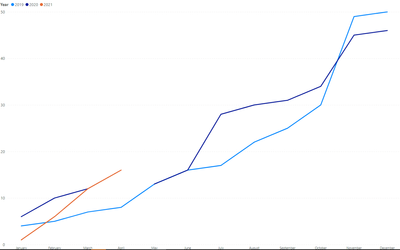- Power BI forums
- Updates
- News & Announcements
- Get Help with Power BI
- Desktop
- Service
- Report Server
- Power Query
- Mobile Apps
- Developer
- DAX Commands and Tips
- Custom Visuals Development Discussion
- Health and Life Sciences
- Power BI Spanish forums
- Translated Spanish Desktop
- Power Platform Integration - Better Together!
- Power Platform Integrations (Read-only)
- Power Platform and Dynamics 365 Integrations (Read-only)
- Training and Consulting
- Instructor Led Training
- Dashboard in a Day for Women, by Women
- Galleries
- Community Connections & How-To Videos
- COVID-19 Data Stories Gallery
- Themes Gallery
- Data Stories Gallery
- R Script Showcase
- Webinars and Video Gallery
- Quick Measures Gallery
- 2021 MSBizAppsSummit Gallery
- 2020 MSBizAppsSummit Gallery
- 2019 MSBizAppsSummit Gallery
- Events
- Ideas
- Custom Visuals Ideas
- Issues
- Issues
- Events
- Upcoming Events
- Community Blog
- Power BI Community Blog
- Custom Visuals Community Blog
- Community Support
- Community Accounts & Registration
- Using the Community
- Community Feedback
Register now to learn Fabric in free live sessions led by the best Microsoft experts. From Apr 16 to May 9, in English and Spanish.
- Power BI forums
- Forums
- Get Help with Power BI
- Desktop
- Re: Stop showing running total in yearly compariso...
- Subscribe to RSS Feed
- Mark Topic as New
- Mark Topic as Read
- Float this Topic for Current User
- Bookmark
- Subscribe
- Printer Friendly Page
- Mark as New
- Bookmark
- Subscribe
- Mute
- Subscribe to RSS Feed
- Permalink
- Report Inappropriate Content
Stop showing running total in yearly comparison graph
Hello dear community,
I'm currently using the following graph to show the YoY progession of a running total:
I would like that the running total dissapears for the future dates further "today's" date. I'm using this formula, since I want also that running total resets each year:
CUMUL ANOMALIES = CALCULATE (
SUM('dwh fac_CountAnomaliesPerMonthRespStatus'[ANOMALIES]), FILTER (
ALL ('dwh dim_Date' ),
'dwh dim_Date'[Date] <= MAX('dwh dim_Date'[Date])
&& 'dwh dim_Date'[Year] = MAX ('dwh dim_Date'[Year] )))
I appreciate any help on the subject. Thanks in advance 😄 !!
- Mark as New
- Bookmark
- Subscribe
- Mute
- Subscribe to RSS Feed
- Permalink
- Report Inappropriate Content
Hi @Anonymous,
Can you please share some dummy data with a similar data structure and expected results? It should help us clarify your scenario and test to coding formula.
How to Get Your Question Answered Quickly
Regards,
Xiaoxin Sheng
If this post helps, please consider accept as solution to help other members find it more quickly.
- Mark as New
- Bookmark
- Subscribe
- Mute
- Subscribe to RSS Feed
- Permalink
- Report Inappropriate Content
Hello, here is the data I'm using:
| Year | Month | ANOMALIES |
| 2019 | January | 4 |
| 2019 | February | 1 |
| 2019 | March | 2 |
| 2019 | April | 1 |
| 2019 | May | 5 |
| 2019 | June | 3 |
| 2019 | July | 1 |
| 2019 | August | 3 |
| 2019 | September | 2 |
| 2019 | October | 5 |
| 2019 | November | 15 |
| 2019 | December | 1 |
| 2020 | January | 6 |
| 2020 | February | 4 |
| 2020 | March | 2 |
| 2020 | April | |
| 2020 | May | 1 |
| 2020 | June | 3 |
| 2020 | July | 9 |
| 2020 | August | 2 |
| 2020 | September | 1 |
| 2020 | October | 3 |
| 2020 | November | 7 |
| 2020 | December | 1 |
| 2021 | January | 1 |
| 2021 | February | 5 |
| 2021 | March | 6 |
| 2021 | April | 4 |
| 2021 | May | |
| 2021 | June | |
| 2021 | July | |
| 2021 | August | |
| 2021 | September | |
| 2021 | October | |
| 2021 | November | |
| 2021 | December |
If I plot the number of anomalies per month, I get the following, which is ok:
However, when I create a running total formula to see the Yearly comparison, I get that my plot for 2020 is discontinuous in April, since there were no recorded anomalies on that month (as we can see in the data):
Is there a way so the graph could continue in a constant line for april instead of having an empty space ? I'm using the following running total:
CUMUL ANOMALIES = var today = TODAY()
return
if(max('dwh fac_CountAnomaliesPerMonthRespStatus'[DATE]) <= today , CALCULATE (
sum('dwh fac_CountAnomaliesPerMonthRespStatus'[ANOMALIES]), FILTER (
ALL ('dwh fac_CountAnomaliesPerMonthRespStatus'),
'dwh fac_CountAnomaliesPerMonthRespStatus'[DATE] <= max('dwh fac_CountAnomaliesPerMonthRespStatus'[DATE])
&& 'dwh fac_CountAnomaliesPerMonthRespStatus'[YEAR] = max('dwh fac_CountAnomaliesPerMonthRespStatus'[YEAR] ))))
Thank you so much for your help !
- Mark as New
- Bookmark
- Subscribe
- Mute
- Subscribe to RSS Feed
- Permalink
- Report Inappropriate Content
Hi @Anonymous,
I'd like to suggest you to move the condition into the calculation or it will replace the not matched calculation ranges to blank:
CUMUL ANOMALIES =
CALCULATE (
SUM ( 'dwh fac_CountAnomaliesPerMonthRespStatus'[ANOMALIES] ),
FILTER (
ALL ( 'dwh fac_CountAnomaliesPerMonthRespStatus' ),
'dwh fac_CountAnomaliesPerMonthRespStatus'[DATE]
<= MAX ( 'dwh fac_CountAnomaliesPerMonthRespStatus'[DATE] )
&& 'dwh fac_CountAnomaliesPerMonthRespStatus'[YEAR]
= MAX ( 'dwh fac_CountAnomaliesPerMonthRespStatus'[YEAR] )
&& 'dwh fac_CountAnomaliesPerMonthRespStatus'[DATE] <= TODAY ()
)
)Regards,
Xiaoxin Sheng
If this post helps, please consider accept as solution to help other members find it more quickly.
- Mark as New
- Bookmark
- Subscribe
- Mute
- Subscribe to RSS Feed
- Permalink
- Report Inappropriate Content
Hello,
thanks for your help. Nevertheless, It still shows the blank on the graph.
Cheers,
- Mark as New
- Bookmark
- Subscribe
- Mute
- Subscribe to RSS Feed
- Permalink
- Report Inappropriate Content
HI @Anonymous,
Can you please share a sample pbix file with some dummy data to test? It should help us clear why the formula not works.
Notice: please not attach sensitive data to it.
BTW, did you apply any filters on it? Its filter effect based on current row content, so it will change if you use a filter to break current row contents or replace the axis with other table categories.
Regards,
Xiaoxin Sheng
If this post helps, please consider accept as solution to help other members find it more quickly.
- Mark as New
- Bookmark
- Subscribe
- Mute
- Subscribe to RSS Feed
- Permalink
- Report Inappropriate Content
@Anonymous Hey ,YOu can use hasonevalue function to fulfil your requirement .
Measure = if(Hasonevalue([table[sales])<>Blank() , CALCULATE (
SUM('dwh fac_CountAnomaliesPerMonthRespStatus'[ANOMALIES]), FILTER (
ALL ('dwh dim_Date' ),
'dwh dim_Date'[Date] <= MAX('dwh dim_Date'[Date])
&& 'dwh dim_Date'[Year] = MAX ('dwh dim_Date'[Year] ))), Blank() )
Try that and let me know .
Kudos will be appriciated
- Mark as New
- Bookmark
- Subscribe
- Mute
- Subscribe to RSS Feed
- Permalink
- Report Inappropriate Content
@Anonymous Hey
Try this
Test = if(SUM('dwh fac_CountAnomaliesPerMonthRespStatus'[ANOMALIES])<>0,CALCULATE (
SUM('dwh fac_CountAnomaliesPerMonthRespStatus'[ANOMALIES]), FILTER (
ALL ('dwh dim_Date' ),
'dwh dim_Date'[Date] <= MAX('dwh dim_Date'[Date])
&& 'dwh dim_Date'[Year] = MAX ('dwh dim_Date'[Year] ))), Blank() )
Kudos will be appriciated
- Mark as New
- Bookmark
- Subscribe
- Mute
- Subscribe to RSS Feed
- Permalink
- Report Inappropriate Content
Hello again,
same result. I'm guessin that if there is not variation of the value from one month to another, the line is not plotted then.
- Mark as New
- Bookmark
- Subscribe
- Mute
- Subscribe to RSS Feed
- Permalink
- Report Inappropriate Content
Hello HarishKM,
Thanks for your answer. It works for the current year, however it is affecting past year values:
Do you know the reason ? I'm using this:
Measure = if(Hasonevalue('dwh fac_CountAnomaliesPerMonthRespStatus'[ANOMALIES])<>Blank() , CALCULATE (
SUM('dwh fac_CountAnomaliesPerMonthRespStatus'[ANOMALIES]), FILTER (
ALL ('dwh dim_Date' ),
'dwh dim_Date'[Date] <= MAX('dwh dim_Date'[Date])
&& 'dwh dim_Date'[Year] = MAX ('dwh dim_Date'[Year] ))), Blank() )
Thanks !
- Mark as New
- Bookmark
- Subscribe
- Mute
- Subscribe to RSS Feed
- Permalink
- Report Inappropriate Content
@Anonymous , refer these example code, how to control ,YTD based on Today
YTD QTY forced=
var _max = today()
return
if(max('Date'[Date])<=_max, calculate(Sum('order'[Qty]),DATESYTD('Date'[Date])), blank())
//or
//calculate(Sum('order'[Qty]),DATESYTD('Date'[Date]),filter('Date','Date'[Date]<=_max))
//calculate(TOTALYTD(Sum('order'[Qty]),'Date'[Date]),filter('Date','Date'[Date]<=_max))
LYTD QTY forced=
var _max = date(year(today())-1,month(today()),day(today()))
return
if(max('Date'[Date])<=_max, CALCULATE(Sum('order'[Qty]),DATESYTD(dateadd('Date'[Date],-1,year)),'Date'[Date]<=_max), blank())
//OR
//CALCULATE(Sum('order'[Qty]),DATESYTD(dateadd('Date'[Date],-1,year)),'Date'[Date]<=_max)
//TOTALYTD(Sum('order'[Qty]),dateadd('Date'[Date],-1,year),'Date'[Date]<=_max)
Microsoft Power BI Learning Resources, 2023 !!
Learn Power BI - Full Course with Dec-2022, with Window, Index, Offset, 100+ Topics !!
Did I answer your question? Mark my post as a solution! Appreciate your Kudos !! Proud to be a Super User! !!
- Mark as New
- Bookmark
- Subscribe
- Mute
- Subscribe to RSS Feed
- Permalink
- Report Inappropriate Content
Hello amitchandak,
thank you so much for your quick answer, that helped me a lot! Thought, the graph is now showing until last month:
Could you help me to show data until today? I'm using first option you proposed:
YTD QTY forced =
var _max = today()
return
if(max('dwh dim_Date'[Date])<=_max, calculate(Sum('dwh fac_CountAnomaliesPerMonthRespStatus'[ANOMALIES]), DATESYTD('dwh dim_Date'[Date].[Date])), blank())
Many thanks !
Helpful resources

Microsoft Fabric Learn Together
Covering the world! 9:00-10:30 AM Sydney, 4:00-5:30 PM CET (Paris/Berlin), 7:00-8:30 PM Mexico City

Power BI Monthly Update - April 2024
Check out the April 2024 Power BI update to learn about new features.

| User | Count |
|---|---|
| 109 | |
| 99 | |
| 77 | |
| 66 | |
| 54 |
| User | Count |
|---|---|
| 144 | |
| 104 | |
| 102 | |
| 87 | |
| 64 |