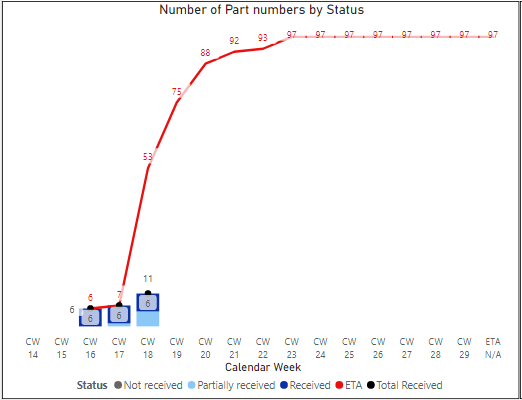- Power BI forums
- Updates
- News & Announcements
- Get Help with Power BI
- Desktop
- Service
- Report Server
- Power Query
- Mobile Apps
- Developer
- DAX Commands and Tips
- Custom Visuals Development Discussion
- Health and Life Sciences
- Power BI Spanish forums
- Translated Spanish Desktop
- Power Platform Integration - Better Together!
- Power Platform Integrations (Read-only)
- Power Platform and Dynamics 365 Integrations (Read-only)
- Training and Consulting
- Instructor Led Training
- Dashboard in a Day for Women, by Women
- Galleries
- Community Connections & How-To Videos
- COVID-19 Data Stories Gallery
- Themes Gallery
- Data Stories Gallery
- R Script Showcase
- Webinars and Video Gallery
- Quick Measures Gallery
- 2021 MSBizAppsSummit Gallery
- 2020 MSBizAppsSummit Gallery
- 2019 MSBizAppsSummit Gallery
- Events
- Ideas
- Custom Visuals Ideas
- Issues
- Issues
- Events
- Upcoming Events
- Community Blog
- Power BI Community Blog
- Custom Visuals Community Blog
- Community Support
- Community Accounts & Registration
- Using the Community
- Community Feedback
Register now to learn Fabric in free live sessions led by the best Microsoft experts. From Apr 16 to May 9, in English and Spanish.
- Power BI forums
- Forums
- Get Help with Power BI
- Desktop
- Re: Stop showing accumulation in visual after toda...
- Subscribe to RSS Feed
- Mark Topic as New
- Mark Topic as Read
- Float this Topic for Current User
- Bookmark
- Subscribe
- Printer Friendly Page
- Mark as New
- Bookmark
- Subscribe
- Mute
- Subscribe to RSS Feed
- Permalink
- Report Inappropriate Content
Stop showing accumulation in visual after today's date and drill down using accumulated data
Hello, I'm stumped trying to figure out how to get my visuals to behave as we need. For referece, please see the attached image.
On the left we have the graph visual which should show received column data only up to the current calendar week. We're using the standard method to crate this accumulation:
Cumulative Quantity :=
CALCULATE (
SUM ( Transactions[Quantity] ),
FILTER (
ALL ( 'Date'[Date] ),
'Date'[Date] <= MAX ( 'Date'[Date] )
)
)
However, it looks like this method lacks the ability to click and drill to all of the records that compose that total. When I click I only get the records that match the current calendar week in the chart on the right.
Is there a better way to do accumulation that would allow us to do both of the things I mentioned here?
Thanks!
- Mark as New
- Bookmark
- Subscribe
- Mute
- Subscribe to RSS Feed
- Permalink
- Report Inappropriate Content
I'm not sure it will resolve your issue, but have you tried using the report-level relative date filter rather than using a relative date filter inside your measure?
- Mark as New
- Bookmark
- Subscribe
- Mute
- Subscribe to RSS Feed
- Permalink
- Report Inappropriate Content
@jstorm I have not tried that. I will look into it though as it sounds like it might be useful in some cases. My first thought is that the need for the ETA data to continue past the filtering date might cause a complication.
- Mark as New
- Bookmark
- Subscribe
- Mute
- Subscribe to RSS Feed
- Permalink
- Report Inappropriate Content
@Ocoder did you tried the measure I proposed?
Subscribe to the @PowerBIHowTo YT channel for an upcoming video on List and Record functions in Power Query!!
Learn Power BI and Fabric - subscribe to our YT channel - Click here: @PowerBIHowTo
If my solution proved useful, I'd be delighted to receive Kudos. When you put effort into asking a question, it's equally thoughtful to acknowledge and give Kudos to the individual who helped you solve the problem. It's a small gesture that shows appreciation and encouragement! ❤
Did I answer your question? Mark my post as a solution. Proud to be a Super User! Appreciate your Kudos 🙂
Feel free to email me with any of your BI needs.
- Mark as New
- Bookmark
- Subscribe
- Mute
- Subscribe to RSS Feed
- Permalink
- Report Inappropriate Content
@parry2kcan you explain what you are accomplishing with your change to the measure?
- Mark as New
- Bookmark
- Subscribe
- Mute
- Subscribe to RSS Feed
- Permalink
- Report Inappropriate Content
@jstorm it will not return blank if there is no value and that will stop the curve and this is getting the max performance and this calculation will be sent back to Formula Engine.
@Ocoder did you tried it?
Subscribe to the @PowerBIHowTo YT channel for an upcoming video on List and Record functions in Power Query!!
Learn Power BI and Fabric - subscribe to our YT channel - Click here: @PowerBIHowTo
If my solution proved useful, I'd be delighted to receive Kudos. When you put effort into asking a question, it's equally thoughtful to acknowledge and give Kudos to the individual who helped you solve the problem. It's a small gesture that shows appreciation and encouragement! ❤
Did I answer your question? Mark my post as a solution. Proud to be a Super User! Appreciate your Kudos 🙂
Feel free to email me with any of your BI needs.
- Mark as New
- Bookmark
- Subscribe
- Mute
- Subscribe to RSS Feed
- Permalink
- Report Inappropriate Content
@parry2k I have been quite busy today so I'm still trying to get back to this task. I will be sure to provide an update when I do.
- Mark as New
- Bookmark
- Subscribe
- Mute
- Subscribe to RSS Feed
- Permalink
- Report Inappropriate Content
@Ocoder update your measure as below
Cumulative Quantity :=
CALCULATE (
SUM ( Transactions[Quantity] ),
FILTER (
ALL ( 'Date'[Date] ),
'Date'[Date] <= MAX ( 'Date'[Date] )
)
) *
DIVIDE ( SUM ( Transactions[Quantity] ), SUM ( Transactions[Quantity] ) )
I would ❤ Kudos if my solution helped. 👉 If you can spend time posting the question, you can also make efforts to give Kudos whoever helped to solve your problem. It is a token of appreciation!
Subscribe to the @PowerBIHowTo YT channel for an upcoming video on List and Record functions in Power Query!!
Learn Power BI and Fabric - subscribe to our YT channel - Click here: @PowerBIHowTo
If my solution proved useful, I'd be delighted to receive Kudos. When you put effort into asking a question, it's equally thoughtful to acknowledge and give Kudos to the individual who helped you solve the problem. It's a small gesture that shows appreciation and encouragement! ❤
Did I answer your question? Mark my post as a solution. Proud to be a Super User! Appreciate your Kudos 🙂
Feel free to email me with any of your BI needs.
- Mark as New
- Bookmark
- Subscribe
- Mute
- Subscribe to RSS Feed
- Permalink
- Report Inappropriate Content
Your modified code did not do what I was looking for. The graph visual now shows only the records that occur on each week. I was looking for a way to accumulate totals until the current week, then cut off the chart so the future weeks show no receipts. I am looking into a solution based on information from here: https://community.powerbi.com/t5/Quick-Measures-Gallery/Combine-Sales-and-Forecast/td-p/690855
I think this is a similar problem to solve, but so far I cannot get step one to work in my project.
- Mark as New
- Bookmark
- Subscribe
- Mute
- Subscribe to RSS Feed
- Permalink
- Report Inappropriate Content
I was able to resolve one of the two issues by adapting the instructions from https://community.powerbi.com/t5/Quick-Measures-Gallery/Combine-Sales-and-Forecast/td-p/690855.
The other issue I still need to resolve is getting the records from the accumulated totals to display when a week is selected in the graph. Currently, it only displays the records that occur in the week selected. I'll create a separate ticket for that and mark this solved.
To summarize my solution for cutting off the graph display:
Create a new column in the date dimesion in M script:
todaydate = Date.From(DateTime.LocalNow()),
#"InsertIsInPast" = Table.AddColumn(#"PreviousLine", "PastWeeks", each if List.AllTrue({Number.FromText([Year]) <= Date.Year(todaydate), [Week of Year] < Date.WeekOfYear(todaydate)}) then "Yes" else "No")
Then create a new measure which gets the last date which qualifies as being in the past:
Max Past = CALCULATE(
MAX('Date Dimension'[Date]),
FILTER(
ALL('Date Dimension'),
'Date Dimension'[PastWeeks] = "Yes"
)
)
Then create another ne wmeasure which checks against "Max Past":
Cume Rec with Current Date Cutoff =
var curdate = MAX('Date Dimension'[Date])
return SWITCH(
TRUE(),
curdate <= [Max Past],[Received_Accumulated],
curdate > [Max Past], BLANK())
Result:
Helpful resources

Microsoft Fabric Learn Together
Covering the world! 9:00-10:30 AM Sydney, 4:00-5:30 PM CET (Paris/Berlin), 7:00-8:30 PM Mexico City

Power BI Monthly Update - April 2024
Check out the April 2024 Power BI update to learn about new features.

| User | Count |
|---|---|
| 118 | |
| 107 | |
| 70 | |
| 70 | |
| 43 |
| User | Count |
|---|---|
| 148 | |
| 104 | |
| 104 | |
| 89 | |
| 66 |