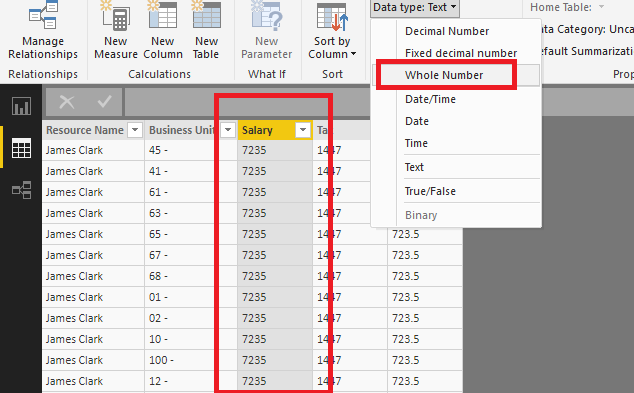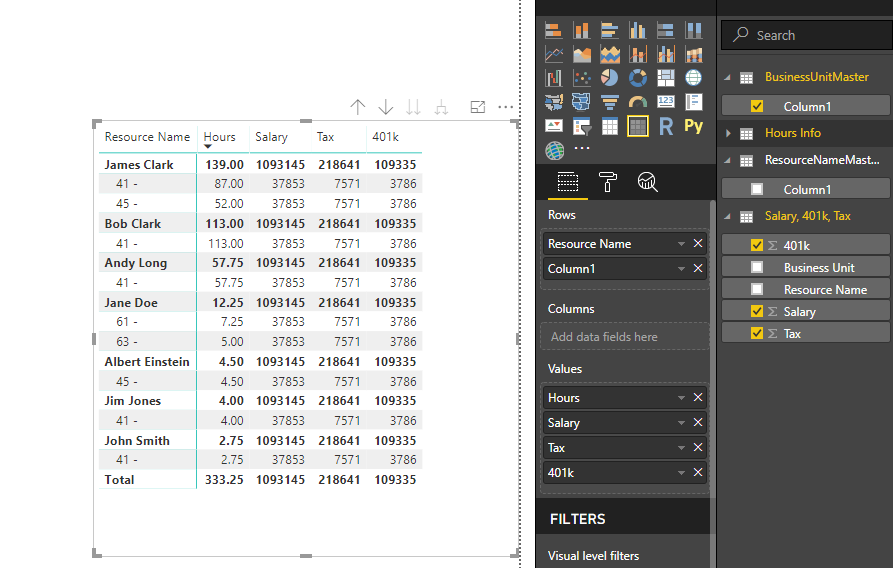- Power BI forums
- Updates
- News & Announcements
- Get Help with Power BI
- Desktop
- Service
- Report Server
- Power Query
- Mobile Apps
- Developer
- DAX Commands and Tips
- Custom Visuals Development Discussion
- Health and Life Sciences
- Power BI Spanish forums
- Translated Spanish Desktop
- Power Platform Integration - Better Together!
- Power Platform Integrations (Read-only)
- Power Platform and Dynamics 365 Integrations (Read-only)
- Training and Consulting
- Instructor Led Training
- Dashboard in a Day for Women, by Women
- Galleries
- Community Connections & How-To Videos
- COVID-19 Data Stories Gallery
- Themes Gallery
- Data Stories Gallery
- R Script Showcase
- Webinars and Video Gallery
- Quick Measures Gallery
- 2021 MSBizAppsSummit Gallery
- 2020 MSBizAppsSummit Gallery
- 2019 MSBizAppsSummit Gallery
- Events
- Ideas
- Custom Visuals Ideas
- Issues
- Issues
- Events
- Upcoming Events
- Community Blog
- Power BI Community Blog
- Custom Visuals Community Blog
- Community Support
- Community Accounts & Registration
- Using the Community
- Community Feedback
Register now to learn Fabric in free live sessions led by the best Microsoft experts. From Apr 16 to May 9, in English and Spanish.
- Power BI forums
- Forums
- Get Help with Power BI
- Desktop
- Re: Stop Values from Aggregating
- Subscribe to RSS Feed
- Mark Topic as New
- Mark Topic as Read
- Float this Topic for Current User
- Bookmark
- Subscribe
- Printer Friendly Page
- Mark as New
- Bookmark
- Subscribe
- Mute
- Subscribe to RSS Feed
- Permalink
- Report Inappropriate Content
Stop Values from Aggregating
Hi, I am trying to create a matrix in which employee hours are tracked by work category. There is a value that shows percentage of hours per work category out of employees total hours. I would then like to multiple the employees salary, 401k, and tax values by this percentage in order to get salary/401k/tax per work category for each employee. See below image for an example of what I want:
What I keep ending up with is the below screenshot:
I have the salary, 401k, and tax information for each employee in a seperate excel file, see screenshot below (Forgot column headers but the order is: Employee Name, Work Category, Salary, Tax, 401k).
Does anyone have any advice on how to achieve my desired result?
Thank you!
Edit: I should add that I have already played around with the summarization settings. Don't summarize is not an option.
- Mark as New
- Bookmark
- Subscribe
- Mute
- Subscribe to RSS Feed
- Permalink
- Report Inappropriate Content
Hi @MWilliams,
From your data and description, it could work normally on my side:
Could you please share your pbix file to have a test if possible?
Regards,
Daniel He
If this post helps, then please consider Accept it as the solution to help the other members find it more quickly.
- Mark as New
- Bookmark
- Subscribe
- Mute
- Subscribe to RSS Feed
- Permalink
- Report Inappropriate Content
Thank you so much for trying to help @v-danhe-msft! My PBIX is in the following link: https://drive.google.com/file/d/17WvTpS29TK6dMo3gdKd-lIhGY4-JW_7K/view?usp=sharing
- Mark as New
- Bookmark
- Subscribe
- Mute
- Subscribe to RSS Feed
- Permalink
- Report Inappropriate Content
Hi @MWilliams,
It seemed the format of your [Salary], [Tax] and [401k] showed as text, you need to switch them to number:
Then I could not figure out the relationships you have created in your pbix, I used the 'Business Unit Master' [Column1] to show the subcolumn:
Hope it could help you.
Regards,
Daniel He
If this post helps, then please consider Accept it as the solution to help the other members find it more quickly.
- Mark as New
- Bookmark
- Subscribe
- Mute
- Subscribe to RSS Feed
- Permalink
- Report Inappropriate Content
@v-danhe-msft Your output has the same problem mine has.
The 4090 should be split up proportionally to the hours. I.E. for Category 41 Salary should be roughly 2550 and for Category 45 roughly 1540.
As for my relationships, all I did was create separate sheets as masters of ResourceName and Categories because they were not unique within any other data sources.
Edit: to be clear, my problem is two fold. The first is getting salary, tax, and 401k to show up proportionally per category. The second is to fix summarization. 4090 is the entirely wrong number, the values are summarizing as first and don't summarize is not an option.
Helpful resources

Microsoft Fabric Learn Together
Covering the world! 9:00-10:30 AM Sydney, 4:00-5:30 PM CET (Paris/Berlin), 7:00-8:30 PM Mexico City

Power BI Monthly Update - April 2024
Check out the April 2024 Power BI update to learn about new features.

| User | Count |
|---|---|
| 107 | |
| 100 | |
| 80 | |
| 63 | |
| 58 |
| User | Count |
|---|---|
| 148 | |
| 111 | |
| 94 | |
| 84 | |
| 67 |