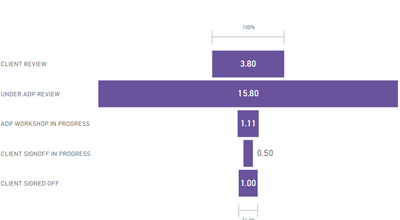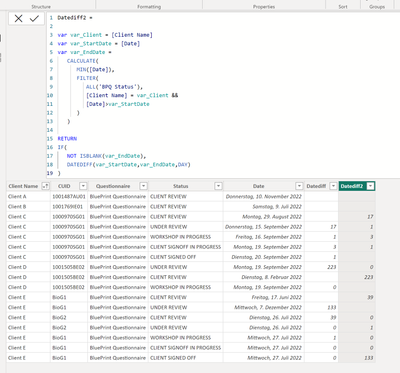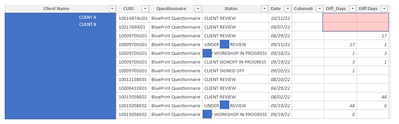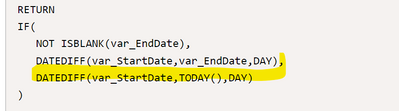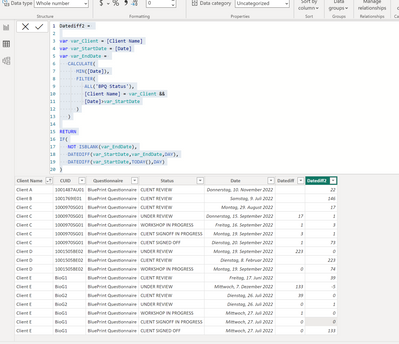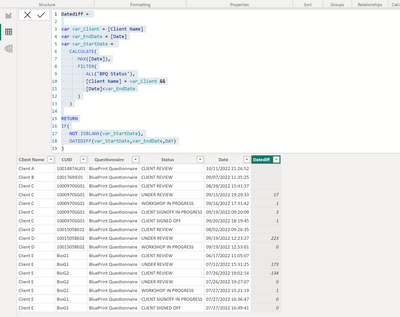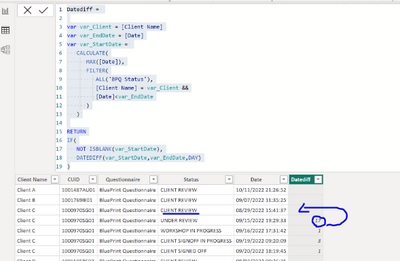- Power BI forums
- Updates
- News & Announcements
- Get Help with Power BI
- Desktop
- Service
- Report Server
- Power Query
- Mobile Apps
- Developer
- DAX Commands and Tips
- Custom Visuals Development Discussion
- Health and Life Sciences
- Power BI Spanish forums
- Translated Spanish Desktop
- Power Platform Integration - Better Together!
- Power Platform Integrations (Read-only)
- Power Platform and Dynamics 365 Integrations (Read-only)
- Training and Consulting
- Instructor Led Training
- Dashboard in a Day for Women, by Women
- Galleries
- Community Connections & How-To Videos
- COVID-19 Data Stories Gallery
- Themes Gallery
- Data Stories Gallery
- R Script Showcase
- Webinars and Video Gallery
- Quick Measures Gallery
- 2021 MSBizAppsSummit Gallery
- 2020 MSBizAppsSummit Gallery
- 2019 MSBizAppsSummit Gallery
- Events
- Ideas
- Custom Visuals Ideas
- Issues
- Issues
- Events
- Upcoming Events
- Community Blog
- Power BI Community Blog
- Custom Visuals Community Blog
- Community Support
- Community Accounts & Registration
- Using the Community
- Community Feedback
Register now to learn Fabric in free live sessions led by the best Microsoft experts. From Apr 16 to May 9, in English and Spanish.
- Power BI forums
- Forums
- Get Help with Power BI
- Desktop
- Starting date and End Date same field - Diff in Da...
- Subscribe to RSS Feed
- Mark Topic as New
- Mark Topic as Read
- Float this Topic for Current User
- Bookmark
- Subscribe
- Printer Friendly Page
- Mark as New
- Bookmark
- Subscribe
- Mute
- Subscribe to RSS Feed
- Permalink
- Report Inappropriate Content
Starting date and End Date same field - Diff in Dates
Happy Friday
I have a question regarding difference in Days.
I have the table below With CLient Name, Entity Number, Status and Date.
THe column date is the Starting Date but also the End Date from the prev status.
| Client Name | CUID | Questionnaire | Status | Date |
| Client A | 1001487AU01 | BluePrint Questionnaire | CLIENT REVIEW | 10/11/2022 21:26:52 |
| Client B | 1001769IE01 | BluePrint Questionnaire | CLIENT REVIEW | 09/07/2022 11:35:25 |
| Client C | 1000970SG01 | BluePrint Questionnaire | CLIENT REVIEW | 08/29/2022 15:41:37 |
| Client C | 1000970SG01 | BluePrint Questionnaire | UNDER REVIEW | 09/15/2022 19:29:33 |
| Client C | 1000970SG01 | BluePrint Questionnaire | WORKSHOP IN PROGRESS | 09/16/2022 17:31:42 |
| Client C | 1000970SG01 | BluePrint Questionnaire | CLIENT SIGNOFF IN PROGRESS | 09/19/2022 09:20:09 |
| Client C | 1000970SG01 | BluePrint Questionnaire | CLIENT SIGNED OFF | 09/20/2022 18:19:45 |
| Client D | 1001505BE02 | BluePrint Questionnaire | CLIENT REVIEW | 08/02/2022 09:26:35 |
| Client D | 1001505BE02 | BluePrint Questionnaire | UNDER REVIEW | 09/19/2022 12:23:27 |
| Client D | 1001505BE02 | BluePrint Questionnaire | WORKSHOP IN PROGRESS | 09/19/2022 12:53:01 |
| Client E | BioG1 | BluePrint Questionnaire | CLIENT REVIEW | 06/17/2022 11:05:07 |
| Client E | BioG1 | BluePrint Questionnaire | UNDER REVIEW | 07/12/2022 15:31:25 |
| Client E | BioG2 | BluePrint Questionnaire | CLIENT REVIEW | 07/26/2022 19:02:14 |
| Client E | BioG2 | BluePrint Questionnaire | UNDER REVIEW | 07/26/2022 19:27:07 |
| Client E | BioG1 | BluePrint Questionnaire | WORKSHOP IN PROGRESS | 07/27/2022 15:21:19 |
| Client E | BioG1 | BluePrint Questionnaire | CLIENT SIGNOFF IN PROGRESS | 07/27/2022 16:36:47 |
| Client E | BioG1 | BluePrint Questionnaire | CLIENT SIGNED OFF | 07/27/2022 16:49:41 |
Example Client C
Client Review starting 08/29/2022 and ends 09/15/2022
Under Review starting 09/15/2022 and ends 09/16/2022
etc.
I need to provide difference in days within Status
I have the formula below:

The problem is other calculations are also affected (Average of days x status, etc.)
Solved! Go to Solution.
- Mark as New
- Bookmark
- Subscribe
- Mute
- Subscribe to RSS Feed
- Permalink
- Report Inappropriate Content
Hi @romovaro
ah okay, thoight this is what you wanted to have. I created a second one. Please see below:
Datediff2 =
var var_Client = [Client Name]
var var_StartDate = [Date]
var var_EndDate =
CALCULATE(
MIN([Date]),
FILTER(
ALL('BPQ Status'),
[Client Name] = var_Client &&
[Date]>var_StartDate
)
)
RETURN
IF(
NOT ISBLANK(var_EndDate),
DATEDIFF(var_StartDate,var_EndDate,DAY)
)
better?
@romovaro EDIT: I found an error in my screenshot with negative values in datediff2. THis was because my datecolumn was formatted as text. After I formatted it to date it worked fine. Please find below the updated screenshot after updating the data type of my date coliumn. Formula is still the same
Best regards
Michael
-----------------------------------------------------
If this post helps, then please consider Accept it as the solution to help the other members find it more quickly. Appreciate your thumbs up!
@ me in replies or I'll lose your thread.
-----------------------------------------------------
Visit my blog datenhungrig which I recently started with content about business intelligence and Power BI in German and English or follow me on LinkedIn!
- Mark as New
- Bookmark
- Subscribe
- Mute
- Subscribe to RSS Feed
- Permalink
- Report Inappropriate Content
Hi Michael
I see that customers with only Status "Client Review" are not showing in the tables, etc.
Example CLient A and B
Any idea how to fix that?
Ideally should be from date to "today's date"
Thanks
- Mark as New
- Bookmark
- Subscribe
- Mute
- Subscribe to RSS Feed
- Permalink
- Report Inappropriate Content
Hi @romovaro
Can you please try:
Datediff2 =
var var_Client = [Client Name]
var var_StartDate = [Date]
var var_EndDate =
CALCULATE(
MIN([Date]),
FILTER(
ALL('BPQ Status'),
[Client Name] = var_Client &&
[Date]>var_StartDate
)
)
RETURN
IF(
NOT ISBLANK(var_EndDate),
DATEDIFF(var_StartDate,var_EndDate,DAY),
DATEDIFF(var_StartDate,TODAY(),DAY)
)
I only added the followin part
since I check upfront the next available date (var_EndDate) after the current date (var_StartDate) I can say that if there is no next date - NOT ISBLANK(var_EndDate) = False, I can use this as an indicator to calculate TODAY() - start date
Best regards
Michael
-----------------------------------------------------
If this post helps, then please consider Accept it as the solution to help the other members find it more quickly. Appreciate your thumbs up!
@ me in replies or I'll lose your thread.
-----------------------------------------------------
Visit my blog datenhungrig which I recently started with content about business intelligence and Power BI in German and English or follow me on LinkedIn!
- Mark as New
- Bookmark
- Subscribe
- Mute
- Subscribe to RSS Feed
- Permalink
- Report Inappropriate Content
THANKS 🙂
- Mark as New
- Bookmark
- Subscribe
- Mute
- Subscribe to RSS Feed
- Permalink
- Report Inappropriate Content
Hi @romovaro
If I understand correctly you use a calculated column right? Can you üplease try the following?
Datediff =
var var_Client = [Client Name]
var var_EndDate = [Date]
var var_StartDate =
CALCULATE(
MAX([Date]),
FILTER(
ALL('BPQ Status'),
[Client Name] = var_Client &&
[Date]<var_EndDate
)
)
RETURN
IF(
NOT ISBLANK(var_StartDate),
DATEDIFF(var_StartDate,var_EndDate,DAY)
)
EDIT: @romovaro 1 minute after my post I made a change by replacing a comma with &&
Aditionally I tried the formula based on your dataset by my own (Please see below) and it seems to work
Best regards
Michael
-----------------------------------------------------
If this post helps, then please consider Accept it as the solution to help the other members find it more quickly. Appreciate your thumbs up!
@ me in replies or I'll lose your thread.
-----------------------------------------------------
Visit my blog datenhungrig which I recently started with content about business intelligence and Power BI in German and English or follow me on LinkedIn!
- Mark as New
- Bookmark
- Subscribe
- Mute
- Subscribe to RSS Feed
- Permalink
- Report Inappropriate Content
HI MIke
Thanks for your answer.
I see that I get the same results as my formula.
The issue with the formula (same with mine) is that, for example, if I want to show the difference in days for customer C & Client Review (How many days does it take the client to review the contract), it shows 0 days/Blank when in reality, it took 17 days.
Formulas are working ok but I would like to show the difference of days in the right row
THanks
- Mark as New
- Bookmark
- Subscribe
- Mute
- Subscribe to RSS Feed
- Permalink
- Report Inappropriate Content
Hi @romovaro
ah okay, thoight this is what you wanted to have. I created a second one. Please see below:
Datediff2 =
var var_Client = [Client Name]
var var_StartDate = [Date]
var var_EndDate =
CALCULATE(
MIN([Date]),
FILTER(
ALL('BPQ Status'),
[Client Name] = var_Client &&
[Date]>var_StartDate
)
)
RETURN
IF(
NOT ISBLANK(var_EndDate),
DATEDIFF(var_StartDate,var_EndDate,DAY)
)
better?
@romovaro EDIT: I found an error in my screenshot with negative values in datediff2. THis was because my datecolumn was formatted as text. After I formatted it to date it worked fine. Please find below the updated screenshot after updating the data type of my date coliumn. Formula is still the same
Best regards
Michael
-----------------------------------------------------
If this post helps, then please consider Accept it as the solution to help the other members find it more quickly. Appreciate your thumbs up!
@ me in replies or I'll lose your thread.
-----------------------------------------------------
Visit my blog datenhungrig which I recently started with content about business intelligence and Power BI in German and English or follow me on LinkedIn!
Helpful resources

Microsoft Fabric Learn Together
Covering the world! 9:00-10:30 AM Sydney, 4:00-5:30 PM CET (Paris/Berlin), 7:00-8:30 PM Mexico City

Power BI Monthly Update - April 2024
Check out the April 2024 Power BI update to learn about new features.

| User | Count |
|---|---|
| 111 | |
| 100 | |
| 80 | |
| 64 | |
| 57 |
| User | Count |
|---|---|
| 146 | |
| 110 | |
| 93 | |
| 84 | |
| 67 |