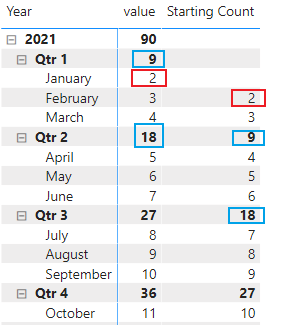- Power BI forums
- Updates
- News & Announcements
- Get Help with Power BI
- Desktop
- Service
- Report Server
- Power Query
- Mobile Apps
- Developer
- DAX Commands and Tips
- Custom Visuals Development Discussion
- Health and Life Sciences
- Power BI Spanish forums
- Translated Spanish Desktop
- Power Platform Integration - Better Together!
- Power Platform Integrations (Read-only)
- Power Platform and Dynamics 365 Integrations (Read-only)
- Training and Consulting
- Instructor Led Training
- Dashboard in a Day for Women, by Women
- Galleries
- Community Connections & How-To Videos
- COVID-19 Data Stories Gallery
- Themes Gallery
- Data Stories Gallery
- R Script Showcase
- Webinars and Video Gallery
- Quick Measures Gallery
- 2021 MSBizAppsSummit Gallery
- 2020 MSBizAppsSummit Gallery
- 2019 MSBizAppsSummit Gallery
- Events
- Ideas
- Custom Visuals Ideas
- Issues
- Issues
- Events
- Upcoming Events
- Community Blog
- Power BI Community Blog
- Custom Visuals Community Blog
- Community Support
- Community Accounts & Registration
- Using the Community
- Community Feedback
Register now to learn Fabric in free live sessions led by the best Microsoft experts. From Apr 16 to May 9, in English and Spanish.
- Power BI forums
- Forums
- Get Help with Power BI
- Desktop
- Re: Start Count in Retention Rate viewed in a Matr...
- Subscribe to RSS Feed
- Mark Topic as New
- Mark Topic as Read
- Float this Topic for Current User
- Bookmark
- Subscribe
- Printer Friendly Page
- Mark as New
- Bookmark
- Subscribe
- Mute
- Subscribe to RSS Feed
- Permalink
- Report Inappropriate Content
Start Count in Retention Rate viewed in a Matrix with Date Hierarchy
DAX Experts,
My overall goal is to calculate the Retention Rate through a Date Hierarchy like Year -> Quarter -> Month.
Problem -> The part where I’m getting stuck is a “Starting” value which is aimed at getting the count of employees in the previous month period WHILE caring for the Quarter value (count in the last month of the quarter) and Year value (count in the last month of the year). So, If I slice by year, quarter, or month I get the right values when using a set of measures.
Desired Final Results:
- Notice the color-coded number indicates the [Starting Count] matches the previous month’s [Count Active]
- The underlining indicates that the quarter or year value is adopting the value from first month in that period.
December | 1172 | |||||||
Year | Count Active | Count Hires | Count Exits | Starting Count | Remaining Count | Retention Rate | Retention Rate PY | Retention Rate YOY% |
2021 | 1207 | 111 | 43 | 1172 | ||||
Q1 | 1184 | 11 | 0 | 1172 | ||||
January | 1189 | 2 | 0 | 1172 | ||||
February | 1180 | 1 | 0 | 1189 | ||||
March | 1184 | 8 | 0 | 1180 | ||||
Q2 | 1179 | 34 | 20 | 1184 | ||||
April | 1176 | 2 | 0 | 1184 | ||||
May | 1178 | 13 | 20 | 1176 | ||||
June | 1179 | 19 | 0 | 1178 | ||||
Q3 | 1207 | 66 | 23 | 1179 | ||||
July | 1188 | 21 | 20 | 1179 | ||||
August | 1187 | 19 | 3 | 1188 | ||||
September | 1207 | 26 | 0 | 1187 |
(THIS FORMULA IS WORKING THEY WAY I WANT)
Count Active =
VAR CountActive =
CALCULATE(
DISTINCTCOUNT(Turnover[Employee ID]),
LASTDATE(Turnover[Period])
)
RETURN
CountActive
(This is attempt #1 at starting that gets my months correct by my quarter and year aren’t correctly matching my table mockup above)
Starting Count =
CALCULATE(
[Count Active], DATEADD(Dates[Date],-1,MONTH)
)
(This is attempt #2 at starting that gets my Quarter and Year value to use the starting value of the first month in that period. However, now my months are not correctly picking up the previous month )
Starting Count =
VAR Countstart =
CALCULATE(
DISTINCTCOUNT(Turnover[Employee ID]),
FIRSTDATE(Turnover[Period])
)
RETURN
CALCULATE(
Countstart, DATEADD(Dates[Date],-1,MONTH)
)
Details:
- DimTable = Dates
- Has columns like: Date, Year, Quarter, Month
- FactTable = Turnover
- Joined on Dates[Date] (1) = Turnover[Period] (Many)
- This is a SNAPSHOT table which is capture all the Active/Leave employees each month and giving them a PERIOD date of the last date of the month.
Turnover Table Structure
Employee ID | Gender Code | EEO Code | DeptDesc | Hire Date | Termination Date | Job Grade | Period |
12345 | F | 2 | Dept 10 | 12/3/2018 | 1/1/1900 | A6U | 10/31/2021 |
12346 | F | 2 | Dept 10 | 5/9/2011 | 1/1/1900 | T3M | 10/31/2021 |
12347 | M | 2 | Dept 10 | 5/29/2012 | 1/1/1900 | T3M | 10/31/2021 |
12348 | F | 2 | Dept 10 | 12/12/2011 | 1/1/1900 | T3M | 10/31/2021 |
12349 | F | 2 | Dept 10 | 1/30/2012 | 4/3/2021 | T3M | 10/31/2021 |
12350 | F | 2 | Dept 14 | 10/1/2007 | 1/1/1900 | T3M | 10/31/2021 |
12351 | M | 2 | Dept 14 | 10/15/2007 | 1/1/1900 | B2M | 10/31/2021 |
12352 | F | 2 | Dept 10 | 5/16/2016 | 1/1/1900 | B2M | 10/31/2021 |
12345 | F | 2 | Dept 10 | 12/3/2018 | 1/1/1900 | A6U | 11/31/2021 |
12346 | F | 2 | Dept 10 | 5/9/2011 | 1/1/1900 | T3M | 11/31/2021 |
12347 | M | 2 | Dept 10 | 5/29/2012 | 1/1/1900 | T3M | 11/31/2021 |
12348 | F | 2 | Dept 10 | 12/12/2011 | 1/1/1900 | T3M | 11/31/2021 |
12349 | F | 2 | Dept 10 | 1/30/2012 | 4/3/2021 | T3M | 11/31/2021 |
12350 | F | 2 | Dept 14 | 10/1/2007 | 1/1/1900 | T3M | 11/31/2021 |
12351 | M | 2 | Dept 14 | 10/15/2007 | 1/1/1900 | B2M | 11/31/2021 |
12352 | F | 2 | Dept 10 | 5/16/2016 | 1/1/1900 | B2M | 11/31/2021 |
Thank you in advance.
Solved! Go to Solution.
- Mark as New
- Bookmark
- Subscribe
- Mute
- Subscribe to RSS Feed
- Permalink
- Report Inappropriate Content
Hi, @bwarner87 ;
I made a simple example about the count of last month, last quarter and last year. In my example, I used sum, you can change it to discount.
Starting Count =
IF (
ISINSCOPE ( 'Table'[date].[Month] ),
CALCULATE ( SUM ( [value] ), PREVIOUSMONTH ( 'Table'[date] ), ALL ( 'Table' ) ),
IF (
ISINSCOPE ( 'Table'[date].[Quarter] ),
CALCULATE (
SUM ( [value] ),
PREVIOUSQUARTER ( 'Table'[date] ),
ALL ( 'Table' )
),
IF (
ISINSCOPE ( 'Table'[date].[Year] ),
CALCULATE ( SUM ( [value] ), PREVIOUSYEAR ( 'Table'[date] ), ALL ( 'Table' ) )
)
)
)
The final output is shown below:
Best Regards,
Community Support Team_ Yalan Wu
If this post helps, then please consider Accept it as the solution to help the other members find it more quickly.
- Mark as New
- Bookmark
- Subscribe
- Mute
- Subscribe to RSS Feed
- Permalink
- Report Inappropriate Content
Hi, @bwarner87 ;
I made a simple example about the count of last month, last quarter and last year. In my example, I used sum, you can change it to discount.
Starting Count =
IF (
ISINSCOPE ( 'Table'[date].[Month] ),
CALCULATE ( SUM ( [value] ), PREVIOUSMONTH ( 'Table'[date] ), ALL ( 'Table' ) ),
IF (
ISINSCOPE ( 'Table'[date].[Quarter] ),
CALCULATE (
SUM ( [value] ),
PREVIOUSQUARTER ( 'Table'[date] ),
ALL ( 'Table' )
),
IF (
ISINSCOPE ( 'Table'[date].[Year] ),
CALCULATE ( SUM ( [value] ), PREVIOUSYEAR ( 'Table'[date] ), ALL ( 'Table' ) )
)
)
)
The final output is shown below:
Best Regards,
Community Support Team_ Yalan Wu
If this post helps, then please consider Accept it as the solution to help the other members find it more quickly.
Helpful resources

Microsoft Fabric Learn Together
Covering the world! 9:00-10:30 AM Sydney, 4:00-5:30 PM CET (Paris/Berlin), 7:00-8:30 PM Mexico City

Power BI Monthly Update - April 2024
Check out the April 2024 Power BI update to learn about new features.

| User | Count |
|---|---|
| 108 | |
| 98 | |
| 78 | |
| 66 | |
| 53 |
| User | Count |
|---|---|
| 139 | |
| 100 | |
| 95 | |
| 85 | |
| 63 |