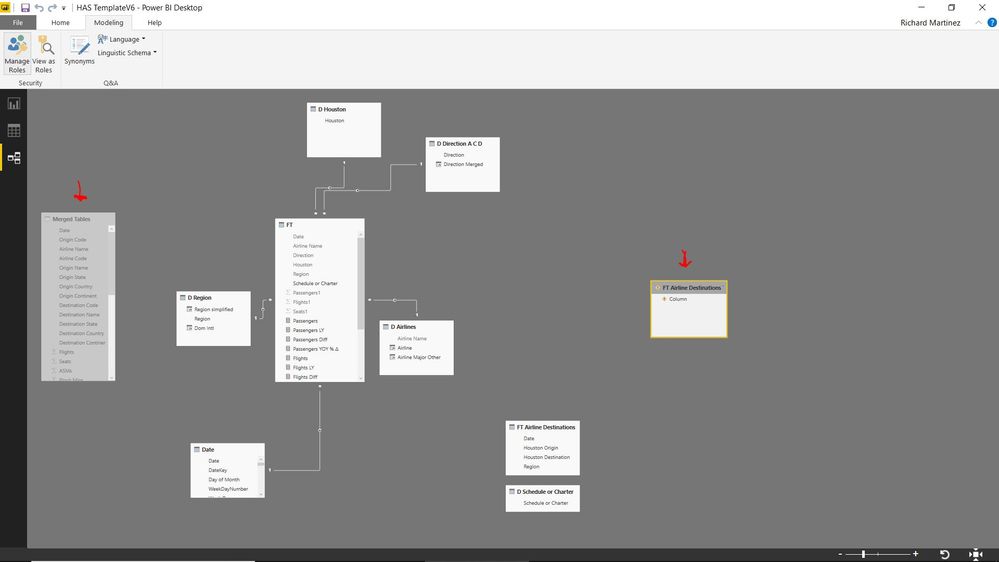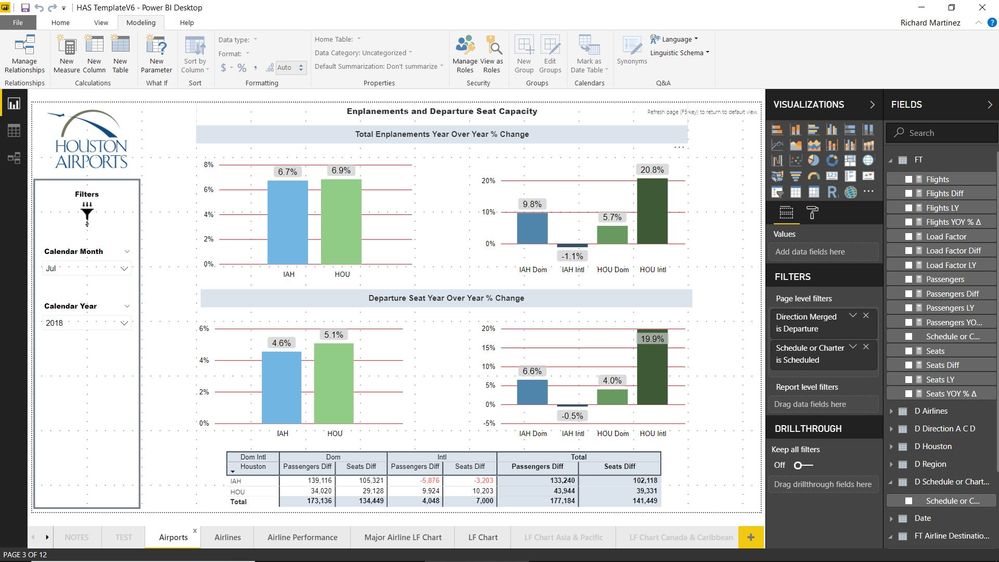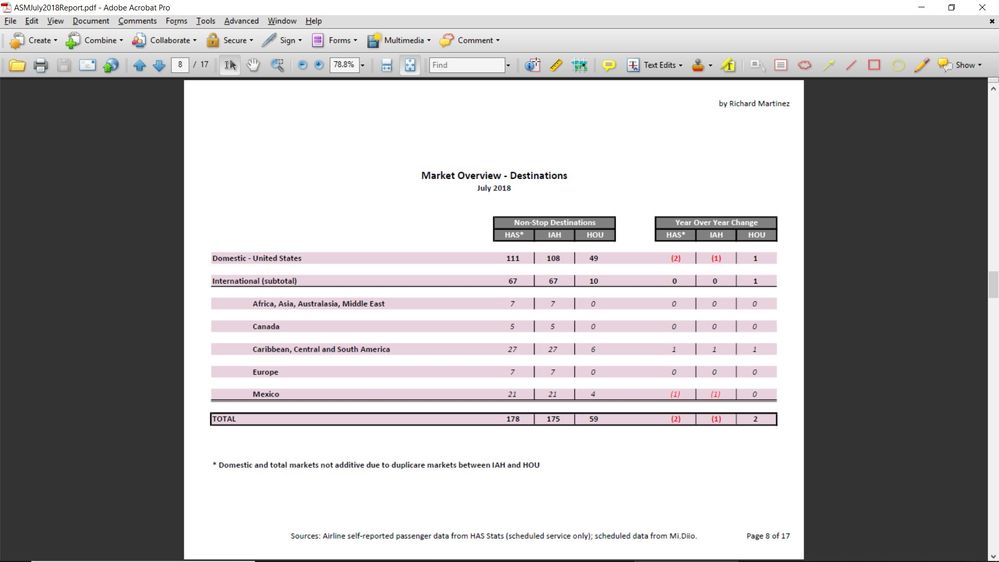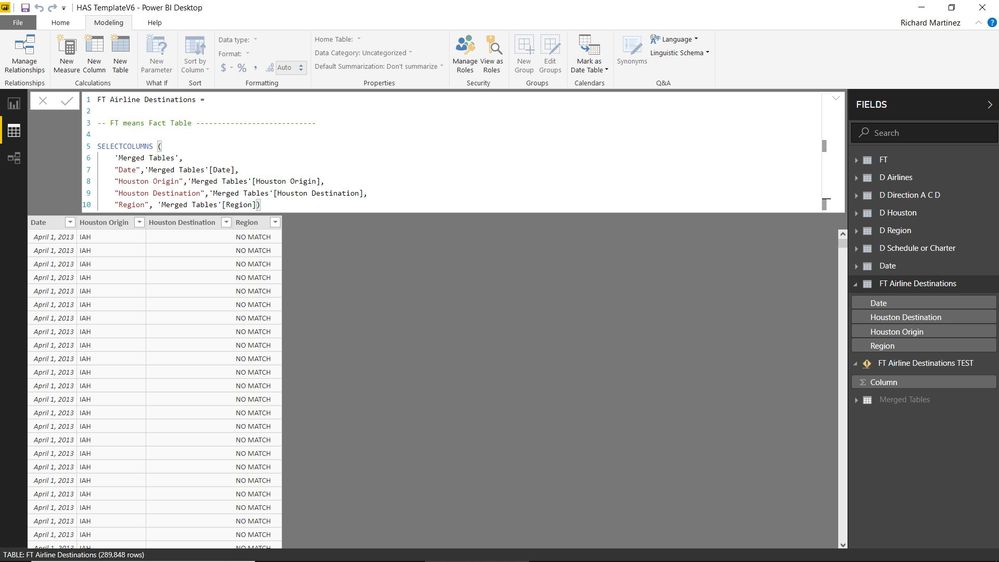- Power BI forums
- Updates
- News & Announcements
- Get Help with Power BI
- Desktop
- Service
- Report Server
- Power Query
- Mobile Apps
- Developer
- DAX Commands and Tips
- Custom Visuals Development Discussion
- Health and Life Sciences
- Power BI Spanish forums
- Translated Spanish Desktop
- Power Platform Integration - Better Together!
- Power Platform Integrations (Read-only)
- Power Platform and Dynamics 365 Integrations (Read-only)
- Training and Consulting
- Instructor Led Training
- Dashboard in a Day for Women, by Women
- Galleries
- Community Connections & How-To Videos
- COVID-19 Data Stories Gallery
- Themes Gallery
- Data Stories Gallery
- R Script Showcase
- Webinars and Video Gallery
- Quick Measures Gallery
- 2021 MSBizAppsSummit Gallery
- 2020 MSBizAppsSummit Gallery
- 2019 MSBizAppsSummit Gallery
- Events
- Ideas
- Custom Visuals Ideas
- Issues
- Issues
- Events
- Upcoming Events
- Community Blog
- Power BI Community Blog
- Custom Visuals Community Blog
- Community Support
- Community Accounts & Registration
- Using the Community
- Community Feedback
Register now to learn Fabric in free live sessions led by the best Microsoft experts. From Apr 16 to May 9, in English and Spanish.
- Power BI forums
- Forums
- Get Help with Power BI
- Desktop
- Re: Star Schema - create table with no blank rows
- Subscribe to RSS Feed
- Mark Topic as New
- Mark Topic as Read
- Float this Topic for Current User
- Bookmark
- Subscribe
- Printer Friendly Page
- Mark as New
- Bookmark
- Subscribe
- Mute
- Subscribe to RSS Feed
- Permalink
- Report Inappropriate Content
Star Schema - create table with no blank rows
Photos
- Relationship view (Merged Table left side, red arrow (referred to as Master Table), Start Schema for first section of report (center), begining of new Star Schema fact table (bottom left), and attempt at creating a fact table with no blanks (far right center, red arrow).
- First section of report from current star schema.
- Desire visual to be created from second fact table (it will be a series of visuals, not just one).
- One of many attempts to create second fact table with no blanks in Houston Destination column.
Hello,
I've hacked at the forum and found similar issues but not one that directly solves my problem.
Data
All my data is commercial aviation data. The facts and dimesions have geographic direction (arrivals and departures).
Objective
Create new Star Schema using dimensions and facts from a master table.
Merged Table
My Merged Table (see attached photo) is a 'master table' created in query from a series of appended tables from various sources that contain similar dimensions but different facts.
- I've created 'helper columns' in the merged table. These helper columns play a very important role in organizing my dimenstions in order to run calculations on the facts.
Desired Outcome
Convert an Excel based monthly report dashboard into a PowerBI dashboard (with correct calculations).
Current State
Using the Merged Table, I created a Star Schema called FT (Fact Table). I created a fact table and a series of dimension tables.
- I'm using this approach because it's less confusing to me and I'm creating fewer 'logic' errors.
- I've created a series of visuals (dashboard pages) for a secction of my report. I am now ready to create another section of the report.
Next Step (here is where I need help)
I would like to create a second Star Schema for another section of my report.
- I'm starting my fact table and am bringing in columns from my master table (merged table).
- One column has blanks, but for this fact table, the rows with blanks are meaningless and won't be used.
Problem Statement
I've created my fact table 'FT Airline Destinations'. The table is good but it has blanks in column 'Houston Destination'.
- I've experimented with logic functions IF, ISBLANK, ALLNOBLANKROW and possibly others.
- My fundimental problem is, I don't really know what I'm doing. I read doumentation on various functions I've attempted, and have looked at other examples using various functions but nothing is working for me.
Desired Solution
Create a fact table from my master table without blank rows.
Thank you in advance for all your guidance and support.
Rich Ard
Houston, Texas
Solved! Go to Solution.
- Mark as New
- Bookmark
- Subscribe
- Mute
- Subscribe to RSS Feed
- Permalink
- Report Inappropriate Content
Hi @DAXRichArd,
Would you please provide some dummy data for test?
Regards,
Yuliana Gu
If this post helps, then please consider Accept it as the solution to help the other members find it more quickly.
- Mark as New
- Bookmark
- Subscribe
- Mute
- Subscribe to RSS Feed
- Permalink
- Report Inappropriate Content
Greetings Yuliana Gu!
First, Thank you so much for your offer.
Second, I must offer an apology. Even though I proof read my call for help before posting, I un-intentionally mis-represented the problem. The rows were not completely blank. I didn't need the blanks that were being brought in when I began creating the fact table.
My fact table has matured since my request and I've since then solved my problem.
The problem originally stemmed from me bringing in data that I thought I would use in the fact table. I ended up not using it.
I simply excluded it.
I'm sorry for using your valuable time and I am grateful for your offer to help!
Richard
Houston, Texas
- Mark as New
- Bookmark
- Subscribe
- Mute
- Subscribe to RSS Feed
- Permalink
- Report Inappropriate Content
Hi @DAXRichArd,
Would you please provide some dummy data for test?
Regards,
Yuliana Gu
If this post helps, then please consider Accept it as the solution to help the other members find it more quickly.
- Mark as New
- Bookmark
- Subscribe
- Mute
- Subscribe to RSS Feed
- Permalink
- Report Inappropriate Content
Greetings Yuliana Gu!
First, Thank you so much for your offer.
Second, I must offer an apology. Even though I proof read my call for help before posting, I un-intentionally mis-represented the problem. The rows were not completely blank. I didn't need the blanks that were being brought in when I began creating the fact table.
My fact table has matured since my request and I've since then solved my problem.
The problem originally stemmed from me bringing in data that I thought I would use in the fact table. I ended up not using it.
I simply excluded it.
I'm sorry for using your valuable time and I am grateful for your offer to help!
Richard
Houston, Texas
Helpful resources

Microsoft Fabric Learn Together
Covering the world! 9:00-10:30 AM Sydney, 4:00-5:30 PM CET (Paris/Berlin), 7:00-8:30 PM Mexico City

Power BI Monthly Update - April 2024
Check out the April 2024 Power BI update to learn about new features.

| User | Count |
|---|---|
| 106 | |
| 93 | |
| 75 | |
| 62 | |
| 50 |
| User | Count |
|---|---|
| 146 | |
| 109 | |
| 106 | |
| 88 | |
| 61 |