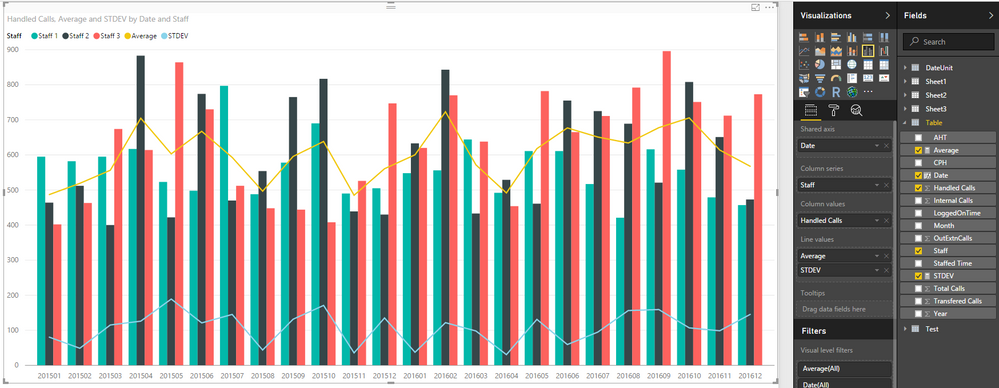- Power BI forums
- Updates
- News & Announcements
- Get Help with Power BI
- Desktop
- Service
- Report Server
- Power Query
- Mobile Apps
- Developer
- DAX Commands and Tips
- Custom Visuals Development Discussion
- Health and Life Sciences
- Power BI Spanish forums
- Translated Spanish Desktop
- Power Platform Integration - Better Together!
- Power Platform Integrations (Read-only)
- Power Platform and Dynamics 365 Integrations (Read-only)
- Training and Consulting
- Instructor Led Training
- Dashboard in a Day for Women, by Women
- Galleries
- Community Connections & How-To Videos
- COVID-19 Data Stories Gallery
- Themes Gallery
- Data Stories Gallery
- R Script Showcase
- Webinars and Video Gallery
- Quick Measures Gallery
- 2021 MSBizAppsSummit Gallery
- 2020 MSBizAppsSummit Gallery
- 2019 MSBizAppsSummit Gallery
- Events
- Ideas
- Custom Visuals Ideas
- Issues
- Issues
- Events
- Upcoming Events
- Community Blog
- Power BI Community Blog
- Custom Visuals Community Blog
- Community Support
- Community Accounts & Registration
- Using the Community
- Community Feedback
Register now to learn Fabric in free live sessions led by the best Microsoft experts. From Apr 16 to May 9, in English and Spanish.
- Power BI forums
- Forums
- Get Help with Power BI
- Desktop
- Standard Deviation of Values from Several Tables
- Subscribe to RSS Feed
- Mark Topic as New
- Mark Topic as Read
- Float this Topic for Current User
- Bookmark
- Subscribe
- Printer Friendly Page
- Mark as New
- Bookmark
- Subscribe
- Mute
- Subscribe to RSS Feed
- Permalink
- Report Inappropriate Content
Standard Deviation of Values from Several Tables
I'm something of a PowerBI Desktop and DAX newbie, so please excuse me if this question is really simple.
I have five guys working for me, and I would like to create a visual that shows the number of calls each indivdiual handle per month on average, the average calls handled per month per person across the entire group, and finally the average calls plus one standard deviation and minus one standard deviation. I am able to do this in Excel, but I can't make it happen in PowerBI. The way the math works, I can figure out the average pretty easy. I'll just create one average measure for each individual, and then find the average of the five individual average measures. However in order to determine the standard deviation I need to figure out a way to feed all the values within a specifc column across five tables into one of the STDEV variants. I would very much like to do this in a way allows me to filter, and the average of averages updates as well as the STDEV.
My data is seperated into a table for each guy, and looks something like this:
Year Month Number of Calls
2016 Jan 455
2016 Feb 500
Thanks!
Solved! Go to Solution.
- Mark as New
- Bookmark
- Subscribe
- Mute
- Subscribe to RSS Feed
- Permalink
- Report Inappropriate Content
Hi @dont_forget,
I modify the sample, perhaps you can take a look at below sample if it suitable for your requirement.
Merged table:
Table = UNION( ADDCOLUMNS(Sheet1,"Staff","Staff 1"), ADDCOLUMNS(Sheet2,"Staff","Staff 2"), ADDCOLUMNS(Sheet3,"Staff","Staff 3"))
Add calculate column to stored the date(use to sort).
Date = var temp=SWITCH([Month],"January",1,"February",2,"March",3,"April",4,"May",5,"June",6,"July",7,"August",8,"September",9,"October",10,"November",11,"December",12) return CONCATENATE([Year],if(LEN(temp)>1,temp,"0"&temp))
Measures.
Calculate the average:
Average =
var currMonth=LASTNONBLANK('Table'[Month],[Month])
var currYear=LASTNONBLANK('Table'[Year],[Year])
return
AVERAGEX(FILTER(ALL('Table' ),[Month]=currMonth&&[Year]=currYear),[Handled Calls])
Calculate the STDEV:
STDEV =
var currMonth=LASTNONBLANK('Table'[Month],[Month])
var currYear=LASTNONBLANK('Table'[Year],[Year])
return
STDEVX.P(FILTER(ALL('Table' ),[Month]=currMonth&&[Year]=currYear),[Handled Calls])
Create a visual to show the result:
Regards,
Xiaoxin sheng
If this post helps, please consider accept as solution to help other members find it more quickly.
- Mark as New
- Bookmark
- Subscribe
- Mute
- Subscribe to RSS Feed
- Permalink
- Report Inappropriate Content
Personally I would unpivot your data using Power Query before loading.
Select columns Handled, Internal, Transfere, OutExtn and unpivot them. This will create 2 new columns "Call type" and Value. You can then delete Total Calls as you can always recalc this by summing the new column. Once you have all the calls in a single column, everything else becomes easier.
- Mark as New
- Bookmark
- Subscribe
- Mute
- Subscribe to RSS Feed
- Permalink
- Report Inappropriate Content
Can you please show a sample of your data tables. The answer depends on the table and column structure
- Mark as New
- Bookmark
- Subscribe
- Mute
- Subscribe to RSS Feed
- Permalink
- Report Inappropriate Content
Thanks for the quick response Matt. Here is one of the tables (the other four are identical):
| Year | Month | LoggedOnTime | AHT | Handled Calls | Internal Calls | Transfered Calls | OutExtnCalls | Total Calls | Staffed Time | CPH |
| 2015 | January | 359:05:34 | 0:04:36 | 595 | 20 | 15 | 75 | 705 | 359.09 | 1.96 |
| 2015 | February | 342:35:06 | 0:04:36 | 582 | 37 | 42 | 66 | 727 | 342.59 | 2.12 |
| 2015 | March | 329:08:06 | 0:04:32 | 595 | 18 | 31 | 78 | 722 | 329.14 | 2.19 |
| 2015 | April | 327:49:02 | 0:04:32 | 617 | 22 | 32 | 94 | 765 | 327.82 | 2.33 |
| 2015 | May | 251:25:18 | 0:04:24 | 523 | 13 | 27 | 52 | 615 | 251.42 | 2.45 |
| 2015 | June | 271:25:28 | 0:04:53 | 498 | 15 | 12 | 68 | 593 | 271.42 | 2.18 |
| 2015 | July | 377:50:33 | 0:04:24 | 797 | 35 | 31 | 85 | 948 | 377.84 | 2.51 |
| 2015 | August | 299:51:06 | 0:04:25 | 488 | 23 | 14 | 51 | 576 | 299.85 | 1.92 |
| 2015 | September | 316:19:16 | 0:04:24 | 578 | 9 | 20 | 51 | 658 | 316.32 | 2.08 |
| 2015 | October | 359:49:26 | 0:04:11 | 690 | 17 | 34 | 51 | 792 | 359.82 | 2.20 |
| 2015 | November | 297:32:24 | 0:04:29 | 490 | 27 | 26 | 58 | 601 | 297.54 | 2.02 |
| 2015 | December | 385:21:32 | 0:04:19 | 505 | 34 | 34 | 59 | 632 | 385.36 | 1.64 |
| 2016 | January | 614:27:46 | 0:04:41 | 548 | 38 | 31 | 56 | 673 | 614.46 | 1.10 |
| 2016 | February | 325:25:16 | 0:04:45 | 556 | 43 | 30 | 58 | 687 | 325.42 | 2.11 |
| 2016 | March | 389:46:44 | 0:04:37 | 644 | 39 | 29 | 77 | 789 | 389.78 | 2.02 |
| 2016 | April | 316:25:14 | 0:04:44 | 492 | 35 | 37 | 48 | 612 | 316.42 | 1.93 |
| 2016 | May | 370:01:10 | 0:04:21 | 611 | 42 | 34 | 7 | 694 | 370.02 | 1.88 |
| 2016 | June | 357:19:00 | 0:04:10 | 611 | 42 | 22 | 43 | 718 | 357.32 | 2.01 |
| 2016 | July | 260:30:30 | 0:04:33 | 517 | 27 | 35 | 50 | 629 | 260.51 | 2.41 |
| 2016 | August | 222:21:00 | 0:04:14 | 421 | 27 | 34 | 40 | 522 | 222.35 | 2.35 |
| 2016 | September | 348:54:14 | 0:04:22 | 616 | 49 | 56 | 47 | 768 | 348.90 | 2.20 |
| 2016 | October | 339:24:08 | 0:04:55 | 558 | 34 | 62 | 28 | 682 | 339.40 | 2.01 |
| 2016 | November | 389:57:46 | 0:04:50 | 479 | 38 | 47 | 37 | 601 | 389.96 | 1.54 |
| 2016 | December | 313:18:00 | 0:04:26 | 457 | 42 | 51 | 16 | 566 | 313.30 | 1.81 |
- Mark as New
- Bookmark
- Subscribe
- Mute
- Subscribe to RSS Feed
- Permalink
- Report Inappropriate Content
Personally I would unpivot your data using Power Query before loading.
Select columns Handled, Internal, Transfere, OutExtn and unpivot them. This will create 2 new columns "Call type" and Value. You can then delete Total Calls as you can always recalc this by summing the new column. Once you have all the calls in a single column, everything else becomes easier.
- Mark as New
- Bookmark
- Subscribe
- Mute
- Subscribe to RSS Feed
- Permalink
- Report Inappropriate Content
Hi @dont_forget,
Baed on your description, you want to get the each staff's average value per month, right?
If this is a case , you can refer to below steps.
1. Add staff column and merget the tables.
Table = Union(ADDCOLUMNS(Sheet1,"Staff","Staff 1"),ADDCOLUMNS(Sheet2,"Staff","Staff 2"), ADDCOLUMNS(Sheet3,"Staff","Staff 3"),ADDCOLUMNS(Sheet4,"Staff","Staff 4"),ADDCOLUMNS(Sheet5,"Staff","Staff 5"))
2. Add measure to calculate each staff's monthly average.
Average =
var currStaff=LASTNONBLANK('Table'[Staff],[Staff])
var currMonth=LASTNONBLANK('Table'[Month],[Month])
return
AVERAGEX(FILTER(ALL('Table' ),[Staff]=currStaff&&[Month]=currMonth),[Staffed Time])
Avg - = [Average] - 100
Avg + = [Average] + 100
3. Create the visual to show the result.
Regards,
Xiaoxin Sheng
If this post helps, please consider accept as solution to help other members find it more quickly.
- Mark as New
- Bookmark
- Subscribe
- Mute
- Subscribe to RSS Feed
- Permalink
- Report Inappropriate Content
Hi Xiaoxin,
I'm actually looking to get the standard deviation of all 5 individuals calls per month. The average isn't a problem, as I can take an average of the average, and the math will work out such that it is accurate. I can't take the average of the individual's standard deviation. That would not be representative of the overal standard deviation. The standard deviation allows me to create a stastically informed upper control limit and lower control limt, rather than using a number like 100.
In excel I was able to do it by =STDEV.P(Staff1[Handled Calls],Staff2[Handled Calls],Staff3[Handled Calls],Staff4[Handled Calls]Staff5[Handled Calls]). I can't figure out a similar way to do the same syntax in DAX.
Very intersting way to pull up the average though. I learned something.
Thanks!
Nate
- Mark as New
- Bookmark
- Subscribe
- Mute
- Subscribe to RSS Feed
- Permalink
- Report Inappropriate Content
Hi @dont_forget,
I modify the sample, perhaps you can take a look at below sample if it suitable for your requirement.
Merged table:
Table = UNION( ADDCOLUMNS(Sheet1,"Staff","Staff 1"), ADDCOLUMNS(Sheet2,"Staff","Staff 2"), ADDCOLUMNS(Sheet3,"Staff","Staff 3"))
Add calculate column to stored the date(use to sort).
Date = var temp=SWITCH([Month],"January",1,"February",2,"March",3,"April",4,"May",5,"June",6,"July",7,"August",8,"September",9,"October",10,"November",11,"December",12) return CONCATENATE([Year],if(LEN(temp)>1,temp,"0"&temp))
Measures.
Calculate the average:
Average =
var currMonth=LASTNONBLANK('Table'[Month],[Month])
var currYear=LASTNONBLANK('Table'[Year],[Year])
return
AVERAGEX(FILTER(ALL('Table' ),[Month]=currMonth&&[Year]=currYear),[Handled Calls])
Calculate the STDEV:
STDEV =
var currMonth=LASTNONBLANK('Table'[Month],[Month])
var currYear=LASTNONBLANK('Table'[Year],[Year])
return
STDEVX.P(FILTER(ALL('Table' ),[Month]=currMonth&&[Year]=currYear),[Handled Calls])
Create a visual to show the result:
Regards,
Xiaoxin sheng
If this post helps, please consider accept as solution to help other members find it more quickly.
Helpful resources

Microsoft Fabric Learn Together
Covering the world! 9:00-10:30 AM Sydney, 4:00-5:30 PM CET (Paris/Berlin), 7:00-8:30 PM Mexico City

Power BI Monthly Update - April 2024
Check out the April 2024 Power BI update to learn about new features.

| User | Count |
|---|---|
| 110 | |
| 99 | |
| 80 | |
| 64 | |
| 57 |
| User | Count |
|---|---|
| 145 | |
| 110 | |
| 91 | |
| 84 | |
| 66 |