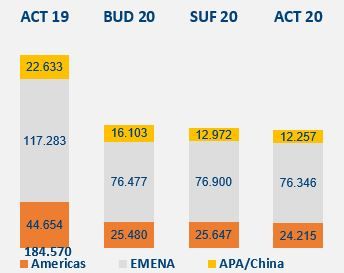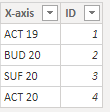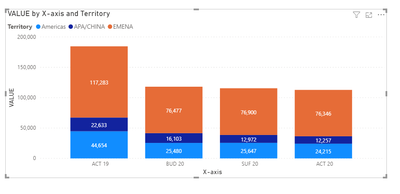- Power BI forums
- Updates
- News & Announcements
- Get Help with Power BI
- Desktop
- Service
- Report Server
- Power Query
- Mobile Apps
- Developer
- DAX Commands and Tips
- Custom Visuals Development Discussion
- Health and Life Sciences
- Power BI Spanish forums
- Translated Spanish Desktop
- Power Platform Integration - Better Together!
- Power Platform Integrations (Read-only)
- Power Platform and Dynamics 365 Integrations (Read-only)
- Training and Consulting
- Instructor Led Training
- Dashboard in a Day for Women, by Women
- Galleries
- Community Connections & How-To Videos
- COVID-19 Data Stories Gallery
- Themes Gallery
- Data Stories Gallery
- R Script Showcase
- Webinars and Video Gallery
- Quick Measures Gallery
- 2021 MSBizAppsSummit Gallery
- 2020 MSBizAppsSummit Gallery
- 2019 MSBizAppsSummit Gallery
- Events
- Ideas
- Custom Visuals Ideas
- Issues
- Issues
- Events
- Upcoming Events
- Community Blog
- Power BI Community Blog
- Custom Visuals Community Blog
- Community Support
- Community Accounts & Registration
- Using the Community
- Community Feedback
Register now to learn Fabric in free live sessions led by the best Microsoft experts. From Apr 16 to May 9, in English and Spanish.
- Power BI forums
- Forums
- Get Help with Power BI
- Desktop
- Re: Stagged Bar Chart with multiple values
- Subscribe to RSS Feed
- Mark Topic as New
- Mark Topic as Read
- Float this Topic for Current User
- Bookmark
- Subscribe
- Printer Friendly Page
- Mark as New
- Bookmark
- Subscribe
- Mute
- Subscribe to RSS Feed
- Permalink
- Report Inappropriate Content
Stagged Bar Chart with multiple values
Hello,
again, I am struggling at transforming an EXCEL Report into Power BI:
I would like to create this kind of bar charts, and I have following problem:
As Legend of the Bar Chart, I choose my Territory, so I get the "Americas, Emena, APA/China"... everything fine but:
the volumes, based on the different Scenarios (ACT 19, BUD 20, SUF 20, ACT 20) are all calculated measures. Therefore, I can only put one of these 4 into the Value of the Bar Chart Visual.
And I can not put the Scenario into the Axis of the Bar Chart, because then, I do not have the ACT 19, because in my Dataset, I only have the BUD, SUF and ACT as Element of the Scenario Column.
Is there any workaround, how I can visualize my 4 calculated Measures as a stagged bar chart, based on territory?
Solved! Go to Solution.
- Mark as New
- Bookmark
- Subscribe
- Mute
- Subscribe to RSS Feed
- Permalink
- Report Inappropriate Content
Hi @Pfoerster ,
Create a disconnected table with the following data:
Now create the following measure:
VALUE = SWITCH(
SELECTEDVALUE('AXIS'[ID]);
1 ; [ACT 19];
2; [BUD 20];
3 ; [SUF 20];
4; [ACT 20]
)
Build you chart with the following setup:
Axis: X-Axis Column
Legend: Territory
Values: Measure Value
Result below and in attach PBIX file.
Regards
Miguel Félix
Did I answer your question? Mark my post as a solution!
Proud to be a Super User!
Check out my blog: Power BI em Português- Mark as New
- Bookmark
- Subscribe
- Mute
- Subscribe to RSS Feed
- Permalink
- Report Inappropriate Content
Hi @Pfoerster ,
Create a disconnected table with the following data:
Now create the following measure:
VALUE = SWITCH(
SELECTEDVALUE('AXIS'[ID]);
1 ; [ACT 19];
2; [BUD 20];
3 ; [SUF 20];
4; [ACT 20]
)
Build you chart with the following setup:
Axis: X-Axis Column
Legend: Territory
Values: Measure Value
Result below and in attach PBIX file.
Regards
Miguel Félix
Did I answer your question? Mark my post as a solution!
Proud to be a Super User!
Check out my blog: Power BI em Português- Mark as New
- Bookmark
- Subscribe
- Mute
- Subscribe to RSS Feed
- Permalink
- Report Inappropriate Content
Perfect! It is working as I like 🙂 Thank you very much.
Helpful resources

Microsoft Fabric Learn Together
Covering the world! 9:00-10:30 AM Sydney, 4:00-5:30 PM CET (Paris/Berlin), 7:00-8:30 PM Mexico City

Power BI Monthly Update - April 2024
Check out the April 2024 Power BI update to learn about new features.

| User | Count |
|---|---|
| 114 | |
| 99 | |
| 82 | |
| 70 | |
| 60 |
| User | Count |
|---|---|
| 149 | |
| 114 | |
| 107 | |
| 89 | |
| 67 |