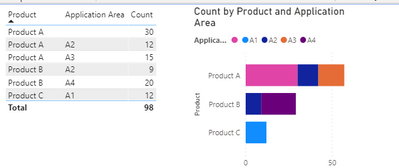- Power BI forums
- Updates
- News & Announcements
- Get Help with Power BI
- Desktop
- Service
- Report Server
- Power Query
- Mobile Apps
- Developer
- DAX Commands and Tips
- Custom Visuals Development Discussion
- Health and Life Sciences
- Power BI Spanish forums
- Translated Spanish Desktop
- Power Platform Integration - Better Together!
- Power Platform Integrations (Read-only)
- Power Platform and Dynamics 365 Integrations (Read-only)
- Training and Consulting
- Instructor Led Training
- Dashboard in a Day for Women, by Women
- Galleries
- Community Connections & How-To Videos
- COVID-19 Data Stories Gallery
- Themes Gallery
- Data Stories Gallery
- R Script Showcase
- Webinars and Video Gallery
- Quick Measures Gallery
- 2021 MSBizAppsSummit Gallery
- 2020 MSBizAppsSummit Gallery
- 2019 MSBizAppsSummit Gallery
- Events
- Ideas
- Custom Visuals Ideas
- Issues
- Issues
- Events
- Upcoming Events
- Community Blog
- Power BI Community Blog
- Custom Visuals Community Blog
- Community Support
- Community Accounts & Registration
- Using the Community
- Community Feedback
Register now to learn Fabric in free live sessions led by the best Microsoft experts. From Apr 16 to May 9, in English and Spanish.
- Power BI forums
- Forums
- Get Help with Power BI
- Desktop
- Stacked bar chart not showing all data
- Subscribe to RSS Feed
- Mark Topic as New
- Mark Topic as Read
- Float this Topic for Current User
- Bookmark
- Subscribe
- Printer Friendly Page
- Mark as New
- Bookmark
- Subscribe
- Mute
- Subscribe to RSS Feed
- Permalink
- Report Inappropriate Content
Stacked bar chart not showing all data
I am trying to display data in a stacked bar chart like below that shows the count of incidents by product and application area for that product.
What ends up happening is mocked below. The chart only shows the blank Application Area for Product A (and other products), even though there are values for the other application areas for that product. I have checked the underlying data and confirmed that there is data. There are a lot of Application Areas in my real data and it seems my chart is only showing data up to 60 of the many application areas. Is there a cap on how much data these charts can show? How can I fix this to display all data?
Thanks
Solved! Go to Solution.
- Mark as New
- Bookmark
- Subscribe
- Mute
- Subscribe to RSS Feed
- Permalink
- Report Inappropriate Content
HI @lilych,
You can try to add a group to your legend with a fuzzy category, it should not able to display whole legends if your records contain too many types of categories. (It seems like your 'blank' category existed too many records, power bi will auto-hide some legends with smaller percent on the data bar to reduce the complexity of graph)
Regards,
Xiaoxin Sheng
If this post helps, please consider accept as solution to help other members find it more quickly.
- Mark as New
- Bookmark
- Subscribe
- Mute
- Subscribe to RSS Feed
- Permalink
- Report Inappropriate Content
HI @lilych,
I can't reproduce this, it works on my side when I test on sample data.
Did these fields all from the same table or visual designed based on different table fields based on relationship keys? (it seems like your fields do not map correctly)
Can you please share some dummy data to test?
How to Get Your Question Answered Quickly
Regards,
Xiaoxin Sheng
If this post helps, please consider accept as solution to help other members find it more quickly.
- Mark as New
- Bookmark
- Subscribe
- Mute
- Subscribe to RSS Feed
- Permalink
- Report Inappropriate Content
Hi @v-shex-msft -
The chart is pulling thousands of records, which I suspect may be the reason as I have checked filters, etc. This data comes from my fact table and my product table and believe they are mapped correctly.
Below is a screenshot of the actual chart. You will see that for Product B that all are blank for the Application Area, however this is not the actual case. There are over 1000 possible values for the Application Area, where each product has a specific set of application areas that can be applied to it. From what I can tell from the legend, the Application Area stops at 60 of the 1125 possible application areas and is in alphabetical order. For Product B, for example, after (blank), the next application area starts at the letter W, so when I'm trying to look at all products and the breakdown by Application Area, it is showing only (blank) as it seems like there is a limit to how many the chart can show.
When i isolate the chart down to Product B itself, it then shows the actual breakdown, where the dark blue is (blank) and the next application area, which starts at W, now shows in brown.
Is there any known limitation to how many values a legend can show?
- Mark as New
- Bookmark
- Subscribe
- Mute
- Subscribe to RSS Feed
- Permalink
- Report Inappropriate Content
HI @lilych,
You can try to add a group to your legend with a fuzzy category, it should not able to display whole legends if your records contain too many types of categories. (It seems like your 'blank' category existed too many records, power bi will auto-hide some legends with smaller percent on the data bar to reduce the complexity of graph)
Regards,
Xiaoxin Sheng
If this post helps, please consider accept as solution to help other members find it more quickly.
- Mark as New
- Bookmark
- Subscribe
- Mute
- Subscribe to RSS Feed
- Permalink
- Report Inappropriate Content
- Mark as New
- Bookmark
- Subscribe
- Mute
- Subscribe to RSS Feed
- Permalink
- Report Inappropriate Content
@lilych , Something is wrong. A3 is not there. it is getting filtered.
Check attached file
Microsoft Power BI Learning Resources, 2023 !!
Learn Power BI - Full Course with Dec-2022, with Window, Index, Offset, 100+ Topics !!
Did I answer your question? Mark my post as a solution! Appreciate your Kudos !! Proud to be a Super User! !!
- Mark as New
- Bookmark
- Subscribe
- Mute
- Subscribe to RSS Feed
- Permalink
- Report Inappropriate Content
Hi @amitchandak , i checked for filters and nothing is being filtered out. When i convert the chart to a table to see the underlying data, I do see A3 (or the application areas with data), but when I flip it back to the chart, for some reason, it is only showing the blank values.
Helpful resources

Microsoft Fabric Learn Together
Covering the world! 9:00-10:30 AM Sydney, 4:00-5:30 PM CET (Paris/Berlin), 7:00-8:30 PM Mexico City

Power BI Monthly Update - April 2024
Check out the April 2024 Power BI update to learn about new features.

| User | Count |
|---|---|
| 111 | |
| 100 | |
| 80 | |
| 64 | |
| 58 |
| User | Count |
|---|---|
| 146 | |
| 110 | |
| 93 | |
| 84 | |
| 67 |