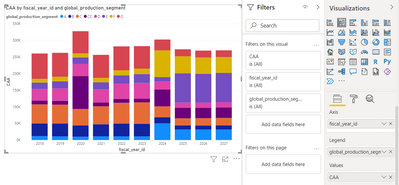- Power BI forums
- Updates
- News & Announcements
- Get Help with Power BI
- Desktop
- Service
- Report Server
- Power Query
- Mobile Apps
- Developer
- DAX Commands and Tips
- Custom Visuals Development Discussion
- Health and Life Sciences
- Power BI Spanish forums
- Translated Spanish Desktop
- Power Platform Integration - Better Together!
- Power Platform Integrations (Read-only)
- Power Platform and Dynamics 365 Integrations (Read-only)
- Training and Consulting
- Instructor Led Training
- Dashboard in a Day for Women, by Women
- Galleries
- Community Connections & How-To Videos
- COVID-19 Data Stories Gallery
- Themes Gallery
- Data Stories Gallery
- R Script Showcase
- Webinars and Video Gallery
- Quick Measures Gallery
- 2021 MSBizAppsSummit Gallery
- 2020 MSBizAppsSummit Gallery
- 2019 MSBizAppsSummit Gallery
- Events
- Ideas
- Custom Visuals Ideas
- Issues
- Issues
- Events
- Upcoming Events
- Community Blog
- Power BI Community Blog
- Custom Visuals Community Blog
- Community Support
- Community Accounts & Registration
- Using the Community
- Community Feedback
Register now to learn Fabric in free live sessions led by the best Microsoft experts. From Apr 16 to May 9, in English and Spanish.
- Power BI forums
- Forums
- Get Help with Power BI
- Desktop
- Re: Stacked Column chart instead of 100% Stacked C...
- Subscribe to RSS Feed
- Mark Topic as New
- Mark Topic as Read
- Float this Topic for Current User
- Bookmark
- Subscribe
- Printer Friendly Page
- Mark as New
- Bookmark
- Subscribe
- Mute
- Subscribe to RSS Feed
- Permalink
- Report Inappropriate Content
Stacked Column chart instead of 100% Stacked Chart
Hello all,
I am having below problem.
My requirement is to get a Stacked Column Chart. But When I am using the below calculation the chart is automatically changing to 100% Stacked chart.
I have a table consisting of several columns but i have used fiscal year(2018-2027), region, country in the page level filter.
In Stacked chart axis i have used fiscal year and legend is global_production_segment and values is CAA%
My question is why i am getting 100% stacked chart if i use this calculation.
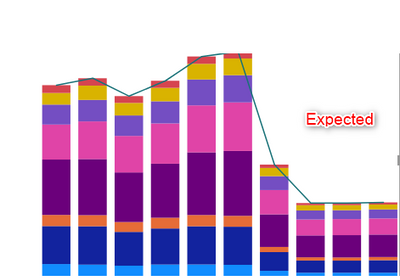
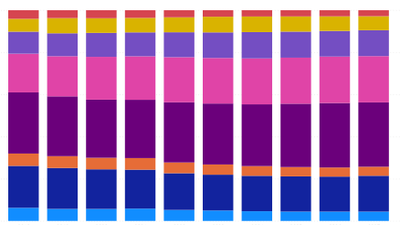
| fiscal_year_id | global_production_segment | CAA |
| 2018 | A | 11688 |
| 2018 | B | 38129 |
| 2018 | CC | 11261 |
| 2018 | C | 57286 |
| 2018 | D | 34644 |
| 2018 | E | 19550 |
| 2018 | F | 11310 |
| 2018 | G | 76055 |
| 2019 | A | 11062 |
| 2019 | B | 38350 |
| 2019 | CC | 11314 |
| 2019 | C | 57098 |
| 2019 | D | 37206 |
| 2019 | E | 21083 |
| 2019 | F | 13990 |
| 2019 | G | 71841 |
| 2020 | A | 10097 |
| 2020 | B | 33730 |
| 2020 | CC | 99010 |
| 2020 | C | 49550 |
| 2020 | D | 35930 |
| 2020 | E | 19950 |
| 2020 | F | 12188 |
| 2020 | G | 66450 |
| 2021 | A | 11147 |
| 2021 | B | 36148 |
| 2021 | CC | 10841 |
| 2021 | C | 54241 |
| 2021 | D | 39602 |
| 2021 | E | 21553 |
| 2021 | F | 13067 |
| 2021 | G | 69230 |
| 2022 | A | 11170 |
| 2022 | B | 38177 |
| 2022 | CC | 11167 |
| 2022 | C | 62562 |
| 2022 | D | 46066 |
| 2022 | E | 25256 |
| 2022 | F | 15189 |
| 2022 | G | 71750 |
| 2023 | A | 10832 |
| 2023 | B | 37972 |
| 2023 | CC | 10747 |
| 2023 | C | 64509 |
| 2023 | D | 47593 |
| 2023 | E | 26512 |
| 2023 | F | 16227 |
| 2023 | G | 67620 |
| 2024 | A | 50064 |
| 2024 | B | 18589 |
| 2024 | CC | 50918 |
| 2024 | C | 32395 |
| 2024 | D | 23802 |
| 2024 | E | 13524 |
| 2024 | F | 80224 |
| 2024 | G | 32339 |
| 2025 | A | 31525 |
| 2025 | B | 12082 |
| 2025 | CC | 31838 |
| 2025 | C | 21733 |
| 2025 | D | 15578 |
| 2025 | E | 87717 |
| 2025 | F | 51196 |
| 2025 | G | 20880 |
| 2026 | A | 31488 |
| 2026 | B | 12003 |
| 2026 | CC | 31139 |
| 2026 | C | 22172 |
| 2026 | D | 15717 |
| 2026 | E | 86383 |
| 2026 | F | 49144 |
| 2026 | G | 20585 |
| 2027 | A | 31746 |
| 2027 | B | 12380 |
| 2027 | CC | 31248 |
| 2027 | C | 22308 |
| 2027 | D | 15786 |
| 2027 | E | 88100 |
| 2027 | F | 47490 |
| 2027 | G | 20364 |
- Mark as New
- Bookmark
- Subscribe
- Mute
- Subscribe to RSS Feed
- Permalink
- Report Inappropriate Content
Don't divide - use 'Table'[CAA] as the value.
- Mark as New
- Bookmark
- Subscribe
- Mute
- Subscribe to RSS Feed
- Permalink
- Report Inappropriate Content
- Mark as New
- Bookmark
- Subscribe
- Mute
- Subscribe to RSS Feed
- Permalink
- Report Inappropriate Content
Then you will always have a 100% stack.
Helpful resources

Microsoft Fabric Learn Together
Covering the world! 9:00-10:30 AM Sydney, 4:00-5:30 PM CET (Paris/Berlin), 7:00-8:30 PM Mexico City

Power BI Monthly Update - April 2024
Check out the April 2024 Power BI update to learn about new features.

| User | Count |
|---|---|
| 113 | |
| 99 | |
| 80 | |
| 70 | |
| 59 |
| User | Count |
|---|---|
| 149 | |
| 114 | |
| 107 | |
| 89 | |
| 67 |