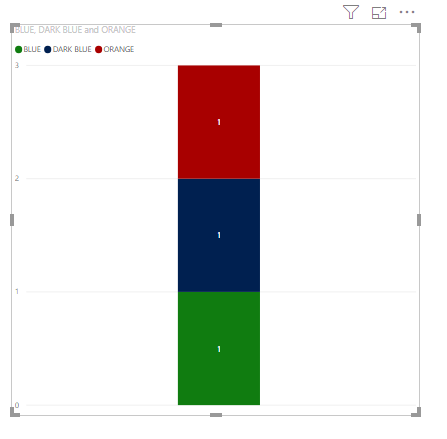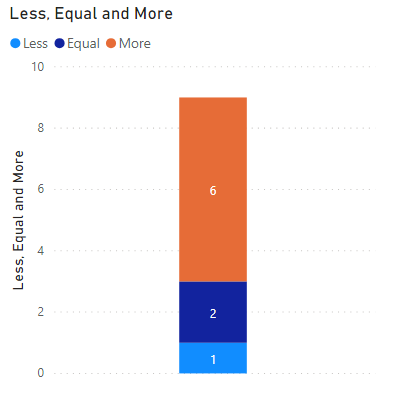- Power BI forums
- Updates
- News & Announcements
- Get Help with Power BI
- Desktop
- Service
- Report Server
- Power Query
- Mobile Apps
- Developer
- DAX Commands and Tips
- Custom Visuals Development Discussion
- Health and Life Sciences
- Power BI Spanish forums
- Translated Spanish Desktop
- Power Platform Integration - Better Together!
- Power Platform Integrations (Read-only)
- Power Platform and Dynamics 365 Integrations (Read-only)
- Training and Consulting
- Instructor Led Training
- Dashboard in a Day for Women, by Women
- Galleries
- Community Connections & How-To Videos
- COVID-19 Data Stories Gallery
- Themes Gallery
- Data Stories Gallery
- R Script Showcase
- Webinars and Video Gallery
- Quick Measures Gallery
- 2021 MSBizAppsSummit Gallery
- 2020 MSBizAppsSummit Gallery
- 2019 MSBizAppsSummit Gallery
- Events
- Ideas
- Custom Visuals Ideas
- Issues
- Issues
- Events
- Upcoming Events
- Community Blog
- Power BI Community Blog
- Custom Visuals Community Blog
- Community Support
- Community Accounts & Registration
- Using the Community
- Community Feedback
Register now to learn Fabric in free live sessions led by the best Microsoft experts. From Apr 16 to May 9, in English and Spanish.
- Power BI forums
- Forums
- Get Help with Power BI
- Desktop
- Re: Stacked Column Chart with Aggregated Data
- Subscribe to RSS Feed
- Mark Topic as New
- Mark Topic as Read
- Float this Topic for Current User
- Bookmark
- Subscribe
- Printer Friendly Page
- Mark as New
- Bookmark
- Subscribe
- Mute
- Subscribe to RSS Feed
- Permalink
- Report Inappropriate Content
Stacked Column Chart with Aggregated Data
Hi!
I have two tables linked with the tblOrder_ID
tblOrder
| ID |
| 1 |
| 2 |
| 3 |
tblOrderTask
| tblOrder_ID | DeltaDays |
| 1 | -4 |
| 1 | 0 |
| 1 | 5 |
| 2 | 4 |
| 2 | 0 |
| 3 | 2 |
| 3 | 2 |
| 3 | 6 |
| 3 | 8 |
It should consider the minium of DeltaDays for each order.
If the minimum DeltaDays is <0 then count the order to the blue group.
If the minimum DeltaDays is =0 then count the order to the dark blue group.
If the minimum DeltaDays is >0 then count the order to the orange group.
In the Stacked Column Chart it should show the Amount of orders for each group
I think that I have to create some kind of measure but so far I was not successfull
Thank you very much for your help!
Solved! Go to Solution.
- Mark as New
- Bookmark
- Subscribe
- Mute
- Subscribe to RSS Feed
- Permalink
- Report Inappropriate Content
Hi @bga1 ,
Based on your data, I created below chart, hope that's what you want:
I created 4 measure:
Measure 6 = CALCULATE(MIN('Table (3)'[DeltaDays]),ALLEXCEPT('Table (3)','Table (3)'[tblOrder_ID]))
BLUE = CALCULATE(DISTINCTCOUNT('Table (3)'[tblOrder_ID]),FILTER('Table (3)',[Measure 6] < 0))
DARK BLUE = CALCULATE(DISTINCTCOUNT('Table (3)'[tblOrder_ID]),FILTER('Table (3)',[Measure 6] = 0))
ORANGE = CALCULATE(DISTINCTCOUNT('Table (3)'[tblOrder_ID]),FILTER('Table (3)',[Measure 6] > 0))
Please try.
Aiolos Zhao
Did I answer your question? Mark my post as a solution!
Proud to be a Super User!
- Mark as New
- Bookmark
- Subscribe
- Mute
- Subscribe to RSS Feed
- Permalink
- Report Inappropriate Content
Hi @bga1 ,
You can try this:
Create calculated column in tblOrderTask:
Column = IF(tblOrderTask[DeltaDays] < 0 ; 0; IF(tblOrderTask[DeltaDays] = 0; 1; IF(tblOrderTask[DeltaDays] > 0; 2)))
Create 3 measures:
Less = CALCULATE(COUNTROWS(tblOrderTask); tblOrderTask[Column] = 0)Equal = CALCULATE(COUNTROWS(tblOrderTask); tblOrderTask[Column] = 1)More = CALCULATE(COUNTROWS(tblOrderTask); tblOrderTask[Column] = 2)
Then put all 3 measures in Value of a Stacked Column Chart
Hope this helps!
Br,
Adrian
- Mark as New
- Bookmark
- Subscribe
- Mute
- Subscribe to RSS Feed
- Permalink
- Report Inappropriate Content
Thanks @Anonymous !
Your post helped me a lot.
Ther's one more problem I think.
I have to know the amount of rows in the order table. If I count in tblOrderTask I think I get the amount of Tasks and not orders.
Less = CALCULATE(COUNTROWS(tblOrderTask); tblOrderTask[Column] = 0)
I tried It like that, but it only shows the total amount of rows in tblOrder
Less = CALCULATE(COUNTROWS(tblOrder); tblOrderTask[Column] = 0)
Any ideas?
- Mark as New
- Bookmark
- Subscribe
- Mute
- Subscribe to RSS Feed
- Permalink
- Report Inappropriate Content
Try changing the calculated colum to:
Column = CALCULATE(IF(MIN(tblOrderTask[DeltaDays]) < 0 ; 0; IF(MIN(tblOrderTask[DeltaDays]) = 0; 1; IF(MIN(tblOrderTask[DeltaDays]) > 0; 2))); ALLEXCEPT(tblOrderTask; tblOrderTask[tblOrder_ID]))
Then change the measures to distinctcount on the Order_ID:
Less = CALCULATE(DISTINCTCOUNT(tblOrderTask[tblOrder_ID]); tblOrderTask[Column] = 0)
/Adrian
- Mark as New
- Bookmark
- Subscribe
- Mute
- Subscribe to RSS Feed
- Permalink
- Report Inappropriate Content
So, for my example in the OP it should show 1/1/1 because ther's one order in each group.
- Mark as New
- Bookmark
- Subscribe
- Mute
- Subscribe to RSS Feed
- Permalink
- Report Inappropriate Content
Hi @bga1 ,
Based on your data, I created below chart, hope that's what you want:
I created 4 measure:
Measure 6 = CALCULATE(MIN('Table (3)'[DeltaDays]),ALLEXCEPT('Table (3)','Table (3)'[tblOrder_ID]))
BLUE = CALCULATE(DISTINCTCOUNT('Table (3)'[tblOrder_ID]),FILTER('Table (3)',[Measure 6] < 0))
DARK BLUE = CALCULATE(DISTINCTCOUNT('Table (3)'[tblOrder_ID]),FILTER('Table (3)',[Measure 6] = 0))
ORANGE = CALCULATE(DISTINCTCOUNT('Table (3)'[tblOrder_ID]),FILTER('Table (3)',[Measure 6] > 0))
Please try.
Aiolos Zhao
Did I answer your question? Mark my post as a solution!
Proud to be a Super User!
- Mark as New
- Bookmark
- Subscribe
- Mute
- Subscribe to RSS Feed
- Permalink
- Report Inappropriate Content
Thank you so much for the support so far
I have one additional question:
Measure 6 = CALCULATE(MIN('Table (3)'[DeltaDays]),ALLEXCEPT('Table (3)','Table (3)'[tblOrder_ID]))
Lets assume we have another column [Status] in Table (3).
What do I have to change in this measure, when I want to only consider values for this measure that have [Status] 1 or 8?
- Mark as New
- Bookmark
- Subscribe
- Mute
- Subscribe to RSS Feed
- Permalink
- Report Inappropriate Content
Hi @bga1 ,
Please try below measure:
CALCULATE(MIN('Table (3)'[DeltaDays]),ALLEXCEPT('Table (3)','Table (3)'[tblOrder_ID]),OR(Status = 1,Status = 8))
Aiolos Zhao
Did I answer your question? Mark my post as a solution!
Proud to be a Super User!
Helpful resources

Microsoft Fabric Learn Together
Covering the world! 9:00-10:30 AM Sydney, 4:00-5:30 PM CET (Paris/Berlin), 7:00-8:30 PM Mexico City

Power BI Monthly Update - April 2024
Check out the April 2024 Power BI update to learn about new features.

| User | Count |
|---|---|
| 117 | |
| 107 | |
| 69 | |
| 68 | |
| 43 |
| User | Count |
|---|---|
| 148 | |
| 103 | |
| 103 | |
| 88 | |
| 66 |