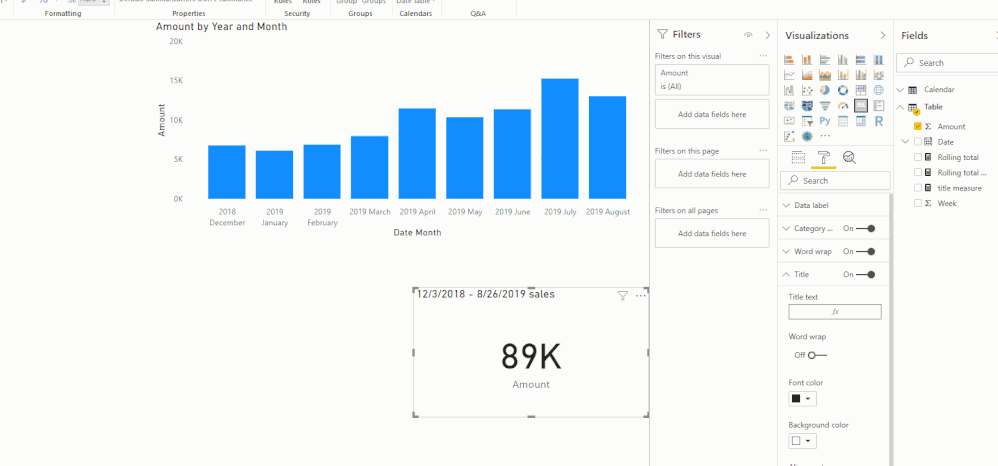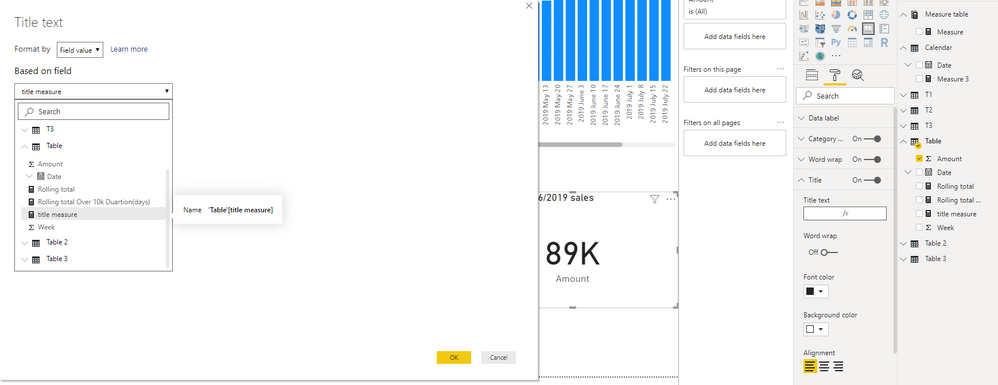- Power BI forums
- Updates
- News & Announcements
- Get Help with Power BI
- Desktop
- Service
- Report Server
- Power Query
- Mobile Apps
- Developer
- DAX Commands and Tips
- Custom Visuals Development Discussion
- Health and Life Sciences
- Power BI Spanish forums
- Translated Spanish Desktop
- Power Platform Integration - Better Together!
- Power Platform Integrations (Read-only)
- Power Platform and Dynamics 365 Integrations (Read-only)
- Training and Consulting
- Instructor Led Training
- Dashboard in a Day for Women, by Women
- Galleries
- Community Connections & How-To Videos
- COVID-19 Data Stories Gallery
- Themes Gallery
- Data Stories Gallery
- R Script Showcase
- Webinars and Video Gallery
- Quick Measures Gallery
- 2021 MSBizAppsSummit Gallery
- 2020 MSBizAppsSummit Gallery
- 2019 MSBizAppsSummit Gallery
- Events
- Ideas
- Custom Visuals Ideas
- Issues
- Issues
- Events
- Upcoming Events
- Community Blog
- Power BI Community Blog
- Custom Visuals Community Blog
- Community Support
- Community Accounts & Registration
- Using the Community
- Community Feedback
Register now to learn Fabric in free live sessions led by the best Microsoft experts. From Apr 16 to May 9, in English and Spanish.
- Power BI forums
- Forums
- Get Help with Power BI
- Desktop
- Re: Stacked Column Chart Linked to Card
- Subscribe to RSS Feed
- Mark Topic as New
- Mark Topic as Read
- Float this Topic for Current User
- Bookmark
- Subscribe
- Printer Friendly Page
- Mark as New
- Bookmark
- Subscribe
- Mute
- Subscribe to RSS Feed
- Permalink
- Report Inappropriate Content
Stacked Column Chart Linked to Card
Hello, I am pretty new to PowerBI. I have a dashboard (not created by me) that has a stacked column chart showing total user count per month for the past 13 months. There is also a card showing the total user count for one particular user type (the stacked chart includes all user types).
When I click on a single column in the stacked chart, the card shows the counts for that user type. This is good.
When I click off of specific column (so that the entire stacked chart is 'focused', the card shows counts for that user type, across the entire 13 month span. This is good.
So, there is a linkage there. I would like to make the title dynamic. So, across all 13 months shown (Aug/2018 to Aug/2019 for example), I would like to make the title "9/2018-9/2019 Type A UCount" for the Card. If I click on 4/2019, I would like the card title to be "4/2019 Type A UCount".
I have successfully made dynamic titles using DAX expresssions (I think that is what they are called). I have a successfull DAX expression changing the title to the specific month/year that is clicked on (in the stacked chart). However, I cannot seem to determine when all columns are focused.
I don't know how to do it based on the specific bar clicked on in the Stacked Column Chart. Is there a way? Seems like there should be. I mean, I've used various reporting tools for quite some time, and dynamic column labels are pretty easy to do.
- Mark as New
- Bookmark
- Subscribe
- Mute
- Subscribe to RSS Feed
- Permalink
- Report Inappropriate Content
HI @Rees ,
Actually, the highlight effect is similar to normal filter, you can use dax functions(allselected/values, min/max) to get current selection.
Sample title measure:
title measure =
IF (
COUNTROWS ( VALUES ( 'Table'[Date] ) ) > 1,
MIN ( 'Table'[Date] ) & " - "
& MAX ( 'Table'[Date] ) & " sales",
MIN ( 'Table'[Date] ) & " sales"
)
Regards,
Xiaoxin Sheng
If this post helps, please consider accept as solution to help other members find it more quickly.
- Mark as New
- Bookmark
- Subscribe
- Mute
- Subscribe to RSS Feed
- Permalink
- Report Inappropriate Content
I don't know if you were able to see my results on this suggestion. I can see in your example that it is working. Unfortunately, in mine it is not. I believe I recreated everything you did. I believe the cause is that the Return from COUNTROWS is always the total number of columns shown in the Stacked Column Chart. So, even when highlighting a single chart by clicking on it, the data changes, but the title stays the same because the result from COUNTROWS is always 13.
Do you have any idea why that might be?
- Mark as New
- Bookmark
- Subscribe
- Mute
- Subscribe to RSS Feed
- Permalink
- Report Inappropriate Content
Hi, I must be doing something differently than you. Your example clearly shows this working. I have the following DAX expression defined:
The value displayed on the card does change appropriately as I click on and off of different columns in the stacked chart. It's just the title that I cannot yet change dynamically. It's strange because I can clearly see your example is working, and it is using COUNTROWS
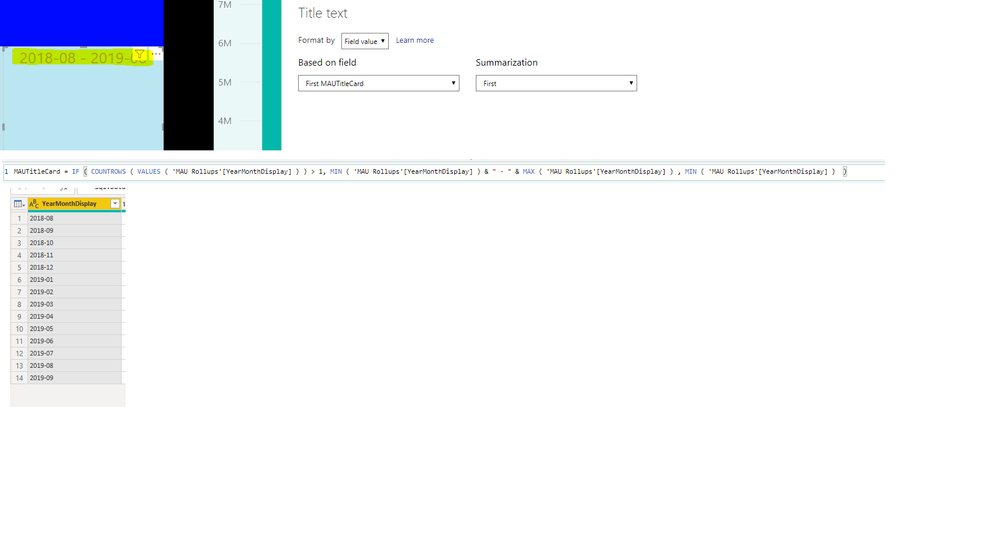
- Mark as New
- Bookmark
- Subscribe
- Mute
- Subscribe to RSS Feed
- Permalink
- Report Inappropriate Content
HI @Rees ,
I found your date values are stored in text type, some of DAX functions can't work properly with text values. (min/max works on numeric or date type)
Please modify your filed type to 'date', then my measure formula can extract corresponding values.
Regards,
Xiaoxin Sheng
If this post helps, please consider accept as solution to help other members find it more quickly.
- Mark as New
- Bookmark
- Subscribe
- Mute
- Subscribe to RSS Feed
- Permalink
- Report Inappropriate Content
Unfortunately that solution does not work. I am simplifying the issue in order to help eliminate possible causes.
The following DAX expression results in "A + B" all the time, even when one column is clicked on (focused/selected).
This matches what I found earlier, that no matter if one column is selected, or not, COUNTROWS always returns 13 (the number of columns). In your example, unless I'm missing it, your COUNTROWS statement returns different values when a single column is clicked on
I think the problem may be the can the problem be the data model? It is a direct query, that always returns 13 records?
Helpful resources

Microsoft Fabric Learn Together
Covering the world! 9:00-10:30 AM Sydney, 4:00-5:30 PM CET (Paris/Berlin), 7:00-8:30 PM Mexico City

Power BI Monthly Update - April 2024
Check out the April 2024 Power BI update to learn about new features.

| User | Count |
|---|---|
| 116 | |
| 105 | |
| 69 | |
| 67 | |
| 43 |
| User | Count |
|---|---|
| 148 | |
| 103 | |
| 103 | |
| 88 | |
| 66 |