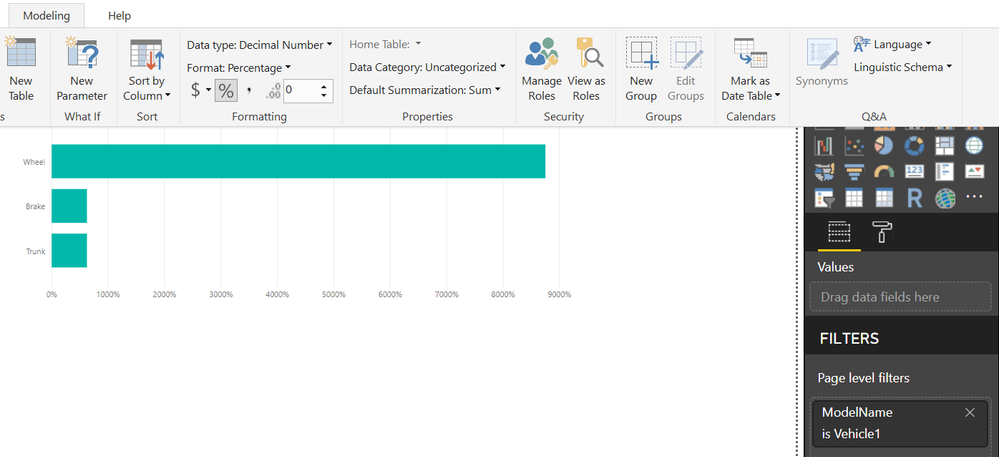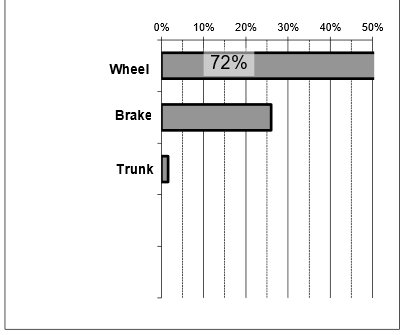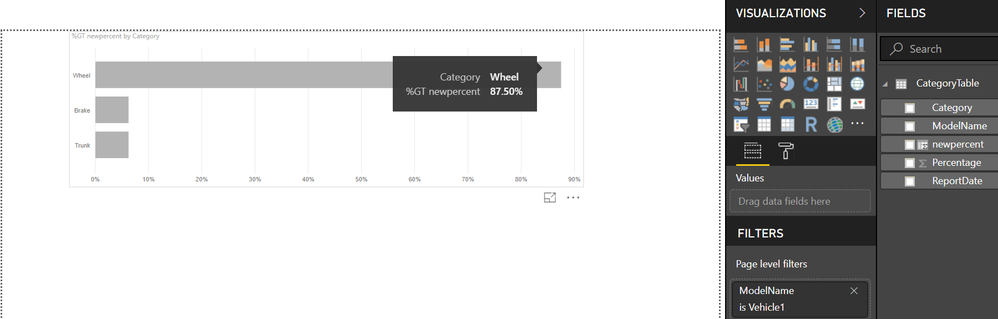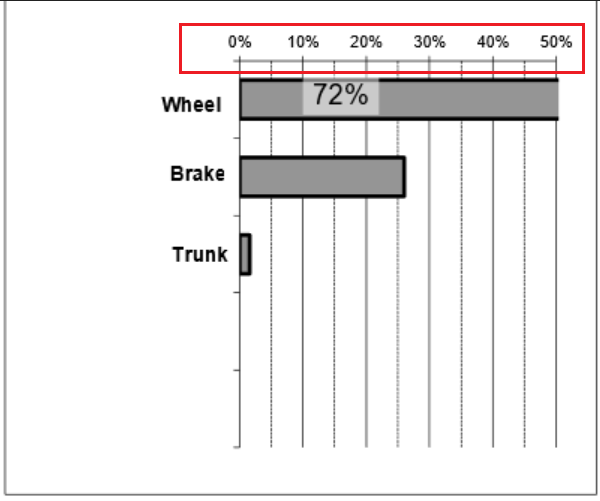- Power BI forums
- Updates
- News & Announcements
- Get Help with Power BI
- Desktop
- Service
- Report Server
- Power Query
- Mobile Apps
- Developer
- DAX Commands and Tips
- Custom Visuals Development Discussion
- Health and Life Sciences
- Power BI Spanish forums
- Translated Spanish Desktop
- Power Platform Integration - Better Together!
- Power Platform Integrations (Read-only)
- Power Platform and Dynamics 365 Integrations (Read-only)
- Training and Consulting
- Instructor Led Training
- Dashboard in a Day for Women, by Women
- Galleries
- Community Connections & How-To Videos
- COVID-19 Data Stories Gallery
- Themes Gallery
- Data Stories Gallery
- R Script Showcase
- Webinars and Video Gallery
- Quick Measures Gallery
- 2021 MSBizAppsSummit Gallery
- 2020 MSBizAppsSummit Gallery
- 2019 MSBizAppsSummit Gallery
- Events
- Ideas
- Custom Visuals Ideas
- Issues
- Issues
- Events
- Upcoming Events
- Community Blog
- Power BI Community Blog
- Custom Visuals Community Blog
- Community Support
- Community Accounts & Registration
- Using the Community
- Community Feedback
Register now to learn Fabric in free live sessions led by the best Microsoft experts. From Apr 16 to May 9, in English and Spanish.
- Power BI forums
- Forums
- Get Help with Power BI
- Desktop
- Stacked Bar Graph - display Percentage
- Subscribe to RSS Feed
- Mark Topic as New
- Mark Topic as Read
- Float this Topic for Current User
- Bookmark
- Subscribe
- Printer Friendly Page
- Mark as New
- Bookmark
- Subscribe
- Mute
- Subscribe to RSS Feed
- Permalink
- Report Inappropriate Content
Stacked Bar Graph - display Percentage
Hi,
New to powerbi and working on Category Bar Graph.
please refer to the below link to download the attached category bar graph pbix.
https://www.dropbox.com/s/e9aiqq0fv9ocxm8/category%20bar%20graph.pbix?dl=0
Attached the CategoryTable Data screenshot for reference in case if pbix file is not downloaded.
Need help on the below ones,
1. The Y- axis should include percentage symbol.
I have tried to select Percentage column --> click Modeling tab --> select Format as Percentage
But I see the based on the Vehicle1 data, values on the Y-axis are displayed as 0% 500% 1000% 1500% 2000% ... instead of 0% 5% 10% 15% 20% .... Attached the screenshot for reference.
2. On Hoover on the individual category bar display the percentage value (ex: for Category "Wheel" on hoover display 87.50% as per the provided Category Bar graph pbix file)
3. Display the category highest percentage value on the bar i.e. 87.50% (say in a Card Visualization).
4. The Y-axis should display TOP on the bar graph instead of in the BOTTOM.
Attached the sample expected behaviour mockup for the above 4 points.
Solved! Go to Solution.
- Mark as New
- Bookmark
- Subscribe
- Mute
- Subscribe to RSS Feed
- Permalink
- Report Inappropriate Content
Hi, Thought to share my findings:
I am not sure if i followed the right procedure but I was able to fix below 1 and 2 items. Please advise if i am right?
Need help to fix other two i.e. 3 and 4 items requested in the intial post.
1. The Y- axis should include percentage symbol.
2. On Hoover on the individual category bar display the percentage value (ex: for Category "Wheel" on hoover display 87.50% as per the provided Category Bar graph pbix file).
Attached the mockup for reference.
Followed below steps to fix the above 2 points:
1. Created a column newpercent. Attached mockup for reference.
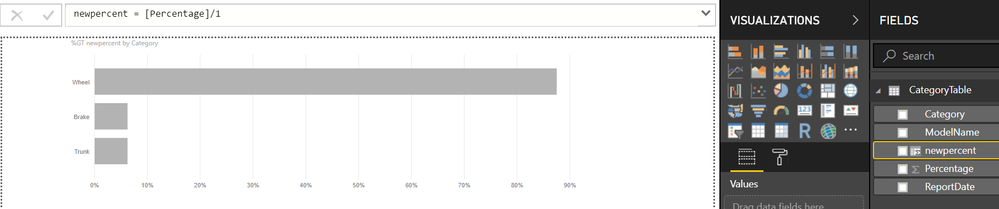
2. then dragged the newpercent column to the stacked bar chart Value field and then selected show value as --> Percent of grand total. Attached mockup for reference.
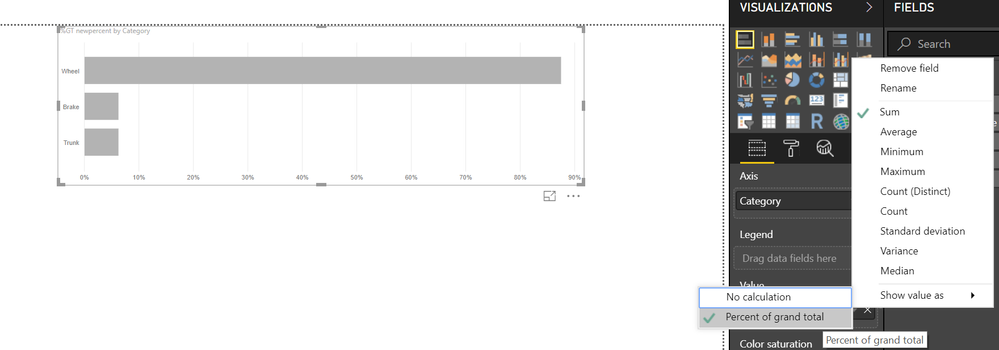
3. In visual level filter --> with in Category used the newpercent value and set it as Standard deviation and filtered for Top 5 --> click on Apply filter. Attached mockup for reference.
- Mark as New
- Bookmark
- Subscribe
- Mute
- Subscribe to RSS Feed
- Permalink
- Report Inappropriate Content
Hi,
Thought to share the below information if some one is looking for similar functionality.
I was able to fix the 3rd requirement which i have requested in my intital post. refer the link below
3. Display the category highest percentage value on the bar i.e. 87.50%
https://community.powerbi.com/t5/Desktop/Stacked-Bar-Graph-display-Percentage/m-p/514004
Used Data Labels Format to fix it.
Select stacked bar chart --> click on Formats icon --> expand Data Labels and apply the value decimals places, display units, position etc properties based on the usecase. refer the attached mockup below.
- Mark as New
- Bookmark
- Subscribe
- Mute
- Subscribe to RSS Feed
- Permalink
- Report Inappropriate Content
Morning Dale,
Yesterday seems there was an Issue. But today i was able to post the idea on the page.
Thanks.
- Mark as New
- Bookmark
- Subscribe
- Mute
- Subscribe to RSS Feed
- Permalink
- Report Inappropriate Content
Hi, Thought to share my findings:
I am not sure if i followed the right procedure but I was able to fix below 1 and 2 items. Please advise if i am right?
Need help to fix other two i.e. 3 and 4 items requested in the intial post.
1. The Y- axis should include percentage symbol.
2. On Hoover on the individual category bar display the percentage value (ex: for Category "Wheel" on hoover display 87.50% as per the provided Category Bar graph pbix file).
Attached the mockup for reference.
Followed below steps to fix the above 2 points:
1. Created a column newpercent. Attached mockup for reference.
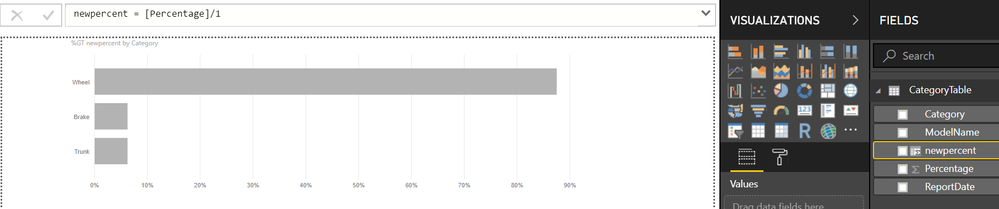
2. then dragged the newpercent column to the stacked bar chart Value field and then selected show value as --> Percent of grand total. Attached mockup for reference.
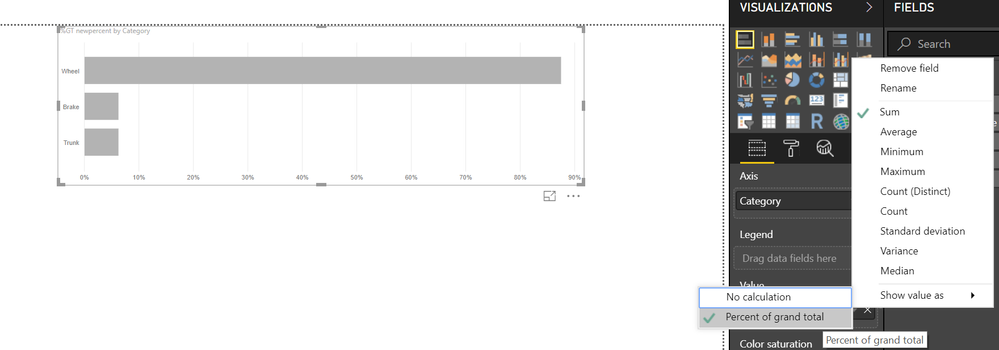
3. In visual level filter --> with in Category used the newpercent value and set it as Standard deviation and filtered for Top 5 --> click on Apply filter. Attached mockup for reference.
- Mark as New
- Bookmark
- Subscribe
- Mute
- Subscribe to RSS Feed
- Permalink
- Report Inappropriate Content
Hi,
Thought to share the below information if some one is looking for similar functionality.
I was able to fix the 3rd requirement which i have requested in my intital post. refer the link below
3. Display the category highest percentage value on the bar i.e. 87.50%
https://community.powerbi.com/t5/Desktop/Stacked-Bar-Graph-display-Percentage/m-p/514004
Used Data Labels Format to fix it.
Select stacked bar chart --> click on Formats icon --> expand Data Labels and apply the value decimals places, display units, position etc properties based on the usecase. refer the attached mockup below.
- Mark as New
- Bookmark
- Subscribe
- Mute
- Subscribe to RSS Feed
- Permalink
- Report Inappropriate Content
Hi @Anonymous,
Do you still need any other supports?
Best Regards,
Dale
If this post helps, then please consider Accept it as the solution to help the other members find it more quickly.
- Mark as New
- Bookmark
- Subscribe
- Mute
- Subscribe to RSS Feed
- Permalink
- Report Inappropriate Content
Hi Dale, Thank you for the followup.
Yes i need support on the below one if there is an possibility on the stacked bar chart.
4. The X-axis should display TOP on the stacked bar graph instead of in the BOTTOM.
Below is the expectation mockup:
- Mark as New
- Bookmark
- Subscribe
- Mute
- Subscribe to RSS Feed
- Permalink
- Report Inappropriate Content
Hi @Anonymous,
I would suggest you create an idea here.
Best Regards,
Dale
If this post helps, then please consider Accept it as the solution to help the other members find it more quickly.
- Mark as New
- Bookmark
- Subscribe
- Mute
- Subscribe to RSS Feed
- Permalink
- Report Inappropriate Content
Hi Dale,
Thank you for suggestion. I will post my idea.
I was trying to access the link (create an idea here ) in your post and on the click of "Post a new idea" button, some how i dont see any option to submit the idea.
Thanks.
- Mark as New
- Bookmark
- Subscribe
- Mute
- Subscribe to RSS Feed
- Permalink
- Report Inappropriate Content
Morning Dale,
Yesterday seems there was an Issue. But today i was able to post the idea on the page.
Thanks.
Helpful resources

Microsoft Fabric Learn Together
Covering the world! 9:00-10:30 AM Sydney, 4:00-5:30 PM CET (Paris/Berlin), 7:00-8:30 PM Mexico City

Power BI Monthly Update - April 2024
Check out the April 2024 Power BI update to learn about new features.

| User | Count |
|---|---|
| 114 | |
| 99 | |
| 83 | |
| 70 | |
| 60 |
| User | Count |
|---|---|
| 150 | |
| 115 | |
| 104 | |
| 89 | |
| 65 |