- Power BI forums
- Updates
- News & Announcements
- Get Help with Power BI
- Desktop
- Service
- Report Server
- Power Query
- Mobile Apps
- Developer
- DAX Commands and Tips
- Custom Visuals Development Discussion
- Health and Life Sciences
- Power BI Spanish forums
- Translated Spanish Desktop
- Power Platform Integration - Better Together!
- Power Platform Integrations (Read-only)
- Power Platform and Dynamics 365 Integrations (Read-only)
- Training and Consulting
- Instructor Led Training
- Dashboard in a Day for Women, by Women
- Galleries
- Community Connections & How-To Videos
- COVID-19 Data Stories Gallery
- Themes Gallery
- Data Stories Gallery
- R Script Showcase
- Webinars and Video Gallery
- Quick Measures Gallery
- 2021 MSBizAppsSummit Gallery
- 2020 MSBizAppsSummit Gallery
- 2019 MSBizAppsSummit Gallery
- Events
- Ideas
- Custom Visuals Ideas
- Issues
- Issues
- Events
- Upcoming Events
- Community Blog
- Power BI Community Blog
- Custom Visuals Community Blog
- Community Support
- Community Accounts & Registration
- Using the Community
- Community Feedback
Register now to learn Fabric in free live sessions led by the best Microsoft experts. From Apr 16 to May 9, in English and Spanish.
- Power BI forums
- Forums
- Get Help with Power BI
- Desktop
- Stacked Area Chart - Inconsistent Display
- Subscribe to RSS Feed
- Mark Topic as New
- Mark Topic as Read
- Float this Topic for Current User
- Bookmark
- Subscribe
- Printer Friendly Page
- Mark as New
- Bookmark
- Subscribe
- Mute
- Subscribe to RSS Feed
- Permalink
- Report Inappropriate Content
Stacked Area Chart - Inconsistent Display
I am fairly new to Power BI having taken over for our "expert" who decided to leave the company. I am going through the file verifying filters, format, etc The Stacked Area Charts are driving me crazy! All are configured the same, similar underlying data. I *want* MONTH-YEAR to be displayed. There are 2 charts side by side on each page & sometimes I can simply delete, copy the correct one & edit it so the I have 2 displaying correctly. Then I have the pages/charts that just do not want to co-operate. Suggestions anyone?
Kris
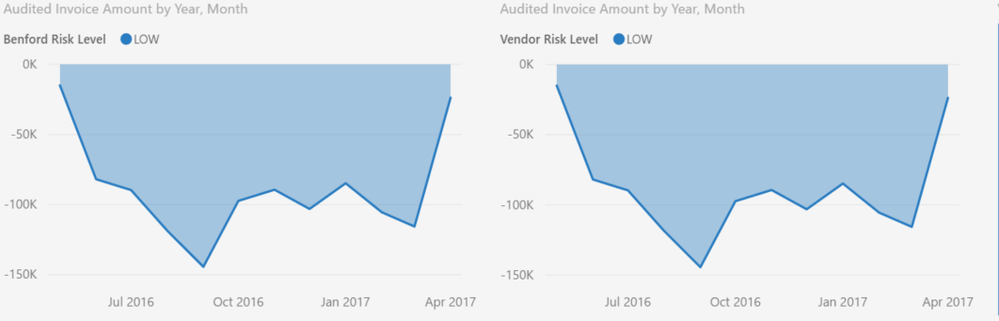
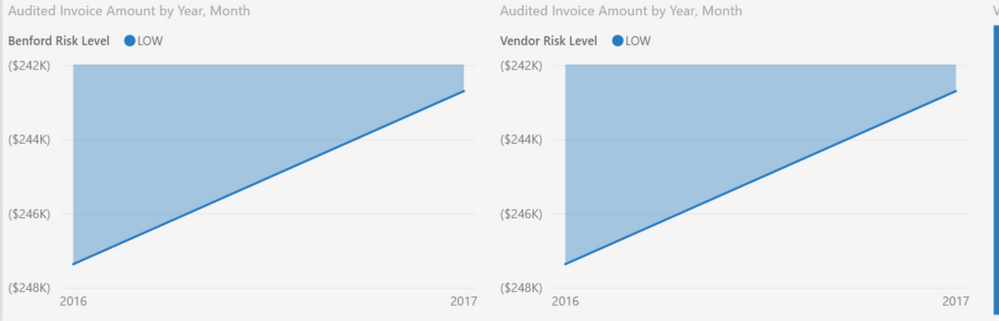
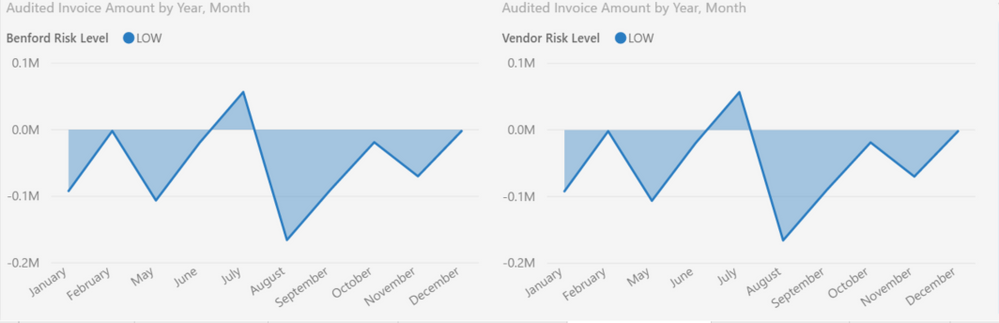
Solved! Go to Solution.
- Mark as New
- Bookmark
- Subscribe
- Mute
- Subscribe to RSS Feed
- Permalink
- Report Inappropriate Content
@KrisW,
What field do you drag to the X-Axis of these charts and which table does the field come from? If you only want Month-Year to be displayed, you can create a MonthYear calculated column in the table, then drag it to X-Axis of your charts,
Regards,
Lydia
If this post helps, then please consider Accept it as the solution to help the other members find it more quickly.
- Mark as New
- Bookmark
- Subscribe
- Mute
- Subscribe to RSS Feed
- Permalink
- Report Inappropriate Content
@KrisW wrote:
I am using a "transaction date" field, displaying hierarchy for year & month.
@KrisW,
In this scenario, you can display all charts in Month-Year format as long as you choose the third button to drill down charts,
Regards,
Lydia
If this post helps, then please consider Accept it as the solution to help the other members find it more quickly.
- Mark as New
- Bookmark
- Subscribe
- Mute
- Subscribe to RSS Feed
- Permalink
- Report Inappropriate Content
@KrisW,
What field do you drag to the X-Axis of these charts and which table does the field come from? If you only want Month-Year to be displayed, you can create a MonthYear calculated column in the table, then drag it to X-Axis of your charts,
Regards,
Lydia
If this post helps, then please consider Accept it as the solution to help the other members find it more quickly.
- Mark as New
- Bookmark
- Subscribe
- Mute
- Subscribe to RSS Feed
- Permalink
- Report Inappropriate Content
I am using a "transaction date" field, displaying hierarchy for year & month. I am begining to think that a calculated character field might be the only means of achieving consistancy in the display. Just a tad resentful that I might have to re-write the code generating nearly 50 reports to add the column for Power BI.
I also noted that quarters seemed to be assumed according to calendar year, I might need to add a calculated field for that as well.
- Mark as New
- Bookmark
- Subscribe
- Mute
- Subscribe to RSS Feed
- Permalink
- Report Inappropriate Content
@KrisW wrote:
I am using a "transaction date" field, displaying hierarchy for year & month.
@KrisW,
In this scenario, you can display all charts in Month-Year format as long as you choose the third button to drill down charts,
Regards,
Lydia
If this post helps, then please consider Accept it as the solution to help the other members find it more quickly.
Helpful resources

Microsoft Fabric Learn Together
Covering the world! 9:00-10:30 AM Sydney, 4:00-5:30 PM CET (Paris/Berlin), 7:00-8:30 PM Mexico City

Power BI Monthly Update - April 2024
Check out the April 2024 Power BI update to learn about new features.

| User | Count |
|---|---|
| 110 | |
| 94 | |
| 82 | |
| 66 | |
| 58 |
| User | Count |
|---|---|
| 151 | |
| 121 | |
| 104 | |
| 87 | |
| 67 |


