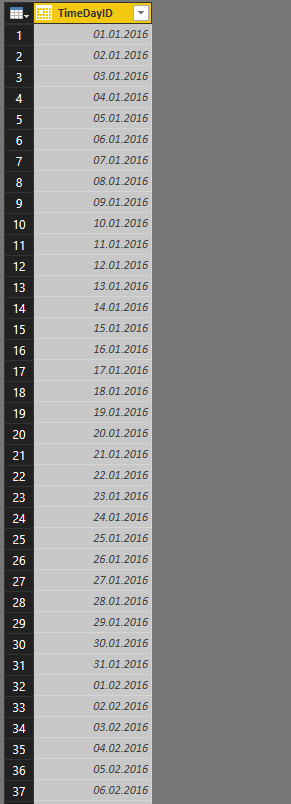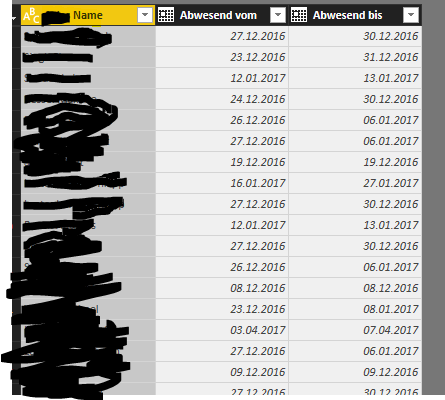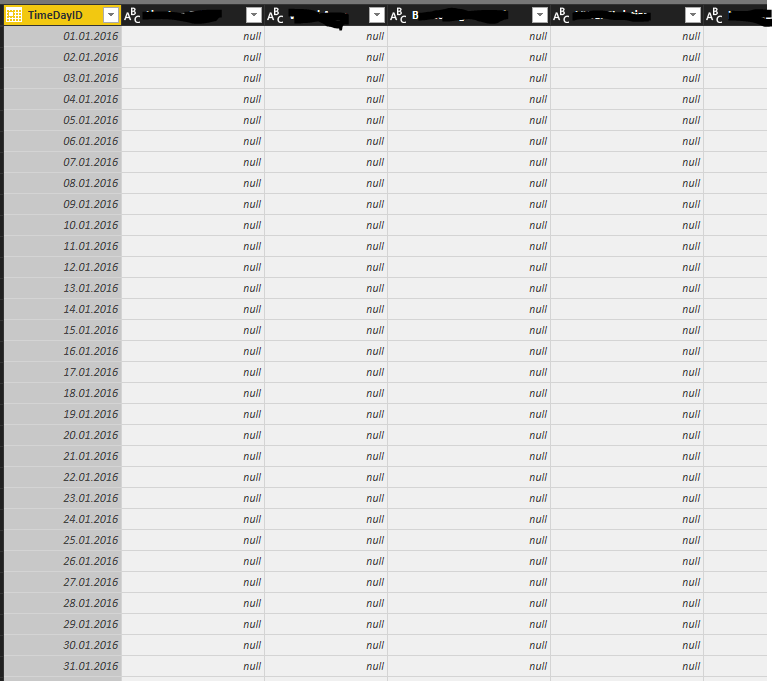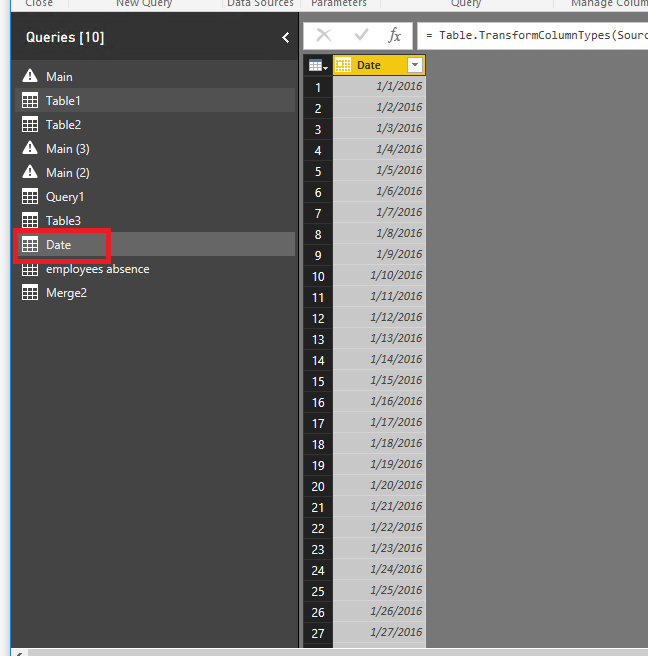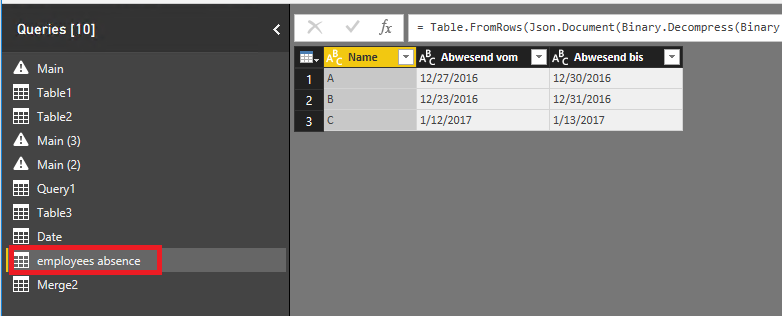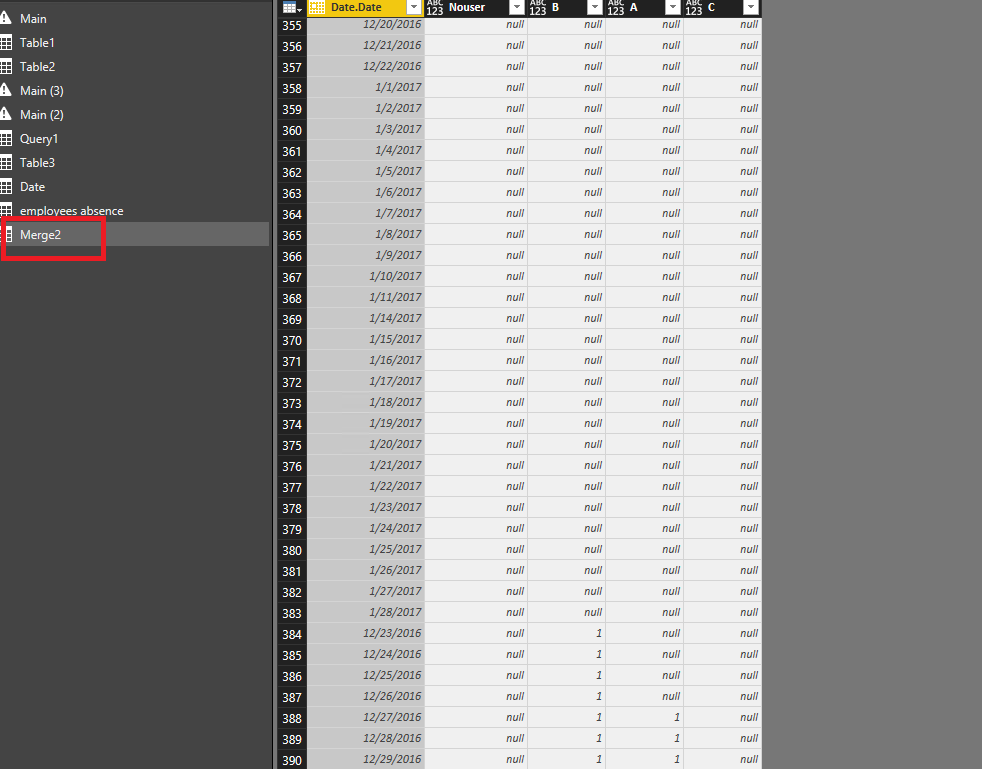- Power BI forums
- Updates
- News & Announcements
- Get Help with Power BI
- Desktop
- Service
- Report Server
- Power Query
- Mobile Apps
- Developer
- DAX Commands and Tips
- Custom Visuals Development Discussion
- Health and Life Sciences
- Power BI Spanish forums
- Translated Spanish Desktop
- Power Platform Integration - Better Together!
- Power Platform Integrations (Read-only)
- Power Platform and Dynamics 365 Integrations (Read-only)
- Training and Consulting
- Instructor Led Training
- Dashboard in a Day for Women, by Women
- Galleries
- Community Connections & How-To Videos
- COVID-19 Data Stories Gallery
- Themes Gallery
- Data Stories Gallery
- R Script Showcase
- Webinars and Video Gallery
- Quick Measures Gallery
- 2021 MSBizAppsSummit Gallery
- 2020 MSBizAppsSummit Gallery
- 2019 MSBizAppsSummit Gallery
- Events
- Ideas
- Custom Visuals Ideas
- Issues
- Issues
- Events
- Upcoming Events
- Community Blog
- Power BI Community Blog
- Custom Visuals Community Blog
- Community Support
- Community Accounts & Registration
- Using the Community
- Community Feedback
Register now to learn Fabric in free live sessions led by the best Microsoft experts. From Apr 16 to May 9, in English and Spanish.
- Power BI forums
- Forums
- Get Help with Power BI
- Desktop
- Re: Spreadsheet of employee presence information
- Subscribe to RSS Feed
- Mark Topic as New
- Mark Topic as Read
- Float this Topic for Current User
- Bookmark
- Subscribe
- Printer Friendly Page
- Mark as New
- Bookmark
- Subscribe
- Mute
- Subscribe to RSS Feed
- Permalink
- Report Inappropriate Content
Spreadsheet of employee presence information
I have a table containing a column of dates.
I have another table containing all employees absence information entries (names, absent from, absent to). Each employee may have multiple lines of entries when they are absent several times in the years from 2016 onwards.
What I would like to have is a combined spreadsheet (1st vertical column is the dates, 1st horizontal row are the names), the space in between is marked as 1 (the employee is absent) and 0 (the employee is present). It should be something which looks like the table below.
What I have achieved so far above is to create a spreadsheet that has 1st vertical column as the dates, 1st horizontal row as unique names of the employees (each employee name should only appears once in the header row). I create an unique namelist and transpose the column to a row. I then append the row with the date column. However I am not able to have the 0s and 1s filled inside. I also tried with Transform -> pivot columns, but it is not working.
One thing worth noting is that I can't create a measure because I need the spreadsheet to be present appeared in query because later I need to Transform -> Run R script to process the data. Columns created using measures will not appear in Edit Query mode and therefore cannot be used in the R script. Therefore it makes the problem more complicated than expected.
Another way is to run R script in the 2nd picture table to create a spreadsheet using R code. However I also need assistance in writing such a R code....
Is there anyone has any idea on how to achieve that? Many thanks in advance!
Solved! Go to Solution.
- Mark as New
- Bookmark
- Subscribe
- Mute
- Subscribe to RSS Feed
- Permalink
- Report Inappropriate Content
@Qianru221,
Add blank queries in your PBIX file, then paste the following code into each Advanced Editor of the blank queries to process the transformation.
Date:
let
Source = Table.FromRows(Json.Document(Binary.Decompress(Binary.FromText("XdjLjeUwEEPRXHo9gIuUS2XH0uj80xg8zAe8WnLlAxFeFL+/v3Tpcml//fz6BGdYGe4MnWFnmAxPhjeDCgkGASEoBIbgECCCRKAIFsNivgcshsWwGBbDYlgMi2FZsKyw+EJwhpXhztAZdobJ8GR48dFCIggIQSEwBIcAESQCRbAYFvM9YDEshsWwGBbDYliyqJVlrCxjZRkry1hZxsoyVpaxsox18aOFBIOAEBQCQ3AIEEEiUASLYTHfAxbDYlgMi2ExLIaFZSxY8q+5LwRnWBnuDJ1hZ5gMT4YXHy0kgoAQFAJDcAgQQSJQBIthMd8DFsNiWAyLYTEshsWwZFGd1XRW01lNZzWd1XRW01lNZzWd1TSqaVTTqKZRTaOaRjWNahrVNKppVNOoplFNo5pGNY1qGtU0qmlU06imUU0f1eQ/tC8EZ1gZ7gydYWeYDE+GFx8tJIKAEBQCQ3AIEEEiUASLYTHfAxbDYlgMi2ExLIbFsGRRk9VMVjNZzWQ1k9VMVjNZzWQ1k9UMqhlUM6hmUM2gmkE1g2oG1QyqGVQzqGZQzaCaQTWDagbVDKoZVDOoZlDNHNXkP/RcCM6wMtwZOsPOMBmeDC8+WkgEASEoBIbgECCCRKAIFsNivgcshsWwGBbDYlgMi2FZsGRR74XgDCvDnaEz7AyT4cnw4qOFRBAQgkJgCA4BIkgEimAxLOZ7wGJYDIthMSyGxbAYFtxDhVu1cKwWrtXCuVq4VwsHa+FiLZyshZu1eLQWr9bi2Vq8W4uHa/FyLZ6uxdu1eLwWr9dCXZ94vBFVpspUmSpTZapMlak6istfTNwcODpwdeDswN2BwwOXB04P3B6O8eFYH4754dgfjgHiWCCOCeLYII4R4lghjhni2CGOIeJYIo4p4tgijjHiWCOOOeLYI45BAhuEMEIIK4QwQwg7hDBECEuEMEUIW4Q4RohrhDhHiHuEOEiIi4Q4SYibhDhKiKuEOEuIu4Q4TIjLhDhNiNuEOE6I64Q4T4j7xKcNLmyfMH+DM6wMd4bOsDNMhifDm+FPXf8TDAJCUAgMwSFABIlAESyGxXwPWAyLYTEshsWw+J/l5zc=", BinaryEncoding.Base64), Compression.Deflate)), let _t = ((type text) meta [Serialized.Text = true]) in type table [Date = _t]),
#"Changed Type" = Table.TransformColumnTypes(Source,{{"Date", type date}})
in
#"Changed Type"
employees absence:
let
Source = Table.FromRows(Json.Document(Binary.Decompress(Binary.FromText("i45WclTSUTI00jcy1zcyMDSDcIwNIJxYnWglJ6i8MbK8IULeGSSkD1JhYGgOYRtD2LGxAA==", BinaryEncoding.Base64), Compression.Deflate)), let _t = ((type text) meta [Serialized.Text = true]) in type table [Name = _t, #"Abwesend vom" = _t, #"Abwesend bis" = _t]),
#"Changed Type" = Table.TransformColumnTypes(Source,{{"Name", type text}, {"Abwesend vom", type date}, {"Abwesend bis", type date}}),
#"Added Custom" = Table.AddColumn(#"Changed Type", "Custom", each List.Dates([Abwesend vom],Duration.Days(Duration.From([Abwesend bis]-[Abwesend vom]))+1,#duration(1,0,0,0))),
#"Expanded Custom" = Table.ExpandListColumn(#"Added Custom", "Custom"),
#"Removed Columns" = Table.RemoveColumns(#"Expanded Custom",{"Abwesend vom", "Abwesend bis"})
in
#"Removed Columns"
Merge2:
let
Source = Table.NestedJoin(#"employees absence",{"Custom"},Date,{"Date"},"Date",JoinKind.RightOuter),
#"Expanded Date" = Table.ExpandTableColumn(Source, "Date", {"Date"}, {"Date.Date"}),
#"Added Custom1" = Table.AddColumn(#"Expanded Date", "Newname", each if [Name] is null then "Nouser" else [Name]),
#"Removed Columns" = Table.RemoveColumns(#"Added Custom1",{"Name"}),
#"Added Custom" = Table.AddColumn(#"Removed Columns", "check", each if [Custom] is null then null else 1),
#"Pivoted Column" = Table.Pivot(#"Added Custom", List.Distinct(#"Added Custom"[Newname]), "Newname", "check", List.Sum),
#"Removed Columns1" = Table.RemoveColumns(#"Pivoted Column",{"Custom"})
in
#"Removed Columns1"
Regards,
Lydia
If this post helps, then please consider Accept it as the solution to help the other members find it more quickly.
- Mark as New
- Bookmark
- Subscribe
- Mute
- Subscribe to RSS Feed
- Permalink
- Report Inappropriate Content
@Qianru221,
Add blank queries in your PBIX file, then paste the following code into each Advanced Editor of the blank queries to process the transformation.
Date:
let
Source = Table.FromRows(Json.Document(Binary.Decompress(Binary.FromText("XdjLjeUwEEPRXHo9gIuUS2XH0uj80xg8zAe8WnLlAxFeFL+/v3Tpcml//fz6BGdYGe4MnWFnmAxPhjeDCgkGASEoBIbgECCCRKAIFsNivgcshsWwGBbDYlgMi2FZsKyw+EJwhpXhztAZdobJ8GR48dFCIggIQSEwBIcAESQCRbAYFvM9YDEshsWwGBbDYliyqJVlrCxjZRkry1hZxsoyVpaxsox18aOFBIOAEBQCQ3AIEEEiUASLYTHfAxbDYlgMi2ExLIaFZSxY8q+5LwRnWBnuDJ1hZ5gMT4YXHy0kgoAQFAJDcAgQQSJQBIthMd8DFsNiWAyLYTEshsWwZFGd1XRW01lNZzWd1XRW01lNZzWd1TSqaVTTqKZRTaOaRjWNahrVNKppVNOoplFNo5pGNY1qGtU0qmlU06imUU0f1eQ/tC8EZ1gZ7gydYWeYDE+GFx8tJIKAEBQCQ3AIEEEiUASLYTHfAxbDYlgMi2ExLIbFsGRRk9VMVjNZzWQ1k9VMVjNZzWQ1k9UMqhlUM6hmUM2gmkE1g2oG1QyqGVQzqGZQzaCaQTWDagbVDKoZVDOoZlDNHNXkP/RcCM6wMtwZOsPOMBmeDC8+WkgEASEoBIbgECCCRKAIFsNivgcshsWwGBbDYlgMi2FZsGRR74XgDCvDnaEz7AyT4cnw4qOFRBAQgkJgCA4BIkgEimAxLOZ7wGJYDIthMSyGxbAYFtxDhVu1cKwWrtXCuVq4VwsHa+FiLZyshZu1eLQWr9bi2Vq8W4uHa/FyLZ6uxdu1eLwWr9dCXZ94vBFVpspUmSpTZapMlak6istfTNwcODpwdeDswN2BwwOXB04P3B6O8eFYH4754dgfjgHiWCCOCeLYII4R4lghjhni2CGOIeJYIo4p4tgijjHiWCOOOeLYI45BAhuEMEIIK4QwQwg7hDBECEuEMEUIW4Q4RohrhDhHiHuEOEiIi4Q4SYibhDhKiKuEOEuIu4Q4TIjLhDhNiNuEOE6I64Q4T4j7xKcNLmyfMH+DM6wMd4bOsDNMhifDm+FPXf8TDAJCUAgMwSFABIlAESyGxXwPWAyLYTEshsWw+J/l5zc=", BinaryEncoding.Base64), Compression.Deflate)), let _t = ((type text) meta [Serialized.Text = true]) in type table [Date = _t]),
#"Changed Type" = Table.TransformColumnTypes(Source,{{"Date", type date}})
in
#"Changed Type"
employees absence:
let
Source = Table.FromRows(Json.Document(Binary.Decompress(Binary.FromText("i45WclTSUTI00jcy1zcyMDSDcIwNIJxYnWglJ6i8MbK8IULeGSSkD1JhYGgOYRtD2LGxAA==", BinaryEncoding.Base64), Compression.Deflate)), let _t = ((type text) meta [Serialized.Text = true]) in type table [Name = _t, #"Abwesend vom" = _t, #"Abwesend bis" = _t]),
#"Changed Type" = Table.TransformColumnTypes(Source,{{"Name", type text}, {"Abwesend vom", type date}, {"Abwesend bis", type date}}),
#"Added Custom" = Table.AddColumn(#"Changed Type", "Custom", each List.Dates([Abwesend vom],Duration.Days(Duration.From([Abwesend bis]-[Abwesend vom]))+1,#duration(1,0,0,0))),
#"Expanded Custom" = Table.ExpandListColumn(#"Added Custom", "Custom"),
#"Removed Columns" = Table.RemoveColumns(#"Expanded Custom",{"Abwesend vom", "Abwesend bis"})
in
#"Removed Columns"
Merge2:
let
Source = Table.NestedJoin(#"employees absence",{"Custom"},Date,{"Date"},"Date",JoinKind.RightOuter),
#"Expanded Date" = Table.ExpandTableColumn(Source, "Date", {"Date"}, {"Date.Date"}),
#"Added Custom1" = Table.AddColumn(#"Expanded Date", "Newname", each if [Name] is null then "Nouser" else [Name]),
#"Removed Columns" = Table.RemoveColumns(#"Added Custom1",{"Name"}),
#"Added Custom" = Table.AddColumn(#"Removed Columns", "check", each if [Custom] is null then null else 1),
#"Pivoted Column" = Table.Pivot(#"Added Custom", List.Distinct(#"Added Custom"[Newname]), "Newname", "check", List.Sum),
#"Removed Columns1" = Table.RemoveColumns(#"Pivoted Column",{"Custom"})
in
#"Removed Columns1"
Regards,
Lydia
If this post helps, then please consider Accept it as the solution to help the other members find it more quickly.
Helpful resources

Microsoft Fabric Learn Together
Covering the world! 9:00-10:30 AM Sydney, 4:00-5:30 PM CET (Paris/Berlin), 7:00-8:30 PM Mexico City

Power BI Monthly Update - April 2024
Check out the April 2024 Power BI update to learn about new features.

| User | Count |
|---|---|
| 109 | |
| 95 | |
| 77 | |
| 65 | |
| 53 |
| User | Count |
|---|---|
| 144 | |
| 105 | |
| 102 | |
| 89 | |
| 63 |