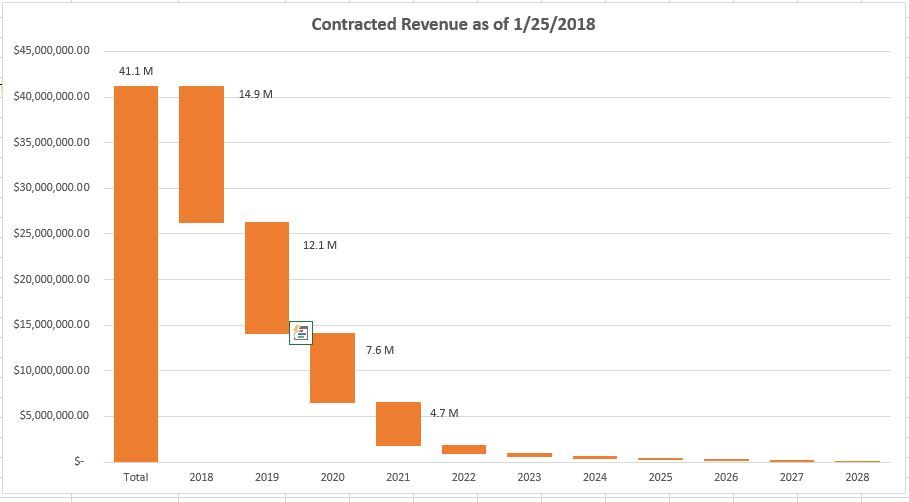- Power BI forums
- Updates
- News & Announcements
- Get Help with Power BI
- Desktop
- Service
- Report Server
- Power Query
- Mobile Apps
- Developer
- DAX Commands and Tips
- Custom Visuals Development Discussion
- Health and Life Sciences
- Power BI Spanish forums
- Translated Spanish Desktop
- Power Platform Integration - Better Together!
- Power Platform Integrations (Read-only)
- Power Platform and Dynamics 365 Integrations (Read-only)
- Training and Consulting
- Instructor Led Training
- Dashboard in a Day for Women, by Women
- Galleries
- Community Connections & How-To Videos
- COVID-19 Data Stories Gallery
- Themes Gallery
- Data Stories Gallery
- R Script Showcase
- Webinars and Video Gallery
- Quick Measures Gallery
- 2021 MSBizAppsSummit Gallery
- 2020 MSBizAppsSummit Gallery
- 2019 MSBizAppsSummit Gallery
- Events
- Ideas
- Custom Visuals Ideas
- Issues
- Issues
- Events
- Upcoming Events
- Community Blog
- Power BI Community Blog
- Custom Visuals Community Blog
- Community Support
- Community Accounts & Registration
- Using the Community
- Community Feedback
Register now to learn Fabric in free live sessions led by the best Microsoft experts. From Apr 16 to May 9, in English and Spanish.
- Power BI forums
- Forums
- Get Help with Power BI
- Desktop
- Spread column value (revenue) over years based on ...
- Subscribe to RSS Feed
- Mark Topic as New
- Mark Topic as Read
- Float this Topic for Current User
- Bookmark
- Subscribe
- Printer Friendly Page
- Mark as New
- Bookmark
- Subscribe
- Mute
- Subscribe to RSS Feed
- Permalink
- Report Inappropriate Content
Spread column value (revenue) over years based on start & end date columns of project table
Hello,
In my projects table I have a CreationDate, Startdate, Enddate and a revenue. What I would like to achieve is create calculated columns for Revenue Current Year, Revenue Next Year, Revenue Y+2, for projects that run longer then a year so I can visualize in which year revenues from projects will be expected. Current Year should be YEAR(CreationDate). Revenue should be divided over the years directly proportional to the number of project days of the total duration of te project in each year.
If there is a better way instead of using calculated columns for calculating revenues per calendar year based on this data I'd be happy to know!
I started out with first calculating the datediff in days between startdate and enddate but now I am stuck. Any help is much appreciated!
Solved! Go to Solution.
- Mark as New
- Bookmark
- Subscribe
- Mute
- Subscribe to RSS Feed
- Permalink
- Report Inappropriate Content
I have plowed my way through a very manual way of doing this, but it calculates the correct MRC I am expecting for each year the contract is in place. I've updated the .pbix file here. My only issue now is how to show this in a graph that looks like this!
I covet any suggestions!
- Mark as New
- Bookmark
- Subscribe
- Mute
- Subscribe to RSS Feed
- Permalink
- Report Inappropriate Content
Hi,
See if my post here helps - Distribute projected revenue annually.
Regards,
Ashish Mathur
http://www.ashishmathur.com
https://www.linkedin.com/in/excelenthusiasts/
- Mark as New
- Bookmark
- Subscribe
- Mute
- Subscribe to RSS Feed
- Permalink
- Report Inappropriate Content
I have the same question! This may not help you, but I've calculated the following:
- Number of months remaining
- Number of months in the current year
- Number of months in the year the contract expires
- Number of months in between start and end years
- MRC per month remaining on the contract
So I can calculate MRC in the current year and end year, and the total MRC in the years between, but I'm at a loss how to display this in one nice chart. I have completed this in excel so I know the expected results. The expected results are displayed as an image in my file.
I've uploaded my pbix file here.
Any suggestions on how to display the contract MRC per year?
- Mark as New
- Bookmark
- Subscribe
- Mute
- Subscribe to RSS Feed
- Permalink
- Report Inappropriate Content
I have plowed my way through a very manual way of doing this, but it calculates the correct MRC I am expecting for each year the contract is in place. I've updated the .pbix file here. My only issue now is how to show this in a graph that looks like this!
I covet any suggestions!
- Mark as New
- Bookmark
- Subscribe
- Mute
- Subscribe to RSS Feed
- Permalink
- Report Inappropriate Content
- Mark as New
- Bookmark
- Subscribe
- Mute
- Subscribe to RSS Feed
- Permalink
- Report Inappropriate Content
I'm not seeing the numbers I expect to see on the waterfall chart. I was thinking my 2018 in the chart would equal the MRC Yr+0 in the matrix above. But what I don't know is a LOT, so maybe I just don't understand waterfall charts enough?
I just updated the .pbix file again with the waterfall chart included.
Helpful resources

Microsoft Fabric Learn Together
Covering the world! 9:00-10:30 AM Sydney, 4:00-5:30 PM CET (Paris/Berlin), 7:00-8:30 PM Mexico City

Power BI Monthly Update - April 2024
Check out the April 2024 Power BI update to learn about new features.

| User | Count |
|---|---|
| 110 | |
| 95 | |
| 76 | |
| 65 | |
| 51 |
| User | Count |
|---|---|
| 146 | |
| 109 | |
| 106 | |
| 88 | |
| 61 |