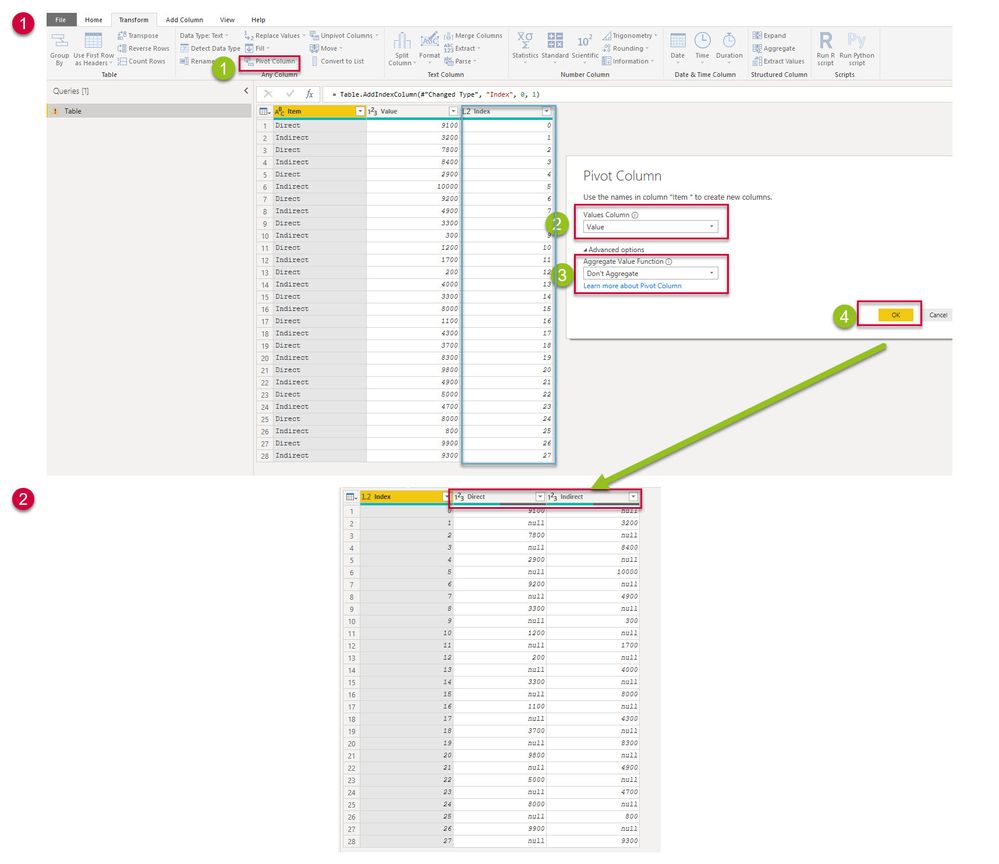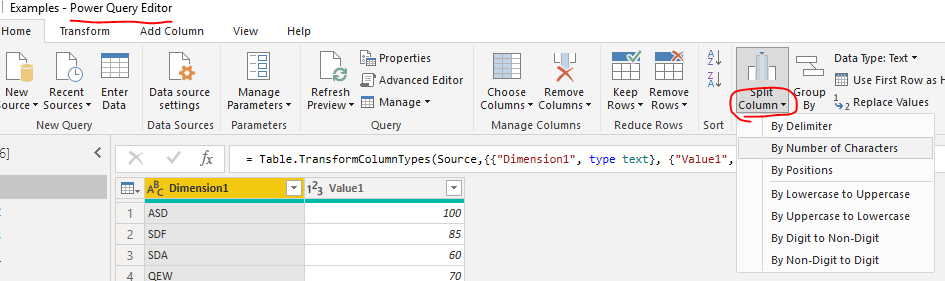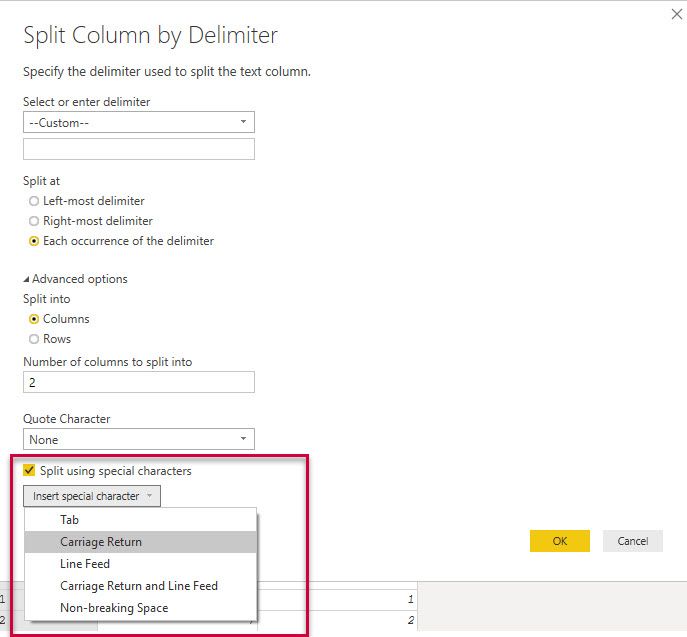- Power BI forums
- Updates
- News & Announcements
- Get Help with Power BI
- Desktop
- Service
- Report Server
- Power Query
- Mobile Apps
- Developer
- DAX Commands and Tips
- Custom Visuals Development Discussion
- Health and Life Sciences
- Power BI Spanish forums
- Translated Spanish Desktop
- Power Platform Integration - Better Together!
- Power Platform Integrations (Read-only)
- Power Platform and Dynamics 365 Integrations (Read-only)
- Training and Consulting
- Instructor Led Training
- Dashboard in a Day for Women, by Women
- Galleries
- Community Connections & How-To Videos
- COVID-19 Data Stories Gallery
- Themes Gallery
- Data Stories Gallery
- R Script Showcase
- Webinars and Video Gallery
- Quick Measures Gallery
- 2021 MSBizAppsSummit Gallery
- 2020 MSBizAppsSummit Gallery
- 2019 MSBizAppsSummit Gallery
- Events
- Ideas
- Custom Visuals Ideas
- Issues
- Issues
- Events
- Upcoming Events
- Community Blog
- Power BI Community Blog
- Custom Visuals Community Blog
- Community Support
- Community Accounts & Registration
- Using the Community
- Community Feedback
Register now to learn Fabric in free live sessions led by the best Microsoft experts. From Apr 16 to May 9, in English and Spanish.
- Power BI forums
- Forums
- Get Help with Power BI
- Desktop
- Splitting out column data to show as 2 columns for...
- Subscribe to RSS Feed
- Mark Topic as New
- Mark Topic as Read
- Float this Topic for Current User
- Bookmark
- Subscribe
- Printer Friendly Page
- Mark as New
- Bookmark
- Subscribe
- Mute
- Subscribe to RSS Feed
- Permalink
- Report Inappropriate Content
Splitting out column data to show as 2 columns for a table.
Hi
Is anyone able to help me understand how i can take the data in one column and split it into 2 columns? i need to create a table that shows the 2 column headings.
My column has say, Data 1 and Data 2 as the text values but they are in separate cells and i need to display them separately in 2 columns.
Apologies if this seems simple but all i can find are references to delimiters which doesn't seem to work in this case.
Solved! Go to Solution.
- Mark as New
- Bookmark
- Subscribe
- Mute
- Subscribe to RSS Feed
- Permalink
- Report Inappropriate Content
Hi @jmcp
I think you are after a pivot column function in power query - here are the steps.
Hope this helps. ( and yes, snipping and pasting doesn't work, you need to save an image to upload it)
- Mark as New
- Bookmark
- Subscribe
- Mute
- Subscribe to RSS Feed
- Permalink
- Report Inappropriate Content
Hi @jmcp
If I understand your post correctly you need to split a column into two based on something that doesn't have delimiters, and then use the top row as the column headings.
This is achievable a number of ways in Power Query which is simpler than doing it in DAX.
Split Column in the Transform tab of Power Query offers numerous ways to split a column including using delimiters or even number of characters.
If you need to use the first row of the data you imported as a header, use the "Use First Row as Headers" also under the transform tab under the Table group.
If it is something more complicated than this please post some more detail so we can assist.
Cheers
Manfred
- Mark as New
- Bookmark
- Subscribe
- Mute
- Subscribe to RSS Feed
- Permalink
- Report Inappropriate Content
Hi @jmcp It'll be helpful if you could post a screenshot of the columns you're talking about, and also maybe manually show what you want your output to be
- Mark as New
- Bookmark
- Subscribe
- Mute
- Subscribe to RSS Feed
- Permalink
- Report Inappropriate Content
Hi @jmcp ,
is this what you want?
Aiolos Zhao
Did I answer your question? Mark my post as a solution!
Proud to be a Super User!
- Mark as New
- Bookmark
- Subscribe
- Mute
- Subscribe to RSS Feed
- Permalink
- Report Inappropriate Content
Hi
Thanks for replying! i think so , but im still not quite sure which option works.
So i have one column containing thousands of Direct and Non-Direct text in the 'cells' - i can't quite see the option which splits the Non-Direct cells into their own column.
Direct
Non-Direct
- Mark as New
- Bookmark
- Subscribe
- Mute
- Subscribe to RSS Feed
- Permalink
- Report Inappropriate Content
I think I get your question now - the two values are direct and indirect are below each other in the same cell. Something like this :
In this case you can still use Power Query and here is how to split by carriage returns:
Hope I understood your question correctly
Cheers
Manfred
- Mark as New
- Bookmark
- Subscribe
- Mute
- Subscribe to RSS Feed
- Permalink
- Report Inappropriate Content
Hi Manfred
Thanks for responding - the values are in separate cells but below each other.
Sorry - i'm having trouble pasting a snip to the page here.
- Mark as New
- Bookmark
- Subscribe
- Mute
- Subscribe to RSS Feed
- Permalink
- Report Inappropriate Content
Hi @jmcp
I think you are after a pivot column function in power query - here are the steps.
Hope this helps. ( and yes, snipping and pasting doesn't work, you need to save an image to upload it)
Helpful resources

Microsoft Fabric Learn Together
Covering the world! 9:00-10:30 AM Sydney, 4:00-5:30 PM CET (Paris/Berlin), 7:00-8:30 PM Mexico City

Power BI Monthly Update - April 2024
Check out the April 2024 Power BI update to learn about new features.

| User | Count |
|---|---|
| 114 | |
| 100 | |
| 78 | |
| 75 | |
| 52 |
| User | Count |
|---|---|
| 144 | |
| 109 | |
| 108 | |
| 88 | |
| 61 |