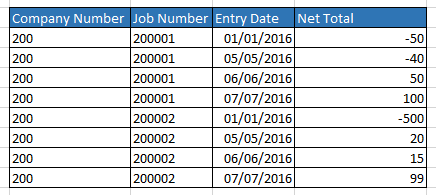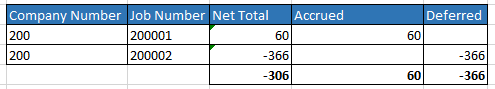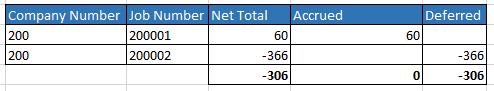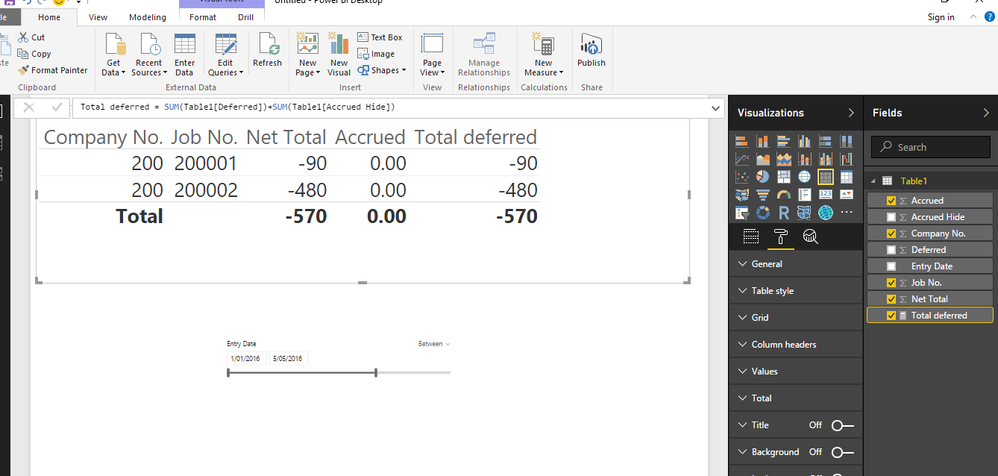- Power BI forums
- Updates
- News & Announcements
- Get Help with Power BI
- Desktop
- Service
- Report Server
- Power Query
- Mobile Apps
- Developer
- DAX Commands and Tips
- Custom Visuals Development Discussion
- Health and Life Sciences
- Power BI Spanish forums
- Translated Spanish Desktop
- Power Platform Integration - Better Together!
- Power Platform Integrations (Read-only)
- Power Platform and Dynamics 365 Integrations (Read-only)
- Training and Consulting
- Instructor Led Training
- Dashboard in a Day for Women, by Women
- Galleries
- Community Connections & How-To Videos
- COVID-19 Data Stories Gallery
- Themes Gallery
- Data Stories Gallery
- R Script Showcase
- Webinars and Video Gallery
- Quick Measures Gallery
- 2021 MSBizAppsSummit Gallery
- 2020 MSBizAppsSummit Gallery
- 2019 MSBizAppsSummit Gallery
- Events
- Ideas
- Custom Visuals Ideas
- Issues
- Issues
- Events
- Upcoming Events
- Community Blog
- Power BI Community Blog
- Custom Visuals Community Blog
- Community Support
- Community Accounts & Registration
- Using the Community
- Community Feedback
Register now to learn Fabric in free live sessions led by the best Microsoft experts. From Apr 16 to May 9, in English and Spanish.
- Power BI forums
- Forums
- Get Help with Power BI
- Desktop
- Splitting a net column into positive and negative ...
- Subscribe to RSS Feed
- Mark Topic as New
- Mark Topic as Read
- Float this Topic for Current User
- Bookmark
- Subscribe
- Printer Friendly Page
- Mark as New
- Bookmark
- Subscribe
- Mute
- Subscribe to RSS Feed
- Permalink
- Report Inappropriate Content
Splitting a net column into positive and negative numbers in a table
Hi, I have data in the folowing format (which alas I can't change)
I would like to be able to get a table visualtion like this in PowerBi:
In other words if the sum of all of the "Net Total" entries for a job is postiive it will be an "Accrued" amount for that job, and if it is negative it is "Deferred" for that job.
So far I can get the split to work on a line by line basis by using the following measure formulas:
Accrued = if(sum(Query1[Net Total]) > 0,sum(Query1[Net Total]),0)
Deferred = if(SUm(Query1[Net Total]) < 0,sum(Query1[Net Total]),0)
Resulting in this table:
But here lies the problem, the grand total in the table does not work, and putting the measure into a card doesn't either. I think it is because when working out the grand total it is looking to see if the total of all lines is positive or negative then applying the formula, rather than evaluating the net of each job and then summing up this evaluated net.
It feels like a measure is the way to go because we want to be able to use a slicer to vary the entry date range, but it is not much use if the total does not add up. What am I doing wrong, or is there a better way? Many thanks in advance.
- Mark as New
- Bookmark
- Subscribe
- Mute
- Subscribe to RSS Feed
- Permalink
- Report Inappropriate Content
Hi @jh_hog
I have solved the problem using Query Editor. follow the screenshots for the solution.
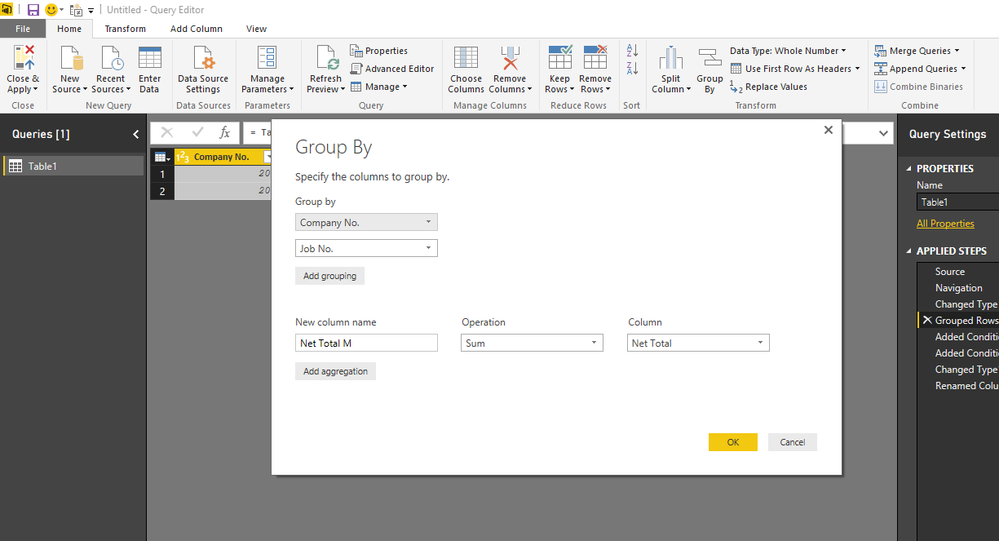
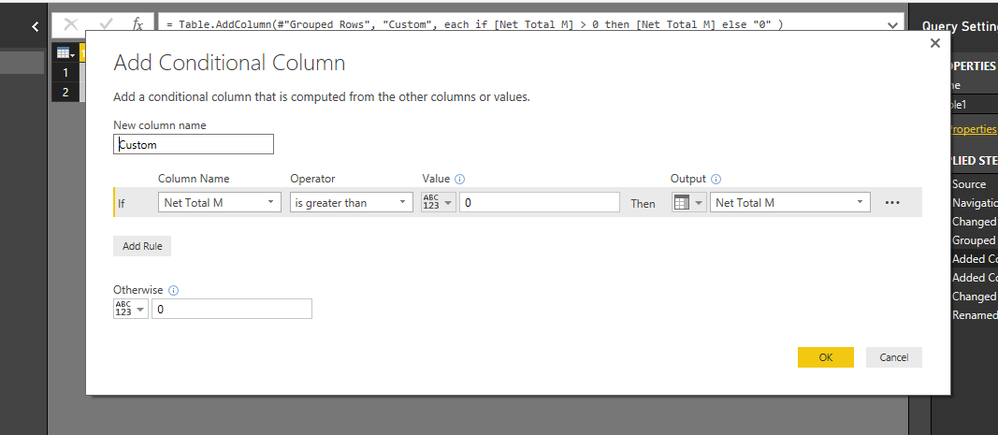
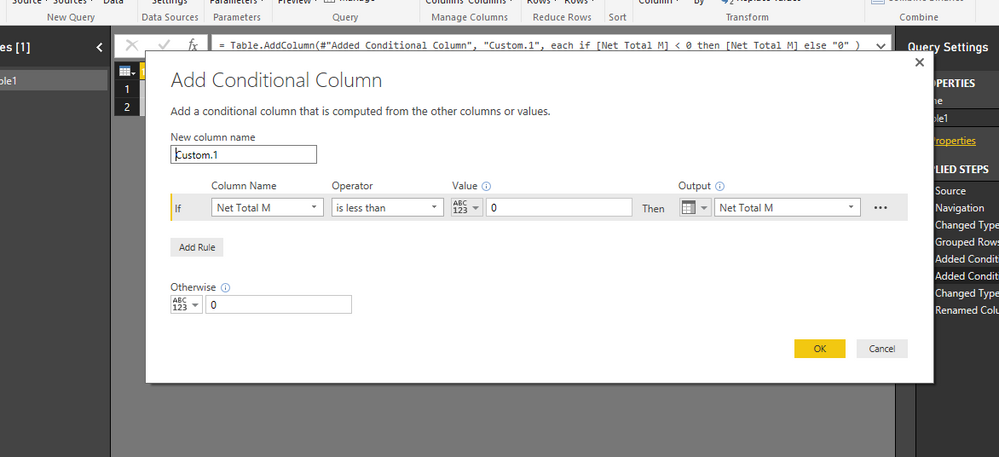

Bhavesh
Love the Self Service BI.
Please use the 'Mark as answer' link to mark a post that answers your question. If you find a reply helpful, please remember to give Kudos.
- Mark as New
- Bookmark
- Subscribe
- Mute
- Subscribe to RSS Feed
- Permalink
- Report Inappropriate Content
Hi Bhavesh, many thanks, unfortunately that does not quite achieve what I need as I also want the date column to be in the query so I can use a slicer, for example If I select a date range of 1/1/2016 to 6/6/2016 I would expect to see the following:
| Company Number | Job Number | Net Total | Accrued | Deferred |
| 200 | 200001 | -40 | 0 | -40 |
| 200 | 200002 | -465 | 0 | -465 |
| TOTAL: | -505 |
And likewise, if it was 1/1/2016 to 5/5/2016, i would expect to see:
| Company Number | Job Number | Net Total | Accrued | Deferred |
| 200 | 200001 | -90 | 0 | -90 |
| 200 | 200002 | -480 | 0 | -480 |
| TOTAL: | -570 |
.
Mike - I tried this too, but unfortunatly it still does not show the correct total.
Thanks, James
- Mark as New
- Bookmark
- Subscribe
- Mute
- Subscribe to RSS Feed
- Permalink
- Report Inappropriate Content
Hi James,
Try this.
Firstly, I created a conditional column as per the below screenshot.
Secondly, I created a conditional column for accrued hide column as per the solution presented in first Reply.
If Net Total is greater than 0 Then Net Total Otherwise 0 . I called this column accrued Hide.
Thirdly, I created a conditional column for deferred as per the solution presented in the first Reply.
Deferred = if Net Total is less than 0 Then Net Total otherwise 0
Load the Query
Create a new measure 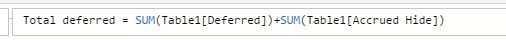
This will give you the final expected results.
Bhavesh
Love the Self Service BI.
Please use the 'Mark as answer' link to mark a post that answers your question. If you find a reply helpful, please remember to give Kudos.
- Mark as New
- Bookmark
- Subscribe
- Mute
- Subscribe to RSS Feed
- Permalink
- Report Inappropriate Content
Hi
I would make a calculated column for Accrued and Deferred and a measure to sum those columns
Regards
Mike
Helpful resources

Microsoft Fabric Learn Together
Covering the world! 9:00-10:30 AM Sydney, 4:00-5:30 PM CET (Paris/Berlin), 7:00-8:30 PM Mexico City

Power BI Monthly Update - April 2024
Check out the April 2024 Power BI update to learn about new features.

| User | Count |
|---|---|
| 109 | |
| 95 | |
| 77 | |
| 65 | |
| 53 |
| User | Count |
|---|---|
| 144 | |
| 105 | |
| 102 | |
| 89 | |
| 63 |