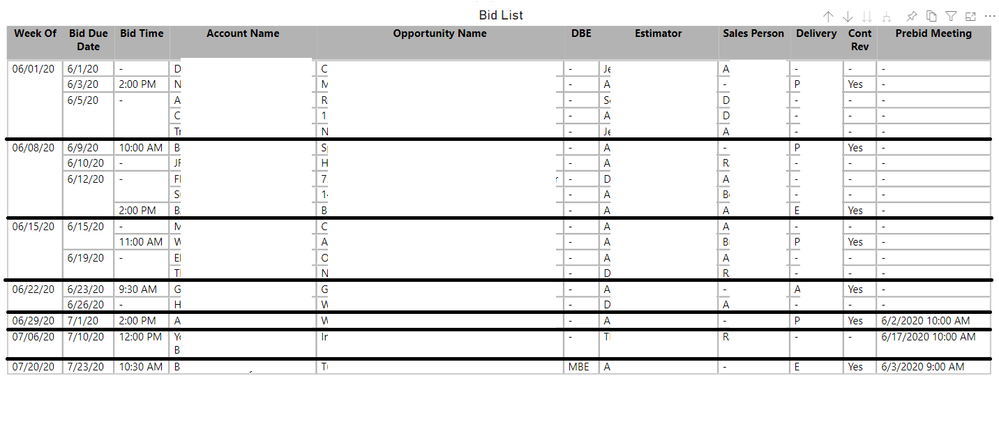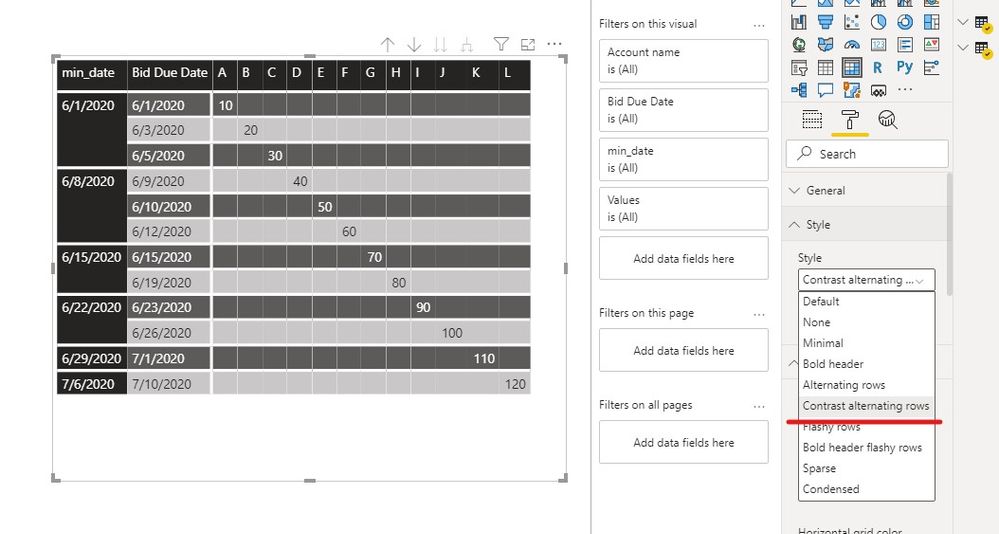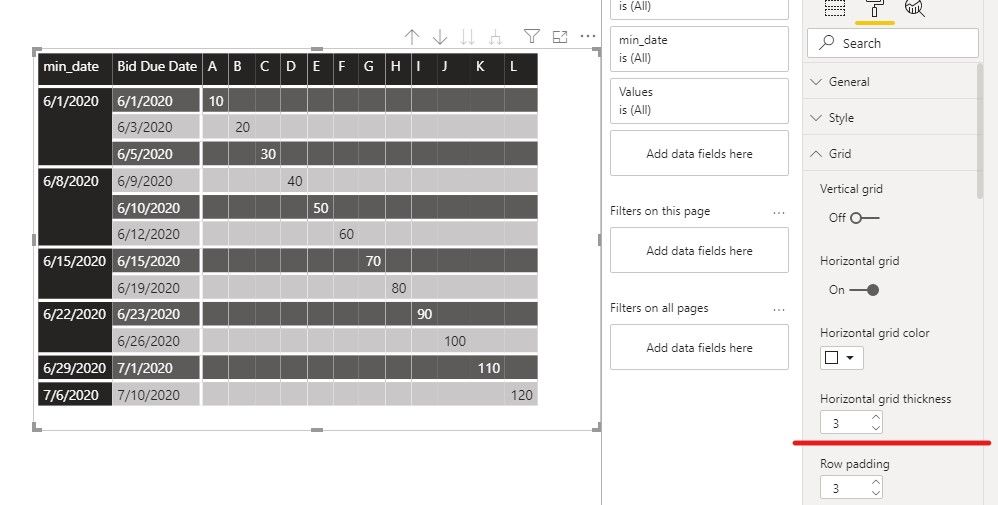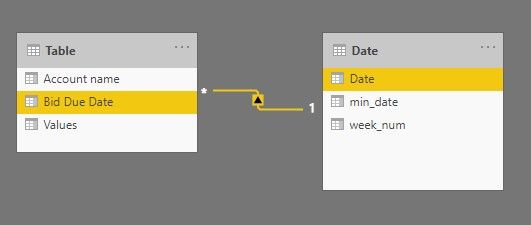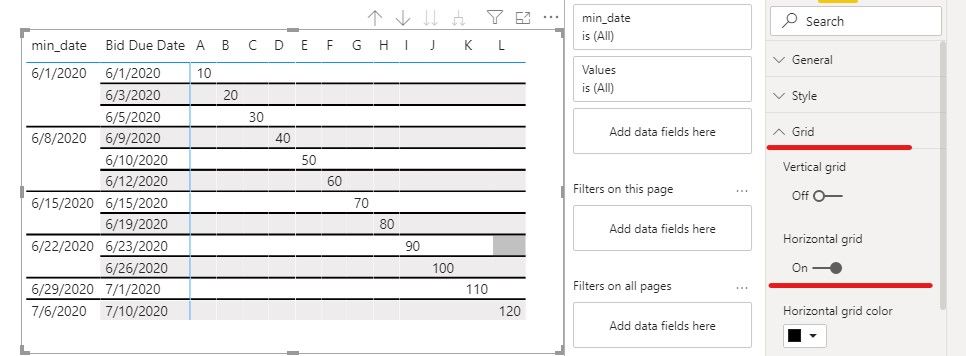- Power BI forums
- Updates
- News & Announcements
- Get Help with Power BI
- Desktop
- Service
- Report Server
- Power Query
- Mobile Apps
- Developer
- DAX Commands and Tips
- Custom Visuals Development Discussion
- Health and Life Sciences
- Power BI Spanish forums
- Translated Spanish Desktop
- Power Platform Integration - Better Together!
- Power Platform Integrations (Read-only)
- Power Platform and Dynamics 365 Integrations (Read-only)
- Training and Consulting
- Instructor Led Training
- Dashboard in a Day for Women, by Women
- Galleries
- Community Connections & How-To Videos
- COVID-19 Data Stories Gallery
- Themes Gallery
- Data Stories Gallery
- R Script Showcase
- Webinars and Video Gallery
- Quick Measures Gallery
- 2021 MSBizAppsSummit Gallery
- 2020 MSBizAppsSummit Gallery
- 2019 MSBizAppsSummit Gallery
- Events
- Ideas
- Custom Visuals Ideas
- Issues
- Issues
- Events
- Upcoming Events
- Community Blog
- Power BI Community Blog
- Custom Visuals Community Blog
- Community Support
- Community Accounts & Registration
- Using the Community
- Community Feedback
Register now to learn Fabric in free live sessions led by the best Microsoft experts. From Apr 16 to May 9, in English and Spanish.
- Power BI forums
- Forums
- Get Help with Power BI
- Desktop
- Splitting a Matrix by Week
- Subscribe to RSS Feed
- Mark Topic as New
- Mark Topic as Read
- Float this Topic for Current User
- Bookmark
- Subscribe
- Printer Friendly Page
- Mark as New
- Bookmark
- Subscribe
- Mute
- Subscribe to RSS Feed
- Permalink
- Report Inappropriate Content
Splitting a Matrix by Week
Good afternoon everyone,
I am working through creating a report for a bid list, and was requested to have it show a separation by week. I currently have it in a matrix as seen in the image below.
I have covered some of the text, but all of those are just text. The problem here is the current report looks like that without the whiteout boxes and the thick black lines. I have put the thick black lines in place to kind of show what I want it to look like, with a clear seperation between each week (signified by the "Week of" column, column 1).
Is there any way within Power BI that I can have it split based on that field? Whether it is a full split or just a thick line, I just want something in there that clearly shows the split between one week to the next.
Any help, tips, or guidance is greatly appreciated!
Thank you,
Shane Rolle
Solved! Go to Solution.
- Mark as New
- Bookmark
- Subscribe
- Mute
- Subscribe to RSS Feed
- Permalink
- Report Inappropriate Content
Hi @shanerolle ,
Sorry for that Power BI does not yet have a way to distinguish between weeks and days.
But you can refer the following ways,
Change the Table visual style to Contrast alternating rows, and increase Horizontal grid thickness.
The result like this,
If you have any question, please kindly ask here and we will try to resolve it.
BTW, pbix as attached.
Best regards,
Community Support Team _ zhenbw
If this post helps, then please consider Accept it as the solution to help the other members find it more quickly.
- Mark as New
- Bookmark
- Subscribe
- Mute
- Subscribe to RSS Feed
- Permalink
- Report Inappropriate Content
Hi @shanerolle ,
We can use a date table to meet your requirement.
1. Create a date table with week column.
Date = ADDCOLUMNS(CALENDAR("2020/1/1","2020/12/1"),"week_num",WEEKNUM([Date],2))
2. Then we can create a calculate column to get the min date in each week.
min_date = CALCULATE(MIN('Date'[Date]),FILTER('Date','Date'[week_num]=EARLIER('Date'[week_num])))
3. And we need to create a relationship between Table and Date table based on date.
4. At last we can create a matrix table like this, and add a horizontal grid.
Sorry for that it cannot be set as a thick line that only divides the week row at present.
If it doesn’t meet your requirement, could you please show the exact expected result based on the table that we have shared?
BTW, pbix as attached.
Best regards,
Community Support Team _ zhenbw
If this post helps, then please consider Accept it as the solution to help the other members find it more quickly.
- Mark as New
- Bookmark
- Subscribe
- Mute
- Subscribe to RSS Feed
- Permalink
- Report Inappropriate Content
What you showed here is very similar to what I currently have set up, where it groups by week using a date table. Personally, I think that is perfect, but unfortunately the other users of this report insist upon having it more clearly split by week so they can quickly tell when looking at the report what bids are in what week. I dont have an exact example of what I am looking for, as they don't have a specific way they want to view the report, all I have been told is that they want to be able to see a clear and definitive separation by week, so that they can tell the difference between week. Currently they feel the separation between the days and the weeks is very similar and just want the week separation to be more clear.
Thank you and I am sorry I cannot provide any more specific details.
- Mark as New
- Bookmark
- Subscribe
- Mute
- Subscribe to RSS Feed
- Permalink
- Report Inappropriate Content
Hi @shanerolle ,
Sorry for that Power BI does not yet have a way to distinguish between weeks and days.
But you can refer the following ways,
Change the Table visual style to Contrast alternating rows, and increase Horizontal grid thickness.
The result like this,
If you have any question, please kindly ask here and we will try to resolve it.
BTW, pbix as attached.
Best regards,
Community Support Team _ zhenbw
If this post helps, then please consider Accept it as the solution to help the other members find it more quickly.
Helpful resources

Microsoft Fabric Learn Together
Covering the world! 9:00-10:30 AM Sydney, 4:00-5:30 PM CET (Paris/Berlin), 7:00-8:30 PM Mexico City

Power BI Monthly Update - April 2024
Check out the April 2024 Power BI update to learn about new features.

| User | Count |
|---|---|
| 107 | |
| 98 | |
| 78 | |
| 65 | |
| 53 |
| User | Count |
|---|---|
| 144 | |
| 104 | |
| 100 | |
| 86 | |
| 64 |