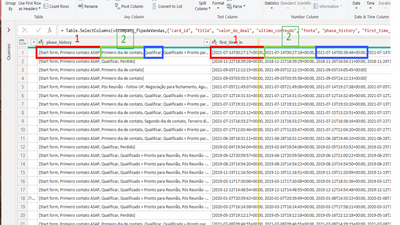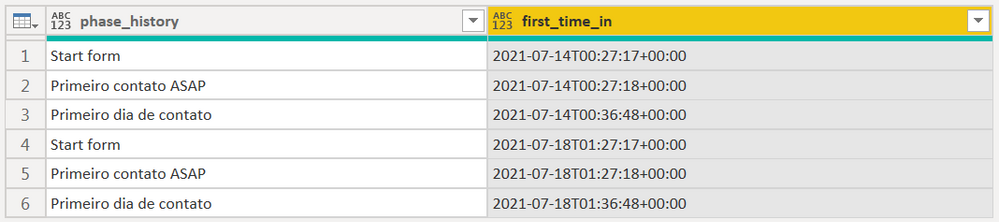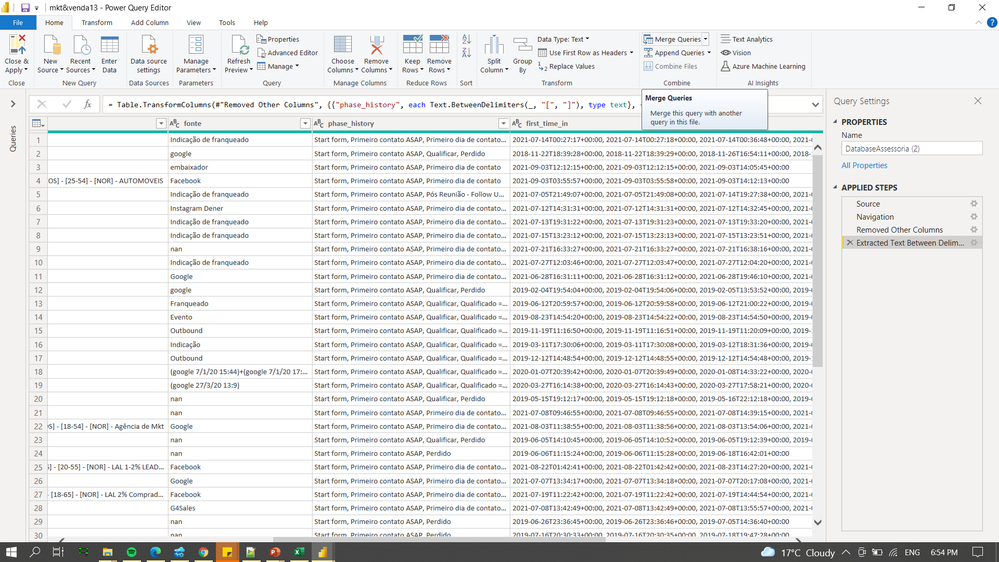- Power BI forums
- Updates
- News & Announcements
- Get Help with Power BI
- Desktop
- Service
- Report Server
- Power Query
- Mobile Apps
- Developer
- DAX Commands and Tips
- Custom Visuals Development Discussion
- Health and Life Sciences
- Power BI Spanish forums
- Translated Spanish Desktop
- Power Platform Integration - Better Together!
- Power Platform Integrations (Read-only)
- Power Platform and Dynamics 365 Integrations (Read-only)
- Training and Consulting
- Instructor Led Training
- Dashboard in a Day for Women, by Women
- Galleries
- Community Connections & How-To Videos
- COVID-19 Data Stories Gallery
- Themes Gallery
- Data Stories Gallery
- R Script Showcase
- Webinars and Video Gallery
- Quick Measures Gallery
- 2021 MSBizAppsSummit Gallery
- 2020 MSBizAppsSummit Gallery
- 2019 MSBizAppsSummit Gallery
- Events
- Ideas
- Custom Visuals Ideas
- Issues
- Issues
- Events
- Upcoming Events
- Community Blog
- Power BI Community Blog
- Custom Visuals Community Blog
- Community Support
- Community Accounts & Registration
- Using the Community
- Community Feedback
Register now to learn Fabric in free live sessions led by the best Microsoft experts. From Apr 16 to May 9, in English and Spanish.
- Power BI forums
- Forums
- Get Help with Power BI
- Desktop
- Re: Split
- Subscribe to RSS Feed
- Mark Topic as New
- Mark Topic as Read
- Float this Topic for Current User
- Bookmark
- Subscribe
- Printer Friendly Page
- Mark as New
- Bookmark
- Subscribe
- Mute
- Subscribe to RSS Feed
- Permalink
- Report Inappropriate Content
Split
Hi guys,
can anybody help me? Please
The column called phase_history has a sequence of steps in my pipeline and first_time_in has the sequence of dates referring to each step of phase_history. For example, in the figure below, the first step of the start form call circled in red, corresponds to the first date of the first_time_in column also circled in red. What could I do to get each step with the corresponding date?
The result I would like to get would be like the figure below.
| phase_history | first_time_in |
| Start form | 2021-07-14T00:27:17+00:00, |
| Primeiro contato ASAP | 2021-07-14T00:27:18+00:00 |
| Primeiro dia de contato | 2021-07-14T00:36:48+00:00, |
Solved! Go to Solution.
- Mark as New
- Bookmark
- Subscribe
- Mute
- Subscribe to RSS Feed
- Permalink
- Report Inappropriate Content
let
Source = Table.FromRows(Json.Document(Binary.Decompress(Binary.FromText("i45WCi5JLCpRSMsvytUJKMrMTc0syldIzs8rSSzJV3AMdgxAiKZkJiqkpMIklXSUjAyMDHUNzHUNTUIMDKyMzK0MzbWBDAMDHUwZC6wyxmZWJlAZpVgd6jjGIsTAELtj4DIYjgHLoDgmFgA=", BinaryEncoding.Base64), Compression.Deflate)), let _t = ((type nullable text) meta [Serialized.Text = true]) in type table [phase_history = _t, first_time_in = _t]),
ToRows = Table.ToRows(Source),
#"Split Rows" = let cols = Table.ColumnNames(Source) in List.Transform(ToRows, each Table.FromColumns(List.Transform(_, each Text.Split(_, ",")), cols)),
#"Combined Tables" = Table.Combine(#"Split Rows")
in
#"Combined Tables"| Thanks to the great efforts by MS engineers to simplify syntax of DAX! Most beginners are SUCCESSFULLY MISLED to think that they could easily master DAX; but it turns out that the intricacy of the most frequently used RANKX() is still way beyond their comprehension! |
DAX is simple, but NOT EASY! |
- Mark as New
- Bookmark
- Subscribe
- Mute
- Subscribe to RSS Feed
- Permalink
- Report Inappropriate Content
let
Source = Table.FromRows(Json.Document(Binary.Decompress(Binary.FromText("i45WCi5JLCpRSMsvytUJKMrMTc0syldIzs8rSSzJV3AMdgxAiKZkJiqkpMIklXSUjAyMDHUNzHUNTUIMDKyMzK0MzbWBDAMDHUwZC6wyxmZWJlAZpVgd6jjGIsTAELtj4DIYjgHLoDgmFgA=", BinaryEncoding.Base64), Compression.Deflate)), let _t = ((type nullable text) meta [Serialized.Text = true]) in type table [phase_history = _t, first_time_in = _t]),
ToRows = Table.ToRows(Source),
#"Split Rows" = let cols = Table.ColumnNames(Source) in List.Transform(ToRows, each Table.FromColumns(List.Transform(_, each Text.Split(_, ",")), cols)),
#"Combined Tables" = Table.Combine(#"Split Rows")
in
#"Combined Tables"| Thanks to the great efforts by MS engineers to simplify syntax of DAX! Most beginners are SUCCESSFULLY MISLED to think that they could easily master DAX; but it turns out that the intricacy of the most frequently used RANKX() is still way beyond their comprehension! |
DAX is simple, but NOT EASY! |
- Mark as New
- Bookmark
- Subscribe
- Mute
- Subscribe to RSS Feed
- Permalink
- Report Inappropriate Content
@CNENFRNL I don't know how I could implement this in my code. I don't just have these 2 columns, I have others too, my code is something like this:
let
Source = Sql.Database(" "),
PipedeVendas = Source{[Schema=" ",Item="PipedeVendas"]}[Data],
#"Removed Other Columns" = Table.SelectColumns(PipedeVendas,{"card_id", "title", "valor_do_deal", "ultimo_conteudo", "fonte", "phase_history", "first_time_in", "ultimo_termo", "ultima_campanha"}),
#"Extracted Text Between Delimiters" = Table.TransformColumns(#"Removed Other Columns", {{"phase_history", each Text.BetweenDelimiters(_, "[", "]"), type text}, {"first_time_in", each Text.BetweenDelimiters(_, "[", "]"), type text}})
in
#"Extracted Text Between Delimiters"
- Mark as New
- Bookmark
- Subscribe
- Mute
- Subscribe to RSS Feed
- Permalink
- Report Inappropriate Content
Hi @Anonymous ,
You can use split with delimiter.
If you need help on splitting, provide a workable data.
Thank you.
- Mark as New
- Bookmark
- Subscribe
- Mute
- Subscribe to RSS Feed
- Permalink
- Report Inappropriate Content
- Mark as New
- Bookmark
- Subscribe
- Mute
- Subscribe to RSS Feed
- Permalink
- Report Inappropriate Content
Hi @Anonymous ,
You attached pbix is connected to an excel where we cannot access.
Please provide also the excel connected to your sample pbix so we can help you to implement @CNENFRNL ' solution
Thank you
- Mark as New
- Bookmark
- Subscribe
- Mute
- Subscribe to RSS Feed
- Permalink
- Report Inappropriate Content
Hi @Anonymous
I think CNENFRNL 's reply has shown you a correct way to solve your problem. ToRow,Split Rows and Combined Tables.
It seems that I don't have access to your data source. I couldn't do transform in Power Query Editor. If you still have problem, you can build a sample by Enter Data instead of Get data.
Best Regards,
Rico Zhou
If this post helps, then please consider Accept it as the solution to help the other members find it more quickly.
- Mark as New
- Bookmark
- Subscribe
- Mute
- Subscribe to RSS Feed
- Permalink
- Report Inappropriate Content
Hi @Anonymous
One way is to use "Split columns by delimiter", please see the below links:
https://docs.microsoft.com/en-us/power-query/split-columns-delimiter
https://radacad.com/split-column-by-delimiter-in-power-bi-and-power-query
If this post helps, then please consider Accept it as the solution to help the other members find it more quickly.
Appreciate your Kudos ✌️!!
Helpful resources

Microsoft Fabric Learn Together
Covering the world! 9:00-10:30 AM Sydney, 4:00-5:30 PM CET (Paris/Berlin), 7:00-8:30 PM Mexico City

Power BI Monthly Update - April 2024
Check out the April 2024 Power BI update to learn about new features.

| User | Count |
|---|---|
| 109 | |
| 99 | |
| 77 | |
| 66 | |
| 54 |
| User | Count |
|---|---|
| 144 | |
| 104 | |
| 102 | |
| 87 | |
| 64 |