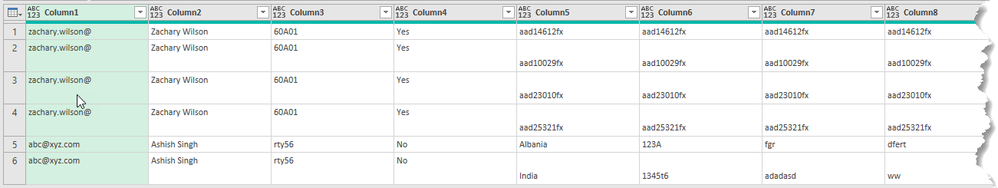- Power BI forums
- Updates
- News & Announcements
- Get Help with Power BI
- Desktop
- Service
- Report Server
- Power Query
- Mobile Apps
- Developer
- DAX Commands and Tips
- Custom Visuals Development Discussion
- Health and Life Sciences
- Power BI Spanish forums
- Translated Spanish Desktop
- Power Platform Integration - Better Together!
- Power Platform Integrations (Read-only)
- Power Platform and Dynamics 365 Integrations (Read-only)
- Training and Consulting
- Instructor Led Training
- Dashboard in a Day for Women, by Women
- Galleries
- Community Connections & How-To Videos
- COVID-19 Data Stories Gallery
- Themes Gallery
- Data Stories Gallery
- R Script Showcase
- Webinars and Video Gallery
- Quick Measures Gallery
- 2021 MSBizAppsSummit Gallery
- 2020 MSBizAppsSummit Gallery
- 2019 MSBizAppsSummit Gallery
- Events
- Ideas
- Custom Visuals Ideas
- Issues
- Issues
- Events
- Upcoming Events
- Community Blog
- Power BI Community Blog
- Custom Visuals Community Blog
- Community Support
- Community Accounts & Registration
- Using the Community
- Community Feedback
Register now to learn Fabric in free live sessions led by the best Microsoft experts. From Apr 16 to May 9, in English and Spanish.
- Power BI forums
- Forums
- Get Help with Power BI
- Desktop
- Re: Split entries in multiple columns to rows
- Subscribe to RSS Feed
- Mark Topic as New
- Mark Topic as Read
- Float this Topic for Current User
- Bookmark
- Subscribe
- Printer Friendly Page
- Mark as New
- Bookmark
- Subscribe
- Mute
- Subscribe to RSS Feed
- Permalink
- Report Inappropriate Content
Split entries in multiple columns to rows
Hi,
I have data in an MS Excel worksheet which has 13 columns and 2 rows. Of the 13 columns, there is a single entry in the first 4 columns and in the balance 9 columns, each cell has multiple entries seperated by , and Alt+Enter. I'd like to split data into rows so that each entry in the 9 columns appears in a rows of its own.
Please find my data and expected result in this workbook.
Thank you for your help.
Regards,
Ashish Mathur
http://www.ashishmathur.com
https://www.linkedin.com/in/excelenthusiasts/
Solved! Go to Solution.
- Mark as New
- Bookmark
- Subscribe
- Mute
- Subscribe to RSS Feed
- Permalink
- Report Inappropriate Content
Download Excel workbook example
Transpose the table, split the columns by delimiter (comma), transpose the table again, then fill down for the relevant columns.
let
Source = Excel.CurrentWorkbook(){[Name="Data"]}[Content],
#"Transposed Table" = Table.Transpose(Source),
#"Split Column by Delimiter" = Table.SplitColumn(#"Transposed Table", "Column1", Splitter.SplitTextByDelimiter(",", QuoteStyle.Csv), {"Column1.1", "Column1.2", "Column1.3", "Column1.4"}),
#"Split Column by Delimiter1" = Table.SplitColumn(#"Split Column by Delimiter", "Column2", Splitter.SplitTextByDelimiter(",", QuoteStyle.Csv), {"Column2.1", "Column2.2"}),
#"Transposed Table1" = Table.Transpose(#"Split Column by Delimiter1"),
#"Filled Down" = Table.FillDown(#"Transposed Table1",{"Column1", "Column2", "Column3", "Column4"})
in
#"Filled Down"regards
Phil
Did I answer your question? Then please mark my post as the solution.
If I helped you, click on the Thumbs Up to give Kudos.
Blog :: YouTube Channel :: Connect on Linkedin
Proud to be a Super User!
- Mark as New
- Bookmark
- Subscribe
- Mute
- Subscribe to RSS Feed
- Permalink
- Report Inappropriate Content
Thank you @PhilipTreacy
Regards,
Ashish Mathur
http://www.ashishmathur.com
https://www.linkedin.com/in/excelenthusiasts/
- Mark as New
- Bookmark
- Subscribe
- Mute
- Subscribe to RSS Feed
- Permalink
- Report Inappropriate Content
Download Excel workbook example
Transpose the table, split the columns by delimiter (comma), transpose the table again, then fill down for the relevant columns.
let
Source = Excel.CurrentWorkbook(){[Name="Data"]}[Content],
#"Transposed Table" = Table.Transpose(Source),
#"Split Column by Delimiter" = Table.SplitColumn(#"Transposed Table", "Column1", Splitter.SplitTextByDelimiter(",", QuoteStyle.Csv), {"Column1.1", "Column1.2", "Column1.3", "Column1.4"}),
#"Split Column by Delimiter1" = Table.SplitColumn(#"Split Column by Delimiter", "Column2", Splitter.SplitTextByDelimiter(",", QuoteStyle.Csv), {"Column2.1", "Column2.2"}),
#"Transposed Table1" = Table.Transpose(#"Split Column by Delimiter1"),
#"Filled Down" = Table.FillDown(#"Transposed Table1",{"Column1", "Column2", "Column3", "Column4"})
in
#"Filled Down"regards
Phil
Did I answer your question? Then please mark my post as the solution.
If I helped you, click on the Thumbs Up to give Kudos.
Blog :: YouTube Channel :: Connect on Linkedin
Proud to be a Super User!
Helpful resources

Microsoft Fabric Learn Together
Covering the world! 9:00-10:30 AM Sydney, 4:00-5:30 PM CET (Paris/Berlin), 7:00-8:30 PM Mexico City

Power BI Monthly Update - April 2024
Check out the April 2024 Power BI update to learn about new features.

| User | Count |
|---|---|
| 112 | |
| 97 | |
| 85 | |
| 67 | |
| 59 |
| User | Count |
|---|---|
| 150 | |
| 120 | |
| 100 | |
| 87 | |
| 68 |