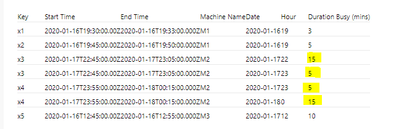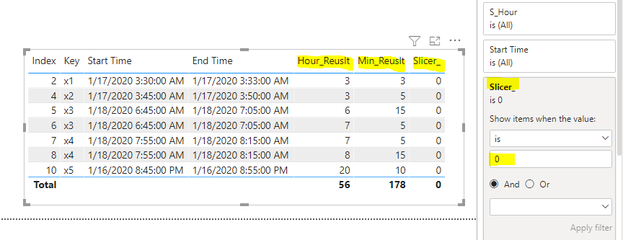- Power BI forums
- Updates
- News & Announcements
- Get Help with Power BI
- Desktop
- Service
- Report Server
- Power Query
- Mobile Apps
- Developer
- DAX Commands and Tips
- Custom Visuals Development Discussion
- Health and Life Sciences
- Power BI Spanish forums
- Translated Spanish Desktop
- Power Platform Integration - Better Together!
- Power Platform Integrations (Read-only)
- Power Platform and Dynamics 365 Integrations (Read-only)
- Training and Consulting
- Instructor Led Training
- Dashboard in a Day for Women, by Women
- Galleries
- Community Connections & How-To Videos
- COVID-19 Data Stories Gallery
- Themes Gallery
- Data Stories Gallery
- R Script Showcase
- Webinars and Video Gallery
- Quick Measures Gallery
- 2021 MSBizAppsSummit Gallery
- 2020 MSBizAppsSummit Gallery
- 2019 MSBizAppsSummit Gallery
- Events
- Ideas
- Custom Visuals Ideas
- Issues
- Issues
- Events
- Upcoming Events
- Community Blog
- Power BI Community Blog
- Custom Visuals Community Blog
- Community Support
- Community Accounts & Registration
- Using the Community
- Community Feedback
Register now to learn Fabric in free live sessions led by the best Microsoft experts. From Apr 16 to May 9, in English and Spanish.
- Power BI forums
- Forums
- Get Help with Power BI
- Desktop
- Re: Split duration into hourly basis and also spli...
- Subscribe to RSS Feed
- Mark Topic as New
- Mark Topic as Read
- Float this Topic for Current User
- Bookmark
- Subscribe
- Printer Friendly Page
- Mark as New
- Bookmark
- Subscribe
- Mute
- Subscribe to RSS Feed
- Permalink
- Report Inappropriate Content
Split duration into hourly basis and also split dates when the process overflows the next day
Hi All,
I have a problem where in need to split the start and end time in hourly basis and find the duration for which the machine was busy, below is the sample data which i have. Preferably need this is in power query
| Key | Start Time | End Time | Machine Name |
| x1 | 2020-01-16T19:30:00.00Z | 2020-01-16T19:33:00.000Z | M1 |
| x2 | 2020-01-16T19:45:00.00Z | 2020-01-16T19:50:00.000Z | M1 |
| x3 | 2020-01-17T22:45:00.00Z | 2020-01-17T23:05:00.000Z | M2 |
| x4 | 2020-01-17T23:55:00.00Z | 2020-01-18T00:15:00.000Z | M2 |
| x5 | 2020-01-16T12:45:00.00Z | 2020-01-16T12:55:00.000Z | M3 |
I want to be able to split the data per hour of the day to find the duration within that hour the machine is busy, below is the sample output i am expecting from which i could calculate the sum/avg duration for which a machine was busy during the hour of the day, also maybe particular day of week. I tried this link but was not able to get the split in duration.
| Key | Start Time | End Time | Machine Name | Date | Hour | Duration Busy (mins) |
| x1 | 2020-01-16T19:30:00.00Z | 2020-01-16T19:33:00.000Z | M1 | 2020-01-16 | 19 | 3 |
| x2 | 2020-01-16T19:45:00.00Z | 2020-01-16T19:50:00.000Z | M1 | 2020-01-16 | 19 | 5 |
| x3 | 2020-01-17T22:45:00.00Z | 2020-01-17T23:05:00.000Z | M2 | 2020-01-17 | 22 | 15 |
| x3 | 2020-01-17T22:45:00.00Z | 2020-01-17T23:05:00.000Z | M2 | 2020-01-17 | 23 | 5 |
| x4 | 2020-01-17T23:55:00.00Z | 2020-01-18T00:15:00.000Z | M2 | 2020-01-17 | 23 | 5 |
| x4 | 2020-01-17T23:55:00.00Z | 2020-01-18T00:15:00.000Z | M2 | 2020-01-18 | 0 | 15 |
| x5 | 2020-01-16T12:45:00.00Z | 2020-01-16T12:55:00.000Z | M3 | 2020-01-17 | 12 | 10 |
Any help it terms of data manipulation and visualization (summarized hourly view/ week of the day view) to get the desired result of showing the period during which each machine is busy and available would be greatly appreciated.
For now I have visualized the data as attached but I need a summarized view and don't think this is the best way to visualize it.
Thanks in advance
Dan
- Mark as New
- Bookmark
- Subscribe
- Mute
- Subscribe to RSS Feed
- Permalink
- Report Inappropriate Content
Hi @Dan_SP ,
After reading your question, I am a little confused. I want to know what the calculation logic is in the screenshot below. The same result cannot be obtained with End-Start in the marked lines. I hope you can provide detailed data information and expected results to facilitate my further testing.
Best Regards,
Henry
- Mark as New
- Bookmark
- Subscribe
- Mute
- Subscribe to RSS Feed
- Permalink
- Report Inappropriate Content
Hi @v-henryk-mstf ,
PFA screenshot with new start and end time columns which I added for your reference, basically I won't it to split into hourly duration and find run time within that hour.
So if you see for key x3 its start time is 2020-01-17T22:45:00 and end time is 2020-01-17T23:05:00 so I would want to split the data to show that the machine M2 has run for 15mins in the 22nd hour and for 5 mins in the 23rd hour, thats the part I am looking for. Hope it answers your question.
Regards,
Dan
- Mark as New
- Bookmark
- Subscribe
- Mute
- Subscribe to RSS Feed
- Permalink
- Report Inappropriate Content
Hi @Dan_SP ,
Thank you for the accurate data and information you provided me in your reply. In this regard, I have done a test as a reference: first use append in Power Query to merge the two tables, and create two measures to find the duration and hours that are met under different conditions. Create a slicer measure to filter out different rows of hour, and get the following results:
Hour_Reuslt =
VAR cur_index =
MIN ( 'Table'[Index] )
VAR cur__S_hour =
SUM ( 'Table'[S_Hour] )
VAR cur_E_hour =
SUM ( 'Table'[E_Hour] )
VAR next_index =
CALCULATE (
SUM ( 'Table'[Index] ),
FILTER (
ALL ( 'Table' ),
'Table'[Key] = MAX ( 'Table'[Key] )
&& 'Table'[Index] > cur_index
)
)
RETURN
IF (
cur__S_hour == cur_E_hour,
SUM('Table'[S_Hour]),
IF (
SUM ( 'Table'[Index] ) < next_index,
cur__S_hour,
cur_E_hour)
)Min_Reuslt =
VAR cur_index =
MIN ( 'Table'[Index] )
VAR cur__S_hour =
SUM ( 'Table'[S_Hour] )
VAR cur_E_hour =
SUM ( 'Table'[E_Hour] )
VAR next_index =
CALCULATE (
SUM ( 'Table'[Index] ),
FILTER (
ALL ( 'Table' ),
'Table'[Key] = MAX ( 'Table'[Key] )
&& 'Table'[Index] > cur_index
)
)
RETURN
IF (
cur__S_hour == cur_E_hour,
SUM ( 'Table'[E_Min] ) - SUM ( 'Table'[S_Min] ),
IF (
SUM ( 'Table'[Index] ) < next_index,
60 - SUM ( 'Table'[S_Min] ),
SUM ( 'Table'[E_Min] )
)
)Slicer_ =
VAR cur_index =
MIN ( 'Table'[Index] )
VAR cur__S_hour =
SUM ( 'Table'[S_Hour] )
VAR cur_E_hour =
SUM ( 'Table'[E_Hour] )
VAR next_index =
CALCULATE (
SUM ( 'Table'[Index] ),
FILTER (
ALL ( 'Table' ),
'Table'[Key] = MAX ( 'Table'[Key] )
&& 'Table'[Index] > cur_index
)
)
RETURN
IF(cur__S_hour==cur_E_hour && cur_index <next_index,1,0)
If the problem is still not resolved, please provide detailed error information and let me know immediately, looking forward to your reply.
Best Regards,
Henry
If this post helps, then please consider Accept it as the solution to help the other members find it more quickly.
- Mark as New
- Bookmark
- Subscribe
- Mute
- Subscribe to RSS Feed
- Permalink
- Report Inappropriate Content
Sorry for the delayed response.
Thanks for your help. I think this should work, let me check and get back to you.
Regards,
Dan
- Mark as New
- Bookmark
- Subscribe
- Mute
- Subscribe to RSS Feed
- Permalink
- Report Inappropriate Content
Also @v-henryk-mstf could you please attach that sample pbix file, as I am not able to access the onedrive link you shared.
Regards,
Danish
- Mark as New
- Bookmark
- Subscribe
- Mute
- Subscribe to RSS Feed
- Permalink
- Report Inappropriate Content
Hi @Dan_SP ,
Sorry it is my mistake, now this is the correct open link:
Best Regards,
Henry
If this post helps, then please consider Accept it as the solution to help the other members find it more quickly.
- Mark as New
- Bookmark
- Subscribe
- Mute
- Subscribe to RSS Feed
- Permalink
- Report Inappropriate Content
Hi @v-henryk-mstf ,
Your solution works when we view it as a table, but I want to be able to visualize it for eg. I would want the x-axis to be the Hours (0-23) and the y-axis the avg duration in mins for that hour. With the bot name as a filter so i can filter on the bot name and see what time usually in the day the bot is free so that i can add a new process to it.
Something like the image i have attached. Hope you got the point.
Regards,
Dan
- Mark as New
- Bookmark
- Subscribe
- Mute
- Subscribe to RSS Feed
- Permalink
- Report Inappropriate Content
@Dan_SP , This how I have done in past. Might need to try if this approach did not work.
I created an hour table and and then create a new table with help from that
Generateseries(1:24)
add column
hour = time([Value],0,0)
Then follow the same approach in the file(attached after signature) that I have for date. You need to get the hour from this new table to get diff
Microsoft Power BI Learning Resources, 2023 !!
Learn Power BI - Full Course with Dec-2022, with Window, Index, Offset, 100+ Topics !!
Did I answer your question? Mark my post as a solution! Appreciate your Kudos !! Proud to be a Super User! !!
- Mark as New
- Bookmark
- Subscribe
- Mute
- Subscribe to RSS Feed
- Permalink
- Report Inappropriate Content
Hi @amitchandak , I tried your suggestions but was not able to get it work, not sure if I did it correctly as your thing is for calculating the day counts. I need to explore still the dax queries.
Helpful resources

Microsoft Fabric Learn Together
Covering the world! 9:00-10:30 AM Sydney, 4:00-5:30 PM CET (Paris/Berlin), 7:00-8:30 PM Mexico City

Power BI Monthly Update - April 2024
Check out the April 2024 Power BI update to learn about new features.

| User | Count |
|---|---|
| 109 | |
| 98 | |
| 80 | |
| 64 | |
| 57 |
| User | Count |
|---|---|
| 145 | |
| 111 | |
| 92 | |
| 84 | |
| 66 |