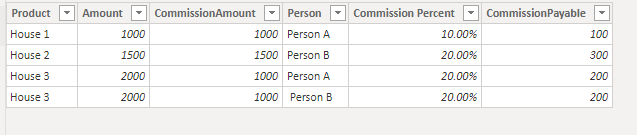- Power BI forums
- Updates
- News & Announcements
- Get Help with Power BI
- Desktop
- Service
- Report Server
- Power Query
- Mobile Apps
- Developer
- DAX Commands and Tips
- Custom Visuals Development Discussion
- Health and Life Sciences
- Power BI Spanish forums
- Translated Spanish Desktop
- Power Platform Integration - Better Together!
- Power Platform Integrations (Read-only)
- Power Platform and Dynamics 365 Integrations (Read-only)
- Training and Consulting
- Instructor Led Training
- Dashboard in a Day for Women, by Women
- Galleries
- Community Connections & How-To Videos
- COVID-19 Data Stories Gallery
- Themes Gallery
- Data Stories Gallery
- R Script Showcase
- Webinars and Video Gallery
- Quick Measures Gallery
- 2021 MSBizAppsSummit Gallery
- 2020 MSBizAppsSummit Gallery
- 2019 MSBizAppsSummit Gallery
- Events
- Ideas
- Custom Visuals Ideas
- Issues
- Issues
- Events
- Upcoming Events
- Community Blog
- Power BI Community Blog
- Custom Visuals Community Blog
- Community Support
- Community Accounts & Registration
- Using the Community
- Community Feedback
Register now to learn Fabric in free live sessions led by the best Microsoft experts. From Apr 16 to May 9, in English and Spanish.
- Power BI forums
- Forums
- Get Help with Power BI
- Desktop
- Split commission calculation
- Subscribe to RSS Feed
- Mark Topic as New
- Mark Topic as Read
- Float this Topic for Current User
- Bookmark
- Subscribe
- Printer Friendly Page
- Mark as New
- Bookmark
- Subscribe
- Mute
- Subscribe to RSS Feed
- Permalink
- Report Inappropriate Content
Split commission calculation
I am fairly new in power BI. I have a sales data set for Salesperson and I have to calculate commission based on the revenue sales team generate. Some sales are done together by 2 salespeople which get split among themselves 50-50 and get added to their final monthly sales used to calculate commission.
I have figured the formula using Sumifs and count if in Excel. Can anyone help how to calculate splits and in power bi?
Data set example
| Sales Person | Product | Amount |
| Person A | House 1 | $1000.00 |
| Person B | House 2 | $1500.00 |
| A&B | House 3 | $2000.00 |
Total sales for each salesperson : A: 2000.00 and B: 2500.00
Commission Calculator
| 0-1000 | 10% |
| 1001-2000 | 20% |
| 2001-3000 | 30% |
Salesperson total commission paid : A: $400.00 B: $750.00
Solved! Go to Solution.
- Mark as New
- Bookmark
- Subscribe
- Mute
- Subscribe to RSS Feed
- Permalink
- Report Inappropriate Content
The right solution will require a bit more background to really advise but I'd recommend have a "Person" table and a "Sales" table.
During your import, or if you can solve in the source data, i'd look to create your Sales data such that you have 1 person per row. If a Sale has a split commission, we'd want to split that data into multiple rows (one for each person) with the division of the value as you mentioned.
If your "Sales Person" field is consistant and splits always contain the & symbol, you could set up an algorithm as part of the import to handle this split and create the extra rows. I'd likely achieve this using a "Split column by delimiter" and then add a new column for the divided amount, then unpivot the data.
A quick example based on your data might be:
let
Source = Table.FromRows(Json.Document(Binary.Decompress(Binary.FromText("i45WCkgtKs7PU3BU0lHyyC8tTlUwBLIMDQwMlGJ14LJOcFkjkKwpqqyjQkypgYGRmQKGamMgywhsViwA", BinaryEncoding.Base64), Compression.Deflate)), let _t = ((type text) meta [Serialized.Text = true]) in type table [#"Sales Person" = _t, Product = _t, Amount = _t]),
#"Set Field Types" = Table.TransformColumnTypes(Source,{{"Sales Person", type text}, {"Product", type text}, {"Amount", Int64.Type}}),
#"Split Column by Delimiter" = Table.SplitColumn(#"Set Field Types", "Sales Person", Splitter.SplitTextByEachDelimiter({"&"}, QuoteStyle.Csv, false), {"Sales Person.1", "Sales Person.2"}),
#"Added CommissionAmount" = Table.AddColumn(#"Split Column by Delimiter", "CommissionAmount", each if [Sales Person.2] = null then [Amount] else [Amount] / 2, Int64.Type),
#"Unpivoted Columns" = Table.UnpivotOtherColumns(#"Added CommissionAmount", {"Product", "Amount", "CommissionAmount"}, "Attribute", "Value"),
#"Removed Attribute" = Table.RemoveColumns(#"Unpivoted Columns",{"Attribute"}),
#"Rename Value to Person" = Table.RenameColumns(#"Removed Attribute",{{"Value", "Person"}})
in
#"Rename Value to Person"
- Mark as New
- Bookmark
- Subscribe
- Mute
- Subscribe to RSS Feed
- Permalink
- Report Inappropriate Content
Hi @rahulvyas
Assuming that "&" in person is a constant, I would split Sales Person into several rows first such that there is only one sales person per row and then divide the sales amount by the number of sales persons that share in it. I would then either calculate the commission in Power Query or in DAX.
The code below splits Sales Person
let
Source = Table.FromRows(Json.Document(Binary.Decompress(Binary.FromText("i45WCkgtKs7PU3BU0lHyyC8tTlUwPLQAyFYxNDAw0DMwUIrVgatxAstAVBlBVZkiVDnGlBoYGJkhqzIGqTGCmRQLAA==", BinaryEncoding.Base64), Compression.Deflate)), let _t = ((type text) meta [Serialized.Text = true]) in type table [#"Sales Person" = _t, Product = _t, Amount = _t]),
#"Replaced Value" = Table.ReplaceValue(Source,"$","",Replacer.ReplaceText,{"Amount"}),
#"Changed Type" = Table.TransformColumnTypes(#"Replaced Value",{{"Sales Person", type text}, {"Product", type text}, {"Amount", type number}}),
#"Added Custom" = Table.AddColumn(#"Changed Type", "Sales Person Split", each let split = Text.Split([Sales Person], "&")
in if List.Count(split)>1 then List.Transform(split, each "Person " & _) else split),
#"Added Custom1" = Table.AddColumn(#"Added Custom", "Amount Split", each Value.Divide([Amount], List.Count([Sales Person Split])), type number),
#"Expanded Sales Person Split" = Table.ExpandListColumn(#"Added Custom1", "Sales Person Split"),
#"Changed Type1" = Table.TransformColumnTypes(#"Expanded Sales Person Split",{{"Sales Person Split", type text}})
in
#"Changed Type1"
Below DAX computes for the commission.
Commission =
VAR SalesAmount = Sales[Amount Split]
RETURN
SWITCH (
TRUE (),
SalesAmount >= 2001, 0.3 * SalesAmount,
SalesAmount >= 1001, 0.2 * SalesAmount,
SalesAmount >= 0, 0.1 * SalesAmount
)
Did I answer your question? Mark my post as a solution!
Proud to be a Super User!
"Tell me and I’ll forget; show me and I may remember; involve me and I’ll understand."
Need Power BI consultation, get in touch with me on LinkedIn or hire me on UpWork.
Learn with me on YouTube @DAXJutsu or follow my page on Facebook @DAXJutsuPBI.
- Mark as New
- Bookmark
- Subscribe
- Mute
- Subscribe to RSS Feed
- Permalink
- Report Inappropriate Content
To further on this solution, i've also created a commissions rates table:
let
Source = Table.FromRows(Json.Document(Binary.Decompress(Binary.FromText("i45WMlDSUTI0MABRBnqGSrE60SCuIZBrBBM1AosaQUSNYaLGSrGxAA==", BinaryEncoding.Base64), Compression.Deflate)), let _t = ((type text) meta [Serialized.Text = true]) in type table [#"Commission Low" = _t, #"Commision High" = _t, Commission = _t]),
#"Set Field Types" = Table.TransformColumnTypes(Source,{{"Commission Low", Int64.Type}, {"Commision High", Int64.Type}, {"Commission", Percentage.Type}})
in
#"Set Field Types"
Bringing this into the model, i haven't needed to create a relationship between this and the Sales table.
Now in the Sales table i use DAX to create these two columns:
Commission Percent = var amount = [Amount]
var output = CALCULATE(
SUM('Commission Rates'[Commission]),
'Commission Rates'[Commission Low] <= amount,
'Commission Rates'[Commision High] >= amount
)
RETURN
outputCommissionPayable = [CommissionAmount] * [Commission Percent]This creates a table like this:
NOTE
See the extra space before "Person B" on row 4? This is a left over from my code to split those columns. We'll need to go back into those applied steps and put in a "Trim" step. That will clean that mistake up.
- Mark as New
- Bookmark
- Subscribe
- Mute
- Subscribe to RSS Feed
- Permalink
- Report Inappropriate Content
Hi @rahulvyas
Assuming that "&" in person is a constant, I would split Sales Person into several rows first such that there is only one sales person per row and then divide the sales amount by the number of sales persons that share in it. I would then either calculate the commission in Power Query or in DAX.
The code below splits Sales Person
let
Source = Table.FromRows(Json.Document(Binary.Decompress(Binary.FromText("i45WCkgtKs7PU3BU0lHyyC8tTlUwPLQAyFYxNDAw0DMwUIrVgatxAstAVBlBVZkiVDnGlBoYGJkhqzIGqTGCmRQLAA==", BinaryEncoding.Base64), Compression.Deflate)), let _t = ((type text) meta [Serialized.Text = true]) in type table [#"Sales Person" = _t, Product = _t, Amount = _t]),
#"Replaced Value" = Table.ReplaceValue(Source,"$","",Replacer.ReplaceText,{"Amount"}),
#"Changed Type" = Table.TransformColumnTypes(#"Replaced Value",{{"Sales Person", type text}, {"Product", type text}, {"Amount", type number}}),
#"Added Custom" = Table.AddColumn(#"Changed Type", "Sales Person Split", each let split = Text.Split([Sales Person], "&")
in if List.Count(split)>1 then List.Transform(split, each "Person " & _) else split),
#"Added Custom1" = Table.AddColumn(#"Added Custom", "Amount Split", each Value.Divide([Amount], List.Count([Sales Person Split])), type number),
#"Expanded Sales Person Split" = Table.ExpandListColumn(#"Added Custom1", "Sales Person Split"),
#"Changed Type1" = Table.TransformColumnTypes(#"Expanded Sales Person Split",{{"Sales Person Split", type text}})
in
#"Changed Type1"
Below DAX computes for the commission.
Commission =
VAR SalesAmount = Sales[Amount Split]
RETURN
SWITCH (
TRUE (),
SalesAmount >= 2001, 0.3 * SalesAmount,
SalesAmount >= 1001, 0.2 * SalesAmount,
SalesAmount >= 0, 0.1 * SalesAmount
)
Did I answer your question? Mark my post as a solution!
Proud to be a Super User!
"Tell me and I’ll forget; show me and I may remember; involve me and I’ll understand."
Need Power BI consultation, get in touch with me on LinkedIn or hire me on UpWork.
Learn with me on YouTube @DAXJutsu or follow my page on Facebook @DAXJutsuPBI.
- Mark as New
- Bookmark
- Subscribe
- Mute
- Subscribe to RSS Feed
- Permalink
- Report Inappropriate Content
The right solution will require a bit more background to really advise but I'd recommend have a "Person" table and a "Sales" table.
During your import, or if you can solve in the source data, i'd look to create your Sales data such that you have 1 person per row. If a Sale has a split commission, we'd want to split that data into multiple rows (one for each person) with the division of the value as you mentioned.
If your "Sales Person" field is consistant and splits always contain the & symbol, you could set up an algorithm as part of the import to handle this split and create the extra rows. I'd likely achieve this using a "Split column by delimiter" and then add a new column for the divided amount, then unpivot the data.
A quick example based on your data might be:
let
Source = Table.FromRows(Json.Document(Binary.Decompress(Binary.FromText("i45WCkgtKs7PU3BU0lHyyC8tTlUwBLIMDQwMlGJ14LJOcFkjkKwpqqyjQkypgYGRmQKGamMgywhsViwA", BinaryEncoding.Base64), Compression.Deflate)), let _t = ((type text) meta [Serialized.Text = true]) in type table [#"Sales Person" = _t, Product = _t, Amount = _t]),
#"Set Field Types" = Table.TransformColumnTypes(Source,{{"Sales Person", type text}, {"Product", type text}, {"Amount", Int64.Type}}),
#"Split Column by Delimiter" = Table.SplitColumn(#"Set Field Types", "Sales Person", Splitter.SplitTextByEachDelimiter({"&"}, QuoteStyle.Csv, false), {"Sales Person.1", "Sales Person.2"}),
#"Added CommissionAmount" = Table.AddColumn(#"Split Column by Delimiter", "CommissionAmount", each if [Sales Person.2] = null then [Amount] else [Amount] / 2, Int64.Type),
#"Unpivoted Columns" = Table.UnpivotOtherColumns(#"Added CommissionAmount", {"Product", "Amount", "CommissionAmount"}, "Attribute", "Value"),
#"Removed Attribute" = Table.RemoveColumns(#"Unpivoted Columns",{"Attribute"}),
#"Rename Value to Person" = Table.RenameColumns(#"Removed Attribute",{{"Value", "Person"}})
in
#"Rename Value to Person"
- Mark as New
- Bookmark
- Subscribe
- Mute
- Subscribe to RSS Feed
- Permalink
- Report Inappropriate Content
To further on this solution, i've also created a commissions rates table:
let
Source = Table.FromRows(Json.Document(Binary.Decompress(Binary.FromText("i45WMlDSUTI0MABRBnqGSrE60SCuIZBrBBM1AosaQUSNYaLGSrGxAA==", BinaryEncoding.Base64), Compression.Deflate)), let _t = ((type text) meta [Serialized.Text = true]) in type table [#"Commission Low" = _t, #"Commision High" = _t, Commission = _t]),
#"Set Field Types" = Table.TransformColumnTypes(Source,{{"Commission Low", Int64.Type}, {"Commision High", Int64.Type}, {"Commission", Percentage.Type}})
in
#"Set Field Types"
Bringing this into the model, i haven't needed to create a relationship between this and the Sales table.
Now in the Sales table i use DAX to create these two columns:
Commission Percent = var amount = [Amount]
var output = CALCULATE(
SUM('Commission Rates'[Commission]),
'Commission Rates'[Commission Low] <= amount,
'Commission Rates'[Commision High] >= amount
)
RETURN
outputCommissionPayable = [CommissionAmount] * [Commission Percent]This creates a table like this:
NOTE
See the extra space before "Person B" on row 4? This is a left over from my code to split those columns. We'll need to go back into those applied steps and put in a "Trim" step. That will clean that mistake up.
Helpful resources

Microsoft Fabric Learn Together
Covering the world! 9:00-10:30 AM Sydney, 4:00-5:30 PM CET (Paris/Berlin), 7:00-8:30 PM Mexico City

Power BI Monthly Update - April 2024
Check out the April 2024 Power BI update to learn about new features.

| User | Count |
|---|---|
| 111 | |
| 100 | |
| 80 | |
| 64 | |
| 57 |
| User | Count |
|---|---|
| 146 | |
| 110 | |
| 93 | |
| 84 | |
| 67 |