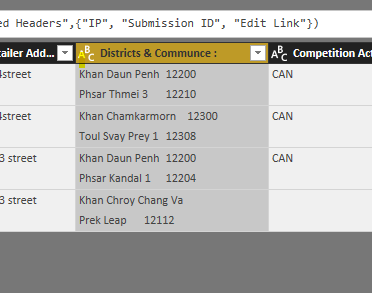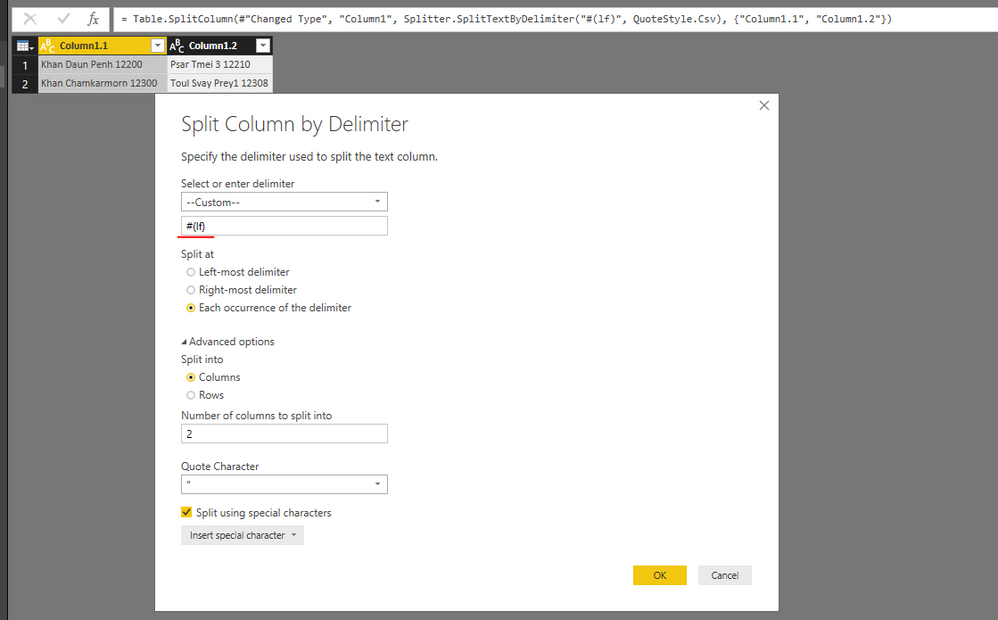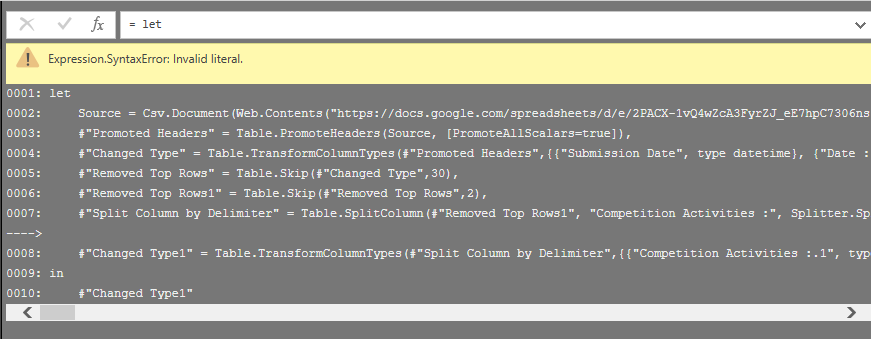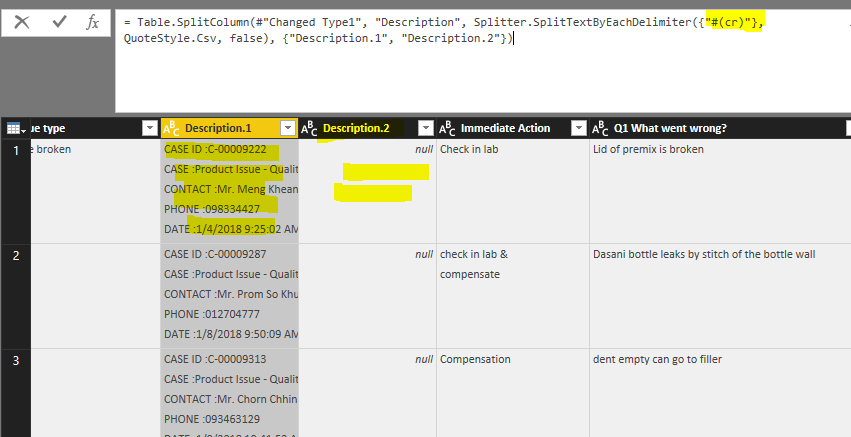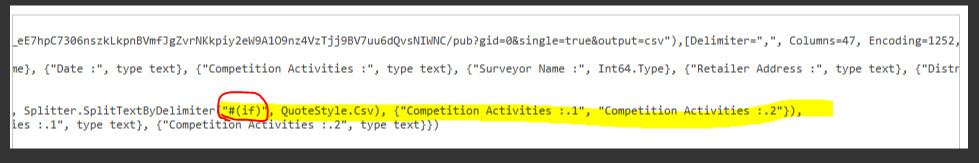- Power BI forums
- Updates
- News & Announcements
- Get Help with Power BI
- Desktop
- Service
- Report Server
- Power Query
- Mobile Apps
- Developer
- DAX Commands and Tips
- Custom Visuals Development Discussion
- Health and Life Sciences
- Power BI Spanish forums
- Translated Spanish Desktop
- Power Platform Integration - Better Together!
- Power Platform Integrations (Read-only)
- Power Platform and Dynamics 365 Integrations (Read-only)
- Training and Consulting
- Instructor Led Training
- Dashboard in a Day for Women, by Women
- Galleries
- Community Connections & How-To Videos
- COVID-19 Data Stories Gallery
- Themes Gallery
- Data Stories Gallery
- R Script Showcase
- Webinars and Video Gallery
- Quick Measures Gallery
- 2021 MSBizAppsSummit Gallery
- 2020 MSBizAppsSummit Gallery
- 2019 MSBizAppsSummit Gallery
- Events
- Ideas
- Custom Visuals Ideas
- Issues
- Issues
- Events
- Upcoming Events
- Community Blog
- Power BI Community Blog
- Custom Visuals Community Blog
- Community Support
- Community Accounts & Registration
- Using the Community
- Community Feedback
Register now to learn Fabric in free live sessions led by the best Microsoft experts. From Apr 16 to May 9, in English and Spanish.
- Power BI forums
- Forums
- Get Help with Power BI
- Desktop
- Split Text Up and Down
- Subscribe to RSS Feed
- Mark Topic as New
- Mark Topic as Read
- Float this Topic for Current User
- Bookmark
- Subscribe
- Printer Friendly Page
- Mark as New
- Bookmark
- Subscribe
- Mute
- Subscribe to RSS Feed
- Permalink
- Report Inappropriate Content
Split Text Up and Down
HI , i have no clue how to split the First Text in 1 column and Second Text in another column
for ex : 1 Column : Khan Daun Penh 12200
Another Column : Psar Tmei 3 12210
I tried all of split options , but doesn't work.
- Mark as New
- Bookmark
- Subscribe
- Mute
- Subscribe to RSS Feed
- Permalink
- Report Inappropriate Content
Hi @Chanleakna123,
You can use Split Column by Delimiter feature with line break #(lf). You can test with below Power Query:
let
Source = Table.FromRows(Json.Document(Binary.Decompress(Binary.FromText("i45W8s5IzFNwSSzNUwhIzctQMDQyMjBQiMkLKE4sUgjJTc1UMAaJGRooxepAFTtnJOZmJxbl5hflAaWMDQxi8kLyS3MUgssSKxUCilIrDcHCFkqxsQA=", BinaryEncoding.Base64), Compression.Deflate)), let _t = ((type text) meta [Serialized.Text = true]) in type table [Column1 = _t]),
#"Changed Type" = Table.TransformColumnTypes(Source,{{"Column1", type text}}),
#"Split Column by Delimiter" = Table.SplitColumn(#"Changed Type", "Column1", Splitter.SplitTextByDelimiter("#(lf)", QuoteStyle.Csv), {"Column1.1", "Column1.2"}),
#"Changed Type1" = Table.TransformColumnTypes(#"Split Column by Delimiter",{{"Column1.1", type text}, {"Column1.2", type text}})
in
#"Changed Type1"
Reference:
https://www.excelguru.ca/blog/2015/10/16/split-by-line-breaks/
Best Regards,
Qiuyun Yu
If this post helps, then please consider Accept it as the solution to help the other members find it more quickly.
- Mark as New
- Bookmark
- Subscribe
- Mute
- Subscribe to RSS Feed
- Permalink
- Report Inappropriate Content
See the 3 pictures i shared ,
and the other one with the table of the line up and down.
i failed to success your.
can you please advise more.
- Mark as New
- Bookmark
- Subscribe
- Mute
- Subscribe to RSS Feed
- Permalink
- Report Inappropriate Content
Hi @Chanleakna123,
Is the issue solved? If it is, please mark a helpful reply as an answer.
Best Regards,
Qiuyun Yu
If this post helps, then please consider Accept it as the solution to help the other members find it more quickly.
- Mark as New
- Bookmark
- Subscribe
- Mute
- Subscribe to RSS Feed
- Permalink
- Report Inappropriate Content
Hi ,
i'm sorry , i can't accept this solution , due to i use multiple files , few files are worked but few are not .
i just get back to the issued file .
below is BI File i shared.
Even i try with #(If ) , #(cr) , it doesn't work. Just wanna understand how to acheive this ?
https://drive.google.com/file/d/1wc8cjIIhUpmE1-zeJARDCLWxAjWK0Irz/view?usp=sharing
here it is
- Mark as New
- Bookmark
- Subscribe
- Mute
- Subscribe to RSS Feed
- Permalink
- Report Inappropriate Content
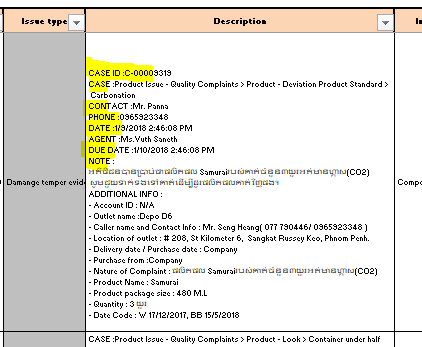
HI , what i want is : Cse in 1 column
contact in one column
Phone in one column
Date in one column
Agent in one column
Due Date in one column
Note in on column
so every drop down message needs to be in seperated column ,
i tried for almost 2 hours , still have no idea how to settle this .
CASE :Product Issue - Quality Complaints > Product - Deviation Product Standard > Carbonation
CONTACT :Mr. Panna
PHONE :0965923348
DATE :1/9/2018 2:46:08 PM
AGENT :Ms.Vuth Saneth
DUE DATE :1/10/2018 2:46:08 PM
NOTE :
អតិថិជនបានប្រាប់ថាផលិតផល Samuraiរបស់គាត់ចំនួន៣យួរអត់មានហ្គាស(CO2)
សូមជួយទាក់ទងទៅគាត់ដើម្បីដូរផលិតផលគាត់វិញផង។
ADDITIONAL INFO :
- Account ID : N/A
- Outlet name :Depo D6
- Caller name and Contact Info : Mr. Seng Heang( 077 790446/ 0965923348 )
- Location of outlet : # 208, St Kilometer 6, Sangkat Russey Keo, Phnom Penh.
- Delivery date / Purchase date : Company
- Purchase from :Company
- Nature of Complaint : ផលិតផល Samuraiរបស់គាត់ចំនួន៣យួរអត់មានហ្គាស(CO2)
- Product Name : Samurai
- Product package size : 480 M.L
- Quantity : 3 យួរ
- Date Code : W 17/12/2017, BB 15/5/2018
- Mark as New
- Bookmark
- Subscribe
- Mute
- Subscribe to RSS Feed
- Permalink
- Report Inappropriate Content
Hi @Chanleakna123,
Please replace #(if) as #(lf).
Best Regards,
Qiuyun Yu
If this post helps, then please consider Accept it as the solution to help the other members find it more quickly.
Helpful resources

Microsoft Fabric Learn Together
Covering the world! 9:00-10:30 AM Sydney, 4:00-5:30 PM CET (Paris/Berlin), 7:00-8:30 PM Mexico City

Power BI Monthly Update - April 2024
Check out the April 2024 Power BI update to learn about new features.

| User | Count |
|---|---|
| 118 | |
| 107 | |
| 69 | |
| 68 | |
| 43 |
| User | Count |
|---|---|
| 148 | |
| 104 | |
| 102 | |
| 89 | |
| 66 |