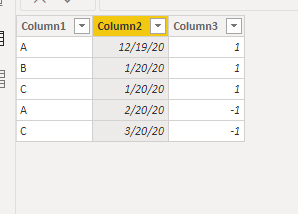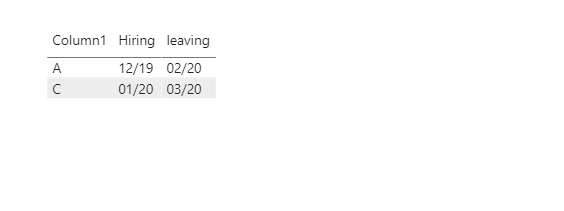- Power BI forums
- Updates
- News & Announcements
- Get Help with Power BI
- Desktop
- Service
- Report Server
- Power Query
- Mobile Apps
- Developer
- DAX Commands and Tips
- Custom Visuals Development Discussion
- Health and Life Sciences
- Power BI Spanish forums
- Translated Spanish Desktop
- Power Platform Integration - Better Together!
- Power Platform Integrations (Read-only)
- Power Platform and Dynamics 365 Integrations (Read-only)
- Training and Consulting
- Instructor Led Training
- Dashboard in a Day for Women, by Women
- Galleries
- Community Connections & How-To Videos
- COVID-19 Data Stories Gallery
- Themes Gallery
- Data Stories Gallery
- R Script Showcase
- Webinars and Video Gallery
- Quick Measures Gallery
- 2021 MSBizAppsSummit Gallery
- 2020 MSBizAppsSummit Gallery
- 2019 MSBizAppsSummit Gallery
- Events
- Ideas
- Custom Visuals Ideas
- Issues
- Issues
- Events
- Upcoming Events
- Community Blog
- Power BI Community Blog
- Custom Visuals Community Blog
- Community Support
- Community Accounts & Registration
- Using the Community
- Community Feedback
Register now to learn Fabric in free live sessions led by the best Microsoft experts. From Apr 16 to May 9, in English and Spanish.
- Power BI forums
- Forums
- Get Help with Power BI
- Desktop
- Re: Split Table and Re-Join
- Subscribe to RSS Feed
- Mark Topic as New
- Mark Topic as Read
- Float this Topic for Current User
- Bookmark
- Subscribe
- Printer Friendly Page
- Mark as New
- Bookmark
- Subscribe
- Mute
- Subscribe to RSS Feed
- Permalink
- Report Inappropriate Content
Split Table and Re-Join
Dear all,
after hours of trying I finally resigned as I did not do any step forward =/
I am even not sure if I really need to Split and Re-Join the table, but I have a working model in KNIME which exactly does this and is working. Nevertheless I need to rebuild this in Power BI.
Maybe let me first try to describe the situation:
I have one list, which contains information on indivudual hirings and leavings. In case of leavings of course, these appear at least 2 times in the list, in case of Re-Entries over years even more. I need to evaluate these employees who left already again within first 6 months after hiring, but the information is "hidden" in multiple rows.
What I did in KNIME: I splitted hirings and leavings and used left outer join to just add the month of exit to the hiring list, calculated the difference of both dates and that´s it.
As I might need to split the list with CREATETABLE I am not able to use the MERGE QUERIES in Power Query Editor (or?).
I already created 2 seperate tables but could not join them together using GENERATE/ALL or NATURALLEFTOUTERJOIN although I created a relationship of the Person ID.
- Mark as New
- Bookmark
- Subscribe
- Mute
- Subscribe to RSS Feed
- Permalink
- Report Inappropriate Content
Hey,
of course somehow your measures are working but at the end it does not help to solve my problem. Of course this is very much related to my bad description. But due to your formulas, maybe I do not even need a new table but just can solve this with some new columns in the existing one.
Please see below a very shortend part of my table. It has much more columns and thousands of rows as this table mixes per month the active employees (column FTE/HC) as well as hirings and leavings (column FTE Change/HC Change). Due to FTE-Splits, we even can have multiple columns for active employees as well as hirings and leavings. Good thing is, that we need to solve it for HC anyway, so we can focus on HC Change (+1 = hirings, -1 = leavings).
Due to seasonal work, employees might even appear multiple times as hiring and leaving, like in the example.
The columns I need formulas for, are the last 3 ones, whereas "Hiring Period" might not be needed or could be easily solved with something like: IF(Details[HC Change]=1;Details[Period];BLANK())
Drop-Off Diff is also not really a big challange, but how to calculate the Leaving Period? If possible, I would always like to check for the Leaving Period right after the Hiring Period.
I hope I could make it as clear as possible and the table is usefull too.
| Period | Person ID | FTE | HC | FTE Change | HC Change | Leaving Period | Hiring Period | Drop-Off Diff |
| 01.07.2018 | XYZ | 1 | 1 | 1,00 | 1 | 01.09.2018 | 01.07.2018 | 2 |
| 01.08.2018 | XYZ | 1 | 1 | 0,00 | 0 | |||
| 01.09.2018 | XYZ | 0 | 0 | -1,00 | -1 | |||
| 01.07.2019 | XYZ | 1 | 1 | 1,00 | 1 | 01.09.2019 | 01.07.2019 | 2 |
| 01.08.2019 | XYZ | 1 | 1 | 0,00 | 0 | |||
| 01.09.2019 | XYZ | 0 | 0 | -1,00 | -1 |
Sorry, that it was not that clear from the beginning, but due to the measures I came to the conclusion, that it would be even much better to add this to the existing table instead of creating a new one.
- Mark as New
- Bookmark
- Subscribe
- Mute
- Subscribe to RSS Feed
- Permalink
- Report Inappropriate Content
@sc4ry It is not making it clear. Also was there a need to split table. Check this HR solution in my blog if that can help.
Microsoft Power BI Learning Resources, 2023 !!
Learn Power BI - Full Course with Dec-2022, with Window, Index, Offset, 100+ Topics !!
Did I answer your question? Mark my post as a solution! Appreciate your Kudos !! Proud to be a Super User! !!
- Mark as New
- Bookmark
- Subscribe
- Mute
- Subscribe to RSS Feed
- Permalink
- Report Inappropriate Content
Hey,
the difference between our tables is exactly my issue. My data looks like the following:
Employee Period HC Change
A 12/19 +1
B 01/20 +1
C 01/20 +1
A 02/20 -1
C 03/20 -1
Out of this I want to create a table like you have.
Employee Entry Period Exit Period
A 12/19 02/20
C 01/20 03/20
- Mark as New
- Bookmark
- Subscribe
- Mute
- Subscribe to RSS Feed
- Permalink
- Report Inappropriate Content
Hi @sc4ry ,
1, Go to edit queries and split your table into 3 columns:
2.Then you need 2 measures as below:
Hiring = CALCULATE(MIN('Table'[Column2]),ALLEXCEPT('Table','Table'[Column1]),'Table'[Column3]=1)leaving =
CALCULATE(MAX('Table'[Column2]),ALLEXCEPT('Table','Table'[Column1]),FILTER('Table',DATEDIFF(MAX('Table'[Column2]),'Table'[Hiring],MONTH)<6 &&'Table'[Column3]=-1))
3.Finally you will see:
For the related .pbix file,pls click here.
Kelly
- Mark as New
- Bookmark
- Subscribe
- Mute
- Subscribe to RSS Feed
- Permalink
- Report Inappropriate Content
Thanks a lot. I already started but not yet trough with the validation, but it looks promosing. I will come back again, at least to check the solution as far I am really sure 😉
- Mark as New
- Bookmark
- Subscribe
- Mute
- Subscribe to RSS Feed
- Permalink
- Report Inappropriate Content
Please see this post regarding How to Get Your Question Answered Quickly: https://community.powerbi.com/t5/Community-Blog/How-to-Get-Your-Question-Answered-Quickly/ba-p/38490
@ me in replies or I'll lose your thread!!!
Instead of a Kudo, please vote for this idea
Become an expert!: Enterprise DNA
External Tools: MSHGQM
YouTube Channel!: Microsoft Hates Greg
Latest book!: The Definitive Guide to Power Query (M)
DAX is easy, CALCULATE makes DAX hard...
Helpful resources

Microsoft Fabric Learn Together
Covering the world! 9:00-10:30 AM Sydney, 4:00-5:30 PM CET (Paris/Berlin), 7:00-8:30 PM Mexico City

Power BI Monthly Update - April 2024
Check out the April 2024 Power BI update to learn about new features.

| User | Count |
|---|---|
| 110 | |
| 94 | |
| 82 | |
| 66 | |
| 58 |
| User | Count |
|---|---|
| 151 | |
| 121 | |
| 104 | |
| 87 | |
| 67 |