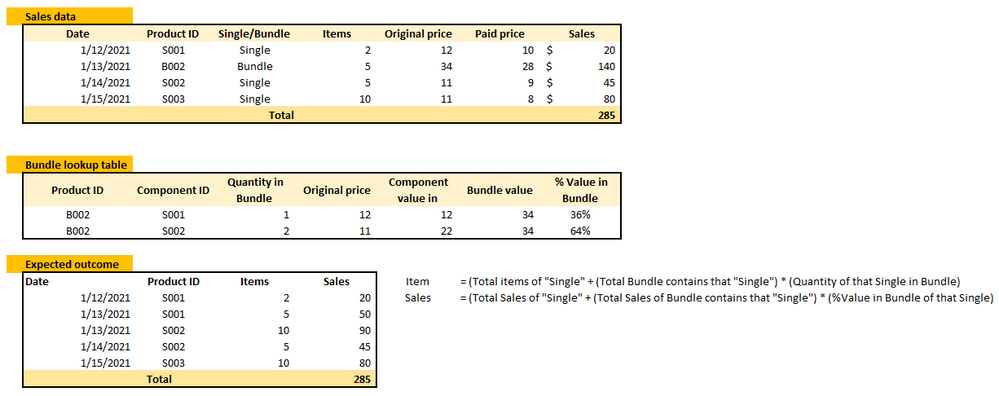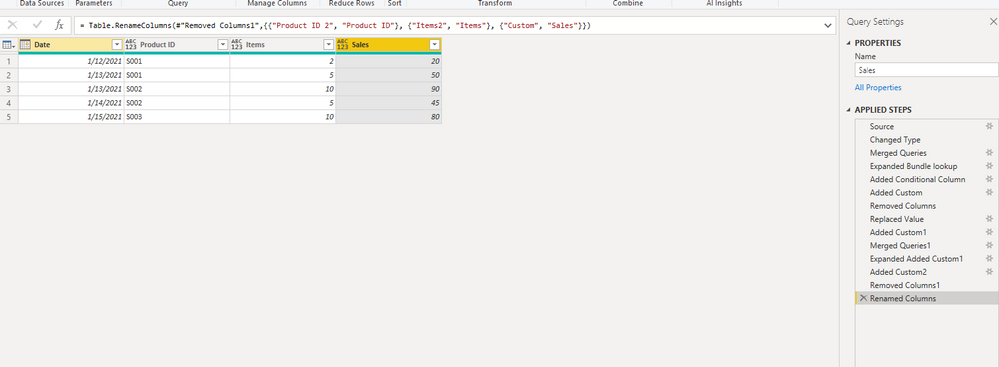- Power BI forums
- Updates
- News & Announcements
- Get Help with Power BI
- Desktop
- Service
- Report Server
- Power Query
- Mobile Apps
- Developer
- DAX Commands and Tips
- Custom Visuals Development Discussion
- Health and Life Sciences
- Power BI Spanish forums
- Translated Spanish Desktop
- Power Platform Integration - Better Together!
- Power Platform Integrations (Read-only)
- Power Platform and Dynamics 365 Integrations (Read-only)
- Training and Consulting
- Instructor Led Training
- Dashboard in a Day for Women, by Women
- Galleries
- Community Connections & How-To Videos
- COVID-19 Data Stories Gallery
- Themes Gallery
- Data Stories Gallery
- R Script Showcase
- Webinars and Video Gallery
- Quick Measures Gallery
- 2021 MSBizAppsSummit Gallery
- 2020 MSBizAppsSummit Gallery
- 2019 MSBizAppsSummit Gallery
- Events
- Ideas
- Custom Visuals Ideas
- Issues
- Issues
- Events
- Upcoming Events
- Community Blog
- Power BI Community Blog
- Custom Visuals Community Blog
- Community Support
- Community Accounts & Registration
- Using the Community
- Community Feedback
Register now to learn Fabric in free live sessions led by the best Microsoft experts. From Apr 16 to May 9, in English and Spanish.
- Power BI forums
- Forums
- Get Help with Power BI
- Desktop
- Re: Split Sales into each component in a Bundle
- Subscribe to RSS Feed
- Mark Topic as New
- Mark Topic as Read
- Float this Topic for Current User
- Bookmark
- Subscribe
- Printer Friendly Page
- Mark as New
- Bookmark
- Subscribe
- Mute
- Subscribe to RSS Feed
- Permalink
- Report Inappropriate Content
Split Sales into each component in a Bundle
Hi all,
I've been struggling with the below exercise from my team which I want to have your expert thoughts!
We're a retailer, we sell multiple types of product including Single and Bundle (combination of multiple Single products)
Ex:
- Single: A mouse
- Bundle: (01 x mouse)+ (02 x USB)
In the end, we dont want to see the total Sales of that bundle only, we need to "de-bundle", which means we need to split the Sales into each components in the final report. Illustration as below. I dont know if this is something do-able in Power BI?
Thank you for helping out!
Solved! Go to Solution.
- Mark as New
- Bookmark
- Subscribe
- Mute
- Subscribe to RSS Feed
- Permalink
- Report Inappropriate Content
@duycao , My suggestion would merge these two using left join in power query
https://radacad.com/append-vs-merge-in-power-bi-and-power-query
Microsoft Power BI Learning Resources, 2023 !!
Learn Power BI - Full Course with Dec-2022, with Window, Index, Offset, 100+ Topics !!
Did I answer your question? Mark my post as a solution! Appreciate your Kudos !! Proud to be a Super User! !!
- Mark as New
- Bookmark
- Subscribe
- Mute
- Subscribe to RSS Feed
- Permalink
- Report Inappropriate Content
Hi @duycao ,
You can convert your query to expected ouput bu query editor:
let
Source = Table.FromRows(Json.Document(Binary.Decompress(Binary.FromText("VY4xCsAgDEXvklloEhXs6hU6SreWUihuvX/zdagiwZj8x7MUUlZZ7Cg52pgF112v57QGs7YQxotpdz/gbZSZsc5vPRoQrXxANoEKMxG6QkcFCIF0tQpxysee92O+/aQBMCQT7B8=", BinaryEncoding.Base64), Compression.Deflate)), let _t = ((type nullable text) meta [Serialized.Text = true]) in type table [Date = _t, #"Product ID" = _t, #"Single/Bundle" = _t, Items = _t, #"Original price" = _t, #"Paid Price" = _t, Sales = _t]),
#"Changed Type" = Table.TransformColumnTypes(Source,{{"Date", type date}, {"Product ID", type text}, {"Single/Bundle", type text}, {"Items", Int64.Type}, {"Original price", Int64.Type}, {"Paid Price", Int64.Type}, {"Sales", Int64.Type}}),
#"Merged Queries" = Table.NestedJoin(#"Changed Type", {"Product ID"}, #"Bundle lookup", {"Product ID"}, "Bundle lookup", JoinKind.LeftOuter),
#"Expanded Bundle lookup" = Table.ExpandTableColumn(#"Merged Queries", "Bundle lookup", {"Component ID", "Quantity in Bundle"}, {"Bundle lookup.Component ID", "Bundle lookup.Quantity in Bundle"}),
#"Added Conditional Column" = Table.AddColumn(#"Expanded Bundle lookup", "Product ID 2", each if Text.Contains([Product ID], "S") then [Product ID] else if Text.Contains([Product ID], "B") then [Bundle lookup.Component ID] else null),
#"Added Custom" = Table.AddColumn(#"Added Conditional Column", "items2", each [Items]*([Bundle lookup.Quantity in Bundle]+1)),
#"Removed Columns" = Table.RemoveColumns(#"Added Custom",{"items2"}),
#"Replaced Value" = Table.ReplaceValue(#"Removed Columns",null,1,Replacer.ReplaceValue,{"Bundle lookup.Quantity in Bundle"}),
#"Added Custom1" = Table.AddColumn(#"Replaced Value", "Items2", each [Items]*[Bundle lookup.Quantity in Bundle]),
#"Merged Queries1" = Table.NestedJoin(#"Added Custom1", {"Product ID 2"}, #"Added Custom1", {"Product ID"}, "Added Custom1", JoinKind.LeftOuter),
#"Expanded Added Custom1" = Table.ExpandTableColumn(#"Merged Queries1", "Added Custom1", {"Paid Price"}, {"Added Custom1.Paid Price"}),
#"Added Custom2" = Table.AddColumn(#"Expanded Added Custom1", "Custom", each [Items2]*[Added Custom1.Paid Price]),
#"Removed Columns1" = Table.RemoveColumns(#"Added Custom2",{"Product ID", "Single/Bundle", "Items", "Original price", "Paid Price", "Sales", "Bundle lookup.Component ID", "Bundle lookup.Quantity in Bundle", "Added Custom1.Paid Price"}),
#"Renamed Columns" = Table.RenameColumns(#"Removed Columns1",{{"Product ID 2", "Product ID"}, {"Items2", "Items"}, {"Custom", "Sales"}})
in
#"Renamed Columns"
For more details, please refer to the pbix file: https://qiuyunus-my.sharepoint.com/:u:/g/personal/pbipro_qiuyunus_onmicrosoft_com/EVZ8RWjHyBhGhMMqTg...
If this post helps, then please consider Accept it as the solution to help the other members find it more quickly.
Best Regards,
Dedmon Dai
- Mark as New
- Bookmark
- Subscribe
- Mute
- Subscribe to RSS Feed
- Permalink
- Report Inappropriate Content
Hi @duycao ,
You can convert your query to expected ouput bu query editor:
let
Source = Table.FromRows(Json.Document(Binary.Decompress(Binary.FromText("VY4xCsAgDEXvklloEhXs6hU6SreWUihuvX/zdagiwZj8x7MUUlZZ7Cg52pgF112v57QGs7YQxotpdz/gbZSZsc5vPRoQrXxANoEKMxG6QkcFCIF0tQpxysee92O+/aQBMCQT7B8=", BinaryEncoding.Base64), Compression.Deflate)), let _t = ((type nullable text) meta [Serialized.Text = true]) in type table [Date = _t, #"Product ID" = _t, #"Single/Bundle" = _t, Items = _t, #"Original price" = _t, #"Paid Price" = _t, Sales = _t]),
#"Changed Type" = Table.TransformColumnTypes(Source,{{"Date", type date}, {"Product ID", type text}, {"Single/Bundle", type text}, {"Items", Int64.Type}, {"Original price", Int64.Type}, {"Paid Price", Int64.Type}, {"Sales", Int64.Type}}),
#"Merged Queries" = Table.NestedJoin(#"Changed Type", {"Product ID"}, #"Bundle lookup", {"Product ID"}, "Bundle lookup", JoinKind.LeftOuter),
#"Expanded Bundle lookup" = Table.ExpandTableColumn(#"Merged Queries", "Bundle lookup", {"Component ID", "Quantity in Bundle"}, {"Bundle lookup.Component ID", "Bundle lookup.Quantity in Bundle"}),
#"Added Conditional Column" = Table.AddColumn(#"Expanded Bundle lookup", "Product ID 2", each if Text.Contains([Product ID], "S") then [Product ID] else if Text.Contains([Product ID], "B") then [Bundle lookup.Component ID] else null),
#"Added Custom" = Table.AddColumn(#"Added Conditional Column", "items2", each [Items]*([Bundle lookup.Quantity in Bundle]+1)),
#"Removed Columns" = Table.RemoveColumns(#"Added Custom",{"items2"}),
#"Replaced Value" = Table.ReplaceValue(#"Removed Columns",null,1,Replacer.ReplaceValue,{"Bundle lookup.Quantity in Bundle"}),
#"Added Custom1" = Table.AddColumn(#"Replaced Value", "Items2", each [Items]*[Bundle lookup.Quantity in Bundle]),
#"Merged Queries1" = Table.NestedJoin(#"Added Custom1", {"Product ID 2"}, #"Added Custom1", {"Product ID"}, "Added Custom1", JoinKind.LeftOuter),
#"Expanded Added Custom1" = Table.ExpandTableColumn(#"Merged Queries1", "Added Custom1", {"Paid Price"}, {"Added Custom1.Paid Price"}),
#"Added Custom2" = Table.AddColumn(#"Expanded Added Custom1", "Custom", each [Items2]*[Added Custom1.Paid Price]),
#"Removed Columns1" = Table.RemoveColumns(#"Added Custom2",{"Product ID", "Single/Bundle", "Items", "Original price", "Paid Price", "Sales", "Bundle lookup.Component ID", "Bundle lookup.Quantity in Bundle", "Added Custom1.Paid Price"}),
#"Renamed Columns" = Table.RenameColumns(#"Removed Columns1",{{"Product ID 2", "Product ID"}, {"Items2", "Items"}, {"Custom", "Sales"}})
in
#"Renamed Columns"
For more details, please refer to the pbix file: https://qiuyunus-my.sharepoint.com/:u:/g/personal/pbipro_qiuyunus_onmicrosoft_com/EVZ8RWjHyBhGhMMqTg...
If this post helps, then please consider Accept it as the solution to help the other members find it more quickly.
Best Regards,
Dedmon Dai
- Mark as New
- Bookmark
- Subscribe
- Mute
- Subscribe to RSS Feed
- Permalink
- Report Inappropriate Content
@duycao , My suggestion would merge these two using left join in power query
https://radacad.com/append-vs-merge-in-power-bi-and-power-query
Microsoft Power BI Learning Resources, 2023 !!
Learn Power BI - Full Course with Dec-2022, with Window, Index, Offset, 100+ Topics !!
Did I answer your question? Mark my post as a solution! Appreciate your Kudos !! Proud to be a Super User! !!
Helpful resources

Microsoft Fabric Learn Together
Covering the world! 9:00-10:30 AM Sydney, 4:00-5:30 PM CET (Paris/Berlin), 7:00-8:30 PM Mexico City

Power BI Monthly Update - April 2024
Check out the April 2024 Power BI update to learn about new features.

| User | Count |
|---|---|
| 106 | |
| 94 | |
| 77 | |
| 65 | |
| 53 |
| User | Count |
|---|---|
| 147 | |
| 106 | |
| 104 | |
| 87 | |
| 61 |