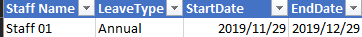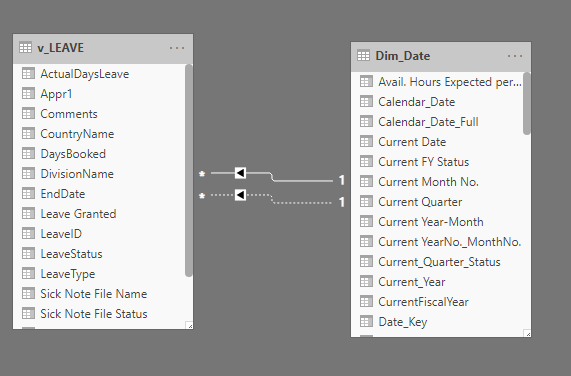- Power BI forums
- Updates
- News & Announcements
- Get Help with Power BI
- Desktop
- Service
- Report Server
- Power Query
- Mobile Apps
- Developer
- DAX Commands and Tips
- Custom Visuals Development Discussion
- Health and Life Sciences
- Power BI Spanish forums
- Translated Spanish Desktop
- Power Platform Integration - Better Together!
- Power Platform Integrations (Read-only)
- Power Platform and Dynamics 365 Integrations (Read-only)
- Training and Consulting
- Instructor Led Training
- Dashboard in a Day for Women, by Women
- Galleries
- Community Connections & How-To Videos
- COVID-19 Data Stories Gallery
- Themes Gallery
- Data Stories Gallery
- R Script Showcase
- Webinars and Video Gallery
- Quick Measures Gallery
- 2021 MSBizAppsSummit Gallery
- 2020 MSBizAppsSummit Gallery
- 2019 MSBizAppsSummit Gallery
- Events
- Ideas
- Custom Visuals Ideas
- Issues
- Issues
- Events
- Upcoming Events
- Community Blog
- Power BI Community Blog
- Custom Visuals Community Blog
- Community Support
- Community Accounts & Registration
- Using the Community
- Community Feedback
Register now to learn Fabric in free live sessions led by the best Microsoft experts. From Apr 16 to May 9, in English and Spanish.
- Power BI forums
- Forums
- Get Help with Power BI
- Desktop
- Split Actual leave days booked in to months based ...
- Subscribe to RSS Feed
- Mark Topic as New
- Mark Topic as Read
- Float this Topic for Current User
- Bookmark
- Subscribe
- Printer Friendly Page
- Mark as New
- Bookmark
- Subscribe
- Mute
- Subscribe to RSS Feed
- Permalink
- Report Inappropriate Content
Split Actual leave days booked in to months based on Start and End Dates
Hi
I have a leave table that has actual leave days booked which I would like to split them out into months that were taken when they overlap based on their Start and End Dates.
I have a date table that has a column working out workdays "Is a Work Day (Excl. Public Holidays & Weekends)". The date table is joined to the Leave table via Start Date.
Please assist.
Thank you very much in advance.
e.g.
| EMPLOYEE | LEAVE TYPE | LEAVE PERIOD | DATE REQUESTED | START DATE | END DATE | ACTUAL DAYS LEAVE | Dec Leave | Jan 2020 Leave | LEAVE STATUS |
| Staff 1 | Annual | Full Day | 2019/12/01 | 2019/12/17 | 2020/01/14 | 18 | 9 | 9 | Approved |
Solved! Go to Solution.
- Mark as New
- Bookmark
- Subscribe
- Mute
- Subscribe to RSS Feed
- Permalink
- Report Inappropriate Content
Check the file at: https://www.dropbox.com/s/1c3eg4y52d49uel/Leave%20test%20data.pbix?dl=0
Measure = CALCULATE(sumx(SUMMARIZE(filter(CROSSJOIN(Table2,Dim_Date),Dim_Date[Calendar_Date] >= Table2[StartDate] && Dim_Date[Calendar_Date]<= Table2[EndDate]),Dim_Date[Calendar_Date],Dim_Date[Is a Work Day (Excl. Public Holidays & Weekends)]),Dim_Date[Is a Work Day (Excl. Public Holidays & Weekends)]),CROSSFILTER(Dim_Date[Calendar_Date],Table2[StartDate],None))
Microsoft Power BI Learning Resources, 2023 !!
Learn Power BI - Full Course with Dec-2022, with Window, Index, Offset, 100+ Topics !!
Did I answer your question? Mark my post as a solution! Appreciate your Kudos !! Proud to be a Super User! !!
- Mark as New
- Bookmark
- Subscribe
- Mute
- Subscribe to RSS Feed
- Permalink
- Report Inappropriate Content
Please look at my blog on HR, this about employee duration, but the same can be used in your case. You can to count dates from date dimension instead of employee id in current/Active employee calculation
Appreciate your Kudos. In case, this is the solution you are looking for, mark it as the Solution.
In case it does not help, please provide additional information and mark me with @
Thanks. My Recent Blogs -Decoding Direct Query - Time Intelligence, Winner Coloring on MAP, HR Analytics, Power BI Working with Non-Standard TimeAnd Comparing Data Across Date Ranges
Proud to be a Datanaut Connect on Linkedin
Microsoft Power BI Learning Resources, 2023 !!
Learn Power BI - Full Course with Dec-2022, with Window, Index, Offset, 100+ Topics !!
Did I answer your question? Mark my post as a solution! Appreciate your Kudos !! Proud to be a Super User! !!
- Mark as New
- Bookmark
- Subscribe
- Mute
- Subscribe to RSS Feed
- Permalink
- Report Inappropriate Content
Thank you very much for the info but I can't seem to get it right.
I have created my relationships as stated (1 active and 1 inactive) and created the measure needed to count the dates but it is giving me back syntax errors, please see below:
No. of days taken = CALCULATE(COUNTx(FILTER(v_LEAVE, v_LEAVE[StartDate]<=max('Dim_Date'[Calendar_Date]) && (ISBLANK( v_LEAVE[EndDate]) || v_LEAVE[EndDate]>max('Dim_Date'[Calendar_Date]))) ,
('Dim_Date'[Calendar_Date])) , v_LEAVE[StartDate])), CROSSFILTER(v_LEAVE[StartDate],'Dim_Date'[Calendar_Date],None))
- Mark as New
- Bookmark
- Subscribe
- Mute
- Subscribe to RSS Feed
- Permalink
- Report Inappropriate Content
Try like
No. of days taken = CALCULATE(COUNTx(FILTER(v_LEAVE, v_LEAVE[StartDate]<=max('Dim_Date'[Calendar_Date])
&& (ISBLANK( v_LEAVE[EndDate]) || v_LEAVE[EndDate]>max('Dim_Date'[Calendar_Date]))) ,
, v_LEAVE[StartDate]), CROSSFILTER(v_LEAVE[StartDate],'Dim_Date'[Calendar_Date],None))Microsoft Power BI Learning Resources, 2023 !!
Learn Power BI - Full Course with Dec-2022, with Window, Index, Offset, 100+ Topics !!
Did I answer your question? Mark my post as a solution! Appreciate your Kudos !! Proud to be a Super User! !!
- Mark as New
- Bookmark
- Subscribe
- Mute
- Subscribe to RSS Feed
- Permalink
- Report Inappropriate Content
@amitchandakThanks for the correction but it brings up blank values based on that formula.
- Mark as New
- Bookmark
- Subscribe
- Mute
- Subscribe to RSS Feed
- Permalink
- Report Inappropriate Content
Can you share sample data and sample output. I will try.
Microsoft Power BI Learning Resources, 2023 !!
Learn Power BI - Full Course with Dec-2022, with Window, Index, Offset, 100+ Topics !!
Did I answer your question? Mark my post as a solution! Appreciate your Kudos !! Proud to be a Super User! !!
- Mark as New
- Bookmark
- Subscribe
- Mute
- Subscribe to RSS Feed
- Permalink
- Report Inappropriate Content
@amitchandakThank you very much.
Please see link to excel file with sample data and expected output.
This will have to be a measure to cater for the various months when comparing.
- Mark as New
- Bookmark
- Subscribe
- Mute
- Subscribe to RSS Feed
- Permalink
- Report Inappropriate Content
The formula will be like this
Measure = CALCULATE(sumx(SUMMARIZE(filter(CROSSJOIN(Table2,Dim_Date),Dim_Date[Calendar_Date] >= Table2[StartDate] && Dim_Date[Calendar_Date]<= Table2[EndDate]),Dim_Date[Calendar_Date],Dim_Date[Is a Work Day (Excl. Public Holidays & Weekends)]),Dim_Date[Is a Work Day (Excl. Public Holidays & Weekends)]))
Check solution at :https://www.dropbox.com/s/1c3eg4y52d49uel/Leave%20test%20data.pbix?dl=0
In case this not working, let me know
Microsoft Power BI Learning Resources, 2023 !!
Learn Power BI - Full Course with Dec-2022, with Window, Index, Offset, 100+ Topics !!
Did I answer your question? Mark my post as a solution! Appreciate your Kudos !! Proud to be a Super User! !!
- Mark as New
- Bookmark
- Subscribe
- Mute
- Subscribe to RSS Feed
- Permalink
- Report Inappropriate Content
@amitchandakThan you but it is only working out for the Start Date and not the End Date.
Example. Staff01 books leave for the dates below which the measure calculates correctly only for the Start Date (Nov-2019) and not the End Date (Dec-2019).
- Mark as New
- Bookmark
- Subscribe
- Mute
- Subscribe to RSS Feed
- Permalink
- Report Inappropriate Content
Check the file at: https://www.dropbox.com/s/1c3eg4y52d49uel/Leave%20test%20data.pbix?dl=0
Measure = CALCULATE(sumx(SUMMARIZE(filter(CROSSJOIN(Table2,Dim_Date),Dim_Date[Calendar_Date] >= Table2[StartDate] && Dim_Date[Calendar_Date]<= Table2[EndDate]),Dim_Date[Calendar_Date],Dim_Date[Is a Work Day (Excl. Public Holidays & Weekends)]),Dim_Date[Is a Work Day (Excl. Public Holidays & Weekends)]),CROSSFILTER(Dim_Date[Calendar_Date],Table2[StartDate],None))
Microsoft Power BI Learning Resources, 2023 !!
Learn Power BI - Full Course with Dec-2022, with Window, Index, Offset, 100+ Topics !!
Did I answer your question? Mark my post as a solution! Appreciate your Kudos !! Proud to be a Super User! !!
- Mark as New
- Bookmark
- Subscribe
- Mute
- Subscribe to RSS Feed
- Permalink
- Report Inappropriate Content
@amitchandakThank you very much but for some odd reason it is not bringing back the results in my live dataset.
My DAX query:
No. of days taken =
CALCULATE(sumx(SUMMARIZE(filter(CROSSJOIN(v_LEAVE,Dim_Date),Dim_Date[Calendar_Date] >= v_LEAVE[StartDate] && Dim_Date[Calendar_Date]<= v_LEAVE[EndDate]),Dim_Date[Calendar_Date],Dim_Date[Is a Work Day (Excl. Public Holidays & Weekends)]),Dim_Date[Is a Work Day (Excl. Public Holidays & Weekends)]),CROSSFILTER(Dim_Date[Calendar_Date],v_LEAVE[StartDate],None))
- Mark as New
- Bookmark
- Subscribe
- Mute
- Subscribe to RSS Feed
- Permalink
- Report Inappropriate Content
Check the Active join. In my case start date join was Active. Also, I made End date join 1 to Many. But later should not have an impact.
Microsoft Power BI Learning Resources, 2023 !!
Learn Power BI - Full Course with Dec-2022, with Window, Index, Offset, 100+ Topics !!
Did I answer your question? Mark my post as a solution! Appreciate your Kudos !! Proud to be a Super User! !!
- Mark as New
- Bookmark
- Subscribe
- Mute
- Subscribe to RSS Feed
- Permalink
- Report Inappropriate Content
@amitchandakThere was another relationship that my leave table was joined to (being my Dim_Staff table) which caused it to not display the results.
Thank you very much for the solution.
Have a fantastic day.
Helpful resources

Microsoft Fabric Learn Together
Covering the world! 9:00-10:30 AM Sydney, 4:00-5:30 PM CET (Paris/Berlin), 7:00-8:30 PM Mexico City

Power BI Monthly Update - April 2024
Check out the April 2024 Power BI update to learn about new features.

| User | Count |
|---|---|
| 106 | |
| 93 | |
| 75 | |
| 62 | |
| 50 |
| User | Count |
|---|---|
| 147 | |
| 107 | |
| 105 | |
| 87 | |
| 61 |