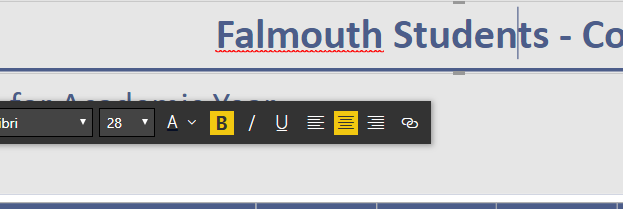- Power BI forums
- Updates
- News & Announcements
- Get Help with Power BI
- Desktop
- Service
- Report Server
- Power Query
- Mobile Apps
- Developer
- DAX Commands and Tips
- Custom Visuals Development Discussion
- Health and Life Sciences
- Power BI Spanish forums
- Translated Spanish Desktop
- Power Platform Integration - Better Together!
- Power Platform Integrations (Read-only)
- Power Platform and Dynamics 365 Integrations (Read-only)
- Training and Consulting
- Instructor Led Training
- Dashboard in a Day for Women, by Women
- Galleries
- Community Connections & How-To Videos
- COVID-19 Data Stories Gallery
- Themes Gallery
- Data Stories Gallery
- R Script Showcase
- Webinars and Video Gallery
- Quick Measures Gallery
- 2021 MSBizAppsSummit Gallery
- 2020 MSBizAppsSummit Gallery
- 2019 MSBizAppsSummit Gallery
- Events
- Ideas
- Custom Visuals Ideas
- Issues
- Issues
- Events
- Upcoming Events
- Community Blog
- Power BI Community Blog
- Custom Visuals Community Blog
- Community Support
- Community Accounts & Registration
- Using the Community
- Community Feedback
Register now to learn Fabric in free live sessions led by the best Microsoft experts. From Apr 16 to May 9, in English and Spanish.
- Power BI forums
- Forums
- Get Help with Power BI
- Desktop
- Spell Checker - Desktop April 2020 Update
- Subscribe to RSS Feed
- Mark Topic as New
- Mark Topic as Read
- Float this Topic for Current User
- Bookmark
- Subscribe
- Printer Friendly Page
- Mark as New
- Bookmark
- Subscribe
- Mute
- Subscribe to RSS Feed
- Permalink
- Report Inappropriate Content
Spell Checker - Desktop April 2020 Update
Just downloaded the latest version of PBI Desktop (April 2020) and I'm getting red squiggle lines under unrecognised words or spelling mistakes. Is this a new feature? No mention of it in the release and no functionality to check the word or add to dictionary. Did notice a post in July 2016 that this was raised as an issue rather than a feature.
- Mark as New
- Bookmark
- Subscribe
- Mute
- Subscribe to RSS Feed
- Permalink
- Report Inappropriate Content
Except for the apps I use on PowerApps, anywhere I have to input something includes spellcheck. This is mentioned as one of the main reasons why I am now experiencing trouble with user acceptance. Even one user admitted to entering their text into Word, verifying it for errors, and then transferring it into their PowerApp. I concur that a spell checker should be able to be activated in any text input form, especially one that accepts many lines of text. Thanks!
Just another voice of agreement to the previous statement. For better or worse, spell check is now an essential component of every data entry tool, including the WYSIWYG on this particular forum:
- Mark as New
- Bookmark
- Subscribe
- Mute
- Subscribe to RSS Feed
- Permalink
- Report Inappropriate Content
I've solved the issue adding the problematic word to my dictionary at Word desktop app. Once there, PowerBI stops to show the red squiggle line underneath.
- Mark as New
- Bookmark
- Subscribe
- Mute
- Subscribe to RSS Feed
- Permalink
- Report Inappropriate Content
I'm having this same issues on the Nov 2020 version of PowerBI Desktop. The spell check highlights in textboxes with no way to dismiss them is distracting. Would love for this to get fixed or if there's a way to fix this. Does PowerBI use the same dictionary as word or outlook? Thanks
- Mark as New
- Bookmark
- Subscribe
- Mute
- Subscribe to RSS Feed
- Permalink
- Report Inappropriate Content
Learnt to live with it since July! Nothing from Microsoft why this is a feature without the ability to correct the word or add to dictionary as you would expect with other Microsoft products.
- Mark as New
- Bookmark
- Subscribe
- Mute
- Subscribe to RSS Feed
- Permalink
- Report Inappropriate Content
@Anonymous , there is no mention in feature summary
https://powerbi.microsoft.com/en-us/blog/power-bi-desktop-april-2020-feature-summary/
Microsoft Power BI Learning Resources, 2023 !!
Learn Power BI - Full Course with Dec-2022, with Window, Index, Offset, 100+ Topics !!
Did I answer your question? Mark my post as a solution! Appreciate your Kudos !! Proud to be a Super User! !!
- Mark as New
- Bookmark
- Subscribe
- Mute
- Subscribe to RSS Feed
- Permalink
- Report Inappropriate Content
@amitchandak, sorry what you have posted is what I written in my question, i.e. there is no mention of spell checker feature in April 2020 release. Therfore I cant accept your response as a solution.
- Mark as New
- Bookmark
- Subscribe
- Mute
- Subscribe to RSS Feed
- Permalink
- Report Inappropriate Content
Hi @Anonymous ,
I didn't find any relative settings under Options or any where else. In addtion, I used Desktop March 2020 and also get Spell Checker.
So I came to the conclusion that the Spell Checker is a default feature which users cannot custom it. If you have other findings please feel free to share.
Best Regards,
Jay
If this post helps, then please consider Accept it as the solution to help the other members find it.
- Mark as New
- Bookmark
- Subscribe
- Mute
- Subscribe to RSS Feed
- Permalink
- Report Inappropriate Content
I can't find any documentation from the Power BI team regarding spell checker. The appearence of it in the PBI desktop report feel more like a error due to the lack of any functionality. As mentioned previously this issue was raised almost 4 years ago and looks as though it was resolved (function was removed). It would be good to have some clarity on this @v-jayw-msft & @SujataNarayana .
Helpful resources

Microsoft Fabric Learn Together
Covering the world! 9:00-10:30 AM Sydney, 4:00-5:30 PM CET (Paris/Berlin), 7:00-8:30 PM Mexico City

Power BI Monthly Update - April 2024
Check out the April 2024 Power BI update to learn about new features.

| User | Count |
|---|---|
| 112 | |
| 97 | |
| 85 | |
| 67 | |
| 59 |
| User | Count |
|---|---|
| 150 | |
| 120 | |
| 100 | |
| 87 | |
| 68 |