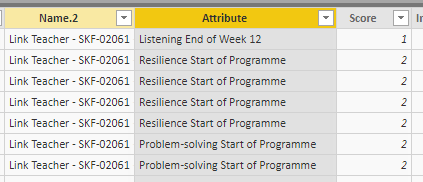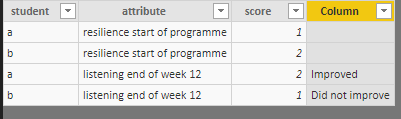- Power BI forums
- Updates
- News & Announcements
- Get Help with Power BI
- Desktop
- Service
- Report Server
- Power Query
- Mobile Apps
- Developer
- DAX Commands and Tips
- Custom Visuals Development Discussion
- Health and Life Sciences
- Power BI Spanish forums
- Translated Spanish Desktop
- Power Platform Integration - Better Together!
- Power Platform Integrations (Read-only)
- Power Platform and Dynamics 365 Integrations (Read-only)
- Training and Consulting
- Instructor Led Training
- Dashboard in a Day for Women, by Women
- Galleries
- Community Connections & How-To Videos
- COVID-19 Data Stories Gallery
- Themes Gallery
- Data Stories Gallery
- R Script Showcase
- Webinars and Video Gallery
- Quick Measures Gallery
- 2021 MSBizAppsSummit Gallery
- 2020 MSBizAppsSummit Gallery
- 2019 MSBizAppsSummit Gallery
- Events
- Ideas
- Custom Visuals Ideas
- Issues
- Issues
- Events
- Upcoming Events
- Community Blog
- Power BI Community Blog
- Custom Visuals Community Blog
- Community Support
- Community Accounts & Registration
- Using the Community
- Community Feedback
Register now to learn Fabric in free live sessions led by the best Microsoft experts. From Apr 16 to May 9, in English and Spanish.
- Power BI forums
- Forums
- Get Help with Power BI
- Desktop
- Re: Specifying a Row using two columns
- Subscribe to RSS Feed
- Mark Topic as New
- Mark Topic as Read
- Float this Topic for Current User
- Bookmark
- Subscribe
- Printer Friendly Page
- Mark as New
- Bookmark
- Subscribe
- Mute
- Subscribe to RSS Feed
- Permalink
- Report Inappropriate Content
Specifying a Row using two columns
Hi All,
Apologies if the title wasn't very clear I was having trouble thinking of how to word it.
I have some survey data from students from multiple points in a programme. Each survey the students complete they are rated from 1-5 in a category. I'm trying to write a conditional column that will be either "Improved", "Stayed the Same" or "Not Improved" for each category. I had this working as an IF statement but have recently unpivoted the data in order to get line graphs to work and now can't figure out how to write this.
The unpivoted data looks like this:
There is also a column called Name.1 that I've not included because it contains individual student names.
My previous column was a series of nested IF statements that basically went IF (Resilience Start of Programme > Resilience Week 12), "Did not Improve",IF Etc Etc
Any help would be great.
Thanks,
Solved! Go to Solution.
- Mark as New
- Bookmark
- Subscribe
- Mute
- Subscribe to RSS Feed
- Permalink
- Report Inappropriate Content
Hope I understand your requirement clearly. Thanks.
Column = VAR a= if(Sheet3[attribute]="listening end of week 12",MAXX(FILTER(Sheet3,Sheet3[student]=EARLIER(Sheet3[student])&&Sheet3[attribute]="resilience start of programme"),Sheet3[score])) return if(ISBLANK(a),BLANK(),if(Sheet3[score]<a,"Did not improve","Improved"))
Did I answer your question? Mark my post as a solution!
Proud to be a Super User!
- Mark as New
- Bookmark
- Subscribe
- Mute
- Subscribe to RSS Feed
- Permalink
- Report Inappropriate Content
Hope I understand your requirement clearly. Thanks.
Column = VAR a= if(Sheet3[attribute]="listening end of week 12",MAXX(FILTER(Sheet3,Sheet3[student]=EARLIER(Sheet3[student])&&Sheet3[attribute]="resilience start of programme"),Sheet3[score])) return if(ISBLANK(a),BLANK(),if(Sheet3[score]<a,"Did not improve","Improved"))
Did I answer your question? Mark my post as a solution!
Proud to be a Super User!
- Mark as New
- Bookmark
- Subscribe
- Mute
- Subscribe to RSS Feed
- Permalink
- Report Inappropriate Content
I've no idea how I'd go about writing that myself but it seems to have worked with a tiny bit of tweaking, I've ended up with this:
Listening Improved Term 1 = VAR a= IF(Instructor[Attribute]="listening End of Week 12",MAXX(FILTER(Instructor,Instructor[Name.1]=EARLIER(Instructor[Name.1])&&Instructor[Attribute]="Listening Start of Programme"),Instructor[Score])) return if(ISBLANK(a),BLANK(),if(Instructor[Score]<a,"Did not improve","Improved"))
- Mark as New
- Bookmark
- Subscribe
- Mute
- Subscribe to RSS Feed
- Permalink
- Report Inappropriate Content
if(ISBLANK(a),BLANK(),if(Instructor[Score]<a,"Did not improve",if(score=a,"Stay the same","Improved"))
You can add another if statement in the place I highlighted in red.
I think the key point is about Earlier formular.
https://docs.microsoft.com/en-us/previous-versions/ff452135(v=technet.10)
Thanks and BR
Ryan
Did I answer your question? Mark my post as a solution!
Proud to be a Super User!
Helpful resources

Microsoft Fabric Learn Together
Covering the world! 9:00-10:30 AM Sydney, 4:00-5:30 PM CET (Paris/Berlin), 7:00-8:30 PM Mexico City

Power BI Monthly Update - April 2024
Check out the April 2024 Power BI update to learn about new features.

| User | Count |
|---|---|
| 112 | |
| 100 | |
| 80 | |
| 64 | |
| 57 |
| User | Count |
|---|---|
| 146 | |
| 110 | |
| 93 | |
| 84 | |
| 67 |