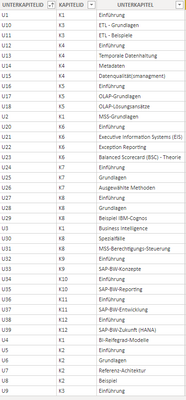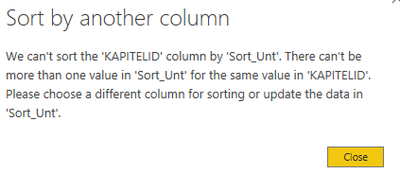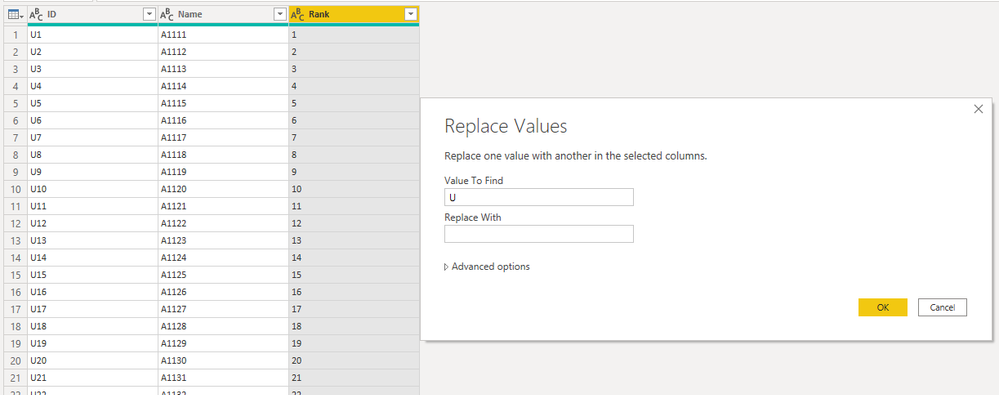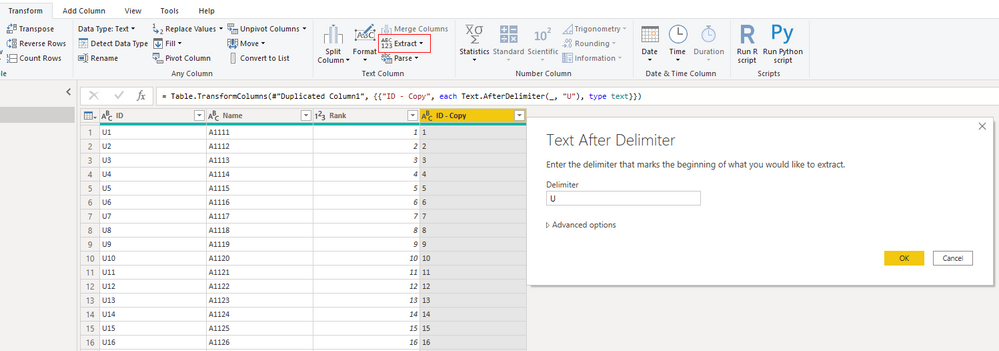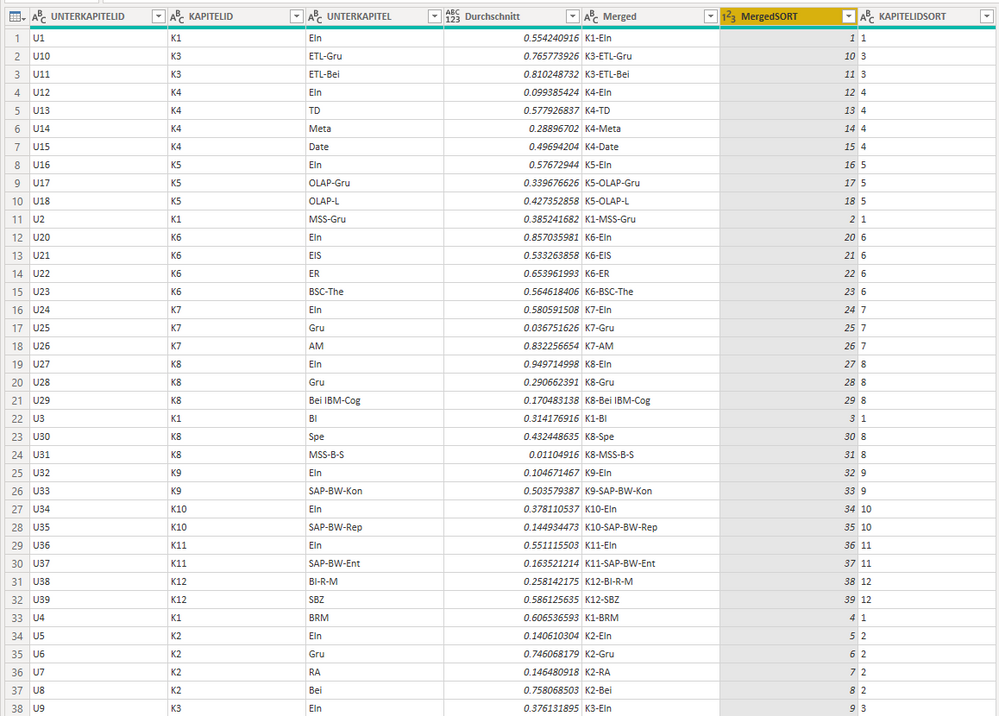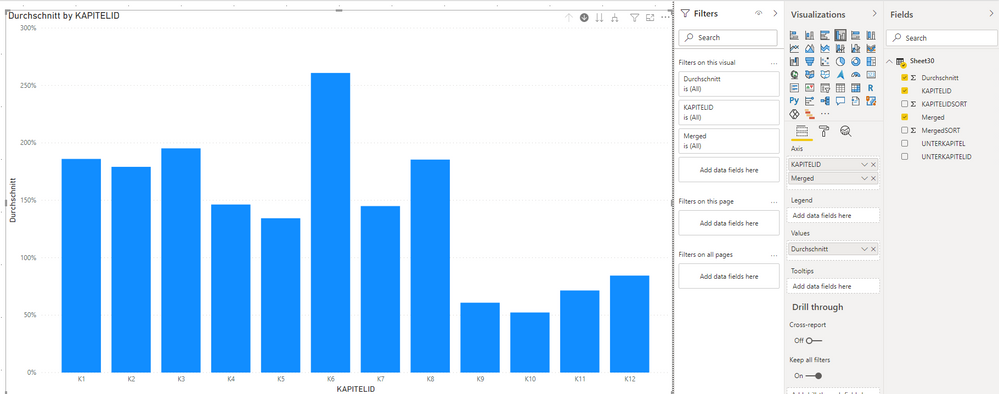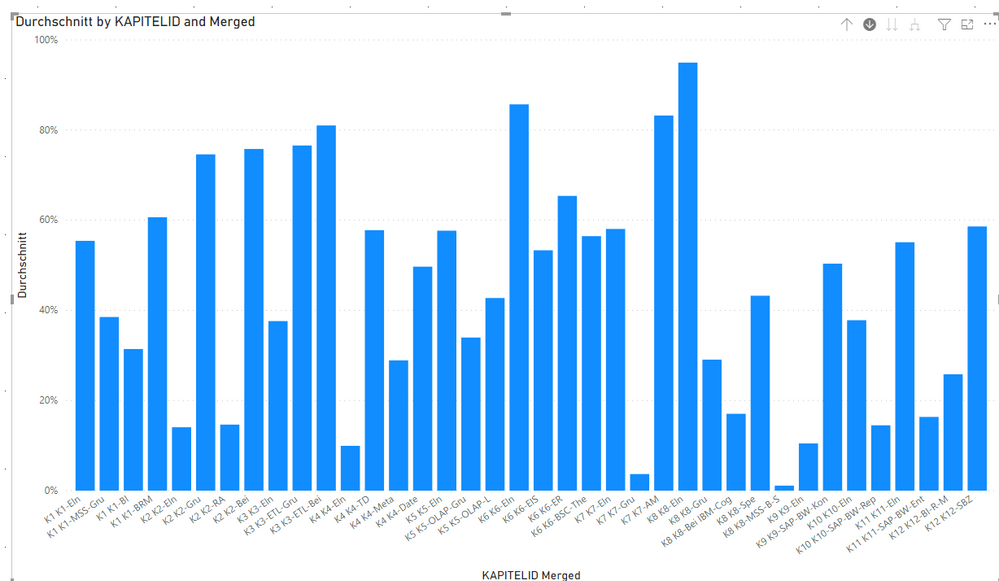- Power BI forums
- Updates
- News & Announcements
- Get Help with Power BI
- Desktop
- Service
- Report Server
- Power Query
- Mobile Apps
- Developer
- DAX Commands and Tips
- Custom Visuals Development Discussion
- Health and Life Sciences
- Power BI Spanish forums
- Translated Spanish Desktop
- Power Platform Integration - Better Together!
- Power Platform Integrations (Read-only)
- Power Platform and Dynamics 365 Integrations (Read-only)
- Training and Consulting
- Instructor Led Training
- Dashboard in a Day for Women, by Women
- Galleries
- Community Connections & How-To Videos
- COVID-19 Data Stories Gallery
- Themes Gallery
- Data Stories Gallery
- R Script Showcase
- Webinars and Video Gallery
- Quick Measures Gallery
- 2021 MSBizAppsSummit Gallery
- 2020 MSBizAppsSummit Gallery
- 2019 MSBizAppsSummit Gallery
- Events
- Ideas
- Custom Visuals Ideas
- Issues
- Issues
- Events
- Upcoming Events
- Community Blog
- Power BI Community Blog
- Custom Visuals Community Blog
- Community Support
- Community Accounts & Registration
- Using the Community
- Community Feedback
Register now to learn Fabric in free live sessions led by the best Microsoft experts. From Apr 16 to May 9, in English and Spanish.
- Power BI forums
- Forums
- Get Help with Power BI
- Desktop
- Re: Sorting visual by column with letter prefix
- Subscribe to RSS Feed
- Mark Topic as New
- Mark Topic as Read
- Float this Topic for Current User
- Bookmark
- Subscribe
- Printer Friendly Page
- Mark as New
- Bookmark
- Subscribe
- Mute
- Subscribe to RSS Feed
- Permalink
- Report Inappropriate Content
Sorting visual by column with letter prefix
Hello, i am trying to sort the following (Drill-Down) visual by the attribute UnterkapitelID of the following table
Since the ID contains letters, 10, 11, 12 etc. they sorted before 2,3,4 etc. To solve this problem I tried to create a new column, which in principle only removed the U. But I am not allowed to sort by that column, if I try to apply it to UnterkapitelID I create a circular dependency and on the other attributes there are duplicates.
Is there a simple way to solve this problem. I would like to avoid inserting a column in the database which is only for sorting. Furthermore, I would like to avoid having the column for sorting e.g. in the tooltip. The problem also occurs with other similarly structured tables and visuals.
Thanks in advance
- Mark as New
- Bookmark
- Subscribe
- Mute
- Subscribe to RSS Feed
- Permalink
- Report Inappropriate Content
Hi @BaltoLo
If you want to sort text value, you may need to build a sort column.
You can build a sort column in Power Query Editor.
Here I have some advice.
1. You can duplicate UnterkapitelID and replace U by blank.
2. You can extract text after delimter U.
And you need to change column type to whole number.
Then you can sort the ID column by this rank column.
Best Regards,
Rico Zhou
If this post helps, then please consider Accept it as the solution to help the other members find it more quickly.
- Mark as New
- Bookmark
- Subscribe
- Mute
- Subscribe to RSS Feed
- Permalink
- Report Inappropriate Content
For every table except the one in the post this works perfectly, thanks.
With the one in the example the Problem is that the Attribute Unterkapitel can not be sorted by the newly created row because of multiple values with the same name. I could sort the UnterkapitelID with vaule but that does nothing to the visual.
Can I somehow apply the sort by column Operator to the Attribute Unterkapitel.
It works if I put the sort row into the Tooltip, but I would like to avoid that. Since the table Unterkapitel is used in a Drill-Down-Visual I would also get the Tooltip on the upper level of the Drill-Down.
Can i somehow apply the sort by column Operator to the Attribute Unterkapitel.
- Mark as New
- Bookmark
- Subscribe
- Mute
- Subscribe to RSS Feed
- Permalink
- Report Inappropriate Content
Hi @BaltoLo
Your sort by column option will show error, due to your Unterkapitel column has the same value.
You can try to merge KapitelID and Unterkapitel to get a new column to distinguish the same value.
My sample:
I duplicate KapitelID and Unterkapitel columns and merge them to a new column.
We get MergedSort by extracting text after Delimiter U from UnterkapitelID and get KapitelIDSort by text after Delimiter K from KapitelID.
Then we can use sort by column function to sort KapitelID by KapitelIDSort column and sort Merged by MergedSort.
Drill-Down:
If this reply still couldn't help you solve your problem, please provide me a sample file. I need to know your drill down/up model and more details about your table.
You can download the pbix file from this link: Sorting visual by column with letter prefix
Best Regards,
Rico Zhou
If this post helps, then please consider Accept it as the solution to help the other members find it more quickly.
- Mark as New
- Bookmark
- Subscribe
- Mute
- Subscribe to RSS Feed
- Permalink
- Report Inappropriate Content
@BaltoLo , If you have create a column(B) from Column (A), then you can not sort Column A on B.
Do Like
A1 = [A]
B = sort using A
Then Sort A1 on B and use A1 in visual
Also A and B should have same granularity. Means 1-1 Mapping values
Microsoft Power BI Learning Resources, 2023 !!
Learn Power BI - Full Course with Dec-2022, with Window, Index, Offset, 100+ Topics !!
Did I answer your question? Mark my post as a solution! Appreciate your Kudos !! Proud to be a Super User! !!
- Mark as New
- Bookmark
- Subscribe
- Mute
- Subscribe to RSS Feed
- Permalink
- Report Inappropriate Content
Do LikeA1 = [A]
B = sort using A
Then Sort A1 on B and use A1 in visual
What exactly do you mean by do A1 = [A] ?
Helpful resources

Microsoft Fabric Learn Together
Covering the world! 9:00-10:30 AM Sydney, 4:00-5:30 PM CET (Paris/Berlin), 7:00-8:30 PM Mexico City

Power BI Monthly Update - April 2024
Check out the April 2024 Power BI update to learn about new features.

| User | Count |
|---|---|
| 115 | |
| 100 | |
| 88 | |
| 68 | |
| 61 |
| User | Count |
|---|---|
| 152 | |
| 120 | |
| 102 | |
| 87 | |
| 68 |