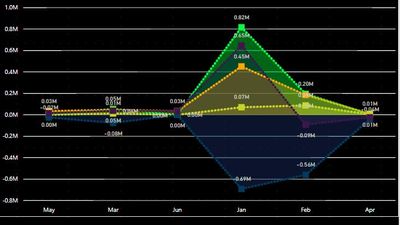- Power BI forums
- Updates
- News & Announcements
- Get Help with Power BI
- Desktop
- Service
- Report Server
- Power Query
- Mobile Apps
- Developer
- DAX Commands and Tips
- Custom Visuals Development Discussion
- Health and Life Sciences
- Power BI Spanish forums
- Translated Spanish Desktop
- Power Platform Integration - Better Together!
- Power Platform Integrations (Read-only)
- Power Platform and Dynamics 365 Integrations (Read-only)
- Training and Consulting
- Instructor Led Training
- Dashboard in a Day for Women, by Women
- Galleries
- Community Connections & How-To Videos
- COVID-19 Data Stories Gallery
- Themes Gallery
- Data Stories Gallery
- R Script Showcase
- Webinars and Video Gallery
- Quick Measures Gallery
- 2021 MSBizAppsSummit Gallery
- 2020 MSBizAppsSummit Gallery
- 2019 MSBizAppsSummit Gallery
- Events
- Ideas
- Custom Visuals Ideas
- Issues
- Issues
- Events
- Upcoming Events
- Community Blog
- Power BI Community Blog
- Custom Visuals Community Blog
- Community Support
- Community Accounts & Registration
- Using the Community
- Community Feedback
Register now to learn Fabric in free live sessions led by the best Microsoft experts. From Apr 16 to May 9, in English and Spanish.
- Power BI forums
- Forums
- Get Help with Power BI
- Desktop
- Sorting order of the month issue in graphs
- Subscribe to RSS Feed
- Mark Topic as New
- Mark Topic as Read
- Float this Topic for Current User
- Bookmark
- Subscribe
- Printer Friendly Page
- Mark as New
- Bookmark
- Subscribe
- Mute
- Subscribe to RSS Feed
- Permalink
- Report Inappropriate Content
Sorting order of the month issue in graphs
Hello,
This topic has been in discussion for quite a long time and tried few methods to replicate the ideas whch are already shared for the sorting order of the month in chronological order. But still, it is not working for me. Can someone help me in detail to fix this.
1) There is no date column in my data. The data is just Year - 2018 and Month- Jan, Feb, ...
2) In the data I have created a separate column MonthNo 1 for Jan, 2 for Feb and so on..
3) Sorted the data based on the MonthNo and tried to sort the graphs (Area, Bar) and a Slicer which shows Month from Jan, Feb, Mar..
4) Even after doing all the above steps, the graph is sorted in Ascending or Descending
Solved! Go to Solution.
- Mark as New
- Bookmark
- Subscribe
- Mute
- Subscribe to RSS Feed
- Permalink
- Report Inappropriate Content
Hi, in your screenshot you have sorted MonthNo by MonthNo. You should sort your column as follows:
- Mark as New
- Bookmark
- Subscribe
- Mute
- Subscribe to RSS Feed
- Permalink
- Report Inappropriate Content
@kalyanidid you sort the Month column (the column used for the X-axis in your chart below) by the column MonthNo?
Also did you change sort by in the options menu accessed by clicking the 3 circles in the top right corner of your visual?
- Mark as New
- Bookmark
- Subscribe
- Mute
- Subscribe to RSS Feed
- Permalink
- Report Inappropriate Content
Yes, I did that by clicking the 3 dots in the right corner, sorted by Month. I didn;t sort anything in the axis.
If I include the MonthNo column in the values of the graph, then I can able to sort the graph basd on MonthNo like Jan, Feb,... But the problem is it is also showing as one of the value in the Legends of the graph as MonthNo.
- Mark as New
- Bookmark
- Subscribe
- Mute
- Subscribe to RSS Feed
- Permalink
- Report Inappropriate Content
Ah ok, have you used Sort by Column, which you can find under the Data view?
In here you should click on your month column and then sort by your monthNo column.
- Mark as New
- Bookmark
- Subscribe
- Mute
- Subscribe to RSS Feed
- Permalink
- Report Inappropriate Content
Hi, Yes, I ahve tried the data sorting also. Created the the monthNo column and sorted the data by MonthNo. So, if I see the data it is sorted by 1,2,3...
I thought, the graph will automatically sort the Month column, if the data itself is sorted, but it is not working too
It is sorting, if I include the MonthNo column in the values in the graph, but it showing that in Legend. Is there a way to hide that otheriwse?
- Mark as New
- Bookmark
- Subscribe
- Mute
- Subscribe to RSS Feed
- Permalink
- Report Inappropriate Content
Hi, in your screenshot you have sorted MonthNo by MonthNo. You should sort your column as follows:
- Mark as New
- Bookmark
- Subscribe
- Mute
- Subscribe to RSS Feed
- Permalink
- Report Inappropriate Content
Hi,
Then, how it is possible to sort in Waterfall chart. If I have the breakdwon by Month. It would be great if you can help me out with this
- Mark as New
- Bookmark
- Subscribe
- Mute
- Subscribe to RSS Feed
- Permalink
- Report Inappropriate Content
@kalyani, no problem, glad to help you. Please mark the solution so others who have the same issue can find an answer quicker.
Unfortunately I'm not sure about the Waterfall issue, have you tried sorting the waterfall using the 3 circles in the top right of the graph by Month?
- Mark as New
- Bookmark
- Subscribe
- Mute
- Subscribe to RSS Feed
- Permalink
- Report Inappropriate Content
Yes, in the waterfall chart, in the top end it is showing only the Category and the Axis columns, but I have added the Month in the Breakdown. So sorting option for the breakdwon is not apprearing.
- Mark as New
- Bookmark
- Subscribe
- Mute
- Subscribe to RSS Feed
- Permalink
- Report Inappropriate Content
Unfortunately, I don't think what you require is possible at the moment: https://community.powerbi.com/t5/Issues/Sorting-on-breakdown-attribue-of-waterfall-chart-not-working...
You can add an idea to the ideas section here: https://ideas.powerbi.com/forums/265200-power-bi?WT.mc_id=Community
- Mark as New
- Bookmark
- Subscribe
- Mute
- Subscribe to RSS Feed
- Permalink
- Report Inappropriate Content
Hi, Thank you for your reply and your support. Will raise in the PBI Ideas forum.
Regards
Kals
- Mark as New
- Bookmark
- Subscribe
- Mute
- Subscribe to RSS Feed
- Permalink
- Report Inappropriate Content
Hi,
Thank you so much. Awesome, it worked well. I thought, even if I sort with MonthNo, the Month column will also get sorted as Jan, Feb and it will display the chronological order.
Thanks Again!
Helpful resources

Microsoft Fabric Learn Together
Covering the world! 9:00-10:30 AM Sydney, 4:00-5:30 PM CET (Paris/Berlin), 7:00-8:30 PM Mexico City

Power BI Monthly Update - April 2024
Check out the April 2024 Power BI update to learn about new features.

| User | Count |
|---|---|
| 114 | |
| 99 | |
| 75 | |
| 73 | |
| 49 |
| User | Count |
|---|---|
| 145 | |
| 109 | |
| 109 | |
| 90 | |
| 64 |