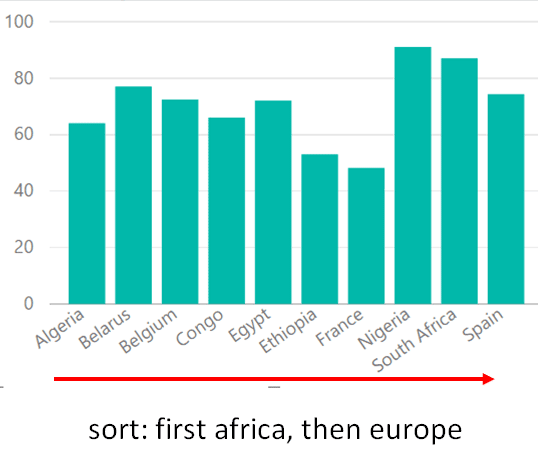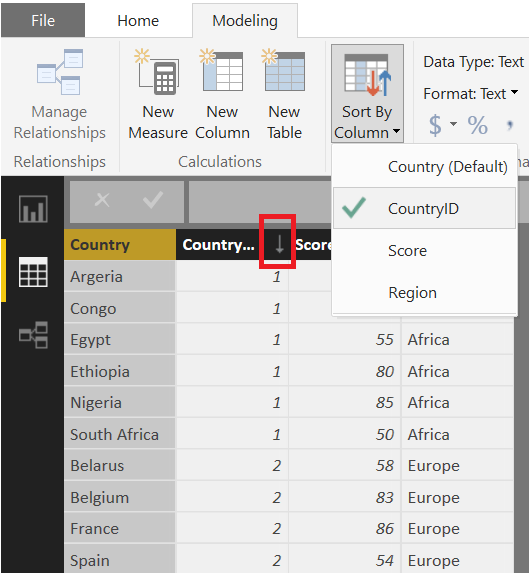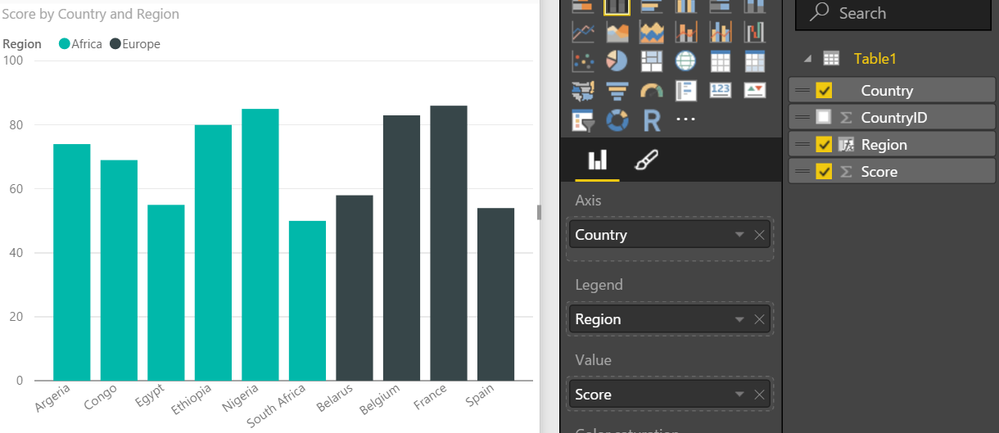- Power BI forums
- Updates
- News & Announcements
- Get Help with Power BI
- Desktop
- Service
- Report Server
- Power Query
- Mobile Apps
- Developer
- DAX Commands and Tips
- Custom Visuals Development Discussion
- Health and Life Sciences
- Power BI Spanish forums
- Translated Spanish Desktop
- Power Platform Integration - Better Together!
- Power Platform Integrations (Read-only)
- Power Platform and Dynamics 365 Integrations (Read-only)
- Training and Consulting
- Instructor Led Training
- Dashboard in a Day for Women, by Women
- Galleries
- Community Connections & How-To Videos
- COVID-19 Data Stories Gallery
- Themes Gallery
- Data Stories Gallery
- R Script Showcase
- Webinars and Video Gallery
- Quick Measures Gallery
- 2021 MSBizAppsSummit Gallery
- 2020 MSBizAppsSummit Gallery
- 2019 MSBizAppsSummit Gallery
- Events
- Ideas
- Custom Visuals Ideas
- Issues
- Issues
- Events
- Upcoming Events
- Community Blog
- Power BI Community Blog
- Custom Visuals Community Blog
- Community Support
- Community Accounts & Registration
- Using the Community
- Community Feedback
Register now to learn Fabric in free live sessions led by the best Microsoft experts. From Apr 16 to May 9, in English and Spanish.
- Power BI forums
- Forums
- Get Help with Power BI
- Desktop
- Re: Sorting date based axes
- Subscribe to RSS Feed
- Mark Topic as New
- Mark Topic as Read
- Float this Topic for Current User
- Bookmark
- Subscribe
- Printer Friendly Page
- Mark as New
- Bookmark
- Subscribe
- Mute
- Subscribe to RSS Feed
- Permalink
- Report Inappropriate Content
Sorting date based axes
Power Bi sorts the X axes in a histogram automatically in alphabetic order. Is there a way to change this? I tried to add a numeric column to the axes, but this doesn't seem to work.
Anybody have a suggestion?
Thanks!
?
Solved! Go to Solution.
- Mark as New
- Bookmark
- Subscribe
- Mute
- Subscribe to RSS Feed
- Permalink
- Report Inappropriate Content
Sorry, I am still not 100% up with the correct terminology in Power BI.
On the home ribbon/menu of Power Bi Desktop, on the left hand side, click on the middle icon (Data view - not table view- sorry).
Select your table
select the Name column you want to resort in a different order
Click on the modelling ribbon/menu
Click "sort by column", and then select the id column
Go back to your report (top icon, report view on the left hand side).
- Mark as New
- Bookmark
- Subscribe
- Mute
- Subscribe to RSS Feed
- Permalink
- Report Inappropriate Content
Hi.
(1) First you need to sort your "RegionID" (ascending).
(2) Then you need to sort Counties by this ID. Arrow shows that the first step was succesfully done.
(3) Then you are ready to create your charts. I added name for "region" as a new column with simple IF() statement to visualize the sorting better.
- Mark as New
- Bookmark
- Subscribe
- Mute
- Subscribe to RSS Feed
- Permalink
- Report Inappropriate Content
If you have a sort order in mind, load that up with your dimension data. Then in the table view, select "sort by column" to sort the Alpha column by the numeric column
- Mark as New
- Bookmark
- Subscribe
- Mute
- Subscribe to RSS Feed
- Permalink
- Report Inappropriate Content
Hello Matt
I can't get it to work in the right way.
I've got a very simple table with three columns: CountrId, CountryName and Score. The column CountryId is the column I want to sort the histogram by, but Power Bi sorts the axes in het alphabetic order.
What do you mean by 'table view'?
- Mark as New
- Bookmark
- Subscribe
- Mute
- Subscribe to RSS Feed
- Permalink
- Report Inappropriate Content
Sorry, I am still not 100% up with the correct terminology in Power BI.
On the home ribbon/menu of Power Bi Desktop, on the left hand side, click on the middle icon (Data view - not table view- sorry).
Select your table
select the Name column you want to resort in a different order
Click on the modelling ribbon/menu
Click "sort by column", and then select the id column
Go back to your report (top icon, report view on the left hand side).
- Mark as New
- Bookmark
- Subscribe
- Mute
- Subscribe to RSS Feed
- Permalink
- Report Inappropriate Content
The data in the tabel are already sorted the right way - that has no effect on the visual.
I also looked at: https://powerbi.microsoft.com/en-us/documentation/powerbi-desktop-sort-by-column/ . In my histogram the button 'Sort by Column' cannot be clicked.
- Mark as New
- Bookmark
- Subscribe
- Mute
- Subscribe to RSS Feed
- Permalink
- Report Inappropriate Content
@JeroenN wrote:The data in the tabel are already sorted the right way - that has no effect on the visual.
Are you saying you have followed my instructions and it didn't work?
- Mark as New
- Bookmark
- Subscribe
- Mute
- Subscribe to RSS Feed
- Permalink
- Report Inappropriate Content
Now it works!
I missed one part, because of the fact that my menu's are in Dutch.
Thanks Matt.
Helpful resources

Microsoft Fabric Learn Together
Covering the world! 9:00-10:30 AM Sydney, 4:00-5:30 PM CET (Paris/Berlin), 7:00-8:30 PM Mexico City

Power BI Monthly Update - April 2024
Check out the April 2024 Power BI update to learn about new features.

| User | Count |
|---|---|
| 118 | |
| 107 | |
| 70 | |
| 70 | |
| 43 |
| User | Count |
|---|---|
| 148 | |
| 104 | |
| 104 | |
| 89 | |
| 66 |